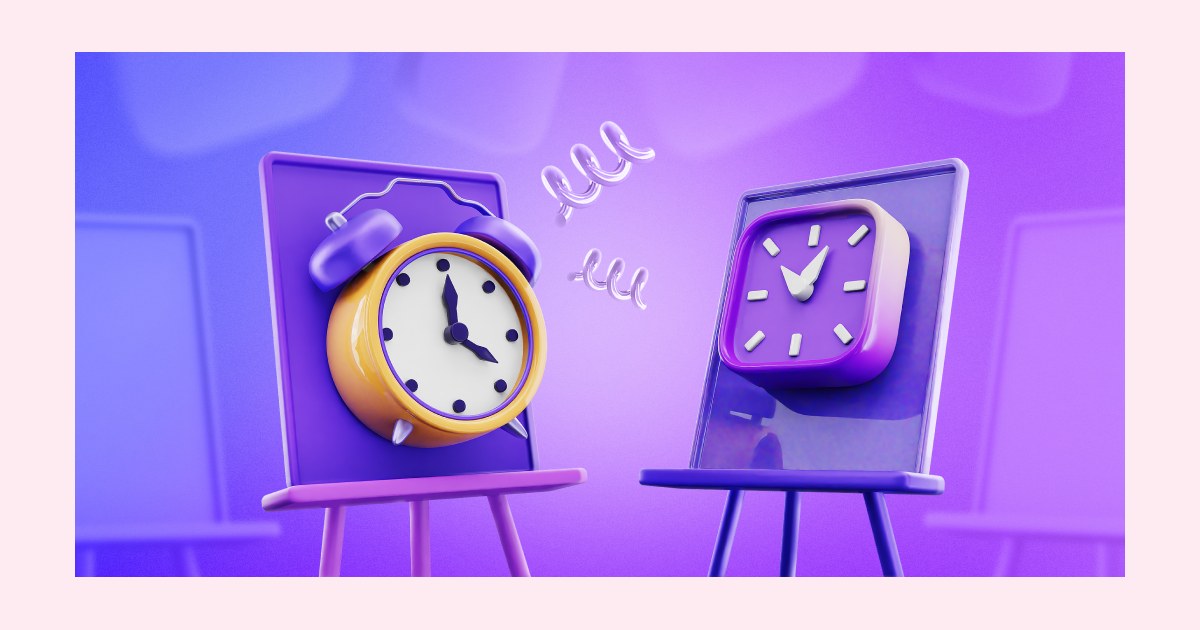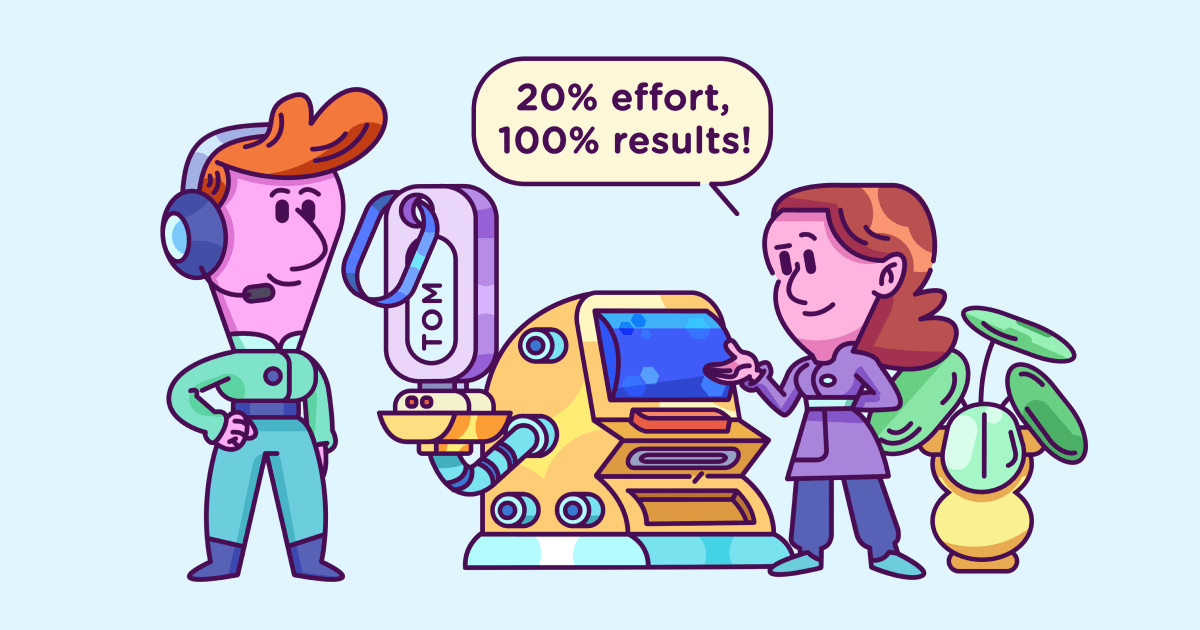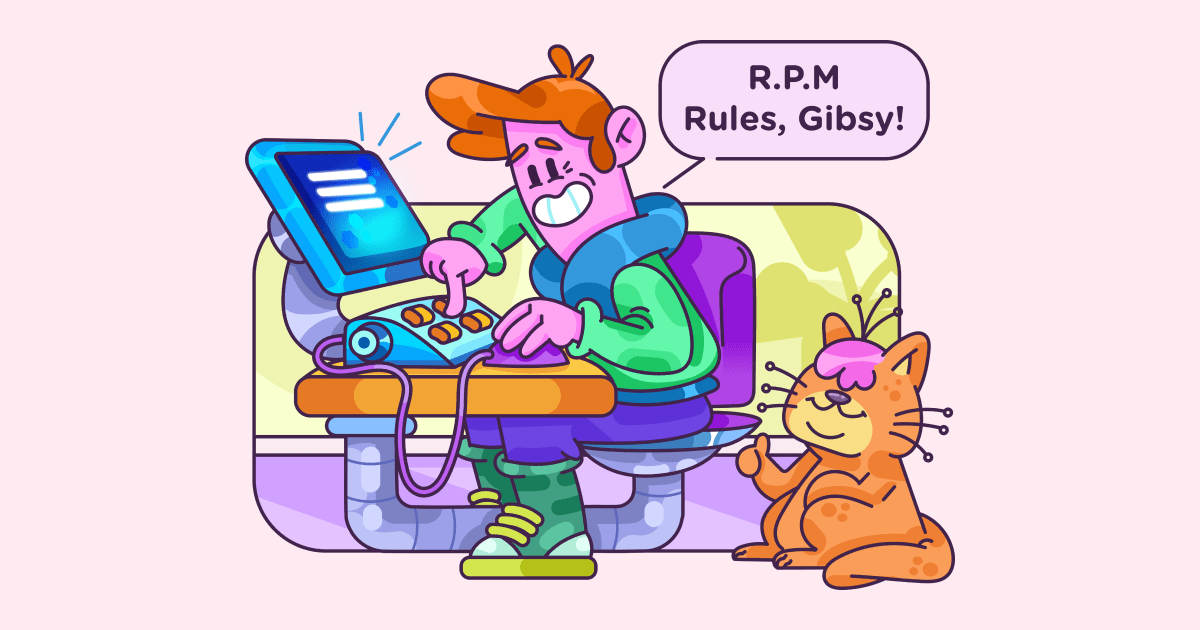How to create a remote work schedule (with templates)
Last updated on: December 21, 2021
The moment I’m writing this sentence, around noon, I’m already in the middle of my workday. I work from home, and I tend to follow almost the same work routine every day. So, my workday starts around 8 am or 9 am, therefore I finish around 4 pm or 5 pm. And when it comes to these deep work tasks, such as writing this blog post, I prefer to deal with these assignments during the morning hours and before my lunch break.
Now, if you’re also a remote worker, be sure that adding structure to your workdays helps a lot. With a proper remote work schedule that suits your needs, you’ll be more likely to complete all your tasks on time. In this article, we’ll cover:
- the factors you should have in mind when making a schedule,
- valuable tips on how to create an effective remote schedule, and
- templates for employees with a flexible and those with a fixed schedule.
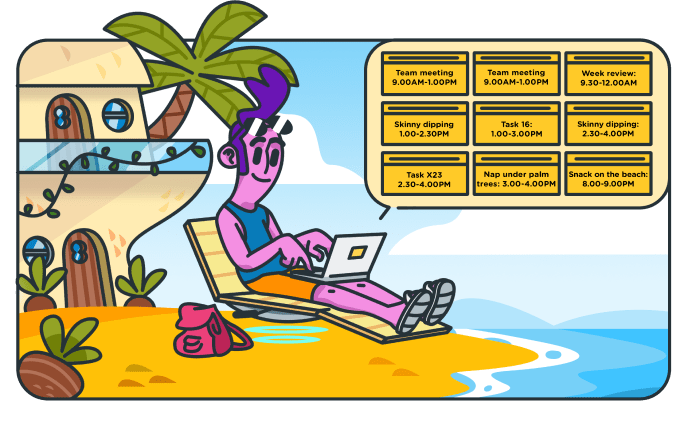
Table of Contents
What to consider before making a schedule
Once you craft a plan for your telecommuting work, you’ll have a clearer idea of how much time you need for daily tasks and how to prioritize the most significant ones. Thus, you’ll be more realistic about what you’re capable of completing throughout the day. Moreover, you’ll be able to set aside time for your family and friends, which will improve your work-life balance.
Here’s what you should ask yourself before starting to make a remote work schedule:
What time do you work best?
Some people thrive during the morning hours while others flourish in the evening. That’s perfectly fine because we’re not all the same. Our body clocks work differently so that’s why some of us experience productivity dips after lunch and some of us in the morning.
If you’re able to rearrange your tasks as you like, always take this factor into consideration. For instance, if you easily get up in the morning, and you feel refreshed and ready for work, use this time to do your most important tasks. Once your energy levels start to decrease around 2 pm or 3 pm, deal with less vital tasks. The same rule applies to those who enjoy sleeping in and beginning their workdays a bit later. If you’re not a morning lark, don’t feel obliged to wake up extremely early only because some successful business people suggest doing so. Follow your own rhythms, and you’ll have better results.
Where do you work best?
If you find it easier to focus on your tasks when working from home, then you’ll be more productive there, too. In that case, decide where your home office will take place. Having an entire room for this purpose would be ideal. But, if this is not possible, then opt for a quiet corner of a room. If you need more details about the equipment for your home office, we have a blog about the things you’ll need when working from home.
On the other hand, if you’re a social butterfly and don’t enjoy working alone, you can always go to a coworking space. This is a perfect place to meet other remote employees while getting the work done. Or, you can shift between your home office and a nearby coffee shop. Just keep in mind that such a noisy environment might not be a good fit for the times when you have calls or when you have to meet your deadline.
Do you have family members or pets you need to take care of?
Another point to take into account is whether you need to take care of your children, elderly family members, or your pets. For example, if you have to drive your kids to school at 8 am, then schedule your working hours from 9 am. Or else, if you have strict working hours, get up a bit earlier and do this before work.
Once you have all these answers, crafting a remote work schedule will be much easier. So, if you choose to do your job in a coworking space, bear in mind that you’ll need some time for commuting, too. Or, if you decide to work from home, remember to inform your family or partner about your working hours. Furthermore, duties such as walking the dog or driving children to school will occur before or after work.
Let’s take a look at some handy tips on how to make this schedule more convenient for you.
How to create an effective remote work schedule
Some remote workers have flexible working hours, while others have to follow a strict schedule. Therefore, how you structure your workday will depend on whether your working hours are fixed.
Either way, we have invaluable tips for crafting a remote work routine regardless of your working hours.
Set time blocks for your personal activities and outside-of-work hours
If you have the flexibility to choose your hours of work, you can parse job assignments into several working periods with a couple of hours of break in between. Now, during these breaks, you can take care of your personal activities, like walking the dog, dropping kids off at school, or exercising. If you have a fixed schedule, you’ll be able to run these errands before or after work.
To make sure that your colleagues and clients don’t disturb you when you’re away from a computer, add these hours to your schedule and note them as Personal activities/non-work hours. That way, you can enjoy your free time and take care of errands. Besides, you’ll let your colleagues and clients know when you’re not available for calls and meetings. Furthermore, these activities will help you unwind and be more productive at work.
Moreover, this handy trick will ensure you maintain a proper work-life balance. Speaking of which, here’s how Matthew Paxton, the remote worker and founder of Hypernia, described the importance of balancing work and life:
“I realized that we should be fitting work in our lives, not fitting our lives with work. That’s why I made it a habit to confine everything work-related in my home office. No more checking e-mails first thing in the morning or taking my laptop with me to the dining table. Our hobbies, passions, relationships, and the time we spend taking care of ourselves are all integral to make sure that we are the most productive versions of ourselves.”
Work on priority tasks first
When beginning your remote workday, it’s only logical to set aside your first hours of work for priority tasks. So, after you’ve finished with your personal activities, and you’ve checked an email for any emergency, be sure to handle all the crucial assignments for at least two hours.
Even better, at the end of each day, write down your priority tasks for tomorrow. Here’s how Reuben Yonatan, a founder of GetVoIP, decides what’s important:
“I prioritize by A, B, and C list priorities. The A list tasks are ‘need to get done,’ and I’ll set a deadline for those, as well as time to accomplish them. B list are items that are important but can be pushed if needed, so I have a bit more flexibility. C items have to get done at some point, but will be slotted in when they can be. I build my calendar this way and see what fits. You sometimes need to make cuts, but prioritization is the real key.”
Therefore, in the morning, you’ll have to tackle your A tasks first, then your B assignments.
If you happen to have a daily standup meeting during the morning, you can begin with your priority tasks as soon as the meeting is finished.
Another practical way to learn how to prioritize better is the Eisenhower matrix. This method will teach you how to recognize what’s important and will improve your time management.
Work on less important tasks later
You have completed your priority tasks and now’s the time to start working on other assignments that you regularly have on your plate. Depending on what you do, these can be recurring tasks that you do daily or once per week.
Leave some time for deep work
Cal Newport, an author of many books about technology and culture, says that there are two types of tasks when it comes to knowledge work. So, we have:
- Core tasks: thanks to these assignments, you’ll demonstrate how good you are at what you do. Example: any tasks that your client pays you to do.
- Periphery tasks: those tasks that you have to do, but they don’t provide any sense of how successful you are at work. Example: answering emails.
Although peripheral tasks are important, core tasks are the heart and soul of your job. And what’s the best way to complete these core tasks? Well, you need to perform some deep work, aka activities that involve using your cognitive skills. It’s crucial that you don’t get distracted while embracing deep work. Thus, noise-canceling headphones are your best friend during this time frame.
You should schedule a couple of hours throughout the day for deep work tasks. Ideally, you’d want to do your deep work during the most productive time of the day. If you find it easier to focus on work in the afternoon, then set aside time for deep work from, let’s say, 4 pm to 6 pm.
Book your meetings within one or two days
According to Flexjobs, scheduling all the meetings and calls together, within one or two days of the week, fosters uninterrupted time for work and improves employee productivity. If you book your meetings this way, you’ll have the rest of the week for other tasks. Moreover, since you’ll have non-meeting days, you’ll be able to work without distractions and focus on deep work, too.
Leave gaps in schedule for unplanned activities
You can’t plan every second of the week in advance. Sometimes, you’ll have an unexpected task or something urgent to take care of. Or, maybe you’ll have to go to the dentist or take your dog to the vet.
To prepare yourself for these situations, block at least one open hour per day. Of course, if your day goes by the plan and there isn’t an emergency, you can use this period to do some deep work or make plans for the following week.
Consider having an end-of-workday ritual
Remote employees sometimes find it difficult to unplug after work. Since they don’t perform their work at the office, boundaries between work and personal life can be blurry. This is especially true for those who work from home.
You should be aware that unwinding and not thinking about a job when off duty are crucial steps in preventing burnout. So, how do you make your mind switch off the work mode and start relaxing? One way to do that is to incorporate an end-of-workday ritual.
What activities does this ritual include? Well, you can use your last working hour to check your email and answer any questions. Besides, you can let your remote colleagues know that you’ll be clocking out soon, in case they need anything else from you. In addition, write a to-do list for tomorrow.
A remote work schedule template for flexible working hours
Now that you’ve seen what to incorporate into your remote work schedule, we’ll show you how your working plan may look like when you have flexible working hours.
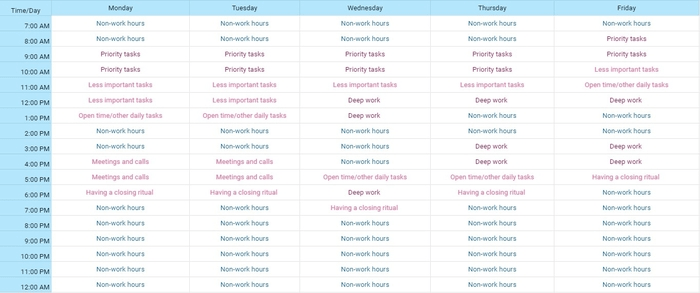
Download Flexible remote working schedule
In the screenshot above, you’ll notice that daily job tasks are parsed into several sections. Before and after these working sessions, there are time periods called Personal activities/non-work hours. So, if you have an option to arrange your working hours as you like, you can use these free time frames for your private errands, like walking the dog, grocery shopping, exercising, making dinner, and others. Adding these fields to your remote plan is vital in case you want to share your schedule with other coworkers or clients. Therefore, they’ll know not to book any meetings with you during these hours.
Speaking of meetings, you’ll notice that in this plan, Meetings and calls are scheduled only on Monday and Tuesday. Since there are no meetings happening during the other three days of the week, there’s more room for Deep work. Besides, each day includes sessions like Priority tasks and Emails and regular tasks.
As we mentioned earlier, you should always leave some time open for unexpected tasks or personal emergencies. So, this is also covered in the template, as the Open time field.
Finally, we incorporated a block Having a closing ritual here, too. This way, you’ll be reminded when it’s time to clock out.
Remember that you can use this template the way you want. For instance, instead of the name Priority tasks, you can enter the name of your most important tasks for each day. Better yet, craft your weekly plan by personalizing this template.
A remote work schedule template for fixed working hours
If your remote work consists of fixed hours, you’ll have a quite diverse schedule. Instead of dealing with your personal activities throughout the day, you’ll do them either before or after work. But, once you’re done with your workday, you’ll be able to relax and have an entire afternoon for your leisure time.
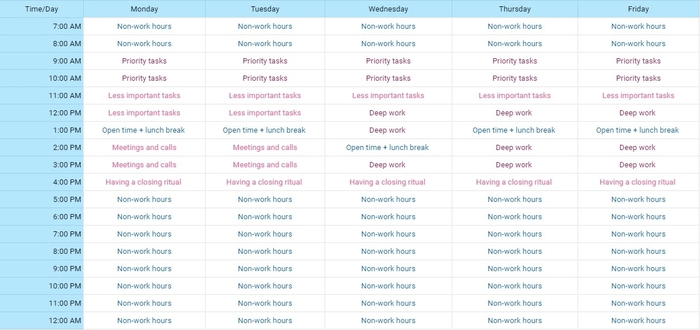
Download Fixed remote working schedule
In this case, we made a template for an employee who works from 9 am to 5 pm. As you can see, working hours are grouped together here, while personal activities take place in the morning, in the afternoon, and in the evening.
The difference between the first and this template is that the Fixed remote working schedule contains a field named Open time plus a lunch break. This is your reminder to take a break and have some lunch during an hour that’s unscheduled.
Other time blocks are the same, so you have Priority tasks, dealing with Emails and regular tasks, then Meeting and calls on Mondays and Tuesdays. From Wednesday to Friday, you should avoid meetings and focus on Deep work. Since the hours are fixed, a closing ritual happens at an identical time every day. This ensures that you’ll finish your workday properly, on time, then enter your off mode.
Just like with the Flexible remote working schedule, feel free to customize this template as you wish.
Conclusion
Telecommuting provides you with a lot of flexibility. You can perform tasks from your home office, from a park, or a coworking space. For some employees, working remotely also means being able to choose working hours, while for others, the hours are fixed. In both cases, having some kind of weekly structure will do wonders for your productivity. By following a remote work schedule, you’ll finish your job assignments on time and take care of your daily personal errands. Moreover, you’ll be able to spend some time with your family and friends, which plays a significant role in keeping your work-life balance.
✉️ How about you? Do you craft daily or weekly remote work schedules? If so, do you find them helpful?
Send your answers, suggestions, and comments to blogfeedback@clockify.me and we may include them in this or future posts.