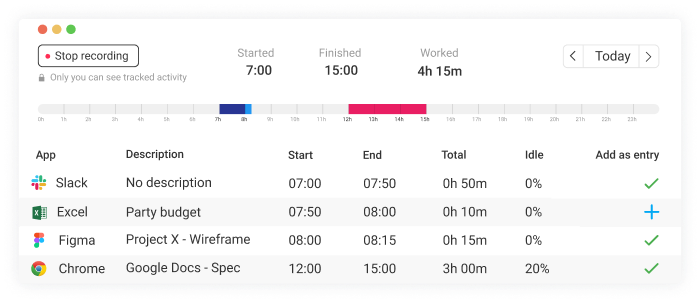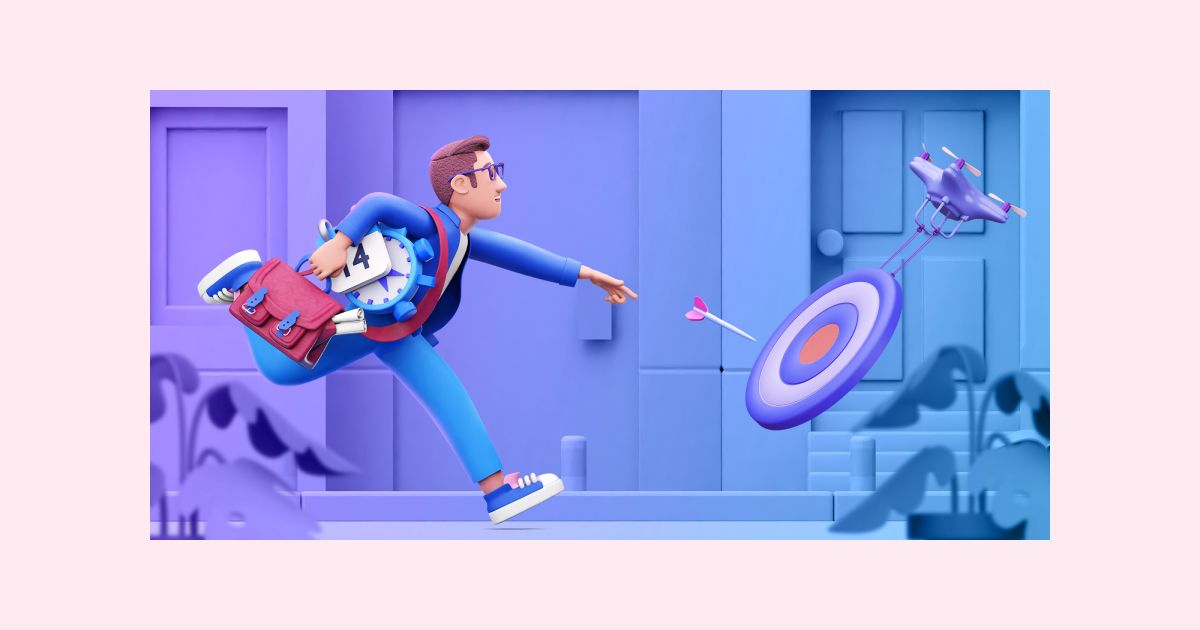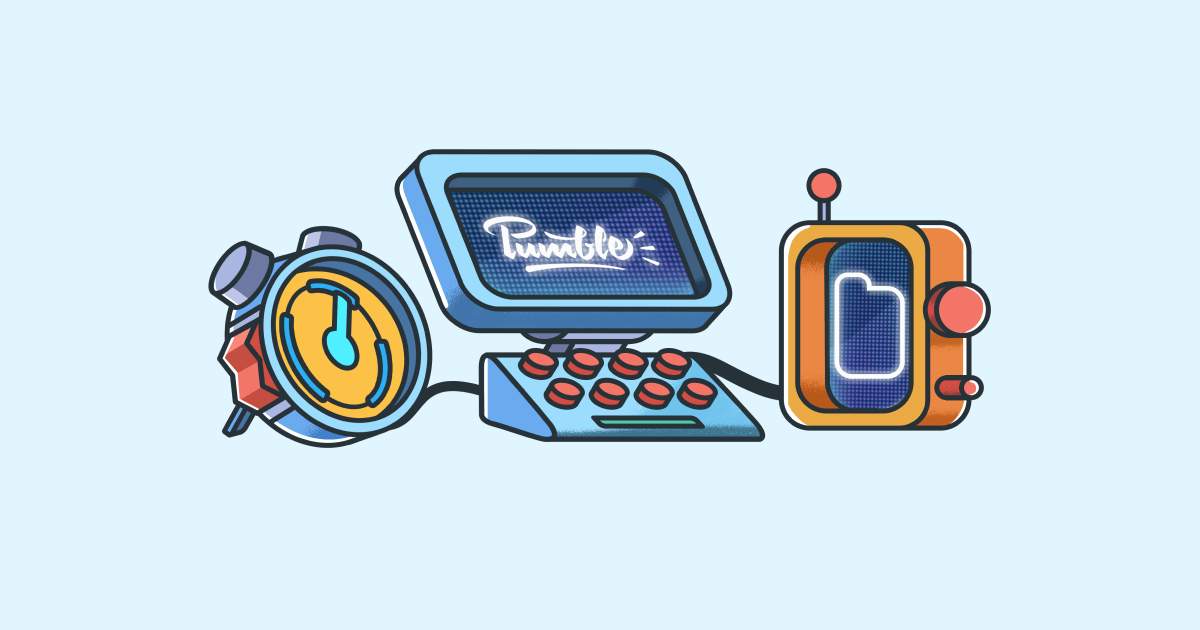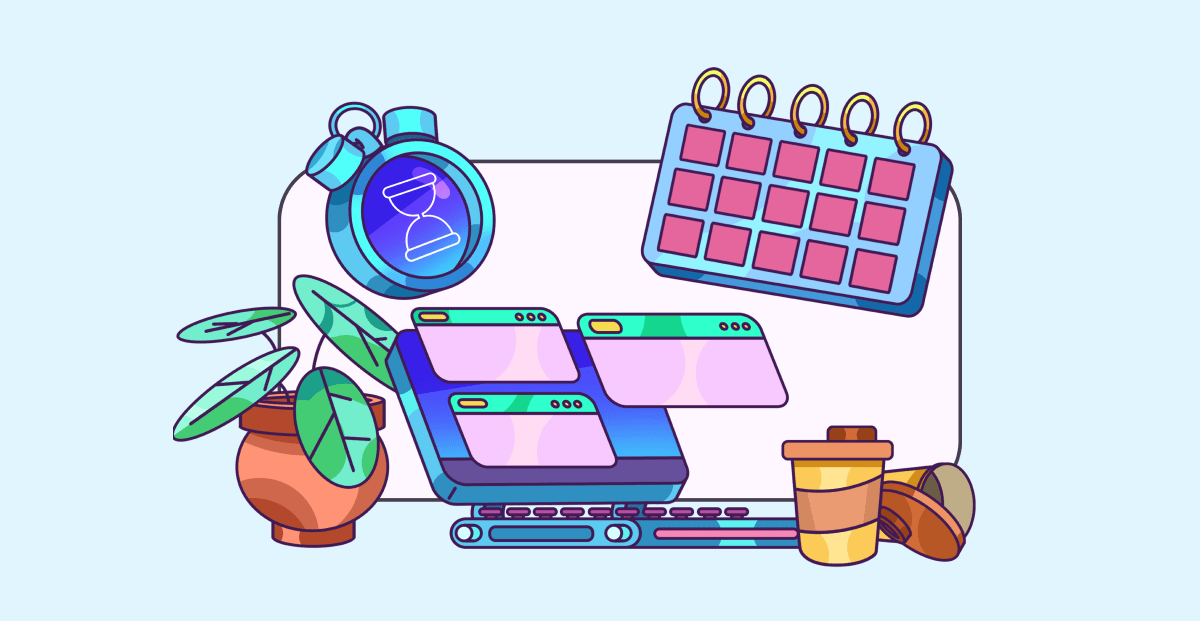Automate time tracking with Zapier
Last updated on: March 11, 2022
Did you know you that you can automate repetitive time tracking tasks?
For example, projects and time can be synced between apps, timer can be automatically started each day at 8am or when something happens, etc.
Here are some ideas on what you can automate using either Zapier or Integromat.
Table of Contents
Start timer at beginning of your workday (and stop it at the end)
If you tend to forget to start the timer when your workday starts, you can set it to start automatically each day so you don’t have to worry whether you’ve punched in the minute you started your day.
If you’re running late or early, you can always click on the running time and change the start time to account for the difference.
Same way, you can set up the timer to stop each workday at 5pm and head home without having the timer keep running long after you’ve stopped working.
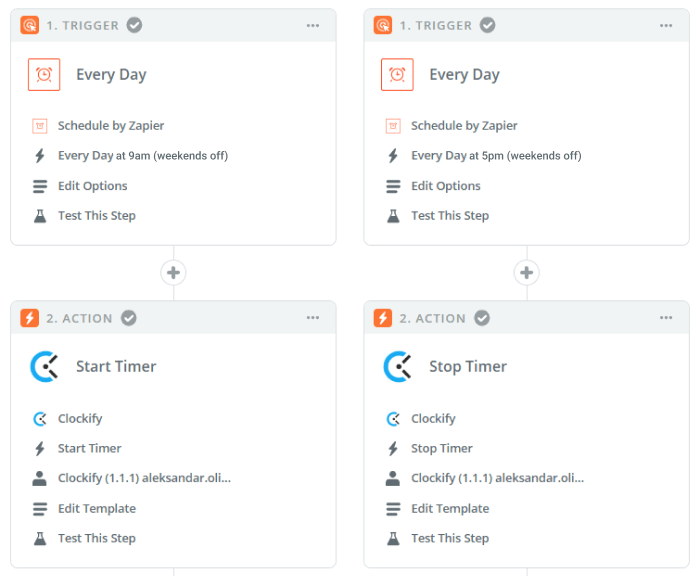
Track how much time you spend oversleeping
Want to know how much time you spend sleeping in in the morning? This way, you can also automatically create a timer that you have to stop manually every morning. Call this timer “Sleeping In” so you can see how much time you burn every day by sleeping in.
Start a timer when a meeting starts
If you have a stand-up meeting each morning which you have to enter into Clockify every single day, you can set up Clockify to start a timer automatically.
As a trigger select “Schedule”, choose at what time you want to start a timer, and as action select “Clockify: Start Timer”.
You can set up even more recurring time entries for recurring meetings so that they are automatically added to your time. If for some reason a meeting is canceled, you can just delete that entry for the day.
You can also log your Google Calendar events as new time entries in Clockify right before they start. You’ll never have to manually track your meetings, sessions, and appointments again.
For example, you can integrate Clockify with Google Calendar so a timer automatically starts when an event in the calendar starts. You can also create a full entry without having to bother with the timer by telling Clockify the duration of the event.
That way, at the end of your day, all your meetings and appointments are already logged into Clockify without any work on your end.
Sync new projects and clients between apps
Whenever you take on a new client, you have to create a new client and a new project in Clockify. With Zapier and Integromat, the info from your CRM or project management is just passed to Clockify, and the client and project are created automatically.
For example, when you create a new project in Asana or a contact in Salesforce, Zapier and Integromat can create that project/client in Clockify too.
You can also set connect it to your invoicing tool so that when you start tracking time for a new client, that client is created in your invoicing software.
Sync time between systems
If you have a system from which you record and generates all of your invoices, at the end of the day, you have log into it and manually enter all your time from Clockify. Not an awful process, but after a full day of work, it’s the last thing you want to be doing.
By connecting Clockify to the system, you can automate this repetitive process.
When a project timer is stopped in Clockify, Zapier and Integromat can process that time and automatically log it against the correct project in another tool (eg. Salesforce).
Now, instead of 10-15 minutes logging your time for the day, you spend about 30 seconds to a minute auditing the hours in Salesforce: generate the report in Salesforce, generate the report in Clockify, ensure the hours match, and move on.
The multi-step Zap for this sync would look something like this:
- Trigger: New time entry in Clockify
- Action: Data Transformation (get the hours rounded to the correct quarter hour)
- Search: Salesforce for the related project record
- Continue if logic: Does the project exist?
- Action: Create the time entry in Salesforce
Start a timer when you start working on a task
Whenever you move a Trello card (or a task is some other app) from a “To-do” to “In Progress”, timer for that task can automatically start in Clockify.
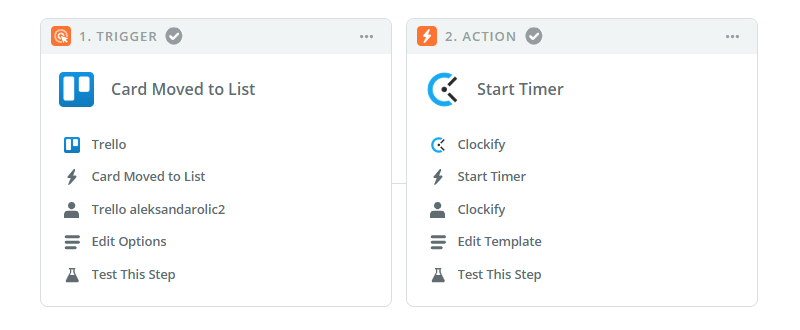
You can also create a new card in Trello automatically whenever you add a new time entry in Clockify. This way, you can track your completed tasks in Trello, or use it to hand off projects to other team members once you’re finished working on them.
Signal what you’re working on to the team
- You can get messages in Slack channels when tasks are started under specific projects.
- When you’re on the clock, you don’t want to be interrupted? You can notify team members that you are working on something and to wait for the task to be finished rather than interrupting.
- Start the timer when you mention a specific keyword in Slack.
- When you start a timer for some activity, you can set your Slack status to show what you’re working on.
- Want a simple way to notify your team about every new time entry added to Clockify? Zapier and Integromat can watch your Clockify account for new time entries, and then post them to Slack automatically.
Get a digest of new clients delivered to Gmail or Slack
Keep yourself, your team, your boss or client up to date with the project on your plate with a digest of Clockify projects delivered to you in either in email inbox or Slack daily, weekly or monthly.
Simply set up a digest and Zapier and Integromat will quietly add all new projects to a summary that’s delivered whenever you choose.
See what you’ve worked on right in your calendar
You can connect Google Calendar with Clockify via Zapier and Integromat so all entries appear in your calendar. Then you can see what you’ve worked on across the week neatly organized on a timeline.
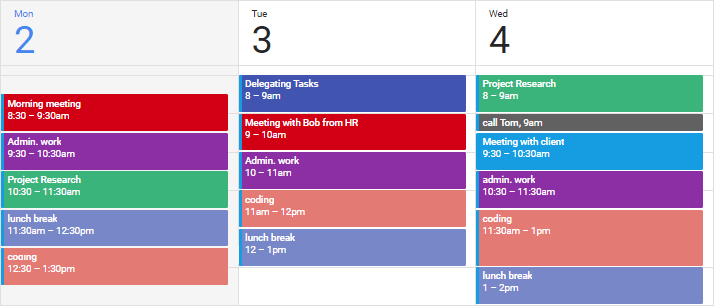
Clockify’s built-in automation features
- Auto tracker – track how much time you spend across programs, websites, and documents, and then create time entries based on recorded activity
- Integrations – track time you spend on tasks by starting a timer within Asana, Trello, JIRA, and 50+ other apps with the help of Clockify Chrome/Firefox extension.
- Time tracking reminders – get a notification when you forget to start the timer
- Idle detection – discard non-work time from a running timer (time you’ve spent away from the computer)
- Automatic clock-in and clock-out – automatically start the timer when you come to work and stop when you leave (ie. open/close browser)
- Project templates – if you constantly work on the same projects, you can designate as a template and create new ones based on it and have all the tasks and details already set up.
- Timesheet templates – if you work on common activities each week, you can save a list of those activities, and load them up and just enter time next week.
- Automatic lock – if you’re locking timesheets each week or month, you can automate when the lock happens so you don’t have to update the date manually all the time.
- Timesheet reminders – if your team has to track a certain number of hours each day or week, you can set up targets and they’ll get an automatic email reminder if they didn’t log their time (or even if they logged more than they should).
- Alerts – if you working on projects with a clear budget, you can receive email alerts when a project is getting near to its alloted estimate, as well as when you’re over the budget.
- API – if you have some development experience and want to create your own automation (without relying on a 3rd party service like Zapier/Integromat), you can use our open API.