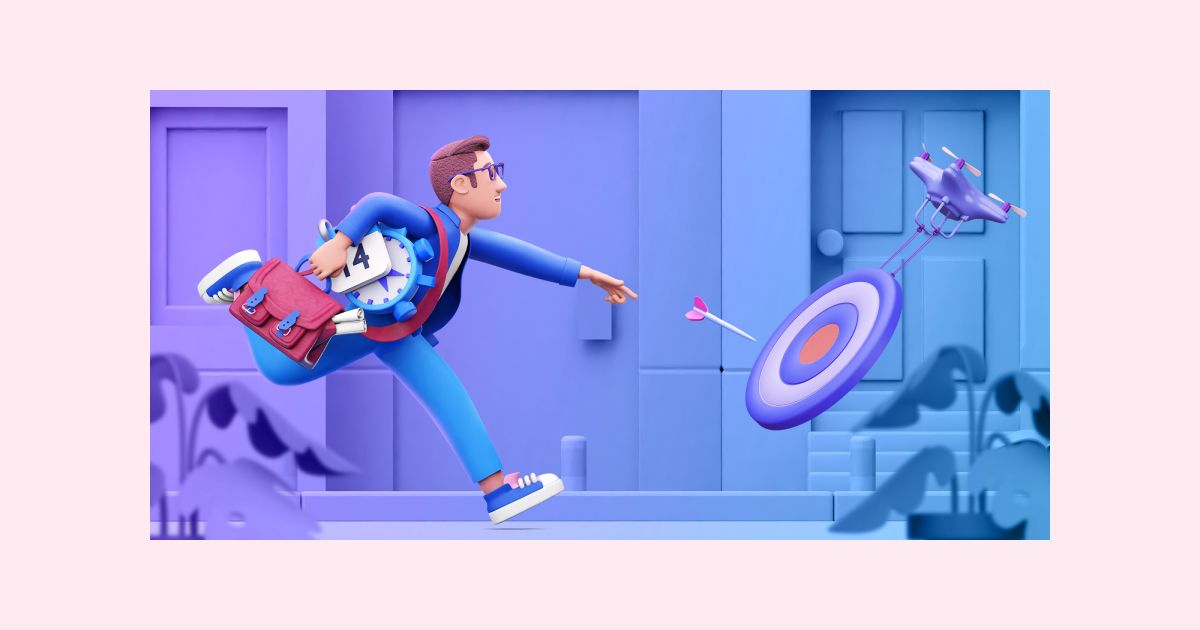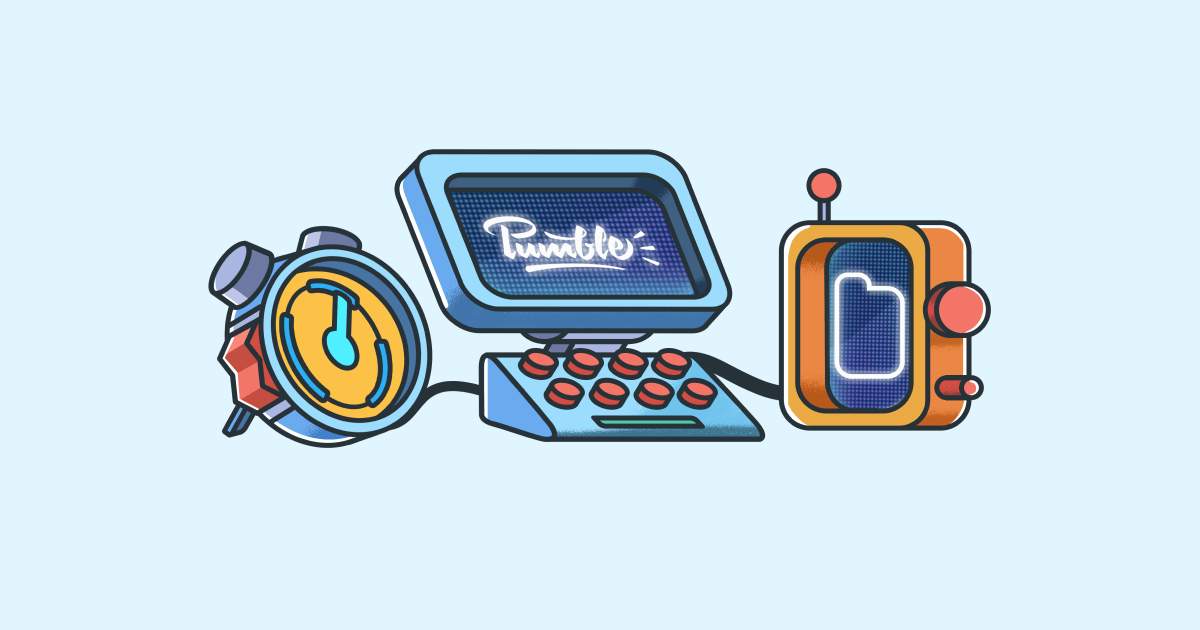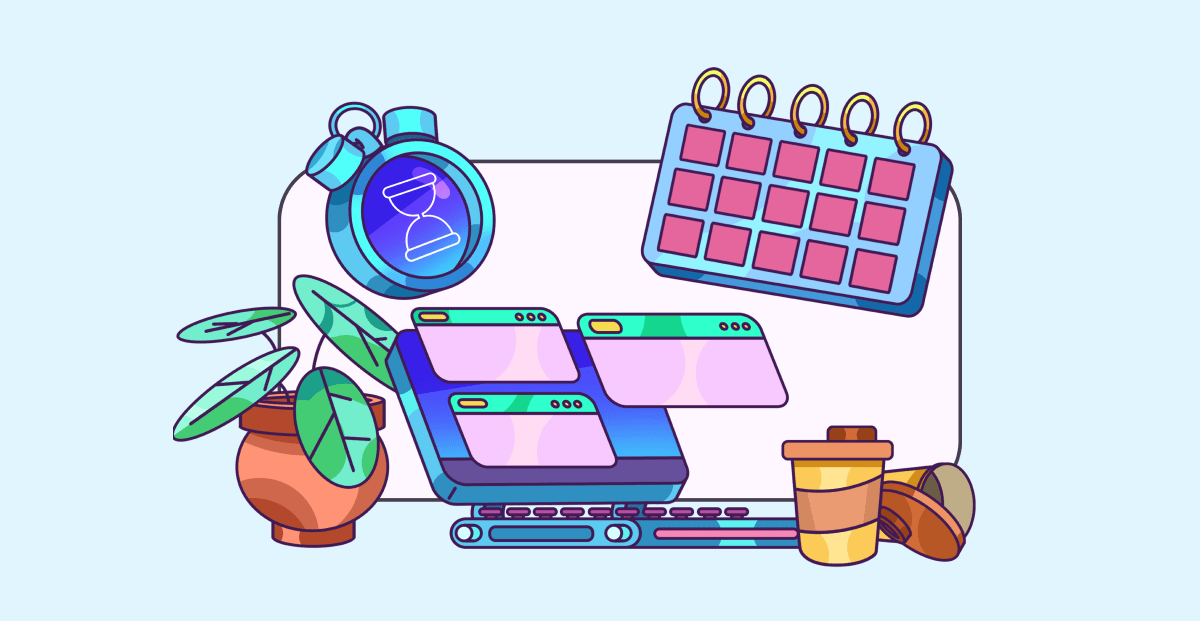How to stay focused when working on the computer
Last updated on: May 24, 2023
Spending long hours in front of the computer is necessary for many professions – unfortunately, such a practice also causes a number of problems, making it hard to focus after some time.

If you spend a lot of uninterrupted time in front of the computer, you may even develop Computer Vision Syndrome (CVS), with symptoms such as headaches, blurred vision, double vision, and dizziness.
Moreover, working long hours in front of the computer often makes you neglect your health in other ways.
You spend hours sitting at your desk with no exercise and you frequently skip lunch – which is counterproductive if you’re looking to deliver quality work and stay healthy.
So, here are 6 efficient tips to make sure you’re able to focus during the long hours spent working on the computer, for the benefit of both your work and your health:
Table of Contents
Tip #1 – Take care of your eyes 👀
Your eyes take the biggest hit when you’re working in front of the computer for hours on end – so, you’ll need to take good care of them throughout your computer sessions:
✅ Make a deliberate effort to blink more often – because staring at the computer screen for a long time makes us forget to blink, resulting in instances of blurry vision.
✅ Bring a bottle of artificial tear drops to work – because staring at the computer screen for a long time makes our eyes dry, resulting in an uncomfortable, scratchy feeling.
✅ Follow the 20-20-20 rule – after staring for 20 minutes at your computer screen, gaze at an object at least 20 feet away from you for 20 seconds, to exercise your eyes.
If you want to make sure you rest your eyes in 20-minute intervals as prescribed by the 20-20-20 rule, see how much you spend on tasks by tracking time with Clockify.
You’ll have a clear view of the time you’ve spent on a task in one go by glancing at the timer ticking in your browser – this way, you’ll also make sure you don’t pass the 20-minute mark.
In addition to all that, make the effort to go outside during break time, to enjoy the fresh air and fully rest your eyes from the glare of the computer screen.
As a result, you’ll relieve strained eyes and feel more rested, as well as comfortable enough to focus on work.
Tip #2 – Adjust the computer screen and monitor 💻
Tweaking your computer screen and monitor doesn’t take long, but it does help you keep your focus on work much longer:
✅ Turn the brightness of your monitor down – this way, you’ll save yourself from the constant exposure to excessive light
✅ Increase the font on websites for easier reading – you can do that by pressing “ctrl” and “+” on your keyboard while viewing any website
✅ Increase the contrast on your computer screen – the bigger the contrast the better, and black text on a white background is your optimal choice.
✅ Reduce the color temperature on your screen – you’ll reduce the blue colors emitted, resulting in increased comfort and better viewing experience.
✅ Place your monitor at an arm’s length away from you – you’ll eliminate any screen glare effects and ensure you’re able to sit more comfortably
As a result of these actions, you’ll further increase comfort for your eyes, but also for your back.
Tip #3 – Stand up and stretch 🤸
Developing a computer hunch is easy – so, don’t stay seated for more than 2 hours at a time.
Instead, take breaks after work sessions at regular intervals, to stretch for 5 minutes.
You can even use a Pomodoro timer and set sound notifications for these breaks, so that you don’t carry out your work for hours, hunched in front of the computer.
You can also:
✅ Go on a walk around the office
✅ Get a quick, nutritious snack in the kitchen
✅ Make yourself a cup of coffee
Moreover, you can go out for lunch instead of ordering in – you’ll get some exercise and feel less tired at the end of the day.
Tip #4 – Take breaks to unwind ☕
Staring at the computer screen for long isn’t just a strain on your eyes and back – it can also be a strain on your psyche. You’ll likely feel more anxious, stressed out, and get tired more quickly if you try to power through with your work at all costs.
So, take occasional short breaks to unwind and have some fun time:
✅ Play a game – If your company office has this kind of entertainment, invite your team for a short Foosball session or a table tennis match. You can even try out an office game meant to improve your time management.
✅ Chat with colleagues – Instigate a short chat with your colleagues by asking them about their plans for the summer or for the holidays.
By the end of such a fun break, you’ll feel refreshed and ready to focus on work again.
Tip #5 – Invest in a pair of computer glasses 👓
If your work requires very long hours at the computer and you spend the rest of your free time glued to your TV or mobile phone anyway, it’s time that you bring out the big guns – and buy a pair of computer glasses.
Computer glasses have a tint that increases contrast for easier viewing and reduced eye strain, as well as an anti-reflective coating that helps reduce the glare of the computer screen.
If you already wear prescription glasses, you’ll even be able to find prescription computer eye strain glasses.
With them, you’ll be able to stay focused longer, but without the fear that you’re somehow hurting your eyes.
Tip #6 – Avoid computer distractions ⛔
Computers are great for work – but they’re also great for you to waste time while at work.
While trying to focus, you can easily be distracted by random BuzzFeed articles, videos on YouTube, your Social Media feeds, and many more shiny websites and content that pop up in your browser.
The best way to avoid these distractions is to install a website blocker extension.
You’ll be able to blacklist websites that distract you and limit the time you spend on them – resulting in more clean time you can spend fully focused on work.
Wrapping up…
Having to work long hours at work on the computer doesn’t have to be a hazard on your health, or mean that your focus will eventually dwindle – in order to stay focused when working on the computer, you’ll just need to:
- Exercise your eyes and take care of them
- Make adjustments to your computer screen, for maximum comfort
- Stretch yourself to ease the computer hunch
- Take breaks to recharge
- Turn to computer glasses, for extra precaution
- Block distracting websites and pop-ups
In the end, you’ll likely find that you’re able to work the designated hours in front of the computer screen with efficient focus and intact health.
💡 Clockify Pro Tip
Interested in improving your focus under various conditions at work? Check out our other focus guides: