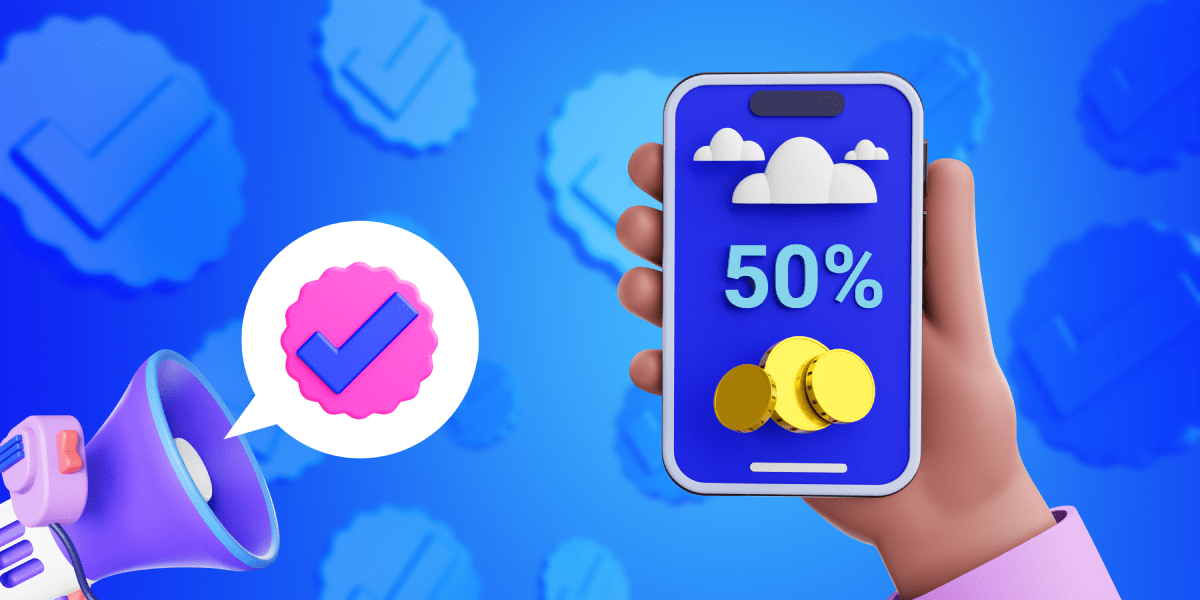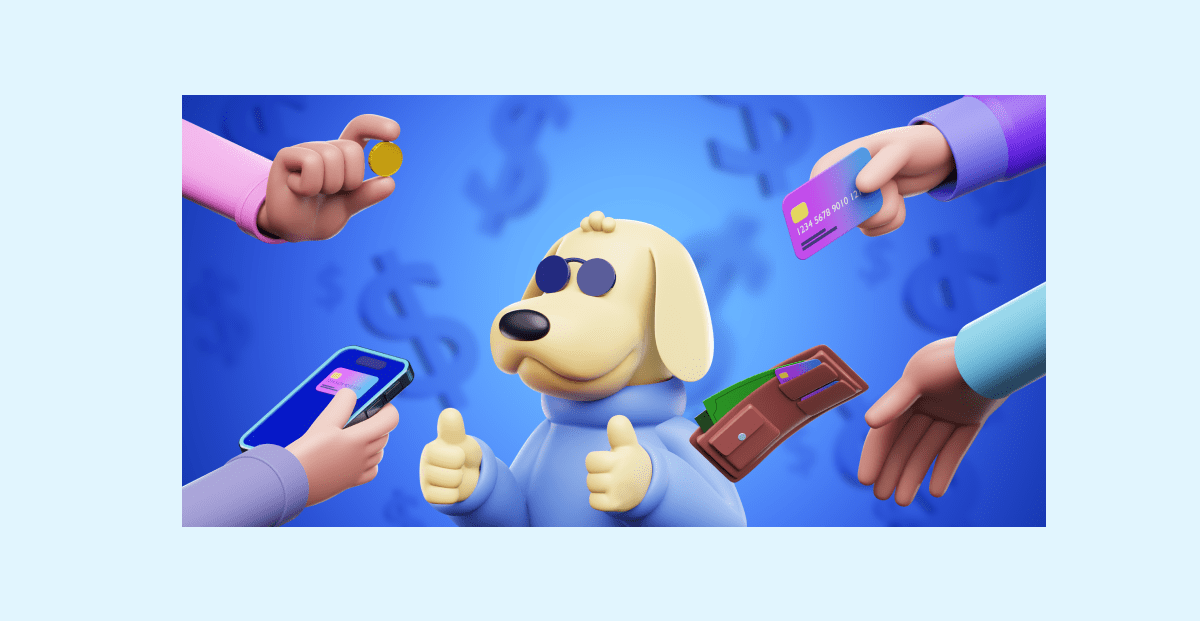20+ Best Team Management Software
Last updated on: November 18, 2021
How well do you communicate and collaborate with your colleagues? Nurturing good relationships within the team is crucial because it helps team members successfully deal with projects and tasks, but also allows leaders to manage their teams better.
When it comes to remote teams, the Future of Work survey shows that communication and collaboration are among the main challenges of remote work. So, to improve these statistics, and the overall process of team management, leaders and employees should start using team management software. In this blog post, we’ll cover some of the best team task management tools on the market.

Table of Contents
5 Best team management software
What is team management software?
Team management software are programs whose main purpose is to help your team collaborate and communicate better.
As a direct consequence of improved collaboration and communication, it gets easier to plan workflows, assign tasks, and handle all the sub-processes that encompass better team management.
In the end, such improvements in team management lead to increased productivity — in the form of a faster turnaround and the better end quality of your projects.
By proxy, the features of team management software often involve:
- Scheduling — you can define, assign, and track tasks in relation to the task-related deadlines defined in shared calendars.
- Progress tracking — you can track the progress everyone is making with their project-related tasks.
- Reporting — you can generate reports and then analyze and compare your teams’ progress with a project on a daily, weekly, monthly, and yearly basis.
- Storing — you can save and organize project data, and create an archive you can then use for future reference.
- Communication — you can create or join discussions, add comments to projects and tasks, as well as provide and receive feedback.
Now, most team management tools don’t address all of the listed processes — each tool focuses on only a couple of team management processes, so think about your choice of team task management apps carefully, in relation to what your team needs.
The best team management tools
To help you make your pick and make sure your virtual team fully adopts your choice, here are more than 20 best team management software in no particular order that you can try:
Clockify
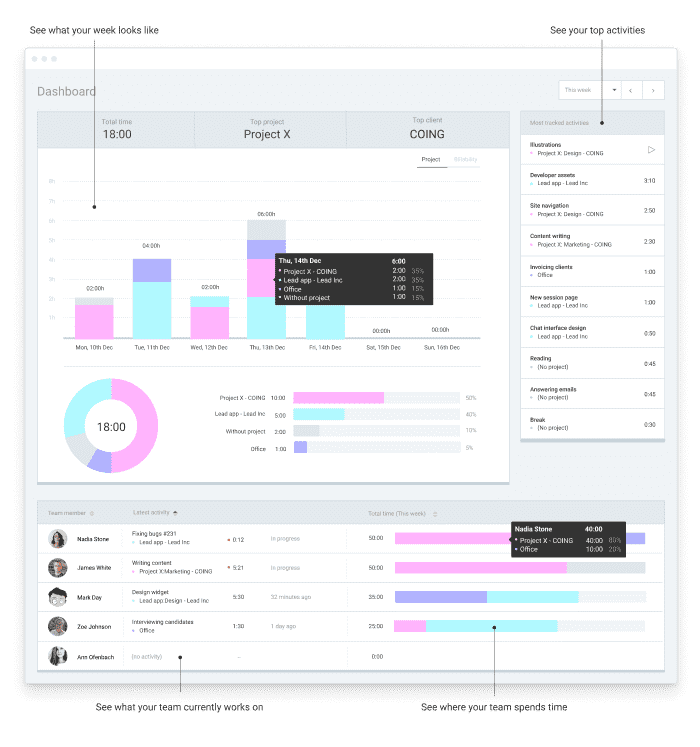
Clockify is a free app with efficient team time management features. You’ll be able to see who’s working on what, track project progress, as well as track productivity levels across weeks.
Clockify allows you to add unlimited users and create unlimited projects and tasks — then, you can add particular users to particular projects/tasks, choose project time estimates, and allow your team members to log time as they work on their assignments.
You’ll be able to add tags, define billability status, and add descriptions to your time entries, in order to get a clear overview of what’s been done, and how long it took to finish. Also, you can handle your team’s hourly rates and billable time, which will give you a clear overview of your earnings for payroll.
The highlight here for teams is the Dashboard section — you’ll be able to see a weekly breakdown of your team’s activities, visually assess who worked on what each day, see who’s most active, and see who’s working on what at the moment (or what was their last activity and when).
Another practical feature for teams is the Manager role — you can allow someone in the team to manage projects (set project estimates, add tasks, deal with project access) or team members (view and edit team’s time and approve submitted timesheets).
Available for: Web, Windows, Mac, Linux, iOS, Android, Chrome (browser extension), Firefox (browser extension), Edge (browser extension)
Trello
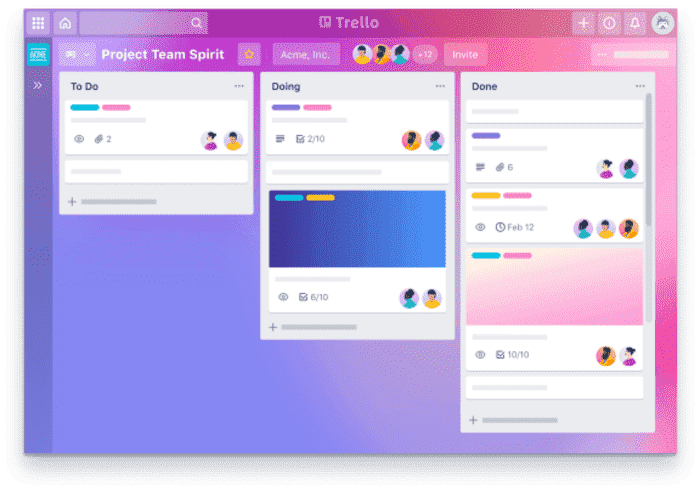
Trello is a Kanban-based free team management app — you assign team members to cards (tasks) and then track your team’s progress, as they move their cards across appropriately named columns:
- Backlog — for ideas your team is still discussing whether to put into motion,
- To-do — for the tasks your team has on the agenda for the future,
- In progress — for the tasks your team is currently working on, and
- Done — for the tasks your team has finished.
This is just one of the possible approaches to your work in Trello — you and your team can add as many columns as you like, and define their names to fit your desired workflow best. For example, if you’re a marketing team launching a product, you can add columns such as “Content Created”, “Updates Created”, “External Launch”, and “Completed”.
With Trello, you’ll be able to organize your cards through tags, attach files, and define deadlines — you’ll also be able to track when each task is due in a comprehensive Calendar view.
This app’s highlight feature are its card checklists — you and your team can add to-do items (viewed as sub-tasks) to each card, and then put a checkmark next to each, as soon as you’re done, to track the progress you’re making with a card.
Available for: web, iPhone, iPad, Android, macOS, Windows
💡 You and your team can track time you spend on Trello cards and checklists by using the Clockify extension for Chrome and Firefox.
To learn how best to track time in Trello, check out our blog post and video tutorial:
Asana
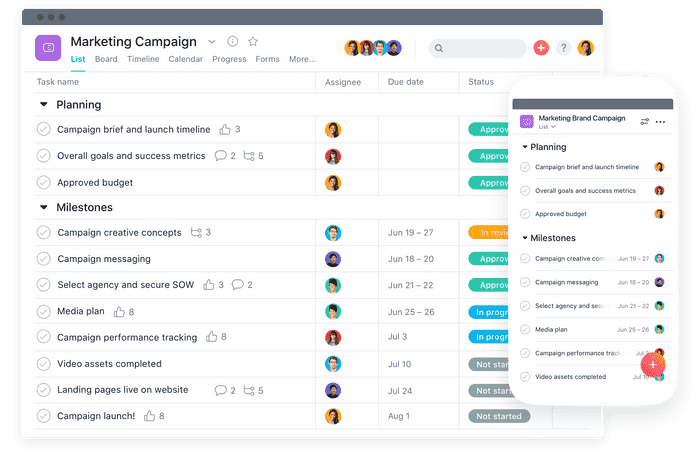
Asana is a straightforward team collaboration tool for people who prefer to mix approaches to tasks and choose whether they want to implement the Kanban drag & drop system, or handle their tasks in a list view.
With Asana, you can assign team members to cards (within a Board Project), or to to-dos (within a List layout) — within those to-dos and cards (both represent tasks), you can add attachments, labels, subtasks, descriptions, and comments. Also, you can mark certain tasks as milestones, and define dependencies between tasks, as well as track the deadlines for your tasks in a Calendar view.
To help streamline your communication and collaboration, Asana offers a “Conversation” section — here, you and your team can post updates, provide feedback, add comments, and have discussions and debates about your projects, all in one place, for the whole team to see.
One great feature that stands out in this app is the “Files” section — all files you attach to cards or to-dos appear here, so you can quickly access anything you need, even if you forgot what card or to-do you attached it to.
Available for: Windows, Android, iPhone, iPad
💡 You and your team can track time you spend on Asana tasks by using the Clockify extension for Chrome and Firefox.
To learn how best to track time in Asana, check out our blog post and video tutorial:
Pumble
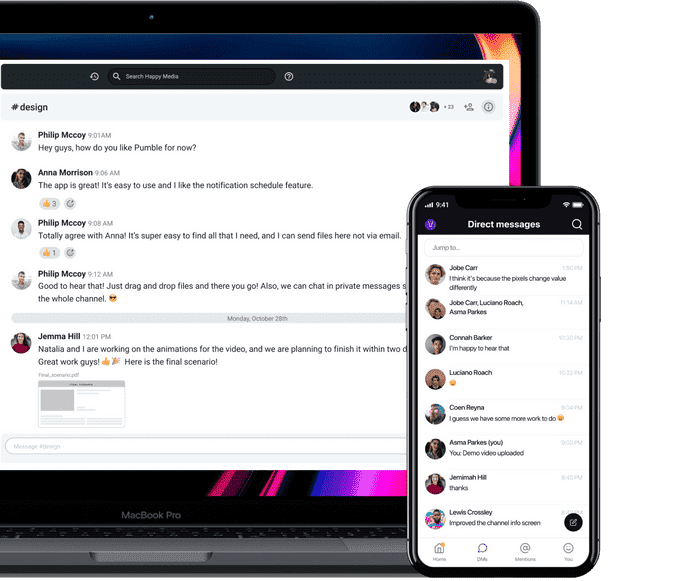
Pumble is a team communication and collaboration tool that’s especially useful for remote teams because it ensures real-time conversation flow. With Pumble, you’ll be able to create public and private channels, send direct messages, and keep a conversation with your colleagues in a thread.
This tool also allows you to pin particular messages, which comes in handy when you want to share significant information with your team, so that they can easily access it in a group chat. You can also highlight crucial messages and add code snippets when texting your colleagues.
To improve your and the productivity of your team, you can use Pumble to send all essential files and share links with your coworkers. When you want to aim your attention solely at work and not to be disturbed, be sure to pause Pumble notifications for 5 minutes or even longer — one or two hours.
One of the main assets of Pumble is that this app provides you with an unlimited number of users and an unlimited chat history. So, if your company is planning to hire more people in the near future, you don’t have to worry about this aspect. Moreover, if you need to stay in touch with several teams or even companies, bear in mind that Pumble offers an option to create separate workspaces for each company or team, so you can switch between them.
Available for: Windows, macOS, mac (M1), Linux, Android, iOS, web
Helpjuice
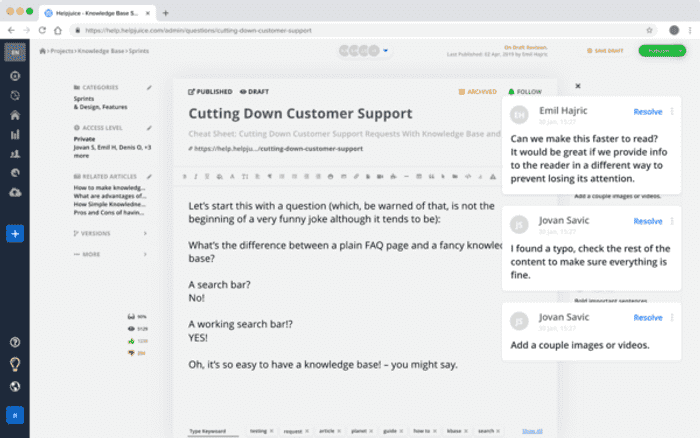
Helpjuice is a knowledge management solution that makes it easy for team members to store, organize, find, and share knowledge.
Each person on your team can contribute to the knowledge-sharing process by offering their ideas, providing helpful resources, sharing their expertise, and much more. This information can then be collected and stored using Helpjuice’s knowledge base software where any employee with the right user permissions can find and access it.
With this knowledge readily available, your team will have the resources they need to be more productive and efficient.
Some key features that help teams to improve their knowledge sharing capabilities and reduce organizational knowledge silos include:
- Collaborate directly from articles — Live commenting within knowledge base articles allows you to work with other team members in real-time.
- Powerful search — Google-like search that makes use of machine learning to provide search suggestions to users in real-time, allowing your employees to easily find the information they need, when they need it. You can also search within PDFs and content from inside images.
- Intelligent analytics — Get insight into what pages your team members visit frequently to learn things like who your top contributors are or what topics employees could use additional training on.
Available for: Web, mobile, Chrome, Microsoft Teams, and Slack
JIRA
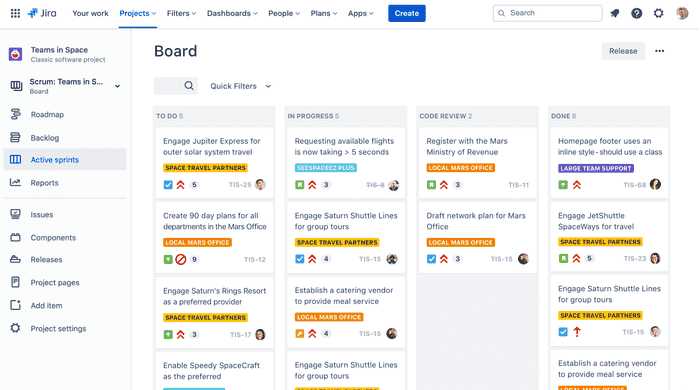
JIRA is essentially an agile project management system for business and software development teams — you’ll be able to manage your projects, track bugs and tasks (defined as “issues” within this software), measure performance, as well as monitor project details.
You’ll get the chance to create Scrum boards or Kanban boards, then manage your issues:
- add issues to a board and track or define their progress status (whether they’re “To Do”, “In Progress”, or “Done”),
- plan and prioritize your work in a Roadmap view, and
- have the right team members assigned to the right issues.
Within Scrum Templates, you’ll also be able to manage your Backlog — create issues within your Backlog, and then plan and manage your sprints for those issues.
JIRA’s bonus points go to its versatility — apart from managing your issues through the Kanban and Scrum templates, you and your team will also be able to:
- handle your bugs (Bug Tracking Template),
- organize tasks on a team project (Task Tracking Template),
- track activities for recurring processes (Process Control Template),
- and much more.
Available for: Windows, macOS, Linux, Amazon Web Services (AWS), iPad, iPhone, Android, Chrome, Microsoft Edge, Firefox and Safari extension
💡 You and your team can track time you spend on JIRA issues by using the Clockify extension for Chrome and Firefox.
To learn how best to track time in JIRA, check out our blog post and video tutorial:
Infinity
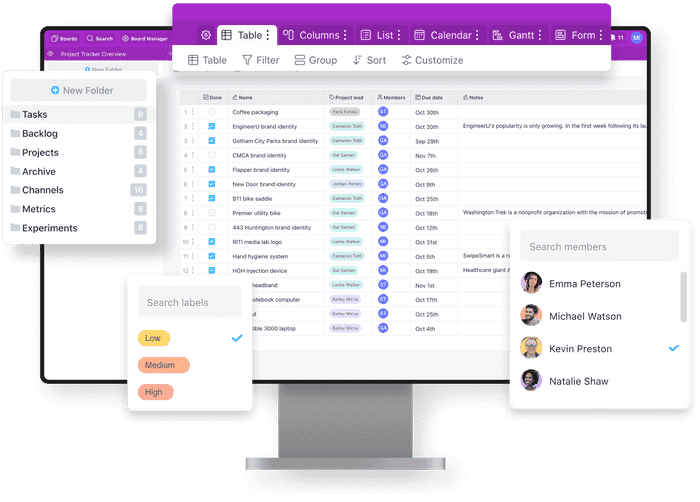
Infinity is a fully customizable team management software where you can organize any type of data, all in one place. Thanks to its flexible structure and versatile customization options, Infinity lets you build your own system and organize your tasks and projects however you want.
Using Infinity’s 21 custom attributes you’ll be able to create any type of data, not just tasks. That way, you’ll be able to store and organize projects, notes, CRM, files, goals, metrics, or any other data your team needs.
You can manage your work in Infinity using four different views: list, columns (Kanban), table, and calendar. And you can easily switch between those views and customize them further using filters, grouping, and sorting.
What makes Infinity different from other team management tools is definitely its powerful tree structure — you can break down your projects into smaller, more manageable sections that make more sense to your team and allow more efficient collaboration.
Available for: macOS, Windows, Linux, iPad, iPhone, Android
💡 You and your team can track time you spend on Infinity tasks by using the Clockify extension for Chrome and Firefox.
Twist
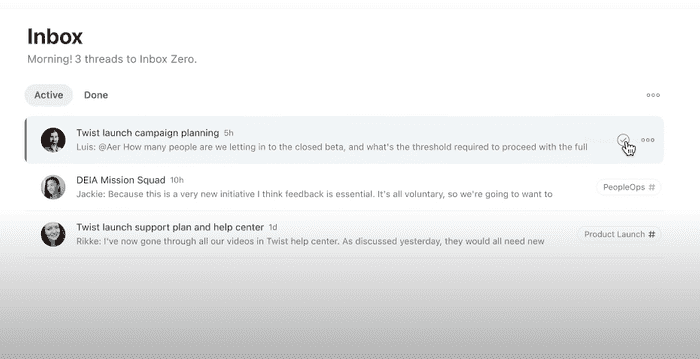
Twist is a team communication app for remote teams — you’ll organize your team’s communication by keeping important information, feedback, discussions, and comments in subjects within threads.
Essentially, Twist is similar to Slack — you’ll also be able to organize your conversations in channels, by teams, projects, clients, or whatever categorization you need, and you’ll also be able to send direct messages, either to one person, or a smaller private group.
The difference, however, is that Slack is more about real-time messaging, while Twist offers a slower, more contextual approach to communication — apart from channels and direct messages, you also get threads where you can manage your conversations by creating, replying to, and following specific subjects.
As the approach is more specific, your remote team members will be able to easily find the information they need and get up to speed with topics they’re interested in, despite different time zones, whenever they tune in to work.
The standout feature of this app is its Inbox section — although you’re not checking the app after every ping, you’ll be able to track what’s new, and who commented on a particular topic last.
Available for: web, macOS, Windows, Linux, iOS, Android
Hypercontext
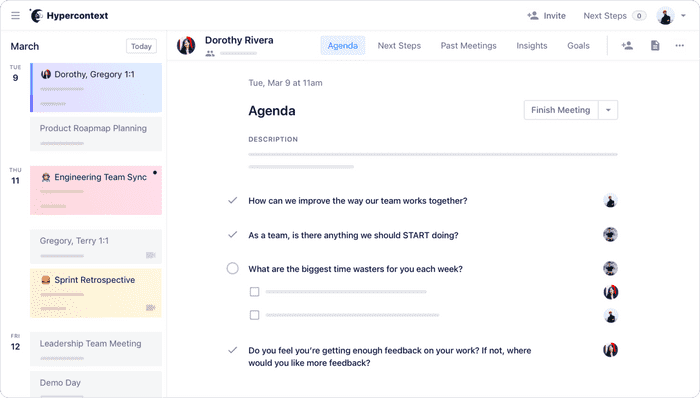
Hypercontext (formerly known as Soapbox) is a one-on-one and team meeting agenda app that’s trusted by over 30,000 managers and their teams. The app provides a central place for teams to collaborate on shared agendas, take notes, choose next steps and get feedback.
Some key features that allow teams to have more meaningful conversations include:
- Suggested questions — Access a list of conversation starters, by meeting type, role, and topic.
- Meeting insights — As you have more meetings, Hypercontext will learn what topics you’re discussing most and least in your meetings and provide helpful resources to better balance conversations.
- Next steps — This tool allows you to assign the next steps (new tasks) to your team members during meetings. That way, you won’t miss any important assignments.
Available for: web, Android, iPhone, iPad
Basecamp
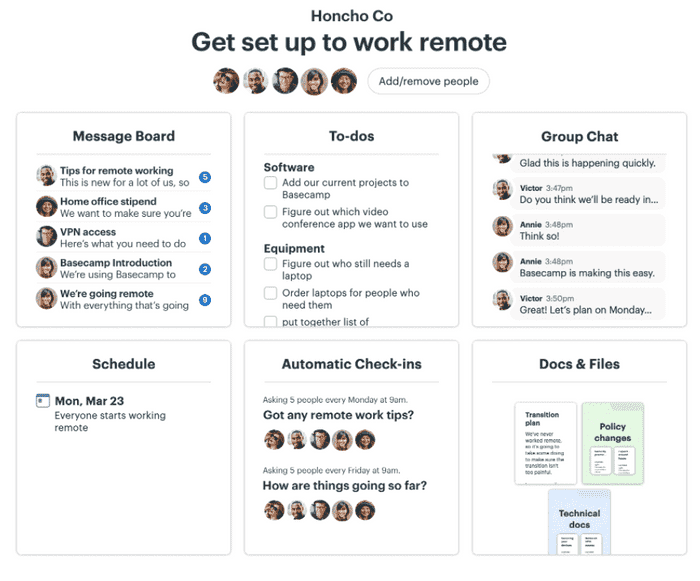
Basecamp is a project, collaboration, and communication platform that lets you tackle your projects, handle your conversations, and manage your teams in one place. You’ll get a chance to group your teams by department (Management, Marketing, Development…), as well as handle rebranding, launch products, and tackle other types of projects, all together, and all in one app.
Within the app, you and your team will be able to create, track, and finish to-dos, create and follow schedules, attach and store files, as well as track your project progress and efficiency in hill charts. The feature you’ll especially want to look into are the Message boards — here, you and your team can handle all team communication, from project discussions to arrangements of company events. You and your team members will also be able to ping each other directly, answer public messages directly, and add reactions to comments other team members have posted.
One of Basecamp’s prominent features is Check-in questions — an option that allows you to get updates from your team members or ask them any questions you’d like to, in one place. You can choose to ping specific people or the whole team, and also comment on individual answers.
Available for: web, macOS, Windows, iPhone, iPad, or Android
💡 You and your team can track time you spend on Basecamp to-dos by using the Clockify extension for Chrome and Firefox.
Kipwise
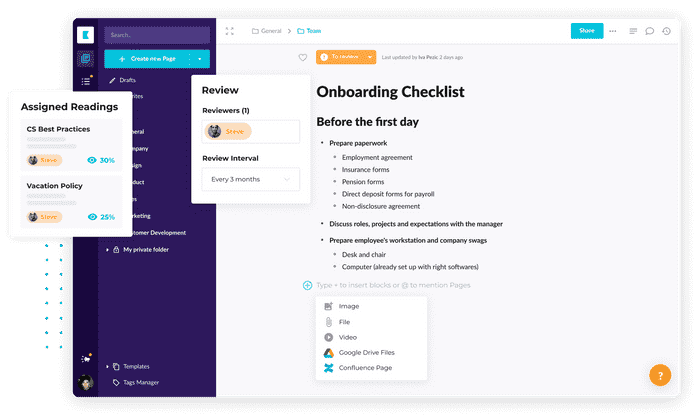
Kipwise is a knowledge management tool. It’s quite practical for teams because this app helps them create their company knowledge hub. In addition, Kipwise provides users with Slack integration and browser extensions. Moreover, this app is integrated with Google Drive, Trello, Airtable, which gives you an option to restore team knowledge at any time.
Some key features that help teams enable better internal knowledge flow:
- Slack integration — You can access your knowledge base directly from Slack.
- Collaborative editor — Your teammates can edit the same document simultaneously.
- Mandatory read — Attach documents and set them as “Mandatory read” to particular team members. Then, these employees will get alerts for these files.
Available for: web, Chrome extension, Safari extension, and many integrations
Agantty
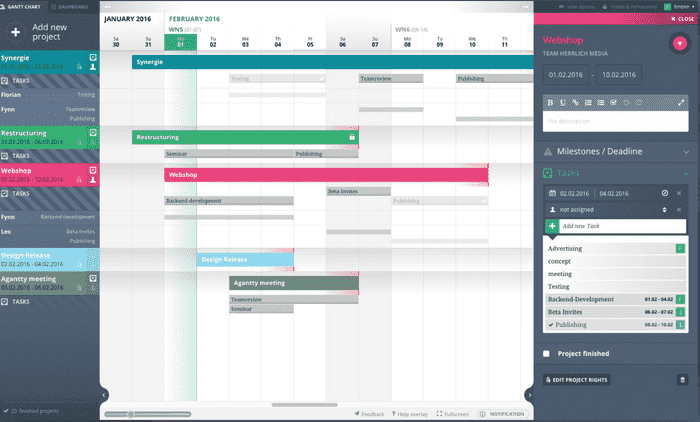
Agantty is a free project and team management software, which offers the Gantt chart approach for unlimited projects and tasks, to unlimited teams — you can assign tasks quickly by dragging and dropping them within a Gantt chart.
This app is perfect if you have to handle multiple teams — you’ll be able to add as many users as you want, and then assign individuals or entire teams with the right tasks and information.
The Gantt chart and its many features are Agantty’s highlight — you’ll get a chance to add tasks directly to the chart, sort them, set milestones, define deadlines.Here, you’ll also be able to directly manage your teams, by inviting new users.
Available for: iPhone, iPad, Android
Freedcamp
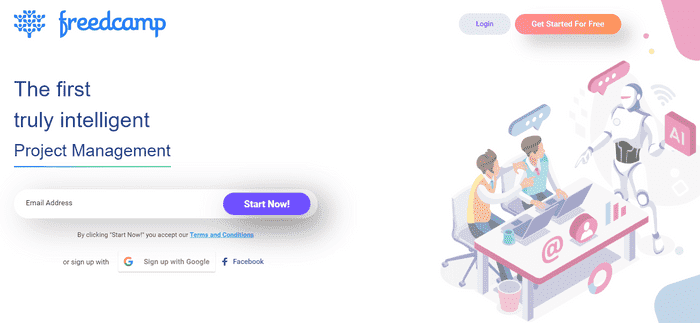
Freedcamp is a universal project and task management software with team collaboration features that allow you to organize your team around both business projects (such as work you perform for clients) and private events (such as wedding plans).
You’ll be able to invite users, form teams, communicate with them, share tasks, as well as attach and store files for team members to access and view. You’ll also be able to define deadlines and milestones,, and handle all debates, consultations, and conversations in discussion forum boards.
Freedcamp’s standout point is its versatility in terms of features — your team will also get an option to create Invoices (to easily bill clients), Wiki pages (to create and manage documentation), as well as use the Widget board (to make custom widgets for any type of information).
Available for: Windows, iPad, iPhone, Android
💡 You and your team can track time you spend on Freedcamp tasks by using the Clockify extension for Chrome and Firefox.
nTask
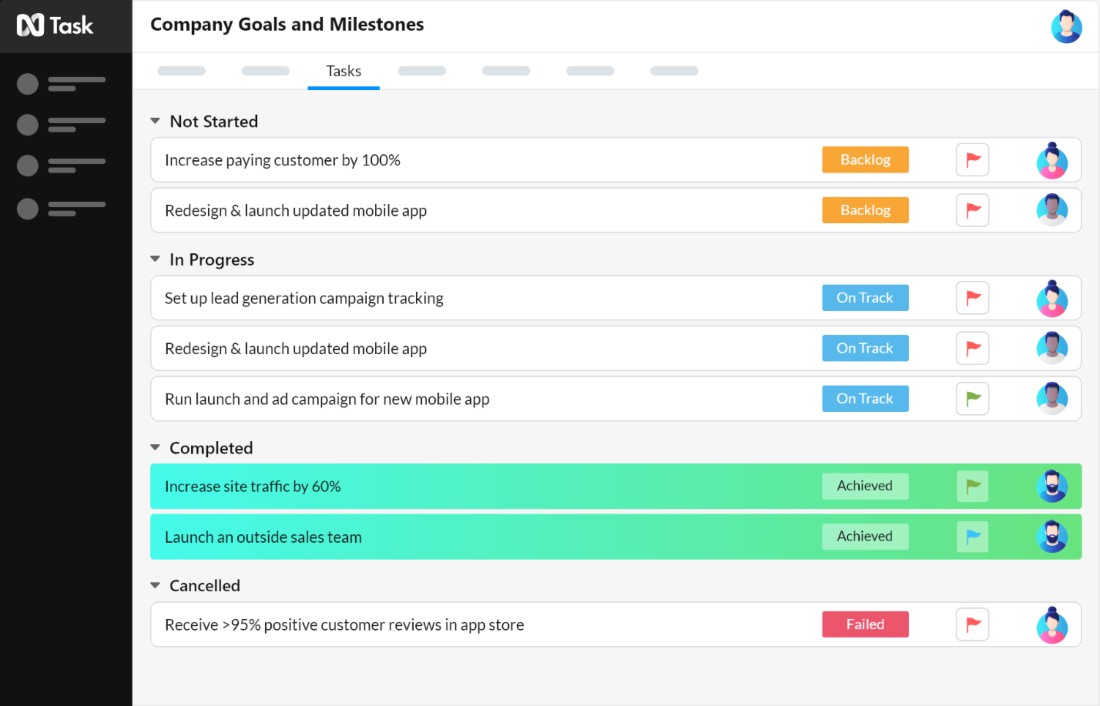
nTask is an incredible team management software. It helps teams stay organized and on top of tasks, while also keeping everyone motivated with its gamified system.
It has a great feature set that includes task creation, assigning, tracking, and reporting. Teams can also communicate easily via chat, discussion boards, and an interactive comment section.
The user interface is intuitive and easy to use, making it a great choice for any team. With its robust security measures, nTask ensures that all data is kept secure and private.
And with its integration capabilities, teams can easily connect and manage tasks across multiple platforms. nTask is the perfect tool to help teams get more done, stay organized, and collaborate effectively.
One great feature that stands out in this application is its ability to sync tasks across multiple devices and platforms, making it easier for teams to stay connected and on task.
All in all, nTask is an outstanding team management software that can really help teams get more done and stay organized.
Available for: Web, Android, iPhone, iPad
Podio
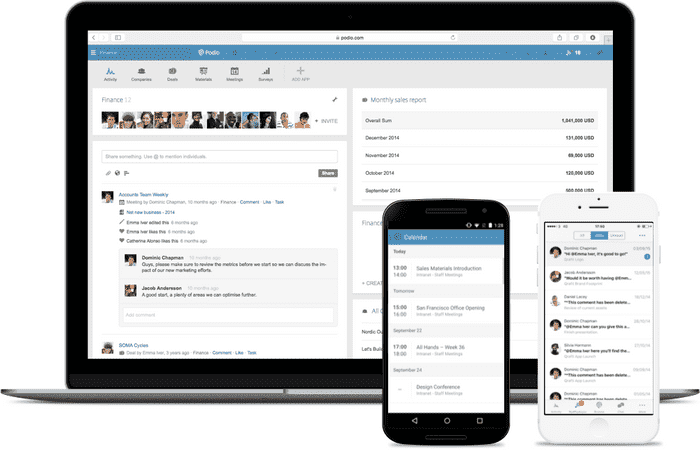
Podio is an online collaboration and communication software that lets you keep all your content, context, and conversations in one place — you’ll get all updates, comments, feedback, and project progress stats in real-time.
You’ll get a chance to cut down on long email threads by using Podio’s integrated chat features, share files, implement automated workflows, track deadlines in a Calendar view, as well as streamline external collaboration by bringing in freelancers, clients, and other necessary, but external parties to the app.
You’ll always have an activity overview of what’s currently going on in your workspace in the Activity feed, and you’ll also be able to post questions, comment on others’ posts (via text, images, files, or links).
Podio’s highlight are its visual Reports — your team will get a clear visual overview of their deliverables.
Available for: web, iPad, iPhone, Android
💡 You and your team can track time you spend on Podio tasks by using the Clockify extension for Chrome and Firefox.
MeisterTask
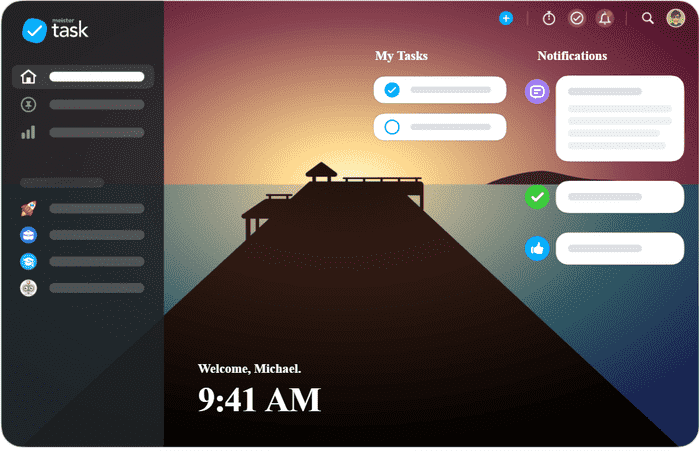
MeisterTask is a Kanban-based task manager meant to help you tackle collaboration and communication while working on tasks.
You and your team will be able to track your task progress, by dragging and dropping tasks from one aptly-named column to another, e.g.:
- Backlog (Open) — for issues, tasks, tests you have yet to consider,
- Selected — for issues, tests, tasks you’ve selected for work,
- Running — for tests, tasks, issues that are currently being tackled,
- Evaluating — for issues you’re currently assessing whether they are really fixed, and
- Live — for finished tasks, fixed issues, and completed tests.
With MeisterTask, each individual team member can jot down thoughts, ideas, reminders, and to-dos in a checklist, and either tackle them alone, or convert into tasks associated with a project and section, and visible to colleagues.
This app’s standout feature is its automation options — you can access it from a column in your Kanban board, select a section you want to automate (e.g. “Backlog”, “Selected”, “Running”…), and then add the action you want automated (e.g. “Assign the task”, “Send an email”, “Set or remove due dates”).
Available for: Windows, macOS, iPhone, iPad, Apple Watch, Android
💡 You and your team can track time you spend on MeisterTask tasks by using the Clockify extension for Chrome and Firefox.
SmartTask
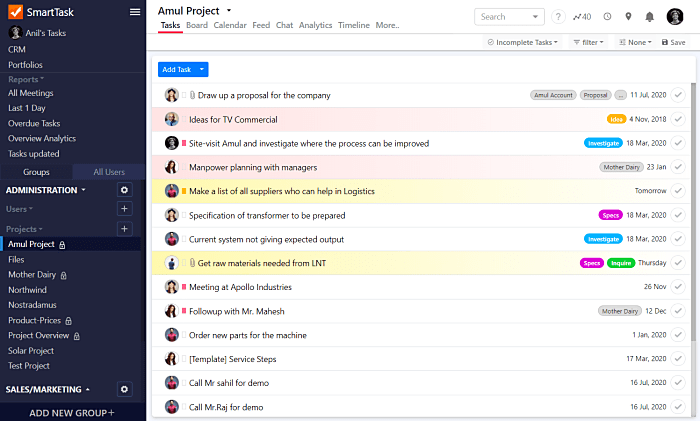
SmartTask is an online project management and collaboration app that streamlines your teams’ daily tasks, projects, portfolios, and communication into a single platform. It is a versatile tool used across multiple industries starting from development firms and digital agencies to retail and hardcore manufacturing giants.
It has a simple user interface and advanced features that make team management very easy.
Some of these features are:
- Grouping: You can create different groups for each team — such as Sales, Marketing, IT, Operations — to effectively manage their workload.
- Task Management: You can create tasks & subtasks, assign specific team members, and even add followers such as managers or clients to track progress.
- Real-time Collaboration: You can give feedback through comments, attach important files, and create Q&As in the forum.
- Multiple Project Views: You can manage your projects in list view, board view, calendar view, timeline view, and portfolio view.
- Cutting-edge Communication: One of the best features of SmartTask is that it offers chat, VoIP calls, and video conferencing options at the task and project levels.
- Guest access: You can add guest users with limited access whenever necessary.
- Automated check-ins: Save time by automating weekly mundane checks, where team members can update their status without your interference.
- Time Tracking: You can track the time spent on tasks by each team member. Makes it super easy to penalize.
It also has strong analytics & reporting features that provide insights into how productive your team has been. Overall SmartTask offers all essential functions and multiple integrations required to rock your team management.
Available for: Windows, macOS, iPhone, iPad, Android, Chrome, Safari, and Firefox
Notion
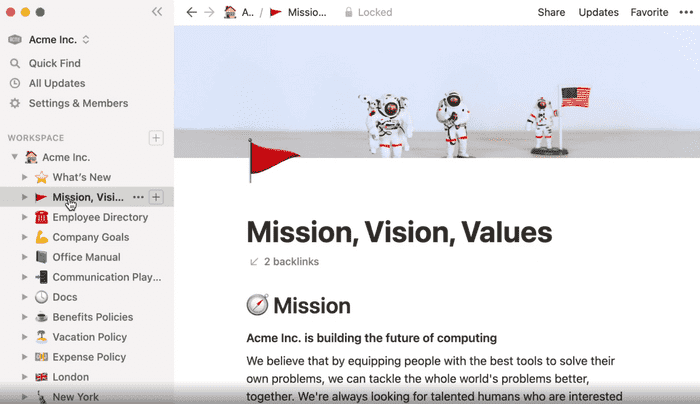
Notion is a team communication and collaboration app that lets you streamline your notes, tasks, and office Wikis detailing your company’s culture and rules.
You’ll be able to define to-do for the day, indicate what you’ve finished so far, add files and notes to documents, manage tasks in Kanban-board, calendar, and list view.
Notion’s Wikis are the highlight of the app — you’ll get a space to disclose culture rules and details to new hires, keep guidelines to company workflows, as well as notes on vacations, PTO, reimbursement, and Healthcare info. You’ll also get a space to keep lists of specialized books and exercises your professional staff needs to perform and improve work.
Available for: Windows, macOS, iPhone, iPad, Android, Chrome, Safari and Firefox extension
💡 You and your team can track time you spend on Notion tasks by using the Clockify extension for Chrome and Firefox.
Redbooth
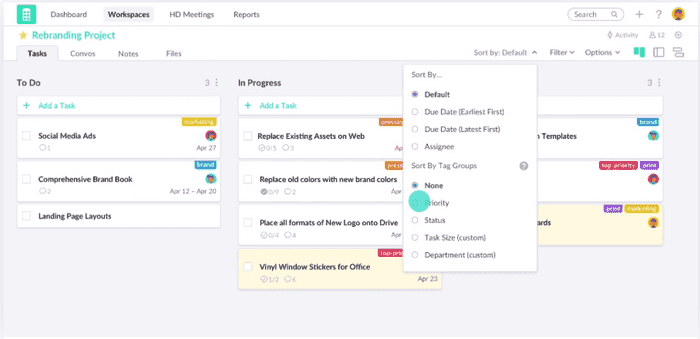
Redbooth is an online collaboration and project management tool that allows you to streamline your teamwork, tasks, and communication, in order to finish your projects faster and more efficiently.
With this app, you’ll be able to add and sort assignees to the right tasks, define due dates and task dependencies, handle video meetings, as well as track project progress with a Gantt chart in the Timeline view of the app, which is useful if you’re interested to identify bottlenecks in your team.
The highlight feature of this app is its visual approach to task management — you’ll be able to manage tasks in a Kanban-based board, or Timeline view, and make use of pre-built project templates in order to easily recreate types of projects your team frequently works on.
Available for: iPad, iPhone, Apple TV, Android
💡 You and your team can track time you spend on Redbooth tasks by using the Clockify extension for Chrome and Firefox.
Wrike
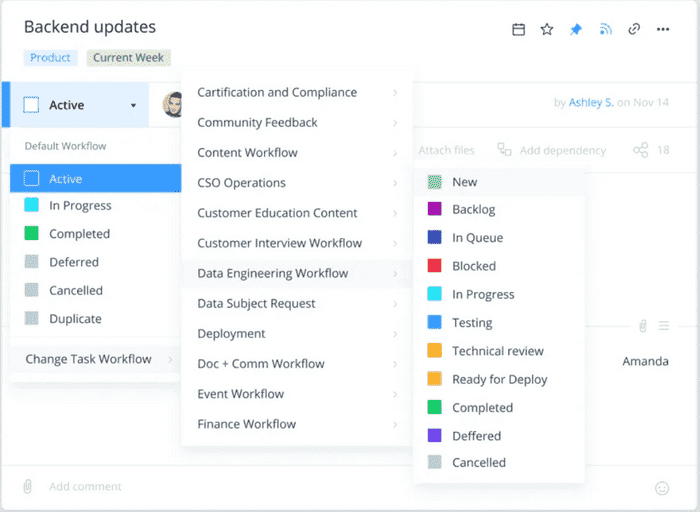
Wrike is a team and project management tool that provides you and your team with a simple communication system, one that allows you to provide feedback on various business matters, as well as stay on track with the current happenings in your company.
You’ll be able to highlight important information in shared images, videos, and files, as well as post comments to these attached documents. This app also provides you with options like the Shared team calendar, which can help you check project deadlines and progress, and prevent project bottlenecks.
Wrike’s standout feature is its streamlined collaboration system — multiple team members are allowed to access and edit one document simultaneously and have all changes recorded at the same time. You’ll also be able to collaborate and communicate with people outside of the company, in case you need to consult with your client or outsource work to a third party.
Available for: web, iPhone, iPad, Android
💡 You and your team can track time you spend on Wrike tasks by using the Clockify extension for Chrome and Firefox.
Quire
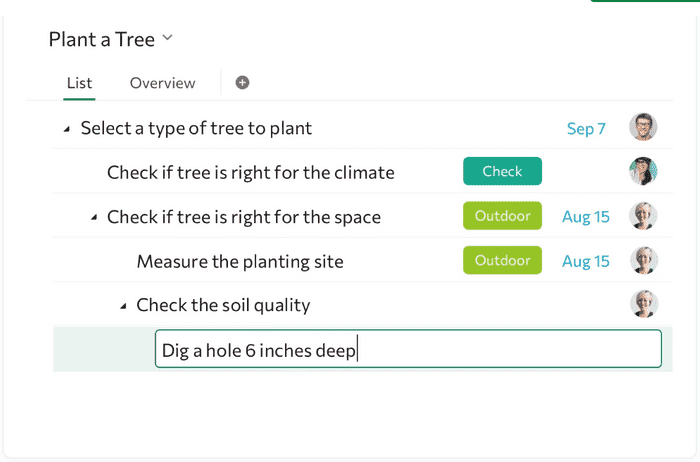
Quire is a visual collaboration platform meant to help you improve your project management — you’ll be able to visualize your workflow by arranging and prioritizing your tasks and projects in a Kanban-based board.
You’ll be able to break down large projects into smaller steps, assign roles & permissions, as well as communicate effectively through instant messaging.
For an even more efficient approach to team management, you’ll also get the opportunity to assign multiple users to one task, view your team’s progress in a Gantt chart, set reminders & notifications, and also batch similar tasks together to make task management easier.
As a highlight, you’ll get to outsource work to an external team, and have contributors and external members take on less important tasks, in order to leave your core team time to tackle priority tasks.
Available for: iPad, iPhone, Android, Chrome extension
GanttPRO
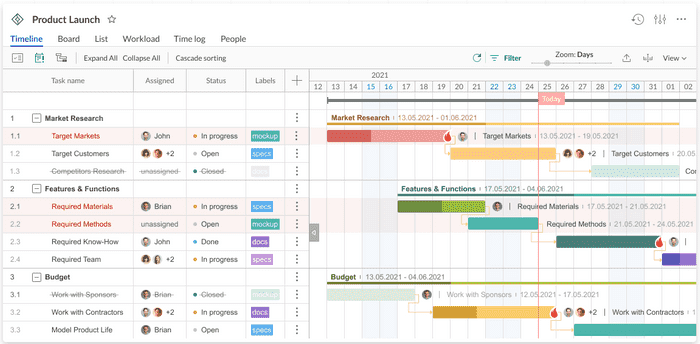
GanttPRO is Gantt chart software developed for project, resource, and cost management as well as team collaboration. With this tool, you can create and assign tasks in just a few clicks, set milestones, deadlines, and dependencies, and get a clear and visually appealing Gantt chart timeline with all your tasks, dates, estimates, and assignees.
In GanttPRO, users can communicate and collaborate with team members. The tool allows specifying descriptions for tasks, commenting on them, attaching files to them, mentioning project participants, and receiving notifications. For teams, it can become a single central place where everyone can keep all project-related information.
At the same time, every single user has access to a tasks list view where all personal assignments are stored. If there is a need to change a Gantt chart view, users can switch to a Board view that is similar to boards in Kanban-based tools. Powerful resource management features allow seeing who is overloaded with tasks or, vice versa, has spare time.
For a quick start, GanttPRO provides ready-made Gantt chart templates for different professional spheres: IT, construction, marketing, retail, education, event planning, etc. The learning curve is really short, so, managers can rest assured that other participants will start working on tasks right away.
Available for: web, iPhone, Android
Monday
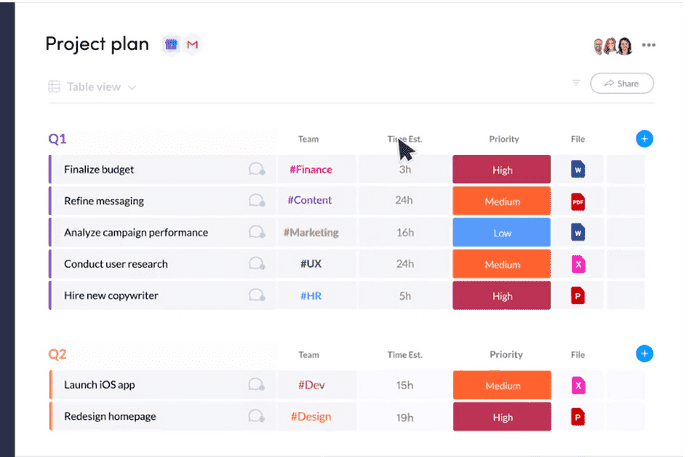
Monday is a project management and team collaboration tool that provides users with visually appealing boards. To create your workflow, you can either choose from 200+ templates or make a custom one that suits your needs the best.
With Monday, you can easily track your project progress because this app offers various data visualization forms, such as Kanban, Gantt, Calendar, Timeline, Map, Form, and Workload. The Workload view is especially useful for team managers because it lets them see who’s busy at the moment and who’s working on what tasks.
This app helps team members stay in touch with each other, as well as exchange their ideas in one place — Monday workdocs. You and your colleagues can co-edit documents in real-time, use mentions to tag particular team members, and share comments.
The highlight feature of this app is an option to automate your repetitive work. All you need to do is create a trigger and an action that will follow that trigger. For example, whenever you get an email (the trigger), the app should automatically create a new lead in the Sales pipeline (the action).
Available for: web, iPad, iPhone, Android
💡 You and your team can track time you spend on Monday tasks by using the Clockify extension for Chrome and Firefox.
Scoro
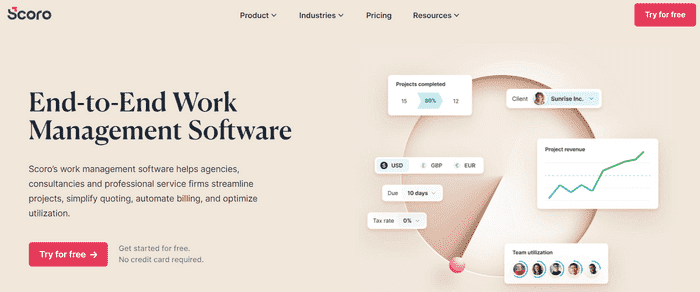
Scoro is a work management software that can help you take care of your tasks, track time, and collaborate with your colleagues. Besides, you can also automate billing with Scoro.
With this tool, you’ll be able to keep track of your projects, sales, and daily activities. Moreover, Score provides you with a 360-degree view of your customers. Thus, you’ll be able to see their contact information, communication history, quotes, and invoices.
To ensure proper collaboration, Scoro lets you see a detailed plan for each employee — what someone’s working on this week, as well as plans for the following three weeks and three months. In addition, there’s a Gantt chart available in Scoro, so you can easily keep an eye on tasks, dependencies, events, and logged hours.
Scoro’s standout point is Reporting and dashboards. You can monitor performance and KPIs, track risk areas, and find potential project bottlenecks.
Available for: web, Android, iPhone, iPad
💡 You and your team can track time you spend on Scoro tasks and projects by using the Clockify extension for Chrome and Firefox.
Flow
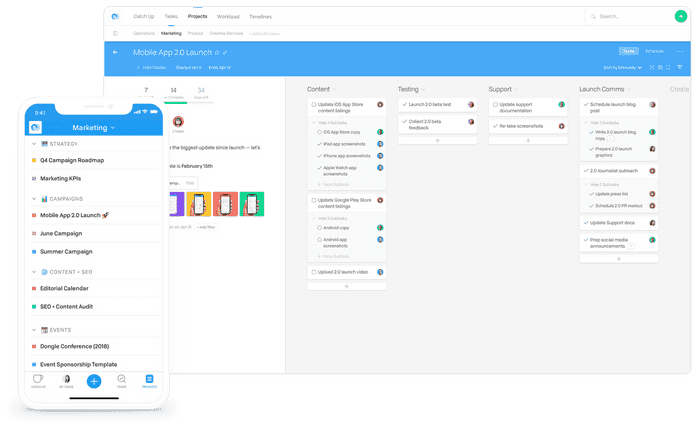
Flow is a task management software that helps teams take care of their projects, timelines, and conversations.
With Flow, you can manage your tasks in Kanban board, list view, or calendar view, depending on your work type and preferences. Another way to deal with your tasks is the Project timelines view. This feature makes it easy to see the project status and an overview of planned activities for the following week or month. In addition, managers can balance workloads and ensure that nobody’s overwhelmed with work.
This tool also allows you to share files, links, and code snippets with your teammates. Besides, you can actually convert your conversations into next steps — next tasks.
One of the best features of Flow is a feed called Updates. Here, you can see new comments, tasks, or whether someone mentioned you.
Available for: macOS, Windows, iPhone, iPad, Android
ClickUp
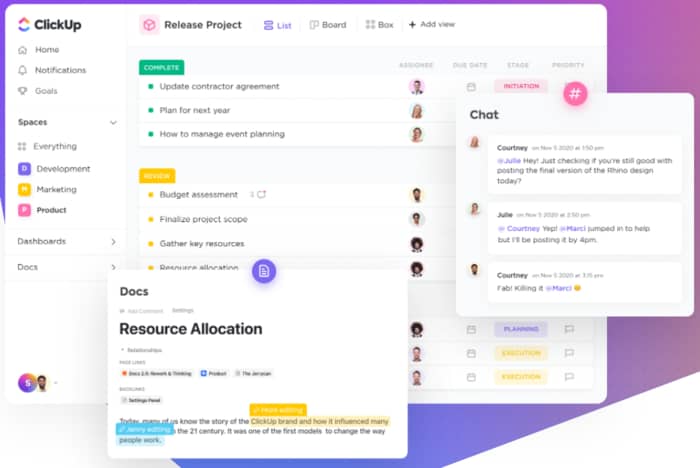
ClickUp is a project management tool that helps teams collaborate, plan their projects, and track project progress.
With ClickUp, team members can parse larger projects into manageable tasks and subtasks. Moreover, this tool allows you to handle all assignments either in List, Board, or Calendar view. To ensure good collaboration within the team, this app lets you create the company’s Wiki pages and knowledge bases in Docs, which you can share with team members and set custom permissions. Apart from that, when creating such pages, you can add comments but also assign tasks straight from Docs.
The highlight feature for teams is Goals — you can set particular goals, along with timelines and measurable targets. You can track all crucial team goals in one place, create folders for each goal, and keep an eye on sprint cycles and OKRs.
Available for: macOS, mac M1, Windows, Linux, iPhone, iPad, Android, Chrome extension, Google Assistant and Amazon Alexa, Outlook and Chrome email add-ons
💡 You and your team can track time you spend on ClickUp tasks by using the Clockify extension for Chrome and Firefox.
Airtable
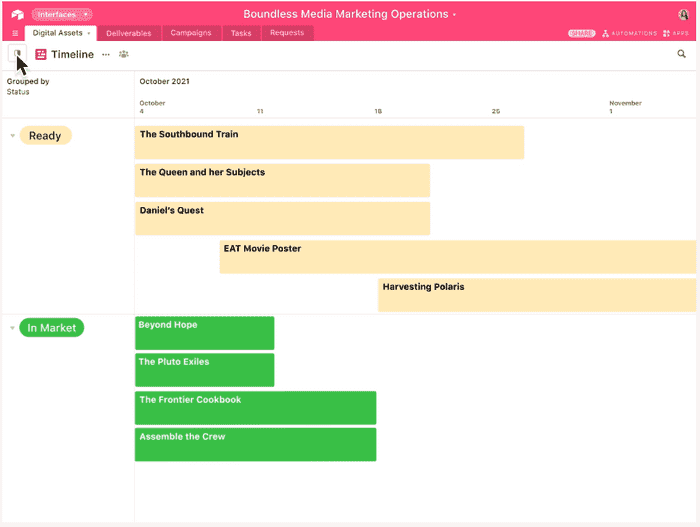
Airtable is a team collaboration tool that enables you to manage your tasks and automate all repetitive ones.
With Airtable, team members can organize their assignments by using various view options, like Gallery, Kanban, Timeline view, and others. If you choose the Timeline view, you’ll be able to see all tasks divided by team members, and presented in a calendar overview. Thus, you can select to view only daily, weekly, or monthly tasks. If you prefer working in Kanban boards, simply click on that option.
In Airtable, you can share data with your colleagues by giving them access to Shared views. This feature enables teams to collaborate in real-time without any issues. If needed, you can also import data from other apps, such as Salesforce, Google Calendar, Box, and Jira.
Airtable’s standout point is Interface designer — a feature that lets you use drag-and-drop elements to make a custom interface. Then, you can add particular collaborators to the interface and assign specific tasks.
Available for: web, Windows, macOS, iPhone, iPad, Android
💡 You and your team can track time you spend on Airtable projects by using the Clockify extension for Chrome and Firefox.
Conclusion
Whether you’re a team leader or an employee, team management tools will surely help you streamline your work. Thanks to the apps we covered in this article, you’ll be able to:
- Manage tasks and projects: once you create tasks for your team, you can track project progress and keep an eye on team productivity. Many tools, like Trello, Asana, Redbooth, offer options like Kanban and Gantt boards, or Calendar and Timeline views, to make task and project management more convenient.
- Stay in touch with your colleagues and be up to date with all vital information: some team task management tools allow you to chat or communicate via comments with your colleagues. Others offer particular pages for team communication. For instance, Asana has the “Conversation” section, where you can post updates and comments. In addition, you can use Pumble for chatting with your colleagues, as well as exchanging ideas with them in private or public channels.
- View dashboard and make reports: team management apps sometimes come with reporting options and dashboards. For example, Clockify lets you review the Dashboard, with a weekly breakdown of the team’s activities. Additionally, Podio provides you with Reports, so you can see an overview of all deliverables.
We hope you’ll try some of the tools from this blog post and find them useful. And, maybe you’ll even discover some team management features that perfectly suit your needs.
✉️ What team managements apps are your favorite? What features do you enjoy the most about these apps? Write to us at blogfeedback@clockify.me for a chance to be featured in this or future articles.