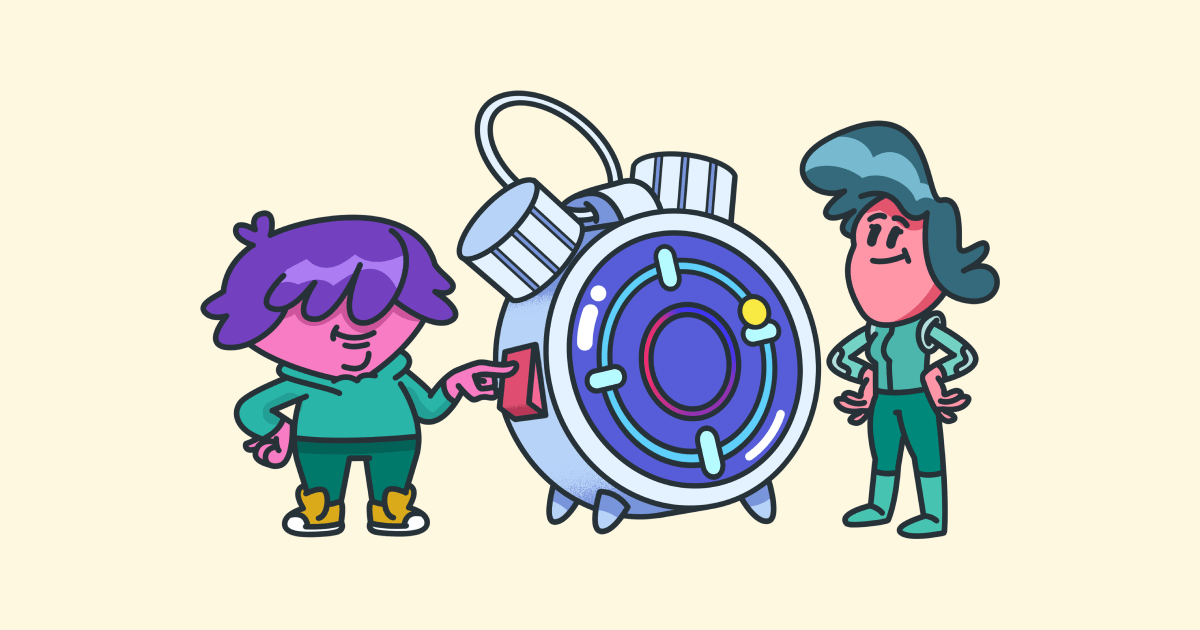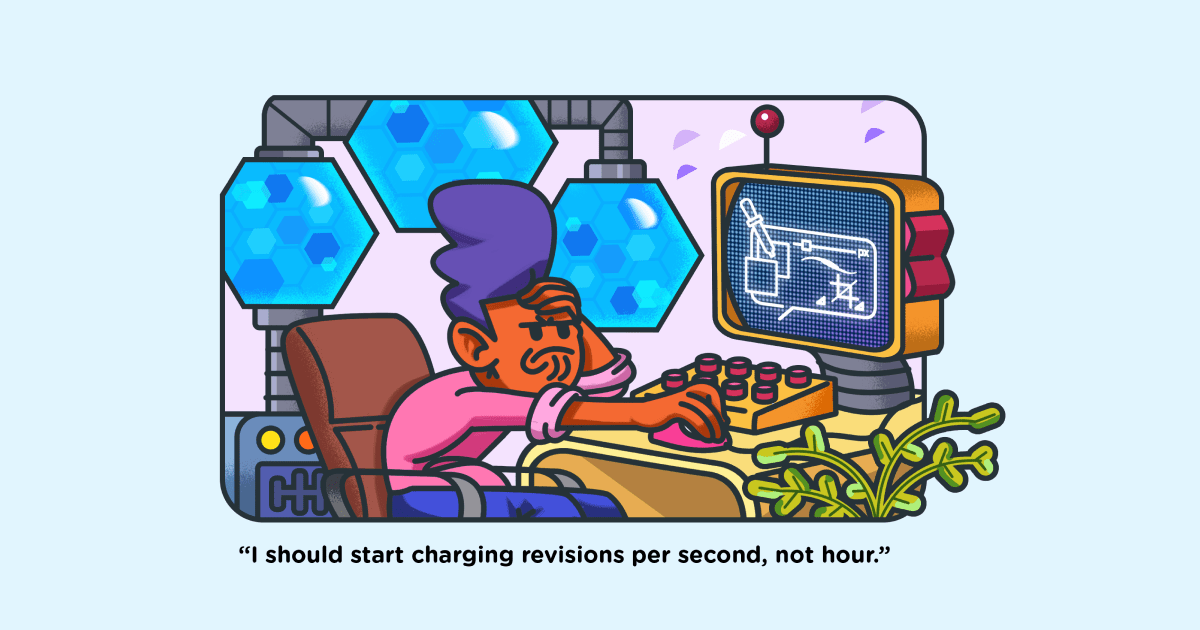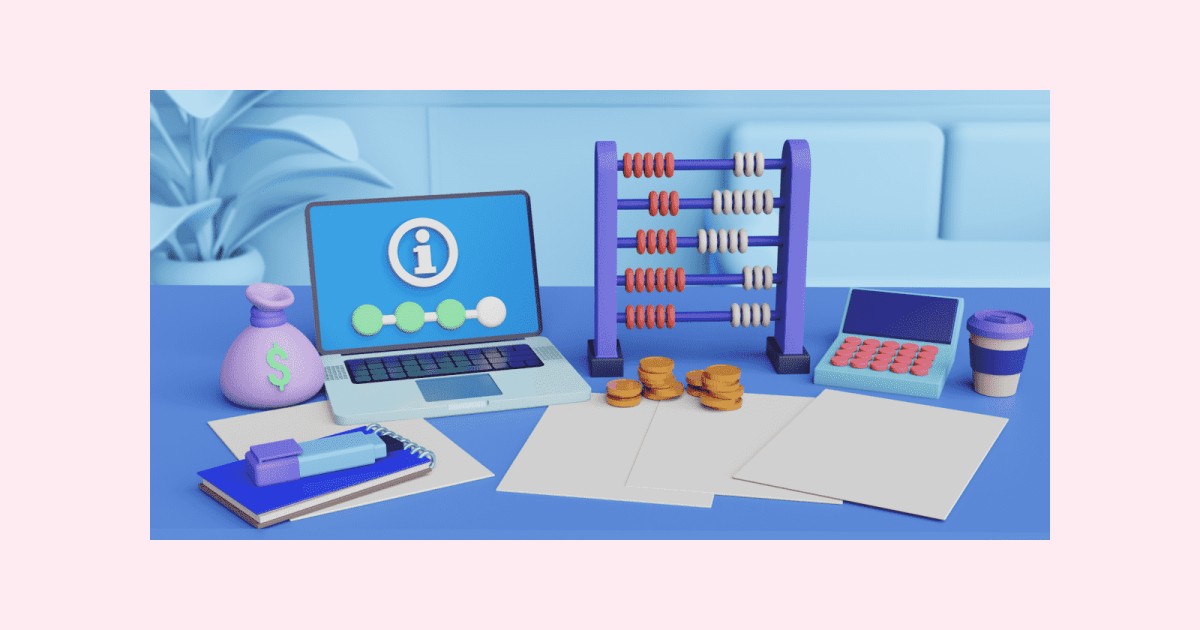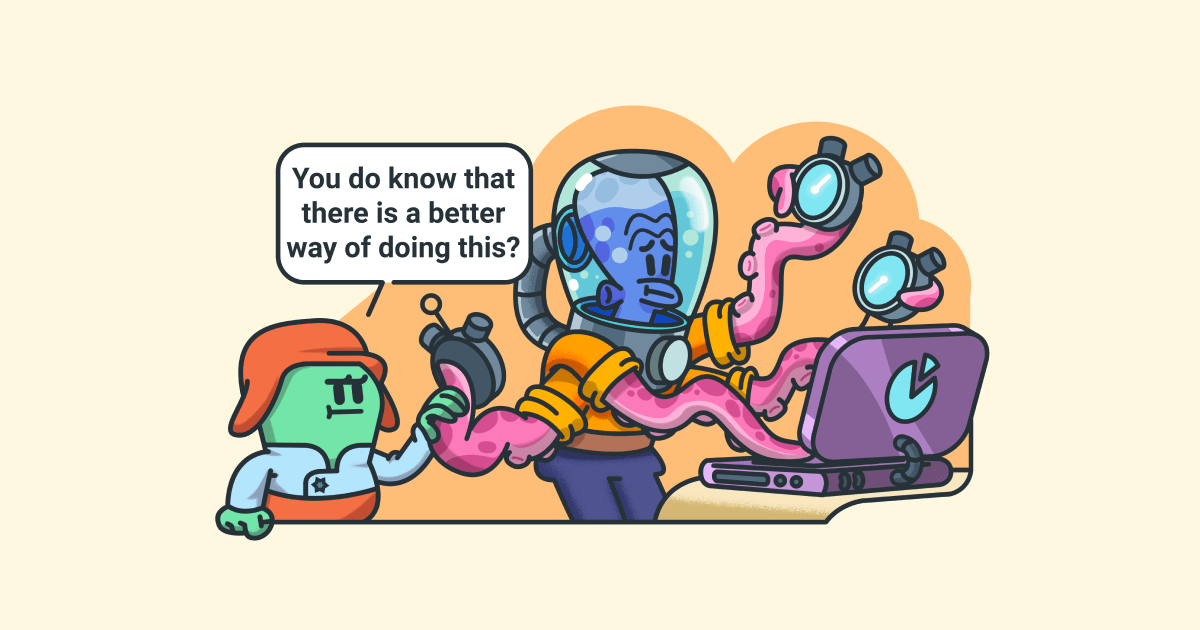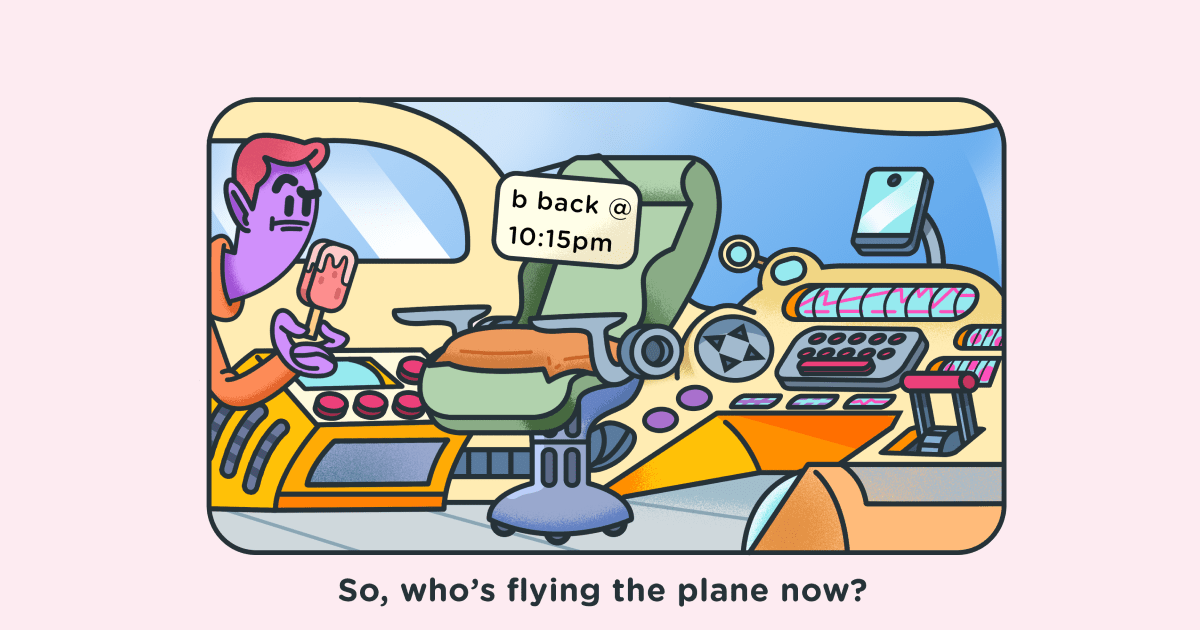Why a time tracker is a great tool for students and teachers
Last updated on: June 9, 2022
Sticky notes around your desk are supposed to be your constant reminder that you need to study. You’ve written down paper deadlines, dates of your exams, everything. Yet, you can’t seem to start preparing for your next exam. If this sounds familiar, be sure that you’re not alone. Around 87% of students who participated in this survey said that they procrastinate on their assignments. In addition, these participants claimed that they deal with procrastination because they either get distracted or get overwhelmed, so they don’t know where to start.
Last year I enrolled in an MA program in Cultural Studies. Since I haven’t been a student for several years, I was stressed when I had to prepare for the first exam in January. And from my experience, when it comes to studying, making the first step is the hardest part. Once you begin, you’ll get used to studying quickly and you’ll make a habit out of it.
To make the first step as harmless as possible, you should use a time tracker whenever you’re studying. In fact, a time tracker can be a quite helpful learning tool both for students and teachers. In this article, we’ll cover some valuable tips:
- for students of any level – how logging time can help you study,
- for teachers – how to track your and your students’ time and make invoices.
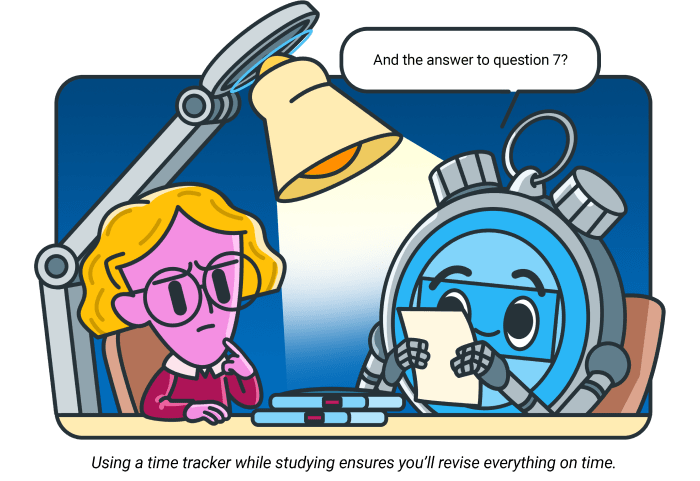
Table of Contents
For students
No matter if you’re at high school or the university, we’ll show you how to use a time tracker to boost your productivity while studying.
💡To learn how to improve your productivity as a student, check out our student guide on this subject.
A time tracker gives you a visual overview of your studying hours
If you track your studying hours, you’ll soon have a clearer understanding of how much time you dedicate to each course or each task within the course.
Here’s what you should write down when logging your studying hours with a time tracker such as Clockify:
- Task description: here, you can note down explanations like “Studying for an exam” or “Doing research for an essay.”
- Project name: write down the name of your course here.
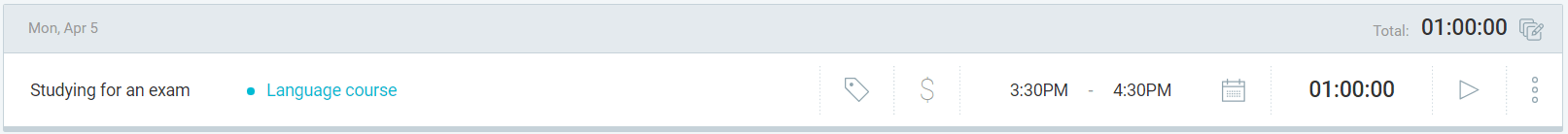
Be sure that all time entries get synced across devices. You can, for example, use Clockify on your laptop at home, but also on your tablet while you’re at a library. That way, you won’t forget to log your hours when studying.
After several days or an entire week of tracking your time, you can take a look at your studying overview, in the Dashboard section.
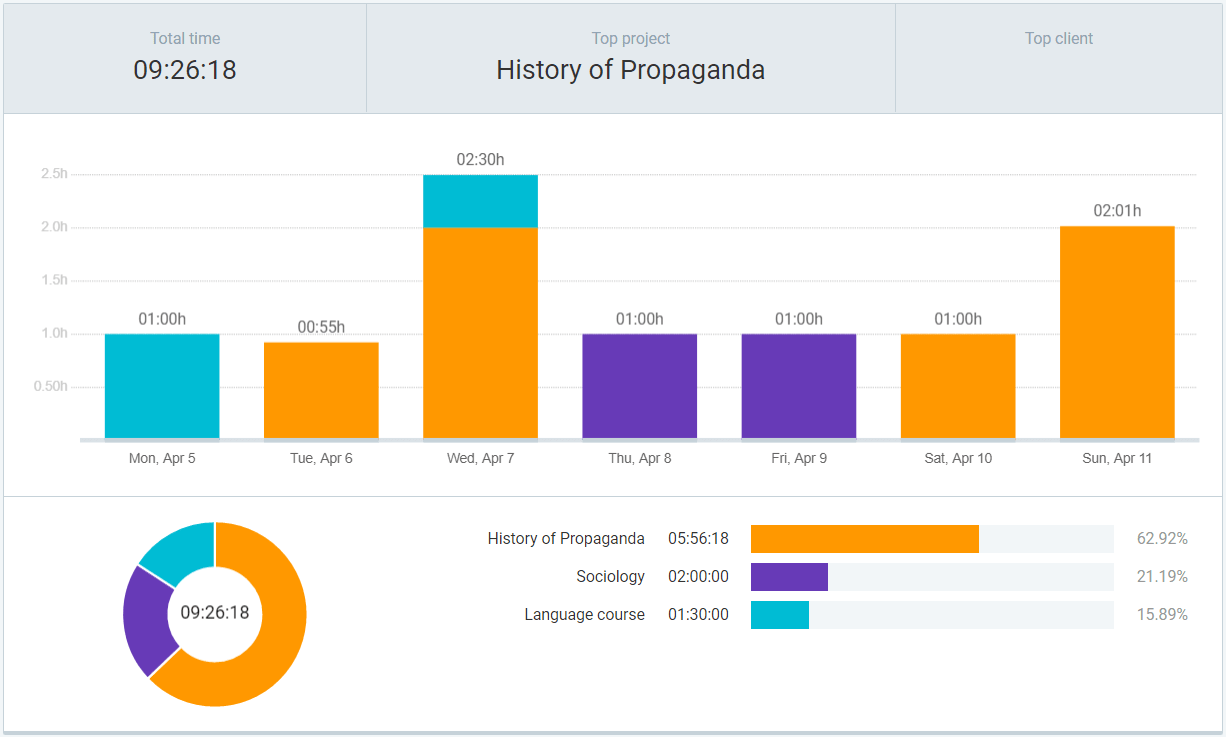
Then, if you notice that you spent too much time on one course, you’ll be able to modify your studying schedule. Of course, if you have an exam approaching soon, a test, or a paper deadline, it’s only logical that you’ll aim your attention at one course.
Here’s how one of our clients monitors his studying hours:
“I’m a student, and I’ve been keeping track of hours spent towards various classes and assignments. This app has been very useful and flexible, meeting my needs as a student. I think it will be very useful if I ever have billable hours I need to log later, and the visualizations/summaries are pretty nice to have. The ability to edit times has been really nice too.”
– Sterling B.
Now, if you’re a full-time employee, and a university student at the same time, you’ll need to track both activities – working hours and studying. This is how one of our clients manages to log all her obligations throughout the day with Clockify:
“With its feature to add clients, I’m able to record the time I spend studying separately from my work hours by listing my education institution under one client and my contracts under their own respective clients. The reporting feature is insightful in breaking down my time by my desired filters (date, client, project, task, etc.). It enables me to keep my clients happy with accurate progress reports and estimated completion dates as well as help me gauge my progress in my school’s curriculum.”
– Meghan G.
As you can see from this review, another practical tip is to add your university name as a client. Therefore, you’ll be able to log your studying hours under that client’s name. Speaking of your working hours, you can add each task under the relevant client’s name. In addition, if you only work for one client, keep your working hours under the “Work” client.
A time tracker helps you keep track of your progress and deadlines
“I love deadlines. I love the whooshing noise they make as they go by.”
– Douglas Adams, The Salmon of Doubt
Sometimes, we feel like our deadlines come and go in a blink of an eye. But, paying attention to your deadlines will ensure you improve your progress as well.
To remind yourself of an important deadline, such as the date of your exam or a paper deadline, you should add a time entry for that day, in advance. By doing so, you’ll see your deadline in the Calendar view. So, you won’t have to worry about missing your target date. Plus, if you know that you have to send your essay to a professor by, let’s say, 2 pm, add your time entry at around 11 am. That way, you’ll have enough time to review the document one more time.
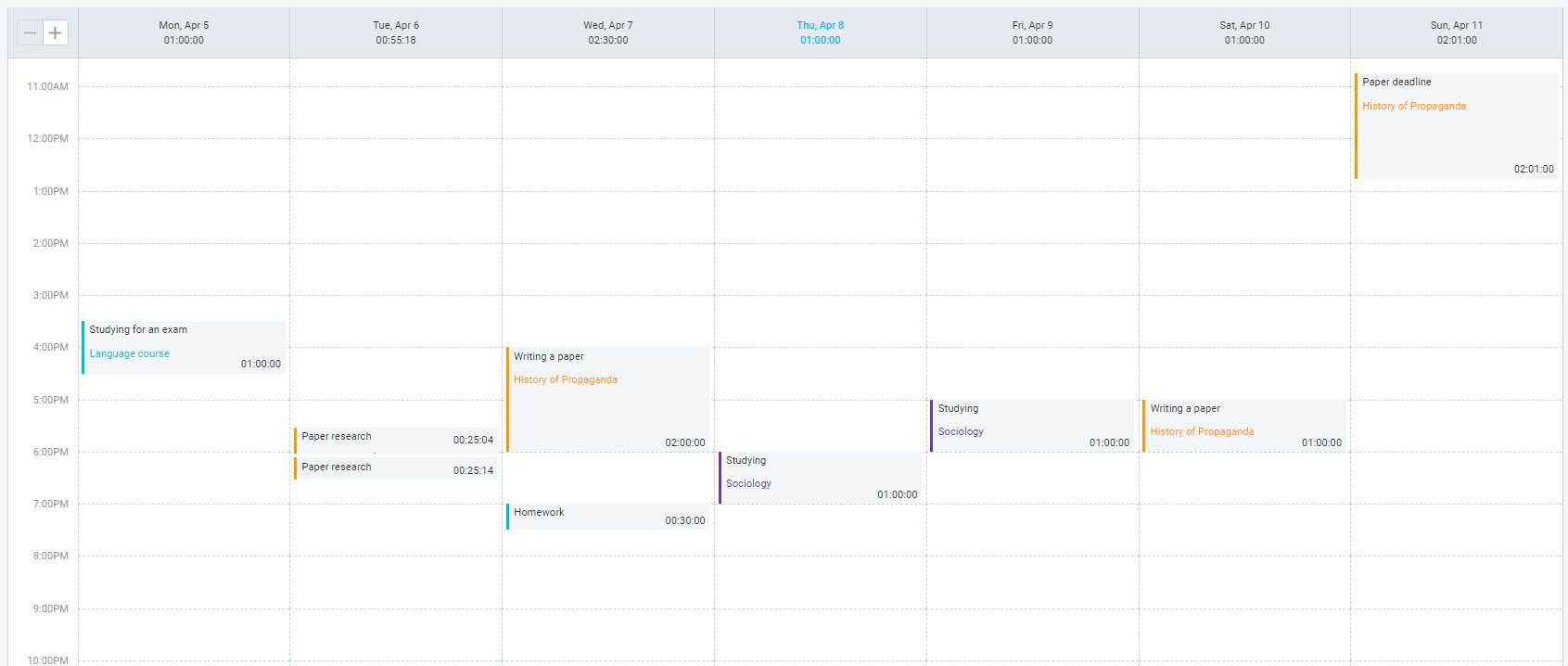
When it comes to the Calendar view, you’ll see the current day marked in blue. If you need to edit some time entries, you can do that by simply dragging and dropping the time block. This is quite useful if you need to extend or shorten a time entry or move it to the other day.
Apart from the deadlines, you can track your progress with the Calendar view, which especially comes in handy when studying for an exam. For example, if you have 20 exam questions, you can divide them into several categories, by their complexity or other criteria. However, if you notice that your progress is much slower than you’ve expected, be sure to modify your studying plan.
A time tracker helps you stay focused
When using a time tracker, you don’t have to limit your options by tracking your hours with a timer or logging them manually. You can be creative and try some time management methods, like the Pomodoro technique.
Many employees use this method to stay productive when working. But, the Pomodoro technique was actually made for students, so they can study better and easier. In fact, even the creator of this technique, Francesco Cirillo, had problems with keeping his focus when studying. Therefore, he invented a method that includes brief working sessions, which helped him aim attention at a single task. To reward himself, Cirillo also incorporated breaks into this technique.
If your mind also tends to wander when studying, try using the Pomodoro technique. And, to ensure you follow these time frames, you’ll need a time tracker.
The process is quite straightforward:
- You start a timer when you begin writing a student paper or studying. Also, be sure to write this activity down and categorize it, if needed.
- After 25 minutes, you take a quick break (5 min).
- Then, you continue studying for another 25 minutes, followed by a break.
- Repeat this routine.
- Once you’ve finished four studying sessions and three breaks between, treat yourself with a longer, 30-minute break.
If these 25-minute study sessions don’t work for you, you can extend time periods to 60 or 90 minutes. For example, our client noted in one of the reviews that she prefers working for 50 minutes:
“I am studying at home and want to make sure I put in the requisite number of hours to get the most from the course. Of course, results are more important than time spent, but when progress is slow, the program is still giving me rewards for keeping at it. It also stops me from feeling too satisfied with one or two sessions for the day! I have found out from it that I prefer to work in slots of about 50 minutes before my mind wanders so now, I factor that into my work patterns.”
– Bethany L.
For teachers
If you’re a teacher or a lecturer, the chances are that you’ll need to keep a record of the time your students spend on projects. Besides, you’ll need to monitor students’ attendance, as well. Furthermore, if you’re a tutor, you’re probably being paid per hour worked, so you need to take care of your invoices, too. To make sure you monitor all these hours properly, start using a time tracker.
💡If you’re a parent, and you homeschool your children, we have some practical ways of using time trackers, organizers, and planners explained in this article.
A time tracker helps you monitor your students’ time and their attendance
As their teacher, you need to ensure that your students make progress when working on a determined project. Moreover, you’ll have to be informed about the current activities of each student. So, you should establish the clock-in clock-out system.
All you need is a time tracker. So, here’s how to set the system:
- Create a project for each student.
- Take a tablet, log into your account, and put the tablet at the entrance/exit of your classroom.
- Then, all students need to add their hours by selecting their names from the list.
In the Timesheet view, you’ll see logged hours of all students, which looks like this.
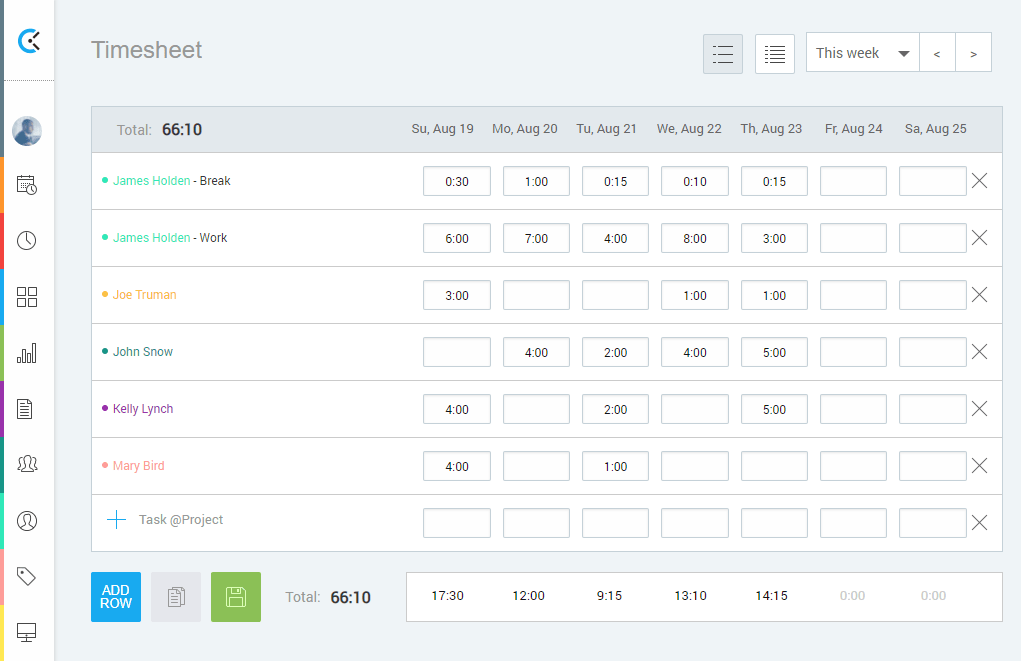
But, what if you hold online classes? In that case, you have to go to the Teams page, enter the emails of your students, and they’ll get an invitation to the workspace. Next, your students need to download a time tracker on their mobile phone or laptop, and simply track their hours regularly.
This is how one of our clients explained his Clockify experience:
“I enjoy the robust time tracking features of Clockify which make it easier to monitor and track timed tasks for my students. I am a College lecturer and whenever I am working on a project with students it makes my life much easier.”
– Clyde E. M.
A time tracker helps you take care of your invoices
When working as a tutor, it’s likely that you’ll charge per session. On the other hand, if you’re a lecturer, you’ll surely need to send invoices to your institution. In both cases, you’ll need to keep your timesheets as accurate as possible.
Here’s how to create invoices:
- Create projects and categorize them by clients. For example, you can make separate projects for each language level you teach, like “English class A2”, “English class B1”, and “English class C2”. And, your clients are your students, so add each one of them as a new client.
- Track time for every class you hold.
- Set your hourly rates for projects and tasks. In addition, always remember that when adding a new time entry, make sure that it’s properly marked – as billable or non-billable hours.
- You can run various reports, such as weekly, summary, and detailed reports.
- Set your budget and generate invoices from your billable hours.
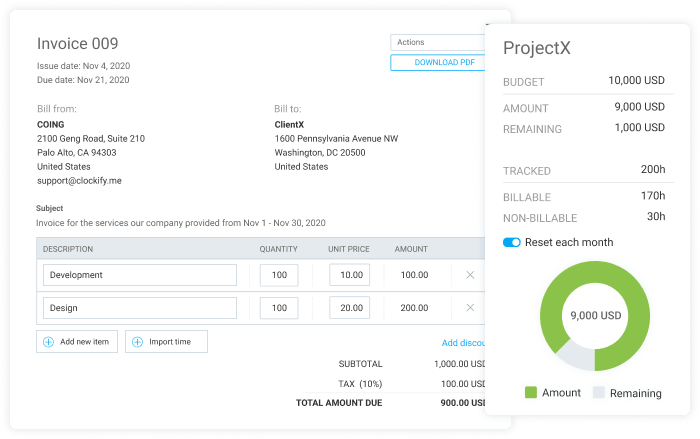
💡If you need a detailed explanation on how to make invoices, we have a practical tutorial.
Conclusion
If you’re a student, you already know that sometimes it’s quite hard to stay focused on studying. In these situations, it’s likely that you’ll often lose your train of thought, just like Homer Simpson in the scene with a little monkey in his brain, playing cymbals.
However, to regain your focus and be more productive, you should try using a time tracker when studying. Therefore, if you regularly log your time, you’ll have an overview of your studying hours. Besides, it’ll be much easier for you to follow your progress and deadlines. In addition, you can give the Pomodoro technique a shot, as well.
Moreover, time tracking comes in handy if you’re a teacher, too. When holding classes, especially remotely, you’ll need to find a way to monitor students’ attendance. Apart from that, you’ll also need to keep an eye on your students, their current activities on projects, and their progress. Finally, a time tracker is convenient if you charge per hour and have to make invoices for your clients.
✉️ Have you tried tracking time when studying? Did you find it useful?
Send your answers, suggestions, and comments to blogfeedback@clockify.me and we may include them in this or future posts.