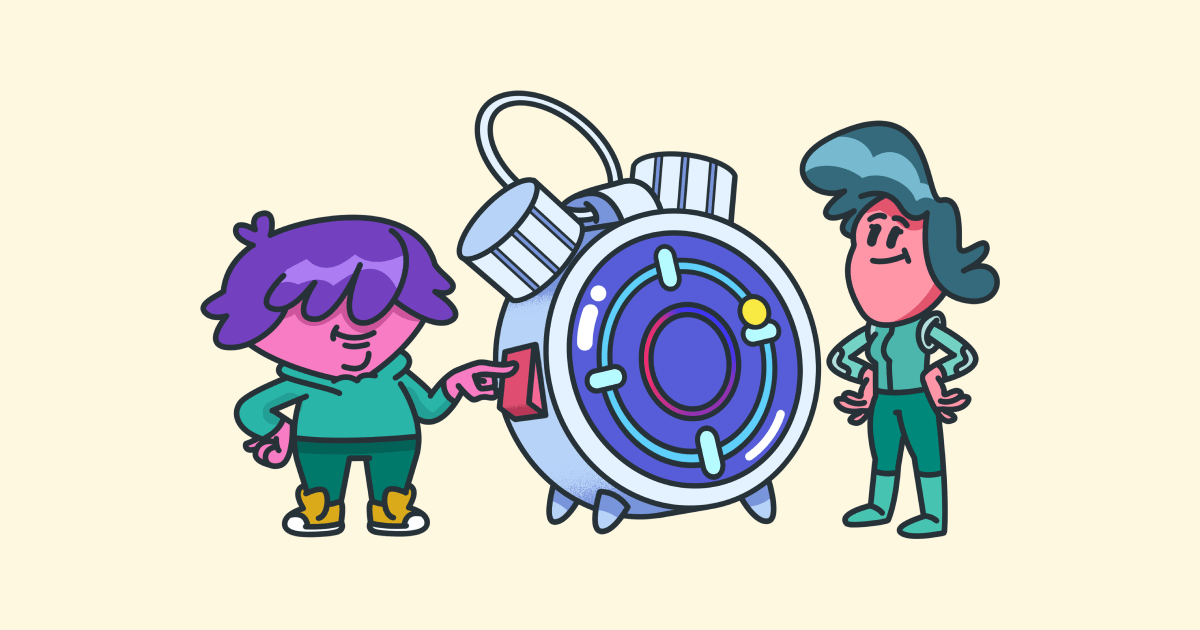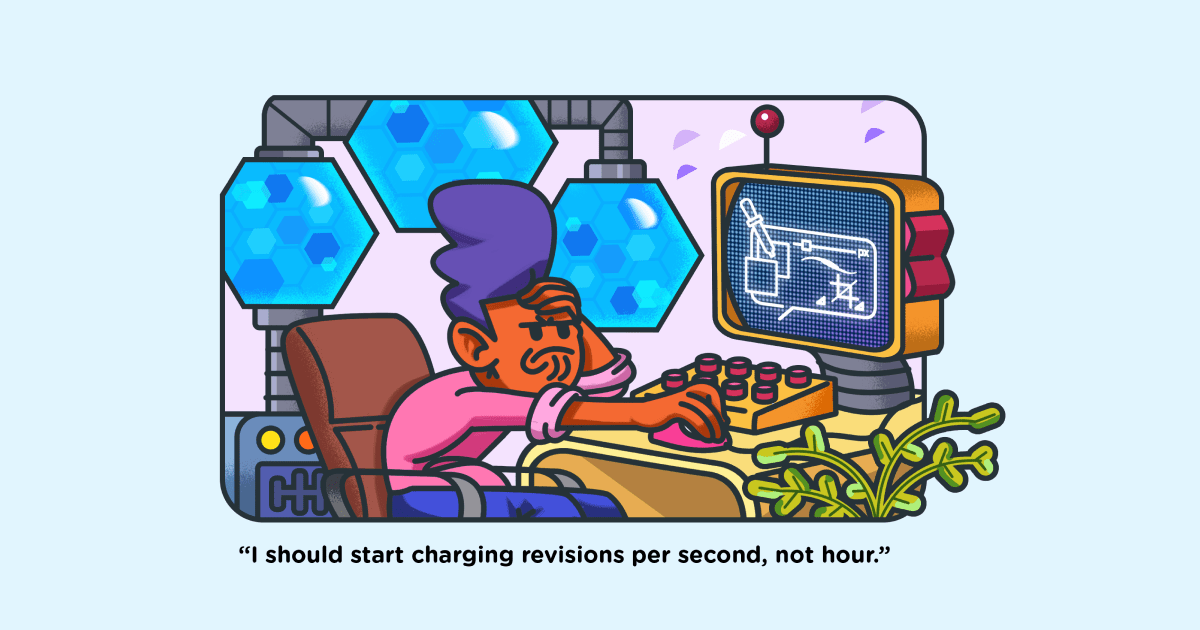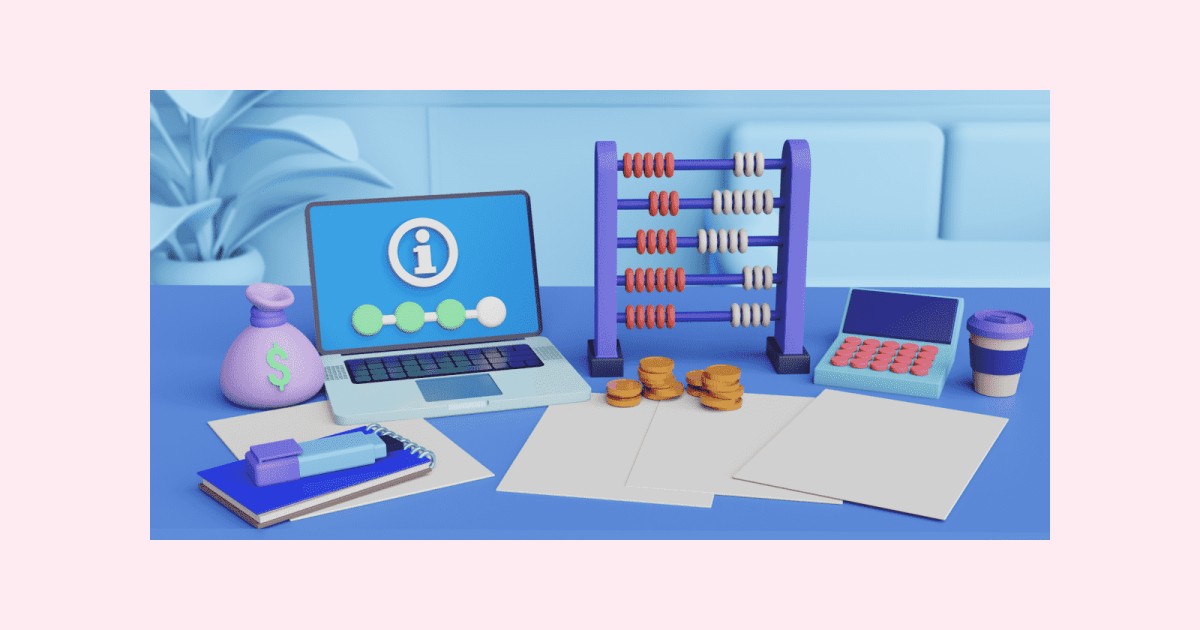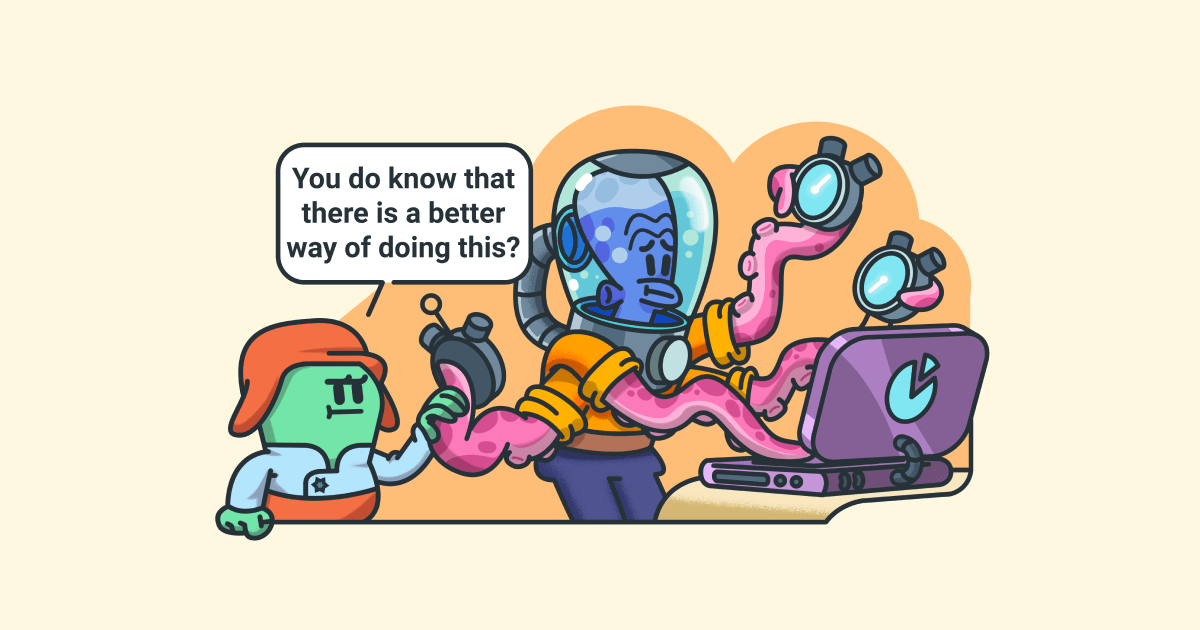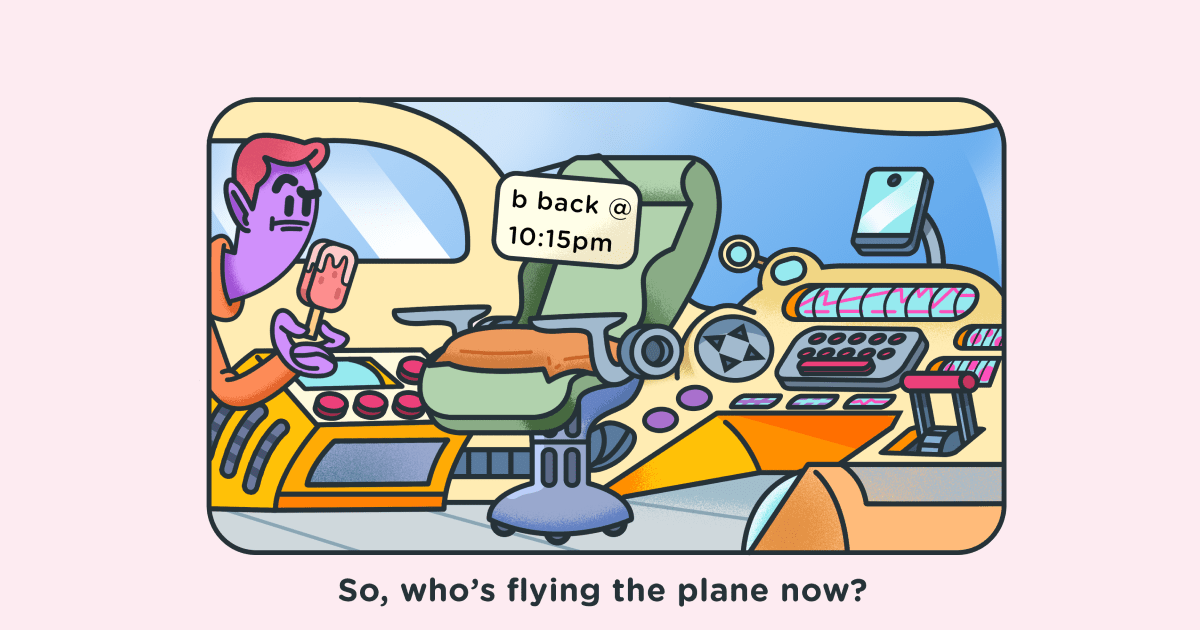How to make an 8-hour workday schedule work
Last updated on: March 1, 2023
In the last 10 years, we’ve seen articles and experts talk about how freelance work schedules are the future. That the work we do is changing, and knowledge workers especially, see no benefit to an 8-hour workday which was invented for factory workers. However, there are still workers who can’t adhere to the lauded 3- to 4-hour workdays. The structure that comes with a 9-to-5 actually works for a vast number of people.
Today, we’re here to shed a more positive light on the 9-to-5, why it works better for some (including myself), and how you can make your own 8-hour workday schedule that brings just as much balance and freedom as a flexible one.

Table of Contents
What makes flexible work hours so popular
Although there are devotees in both 9-to-5 and flexible hours camp, the latter usually seems more attractive. And rightfully so:
- You get to make your own schedule;
- You don’t have to force productivity for 8 hours straight;
- Workday seems shorter;
- You feel like you’re the boss of your own time.
And while all these are true, it doesn’t mean that the traditional work hours are an antiquity that no longer works. Schedule flexibility gives more freedom and leeway to those who know how to manage their time masterfully. While a “9-to-5” accommodates those who need clear boundaries between work and life, and can’t rely completely on self-motivation.
In defense of the “9-to-5”
Of course, we are not here to play the devil’s advocate. For some people, the traditional working model just doesn’t work, and it’s perfectly fine. We’re here to present a case for anyone who finds that “9 to 5” works better for them than a flexible schedule.
Here are the main pros of a classic 8-hour work schedule:
- Focus is easier to maintain
- Your boundaries are clearer
- People know exactly when to reach you
- There is less overtime
- Your work-life balance is better
Now. let us dive into a little bit more detail for each of these.
1. Focus is easier to maintain
Personally, I find it a struggle to work 3 hours, then have a break for an hour or two, do errands, and then dive straight back into another 3-hour block of desk-bound work. When I tried to freelance on a more flexible schedule, I immediately got flashbacks from way back when I was a teacher.
My day teaching would consist of 5 hours of actual teaching, interspersed with required “breaks” while students had other classes. In those instances, I filled my time by grading tests, helping with administrative work, or writing out lesson plans.
What would usually happen is that I would get 25% done grading tests when I was supposed to go into class and “switch” into teaching mode. It meant focusing on a wildly different kind of task, and making sure I didn’t bumble about as I tried to get in the zone. And after those 45 minutes, I was back in the teachers’ lounge, my head buzzing from the kids’ questions, textbook examples and impressions, trying to focus on grading papers again. It would greatly slow me down, and I would end up bringing my work home.
In short – I was switching contexts as soon as I got in the zone. And with every new task, I needed some time to focus, because they were so different in nature.
| Teaching class | VS | Grading papers |
| (public speaking) | (assessment, analysis and calculation) |
For me, it would have been much better if I was able to have all my classes, back to back, with a lunch break, and then be able to do other work, or go home.
How an 8-hour workday helps with context switching
With such a large time “block”, to call it, you know you have all that time to finish the tasks for the day. You don’t anticipate the moment where you’ll have to stop working to go to the bank, get groceries, or make lunch. And after you’ve finished errands, going back to your “desk mode” will require some refocusing, essentially costing you time.
Note: Switching contexts from one type of work to another is sometimes inevitable, like having to go pay your bills during work time because of the bank’s work hours. However, a flexible schedule implies that your work surroundings will shift with each new task throughout the day. And to get in the zone for each different task means that at the beginning of each new task, you spend some time trying to focus on a completely new context.
2. Your boundaries are clearer
When working regular hours, in an office setting, we tend to feel more relaxed and eager for the clock to strike the end of the workday. And if you’re the kind of person who has a tough time leaving work on time, then a more rigid work schedule is the lesser of two evils.
We know work time is over, and our brains start shifting into “personal life” mode. Unless there’s a need for overtime the rest of the day is free for other activities.
With a flexible work schedule, you never really have “free time”. Usually, a person would sprinkle in their tasks over the majority of the day, to match their energy levels. Which, in itself, is great for productivity, but really blurs the line between work time and leisure time. You can never fully relax.
3. People know exactly when to reach you
If your work hours are dispersed throughout the day, and your schedule changes daily, then your availability to other people will also change. This can become a problem with letting friends and family know when they can’t reach you, so you can get uninterrupted work time.
Maybe you will be free for 2 hours in the morning on Monday, then on Tuesday, an hour in the morning, and 2 in the afternoon, then another hour in the evening, for example. You would need some way to inform clients, friends and family on a weekly basis, which requires more effort and planning.
So, if outside distractions are a particularly big problem for you, then an 8-hour workday will work better. You can simply set your status to “Away”, turn off phone notifications, put a sign on the door, or other, until you’re finished with work. Availability will be clear to everyone around you.
4. There is less overtime
Now, we’ve mentioned how context-switching makes for some loss of time. It usually takes us 20 minutes to enter the zone with a specific task. And the more times we switch, the longer it takes to refocus.
All of this lost time adds up at the end of the day, making you potentially fall behind with work. Or, a lax schedule makes overtime seem less taxing. Soon enough, you find yourself working into the wee hours of the night.
5. Your work-life balance is better
Now, the global work-life balance is a set of numerous different factors. But here we’ll address the work-cutoff time. Naturally, when there’s less overtime, and your boundaries are clearer, the balance between work and life is easier to maintain.
- With an 8-hour workday you have a clear cut-off time;
- No need to be alert throughout the day, waiting for the next block of work time;
- Less odds of other activities “bleeding into” your work time (ex. A grocery store run takes longer than you planned, and it shifts your entire schedule);
With work hours speckled throughout the day, there are no real boundaries. You can do your tasks after dinner, or relaxing with family, or after the gym. Activities usually reserved for leisure time. By breaking up the work time, you also break up your rest time, and the two become intertwined, no matter how much you try to balance them.
Personally, I find it difficult to spend my mornings slow and steady, making coffee and breakfast and say, writing in a journal, as I wake up. I like to start my work within 15 minutes after getting up (since I work remotely), so I can finish everything by 3PM.
The feeling of the clock striking 3:01, and me knowing the workday is over… there’s nothing better.
So, let’s discuss how you can make an 8-hour workday bustle with productivity, and not a slog to go through.
How to make a functional 8-hour schedule
In this section, we’ll break down the steps you can take to create a productive schedule spanning 8 consecutive work hours.
Find your optimal work hours
If you are able to, choose when your 8-hour work time will happen – whether in the morning or the afternoon.
We work with different energy levels. I prefer starting work at 7AM and finishing at 3PM because my concentration drops significantly in the late afternoon. At the same time, I have coworkers who work better in the late hours, since they get time to rest during the day, and finish other activities.
Identify your time wasters and address them
Handling any and all distractions that come your way will be easier when you know what bothers you the most.
Do you often get phone calls, chat messages, or other phone or app notifications? Are you guilty of procrastinating via YouTube or Instagram? Are the distractions work-related, or personal?
The way you handle the interruption will depend on:
- Its type (work-related or personal);
- How long it distracts you for;
- How long it takes you to regain focus afterwards;
- If it’s something that can be handled with an app (ex. Phone-locking app for focus).
In any of these cases, you first need to spend a day working regularly, make a note whenever you get distracted, and analyze your findings at the end. This is one of the best ways to correctly identify your time wasters.
Keep a time card or a timesheet
A big part of keeping a healthy 9-to-5 is accountability. In this case, you want to be accountable to yourself first and foremost.
To reap all the benefits of an 8-hour workday, you need to know when your day starts and when it ends. It’s the only way to keep a healthy work-life balance. This can be done in two ways: keeping a time card, or keeping a timesheet.
Keeping a timecard
Timecards are a more general way of tracking your time. You simply log when your work hours start, and log again when they end. Simple as that.
The nitty-gritty of the rest of your schedule can be handled in a calendar app, a to-do list, a project management platform, etc. A time card can then, look like this:
Time card is meant to take note of the start and end of your 8-hour workday, and how much overtime you have. It’s all used to calculate how much you get to earn per week. Clockify also has a calculator embedded in its browser version, which makes this process even less of a hassle. No separate software download required.
Keeping a timesheet
However, if you need a firmer grasp on your schedule, then I can’t recommend a detailed timesheet enough. The handiest option would be to keep a digital timesheet, because it’s ease of use, the option to autofill, create templates, and generally just save time.
For example, Clockify allows you to make an 8-hour work schedule in several ways.
- If you do it directly from the app itself, you can make a timesheet based on how much you work on each project every day. This is great if your projects last longer than a week or so, and you have no need for a strict hourly schedule.
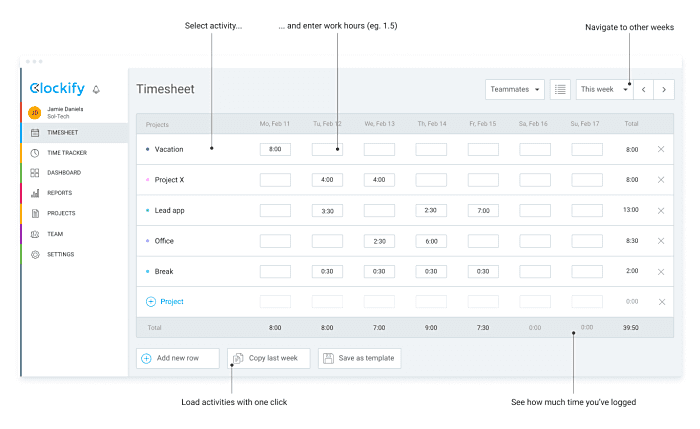
- If you want a more detailed framework, you can choose Clockify’s Google Calendar integration (or use the app’s built-in calendar view). Noting down tasks in Google Calendar makes your schedule precise, and the colorful blocks give you an immediate idea of how your day flows – which tasks recur, or when you take breaks, for example.
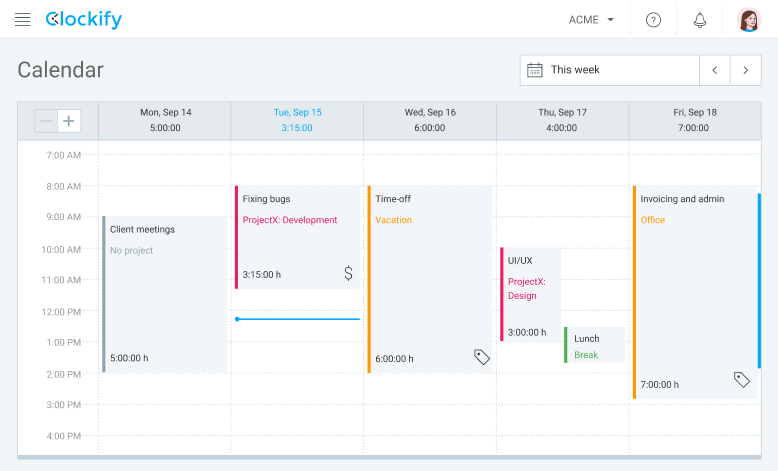
In the image above, you can see how, even though it’s an 8-hour schedule, the tasks are varied enough to warrant a productive day, with reasonable context switching.
As a bonus, with the Clockify timer in the calendar, you can accurately time each task on the calendar.
Time cards and timesheets are thus an absolute necessity for self-accountability and staying productive. When you know how your hours are spent, it makes future scheduling decisions easier.
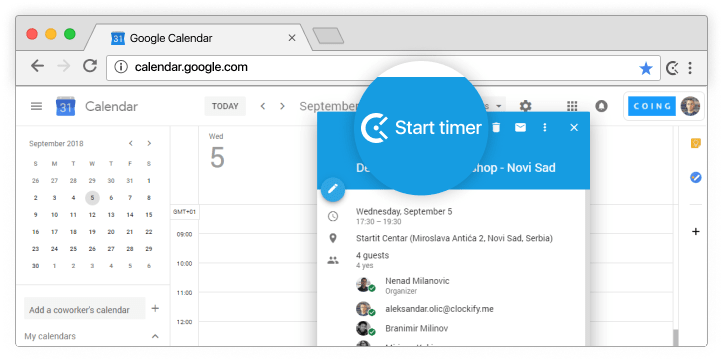
This Clockify integration for Google Calendar works best for those glued to their Google app suites. It uses Zapier and works seamlessly whether you rely on your mobile device, desktop, or browser.
- Last, but not least, some of us like to return to the “old ways” of pen and paper. So of course, you can skip all the hoopla and simply fill in a physical calendar sitting at your desk, or make a journal calendar yourself.
The easiest way to jump into tracking your time with a physical schedule is to find pre-made templates (unless making your own is something that brings you enjoyment as well!). There are numerous great sources to choose from, and we’ve even went as far to make some of our own timesheet templates, depending on what kind of schedule you need:
- Monthly;
- Biweekly;
- Weekly;
- Daily;
- Hourly.
All of the timesheets are downloadable and printable in Word, Excel, Google Docs, Sheets, and .pdf format.
Make a habit of tracking your time
For an 8-hour workday to function and be as balanced as you need it, you must take time tracking seriously.
By taking notes when and how you get distracted (which we’ve discussed), when your peak hours are, and when you utilize breaks, you accumulate data necessary for optimizing your workflow.
When you look at the numbers objectively, and especially treat them as an analyst (not feeling guilty or berating yourself over mistakes), you can draw patterns, causes and effects for certain behavior. Suddenly, you’ll be better at assessing what time is best for taking meal breaks, at what times you crave social media, and more. It’s like a scientist unlocking the full potential of their superb AI… except in this case, you are both.
Treat yourself as a scientist and a piece of fine-tuned, state-of-the-art machine that needs balancing. TIme tracking is at the root of uncovering its secrets.
Enjoy breaks unapologetically
Just because you’re framed by an 8 hour schedule, doesn’t mean you can’t enjoy multiple breaks. However, it’s worth noting you can’t spend your lunch break watching an entire movie. Then this would become a flexible schedule.
With an 8-hour workday (or any longer block of work), it’s recommended to take a 5-minute break every 25 minutes of work, or a 10-minute one every 50 minutes (the so-called Pomodoro method).
Of course, this isn’t a one-size-fits-all approach. Just like with this schedule, the point is to find something that suits you. Try on several different work/break methods, and see which one keeps you productive, but also leaves room for relaxation and resetting. Here are some of those choices (with guides!):
- Eat that frog!
- Getting started with the Pomodoro technique
- The Eisenhower Matrix
- The 18 most effective time management techniques
Once you find the perfect time management technique, you can tackle the schedule with more confidence.
Don’t push yourself to fill every moment of those 8 hours
Celebrate the days when you finish the workload in under 8 hours. And try to not give in to the temptation of starting a new task, or altering your schedule to cram in one more work-related activity. It’s vital to know when to stop working, and the 8-hour schedule is a great place to practice that.
Because a flexible schedule blurs the line between work and free time, the traditional one pushes you to finish whatever you can early. That way, you look forward to having more time for yourself. As Canadian psychology professorJordan Peterson put, it in an interview on toxic productivity,
“You’re looking for improvement, but you’re looking for sustainable improvement. And so, if you push yourself too hard, you destroy sustainability across time.”
So, by incorporating a 9-to-5, you want the reliability and the sustainability that it can bring – there’s enough time to do everything, so long as you plan well. To improve your productivity in this framework, you need to embrace the structure, but also enjoy the time off when you finish early.
Conclusion
Just because we’re moving towards less rigid work hours, doesn’t mean it will completely go out of fashion. A 9-to-5 can bring structure, reliability, expectancy, and discipline that some people gravely need and look for in their lives. Not everyone is suited to work sporadically throughout the day, and that is perfectly fine. We need to normalize the choice of having an 8-hour workday, because it does bring certain benefits. Just like with a lot of things concerning work productivity, it comes to personal preference.