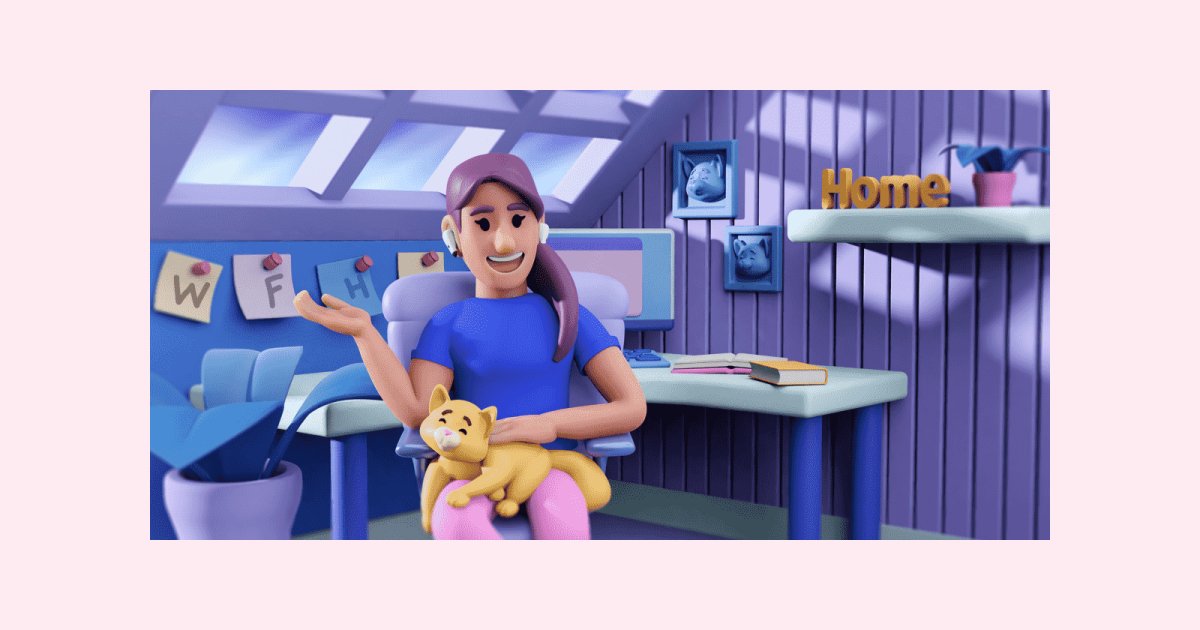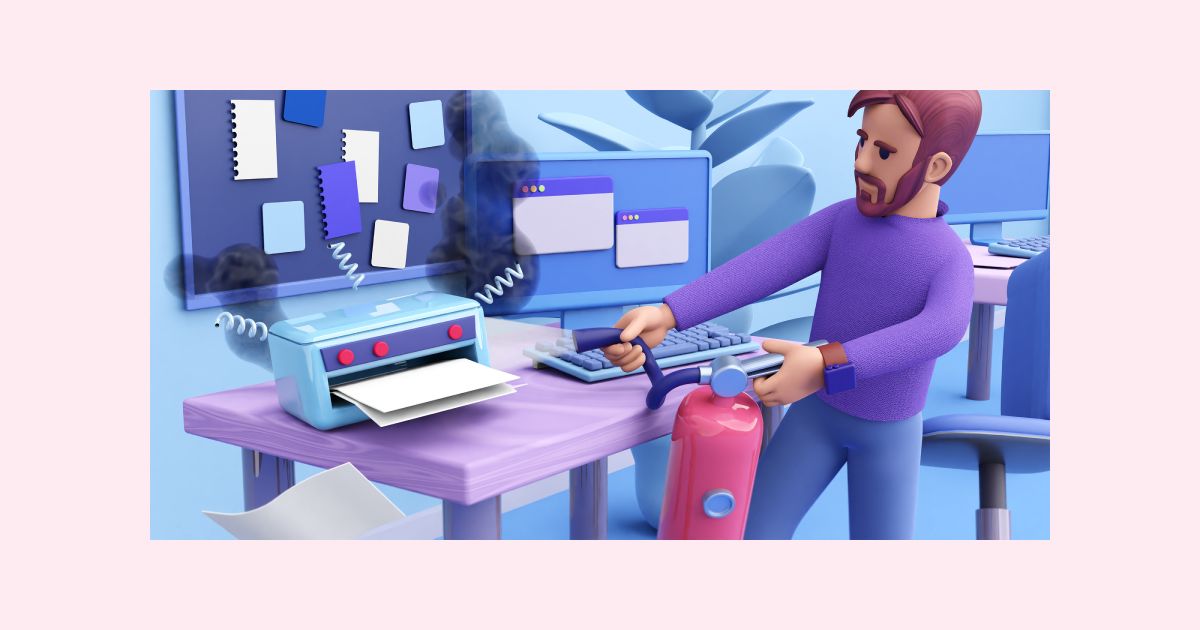Habits for crafting the perfect remote work day
Last updated on: March 1, 2023
Working remotely can be difficult enough as it is. And once we add the current pandemic crisis to it, it gets even trickier to stay productive and mentally swift. Some of us have worked remotely for a long time, while most others started only recently. But regardless of our experience level, we can all agree that the perfect remote workday seems hard to achieve.
Which is why we’re sharing 10 tried-and-true tips on how to start making your workdays more productive. We will focus on habits you should start developing, and how to combat the challenges that remote work brings.
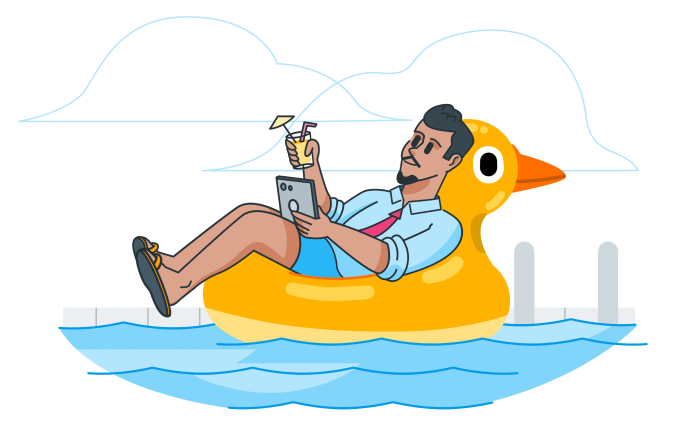
Table of Contents:
- Habit #1: Work on your expectations
- Habit #2: Stay in tune with your circadian rhythm
- Habit #3: Start your mornings slow
- Habit #4: Practice daily social contact
- Habit #5: Track your time for future improvement
- Habit #6: Have frequent location changes
- Habit #7: Build uninterrupted deep work
- Habit #8: How to deal with different distractions
- Habit #9: Get an outside hobby
- Habit #10: End the day by “logging off”
There is no quick solution
The first thing you should keep in mind is, in order to form habits, you need to commit. Commit to doing certain steps day in and day out. While remote work may seem like a dream come true, it’s a dream that needs to be maintained.
Forget the idea that you need to adapt in-office mentality to your new routine. Working from home means having to form all-new routines and practices. To experience the perfect remote day, you will need discipline, self-awareness, and boundaries. But once you get the hang of it all, the payoff is enormous.
Ready to start building your new day from the ground up?
Then, let’s go.
Habit #1: Work on your expectations
Make peace with the fact that your days will vary: sometimes, you will wake up feeling like you can crush your goals easily, while other times you will feel like staying in bed. The downside of working from home is how you can easily let bad days guide your workflow. It could be tempting to stay in bed longer or hang onto your afternoon coffee with some TV time. Both of which are things that you wouldn’t do if you work at the office.
We have a tendency to push through uncomfortable days and do our best in the office, despite our current mood. While at home, we’re in our safe space, with the opportunity to let ourselves rest until “the day gets better” or we “feel more like it”. That is, until we realize the day was spent idly, with none of the work finished. And for some reason, we feel worse than before.
How can we prevent this from happening?
How to avoid becoming too lenient with yourself
You need to accept that there will be good and bad days, so manage your expectations of yourself. When you see that your focus will be way off base, adapt your schedule and stick to it as best as you can. Try the following tips:
- On bad days, avoid taking more frequent breaks.
Replace them with activities that can help improve your mood, or get you to work towards solving the problem causing such a slow day.
For example:
After waking up, you notice you haven’t slept well, your body is stiff and you have a hard time waking up fully. Instead of going straight for a cup of coffee and browsing the latest news from your couch or bed, you can look for a 10-minute yoga morning stretch video on Youtube and help your body and joints while the coffee brews, or;
A family member is sick/bedridden, and you find yourself worrying about them almost constantly. And you can feel it will disrupt your productivity. What you can do is switch out one of your internet-browsing, audiobook-listening breaks for a visit, if the person is close enough. If they’re not, give them a call and chat. Ask them if they need anything, or if there is some way you can help. This can stop anxious thoughts from running rampant.
- Work on actively reinforcing productive habits.
The toughest part is working on tasks and catching up with deadlines when you feel the least able to do it.
We have an article dealing specifically with focus at work when experiencing a personal crisis. If you’re having a difficult time coping with stress, take a look at the techniques we suggested.
Habit #2: Stay in tune with your circadian rhythm
The Circadian rhythm is the internal clock of your body. It is a complex mechanism that governs your genes, instructing them how to operate your daily functions – when your temperature rises and drops, when you will enter the REM stage in your sleep, when you are most alert, and so on. Since our bodies can’t function at 100% capacity at all times, the circadian rhythm makes sure our energy is optimally assigned to different processes at a time.
To actually know our circadian rhythm, Rosemary Braun of Northwestern University says that we would need to have blood tests taken every hour for 24 hours, which is too taxing for patients and too expensive. However, there are findings that give us a general idea of how it governs our bodies. For remote workers, this is great news: without being bound to a desk from 9 to 5, there is an opportunity to really learn from our body’s rhythm and adjust our schedules accordingly.
How to read and set your biological clock
-
Keep a journal of your energy levels throughout the day.
Have a scale from 0 to 10, or mark percentages from 0% to 100%. Write down your energy levels next to the activities you were doing to get the full picture of the day. Do this for two weeks at least to get accurate data on your sleep schedules, and common energy depleters and boosters.
For example, you may find out that taking coffee at 3 PM significantly boosts your energy an hour later, but also causes a sharp drop the next hour. This helps you identify a potential problem for your work schedule.
-
Track the time you spend working.
While writing in a journal is good for tracking energy levels, when you pair it up with a workflow timesheet, you start to get a full picture. Get a time tracker to follow every task as you work on it, and then look at the daily and weekly data. Comparing it to the journal will let you see what time of day you are most alert, so you can tackle more demanding tasks. And when there are dips in energy levels, you can turn to more mundane, automatic tasks.
For example, Clockify is designed to give an overview of how you spend every minute of your working day. It’s an invaluable insight into how much time certain tasks take. By simply tracking one week, you can spot that a task that took you two hours in the morning, while three days later, you finished the same task in under an hour, only because you did it in the afternoon.
Then, you use the information from both sources and compare them. It may sound like it takes some work, but it’s the most solid foundation you can put down for longterm benefits.
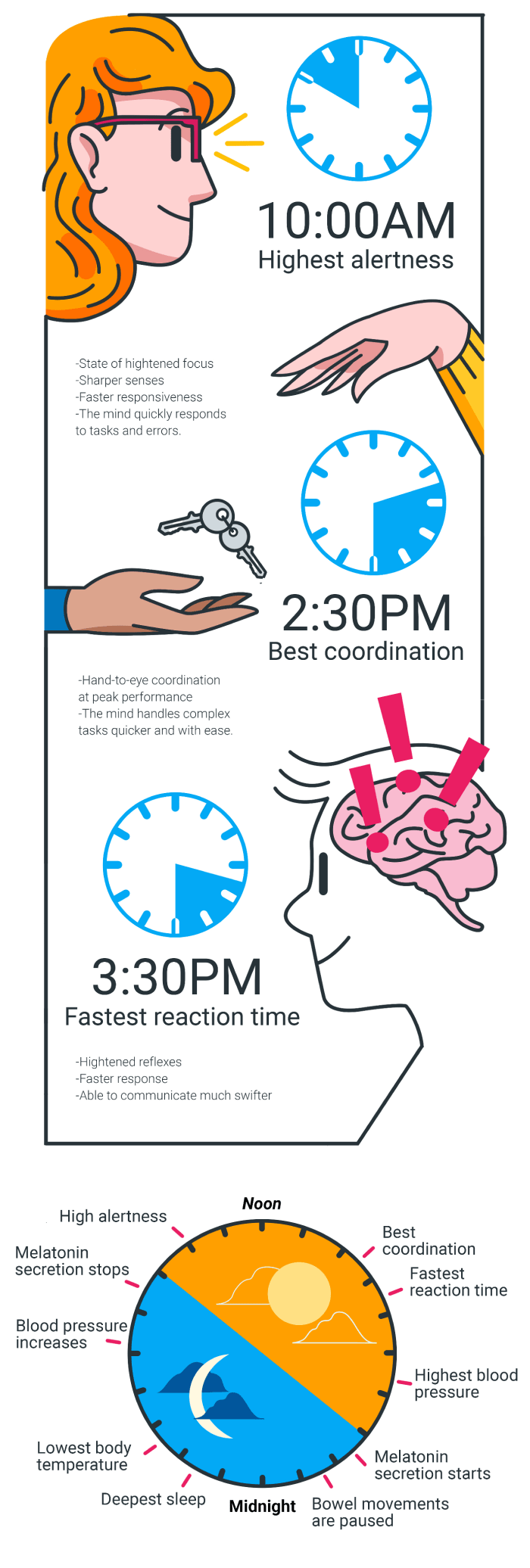
Habit #3: Start your mornings slow
A yearly medical check-up opened my eyes to a very simple, yet effective habit that almost guarantees a productive day: take your time after you wake up.
During one check-up I admitted to the doctor of feeling tired throughout the day, and my blood pressure being low. The doctor asked about my morning routine. To my surprise, jolting out of bed, washing up, and getting dressed all within five minutes of waking up was not recommendable.
In fact, she advised the complete opposite:
- Wake up;
- Lay in bed for around five minutes, let your body “boot up” slowly;
- Sit on the edge of the bed, stretch a little;
- Get up and do the rest.
Who would’ve guessed that there’s an entire process of waking up?
But upon closer thought, we do have a bedtime routine of sorts, don’t we? Very few of us will just change to their pajamas, hop in the bed and fall asleep immediately. And since our bodies and minds need time to transition to sleep, they also need help with waking up.
Some recommended morning habits
Plenty of online authors and life coaches (as well as doctors) have listed numerous ways of kickstarting your day the right way. Here are some of them:
- Leave a glass of water on the nightstand and drink it in full first thing in the morning (it will wake you up, and also help your digestive system);
- Take a few deep breaths or do a deep breathing exercise while lying in bed;
- Choose a mantra that you can repeat to yourself every morning. A positive affirmation like “Today, I set out to be the best I can be”. These affirmations can help reel you back to your goals, instead of rushing to worry about your schedule for the day. You don’t have to take someone’s quote for your mantra, you can even craft your own.
But, if they aren’t your thing, thinking of three things you are grateful for also works. Both are ways to mentally prepare yourself for the oncoming day.
Habit #4: Practice daily social contact
While the current pandemic is encouraging we keep a physical distance, for the time being, that doesn’t mean we can’t stay in touch through our smartphones or computers.
It is perfectly fine to let off steam with friends and family. Just because you’re working remotely, and not present in an office, doesn’t mean you don’t have anecdotes to share. You can chat with them about work situations or certain problems and frustrations you’re experiencing.
Daily wind-down sessions with friends and family are beneficial for several reasons: it helps dissipate the stress, gives you a chance to summarize the day, and reinforces remote work as “actual work” to those closest to you (more on that later).
Habit #5: Track your time for future improvement
We’ve already discussed how your energy is sparse throughout the day, and once you learn where most of it goes, you’ll be able to make better choices about your schedules and priorities. A surefire way to stay on top of this mini-research is to use a time clock app.
We’ve done an in-depth guide on how to get the most out of time tracking, so here, we will just go over the basics.
Make time tracking effortless
One advantage software like Clockify has over pen and paper tracking is its ease of use. You can simply right-click on a web page and start the timer, adding the title as a description of the time entry. It’s fast and precise enough for later use.
Color code and label
Each type of task should be labeled (ex. project, meeting, lunch break, creative work, etc.). That way you can see which ones were done longer than others, or which tasks remained unfinished. Visual aids like this speed up both entry and analysis.
Use graphs to track daily/weekly progress
Clockify, for example, creates a dynamic graph that shows how much time all your activities and tasks took. You can also receive an email summary that shows how well you did for that week. And when you compare the expected productivity with the final report, you can spot any over- or underestimations you have made in your schedule.
Not everything needs to be timed
A general rule of time tracking is not to enter a task if it takes less than 15 minutes. Naturally, you won’t be tracking bathroom breaks, unplanned phone calls or receiving delivery packages, for example. When using a time tracking tool, you want to focus on noting only work-related tasks.
That being said, if your goal is to identify where you are losing time, then you might want to track even the times when you get distracted.
Habit #6: Have frequent location changes
Have you ever found yourself not knowing or caring what day it is? And the last time you saw the outside was when you went for mail?
These are all good signs you’re on the path of making your days seem aimless aside from work. Hours will melt into each other, and you run the risk of losing the connection to the outside world. Also known as “cabin fever”. It’s the feeling of isolation, boredom, and futility, which arise when we are stuck indoors for days at a time.
You can mend this by working from home part of the time, while the rest you do at a coffee shop, coworking space, the park, etc. For example:
- Deep work and focus at home, then go to the coffee shop down the street for an hour to reply to emails and chat with coworkers;
- Spend the morning brainstorming and working on lighter tasks at a coworking space, then finish them up at home;
Switching up locations, even if it’s for an hour, does wonders for productivity. It builds a more solid timeframe to your day, and keeps you in touch with the outside world, just by existing in it.
Habit #7: Build uninterrupted deep work
One of the first things people list as a reason they can’t go remote is: “I’d spend so much time on Netflix/TV/video games/sleeping”, and “I don’t have enough self-discipline”.
We all have difficulties getting work done, there’s no doubt. But how is then remote work so popular and fruitful, what does everyone know that we’re not in on?
The answer is deep work.
It’s the secret sauce of a successful remote workday.
What is deep work?
Deep work is the zone you reach where you can work for hours on end on a task, without getting sidetracked or interrupted. It’s the holy grail of productivity. Difficult to achieve, but not impossible.
You can build up to this point by practicing focus. And it takes a few simple exercises to strengthen that “brain muscle” and learn how to overcome your internal distractions. As Cal Newport, author of the book ”Deep Work: Rules for Focused Success in a Distracted World” wrote:
“Your will, in other words, is not a manifestation of your character that you can deploy without limit; it’s instead like a muscle that tires.”
So in order to achieve deep work, you should treat your brain as if it were a muscle. It needs regular workouts to be able to work at full capacity.
How to practice focus
- Baby steps
If you have difficulty focusing on a task for longer than 15 minutes, then you definitely shouldn’t try the Pomodoro technique right away. It’s unrealistic that you’ll be able to handle time blocks of 30 or 45 minutes right off the bat.
Start off with shorter time intervals. Break down your tasks so they take up no longer than 15 minutes. As time goes by, you gradually increase those time slots on those tasks that require them.
💡 There are plenty of ways to break down tasks into smaller steps. If you’re interested in finding out how, here are some useful resources:
- Meditation
Those who meditate report much better health overall, reduced stress levels, and improved focus. If you already have a habit of meditating – you don’t have to worry about this step. But for those who haven’t tried it, or aren’t big fans, there are meditation techniques that work great on their own, or as an introduction to the real thing.
There are entire playlists on Youtube dedicated to guided meditation. These videos mostly consist of a narrator instructing you for five minutes on how to breathe and focus on different parts of your body. Meditation can be much more than just sitting criss-cross, trying to empty your mind. As a matter of fact, it’s never just that.
Guided meditations are the best way to train your brain to focus on a single task, such as breathing while refusing to switch to every fleeting thought that comes by.
- Use an app to help you
Your focus can be improved through simple brain training exercises as well. Many apps nowadays can provide plenty of little tasks that will keep your mind sharp and alert. For example, Lumosity, Elevate and NeuroNation are among the top smartphone tools that gamify your focus improvement. They’re not intelligence tests, so don’t get discouraged right away. All they do is provide daily tasks that challenge your mind and maintain its optimal performance.
Habit #8: How to deal with different distractions
We can’t discuss deep work without mentioning distractions.
Oftentimes, remote work gets rejected by many because it comes with more disruptions than an office. Chatty neighbors, family members, house chores, pets, and the easy trap – social media and entertainment. Let’s take a look at how you can handle all of these daily, to ensure your work time goes by smoothly.
There are overall two types of distractions: the ones you can and can’t control. Being able to identify them will get you to overcome them more quickly.
Distractions that you can control
Social media/Youtube/Blogs
You feel the need to check that IM notification bleeping in your browser.
A new video from that channel you follow is just up, and it’s only 10 minutes – maybe you can take a break?
A newsletter from your favorite blog just popped in your inbox – what’s a five-minute skim, work will still be here.
These are all-too-common pitfalls we fall into. Such small breaks add up to immense losses in our time and workflow, at the end of the day. The main goal is to resist the temptation of notifications. And here’s how.
- Mute all your private chatting tools (Skype, Viber, Whatsapp, etc), or set them to “do not disturb”;
- Download browser extensions that block access to certain websites for a period of time;
- If you remember a video, topic, an article, or a person you want to look up, write it down to look up later. Listening to our easily distracted brain leads to these impulsive decisions that cost us our focus;
- Check emails periodically, and set aside a time slot for it twice a day;
- Put your phone out of sight. Either in a different room, or on a desk, shelf,…
💡 Did you know that the computer itself can cause loss of focus, even if you don’t check social media and Youtube? Take a look at the hidden ways in which computers ruin your concentration and learn how to get it back.
Distractions you have no control over
Distractions that come from our own impulsive needs for breaks or entertainment can be managed with a little self-control. However, those that come from other people or life circumstances need different strategies.
Nosy/intrusive neighbors
Some people have a problem with neighbors who will pop in unannounced because they know you’re always home. They’ll either come for a social hour or to ask for a favor.
This might be the easiest situation to handle. You’ll want to set a clear boundary and inform them of your work hours. If need be, make simple writing on a piece of paper saying you’re working and unavailable until a specific hour.
Favor-askers
This group is comprised of everyone who believes working from home means being available for small errands at the drop of a dime. After all, you’re home all day, no? Favors include, but not limited to:
- Accepting delivery packages;
- Watering plants;
- Walking dogs;
- Making phone calls;
- Carpooling;
- Grocery shopping.
Now, for some remote workers, some of these favors won’t be an issue. Accepting packages, for example, is nothing too taxing. But for others, this comes across as a grave misunderstanding of their time.
And while you should absolutely weigh in what favors you are willing to do, there should be boundaries. Unless you make it clear that remote work is still work that requires uninterrupted focus and productivity, they’ll keep seeing it as your free time at their disposal.
Caring for ill family members
- Adjust your deadlines and tasks
If you’re overwhelmed with caring for someone, then filter out your tasks until only the essential ones are left. Modify your schedule as needed.
- Talk to your supervisor/manager/client
Let your higher-ups know what is going on. Tell them however much you’re comfortable with them knowing, and ask if they are willing to give you some leeway on deadlines and projects. Just remember to give them as exact a timeframe as possible on how long this will last. You need to give them some reassurance that you want to work and will do your best.
- Ask for help
If it’s possible, get another family member or a professional to help you. You’re working from home, yes, but you’re not a nurse on call 24/7.
Spouses/roommates
It’s safe to say that, until they see what your remote workday entails, your loved ones won’t fully understand it. As The Guardian columnist Rhiannon Lucy Cosslett wittily put it:
“Your family still, by the way, won’t believe that you have a real job. They never will. Accepting this now will save you a lot of strife in the long run, as will the fact that your parents will always phone you for “a natter” at 2 pm under the assumption that you’re not busy. You will bond with them in new ways as a result.”
They’ll ask you to do groceries, clean up the kitchen, make a meal, or something else. It comes from the already established idea that “you’re there already, you can go back to work whenever”. When in fact, you can’t. The often-quoted statistic mentions that it takes us 25 minutes to regain our focus after being interrupted.
- Communicate your boundaries, what you need and what you can give in these moments.
- Have a long talk about your responsibilities and deadlines. Day in and day out, if needed. Update them on your goals for the day, so they know how much work you have.
- Establish a” do not disturb” signal or a sign that you’re unavailable at the moment. A simple post-it on the door can do the trick.
Outside noises/public works
Public works go on, whether we like it or not. Construction sites, street clean-ups, public plumbing replacements, even neighbors remodeling their homes.
If possible, you can go to a coffee shop or coworking space if outside noises/distractions become too much. Take note of which times of day seem to be the worst for your focus, and switch work stations then.
Habit #9: Get an outside hobby
As unusual as it sounds, your perfect remote workday just might benefit from a non-work-related activity.
Some freelancers advise taking up a course or a side-job (like night classes, or tutoring). Not only is it a great side income, but also a nice way to spend an hour or so outside of your house for say, three times a week. If your schedule allows it, additional responsibilities like this can add to the structure of your day.
A course on painting, photography, a new language, and similar activities can boost your creative side and help with overall productivity as well.
Habit #10: End the day by “logging off”
One of the biggest challenges remote workers face is “leaving” work on time. It’s easy to get carried away with work, especially when your workstation is right in the next room. In order to unplug completely, so you can return to your regular routines and unwind properly, it’s best to set up a “log off” routine.
Reach inbox zero
Clean out your inbox at the end of every day. Place important emails into their designated folders, mark any important correspondences that you can reply to the following morning and the rest should go to junk. A clean inbox will definitely boost the feeling that the workday has really ended.
Check in with the client/manager
In case you have a supervisor or a client, and provided you have periodic check-ins, try moving them to the end of the day. Let them know what you’ve been working on, ask about the project’s progress, or whatever other daily business you may have.
This kind of rapport emulates the kind of office relationship you would regularly have. Furthermore, it can only improve the impression they have of you and shows how reliable you are.
Make time for reflection
A good way to end the day is by reflecting on your performance. Check your schedule for the day, and the completed timesheet. Analyze what you’ve managed to finish, what remains a work in progress, and how good your focus was for the day.
Going back to our advice on tracking your biological clock, try writing about your energy levels throughout the day. As you note which tasks took more effort than others, you’ll be able to modify your schedule better for the next day. It’s a great learning opportunity on how to improve your workflow and remote work habits.
Create a schedule for tomorrow
After a thorough analysis, setting a schedule or a task list for the next day comes almost naturally. It becomes easier to draft out your workload once you start figuring out what times of day you are most productive, what pitfalls to avoid (ex. no coffee after 3 PM), and how to ensure you’re not disturbed (putting the phone on silent, and a “do not disturb” sign at the door).
However, you won’t immediately become a master of your time and energy. It will take some trial and error, but so long as you keep at it every day, you will see significant long term improvements.
Try to do this at the same time every day
Last, but not least, these steps should be done at the same time (or as close to it) every day. If you have the tendency to forget about time as you work, you could set an alarm to go off an hour before the day ends. That should give you enough time to finish off certain tasks, and get the small things out of the way.
Take note, however, that even though you feel like you can keep working and aren’t tired, do finish up at the appropriate time. While you can give yourself some overtime and work for another hour or so, try to keep to the schedule. It’s important to respect your boundaries, or else an hour once a week becomes an hour two to three times a week, and before you know it, your entire schedule is thrown off.
💡 Overworking causes exhaustion and results in poorer performance. Learn how to avoid this bad habit, as it’s starting to spread like wildfire in the remote working community.
Wrapping up
The perfect remote workday seems like fiction most of the time. Right from the start, we think of all the distractions, unpredictable situations, and our lack of self-discipline. But, if we introduce specific habits into our daily routine, we can build solid foundations for those perfect days. Slower, more relaxed mornings, training our brains through games, getting in tune with our energy levels, and placing clear boundaries with others and ourselves are invaluable tools at our belt. All we have to do is start using them regularly.
Before you go…
If you are interested in more guides to improving personal productivity, here are some of our picks to get you started off: