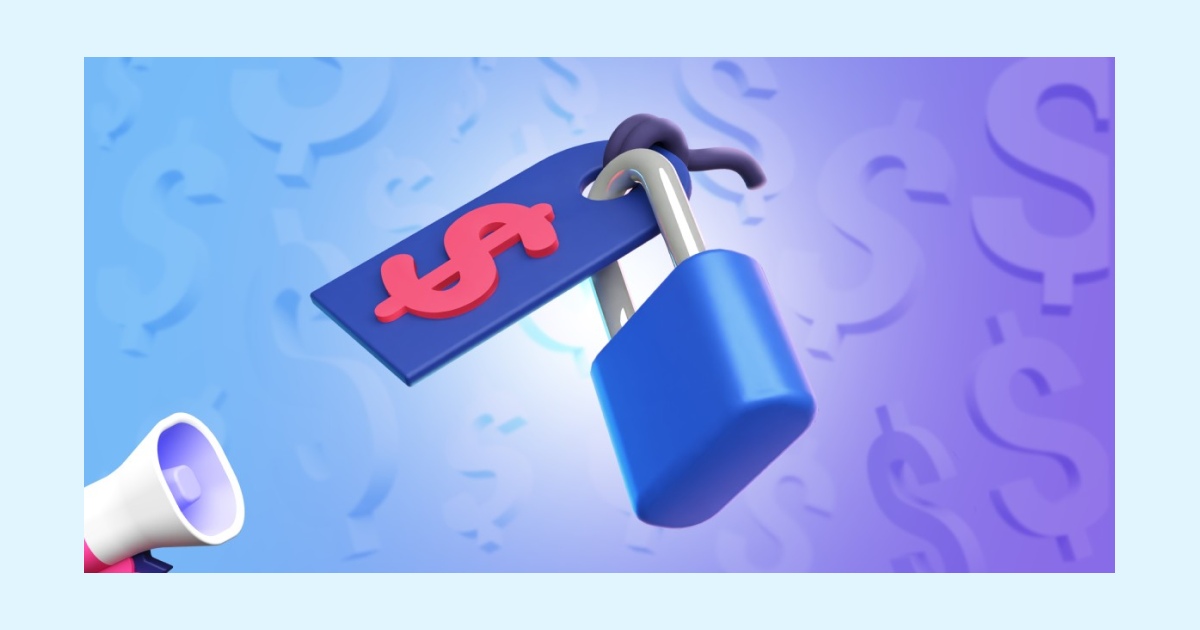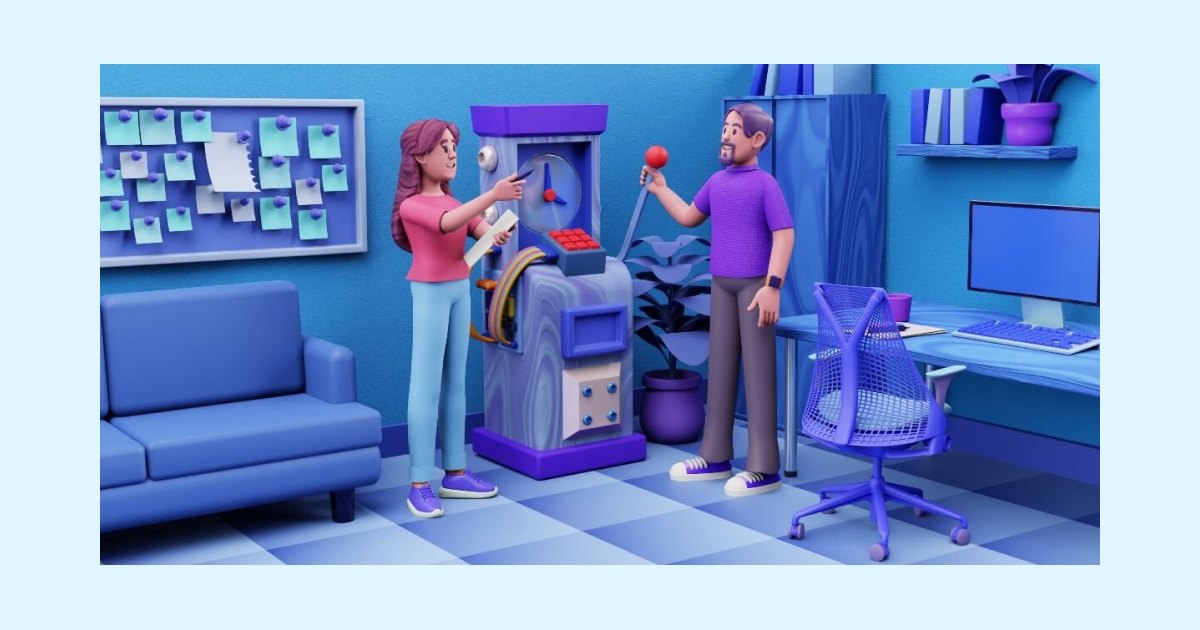Time estimation in project management guide
Last updated on: March 23, 2023
Precise time estimates help you plan and parse your work — as a result, you manage your time and errands properly.
But, it’s relatively easy to make a mistake in the estimated time to complete a project — mostly because people seem to be notoriously bad at guessing the time it takes them to finish projects.
According to the Wellingtone report on the State of Project Management in 2020, only 29% out of 111 organizations surveyed completed projects on time. This means that estimation and delivering projects on time is not every team’s strong suit.
This miscalculation can happen either out of:
- Optimism that they’ll finish faster, or
- The urge to give themselves more time than they really need.
To avoid this and manage and estimate your time more efficiently, we have created this guide that will:
- Explain what time estimation is and why it is useful,
- Help you improve the precision of your work time estimations with great tips, as well as
- Provide you with a free template for a useful time estimation calculator.

Table of Contents
What is time estimation in project management?
Time estimation in project management or estimated time to complete (ETC) is a prediction of the amount of time required to complete a project. Its value can be expressed in hours, weeks, months, or years — depending on the project’s complexity and length.
Project managers typically assess ETC at the beginning of project planning to determine what resources they need and how to schedule their tasks and employees. Accurate ETC can help with creating budgets and resource allocation.
Another process to consider is Estimate Activity Durations, which the PMBOK guide defines as: ”The process of approximating the number of work periods needed to complete individual activities with estimated resources.”
In other words, Estimate Activity Durations is a term that represents the time required to complete a single task that is part of a larger project. This process is performed throughout the project life cycle.
Why should you estimate time in project management?
Precise time estimations are essential for successful project completion, and you can use various methods and tools to improve these estimations.
Other benefits of investing time, energy, and resources in making time estimations in project management include:
- Determining the number of employees, funding, and resources needed to complete the project,
- Scheduling team members, tasks, and activities,
- Setting realistic and manageable deadlines,
- Ensuring that employees have enough time to complete their tasks,
- Delivering the project on time, and consequently
- Ensuring employer’s or client’s satisfaction.
As we have previously mentioned, making an accurate ETC is not always easy, and errors occur for a number of reasons. Let’s look at the consequences of making inaccurate time estimates.
The consequences of making poor time estimates
Poor time estimates can and will disrupt your schedule and even push back your realistic deadlines.
Consequently, late project delivery may turn the client you’re working with away from becoming a recurring one.
Some clients may even mark the outcome of your project as a failure if you breach the estimated deadline.
Furthermore, if you have not accurately estimated the time required for your project, it will negatively impact your employees too. They will be pressured to complete more work than they can handle, which can result in stress, anxiety, and burnout.
All this shows just how much setting precise time estimates is crucial in cultivating a successful business and creating a good company’s reputation.
To avoid making poor time estimates and their consequences, you should get familiar with one of productivity’s cousins — microproductivity. Here’s why it is essential for making time estimates
The importance of microproductivity on making time estimates
If you want to make accurate time estimates for your project tasks, it is vital to break your tasks into smaller assignments. This activity is known as microproductivity and it consists of the following processes:
- Identifying the main task,
- Fragmenting said task into subtasks,
- Listing all the subtasks,
- Estimating the time required to complete each subtask, and
- Estimating the time you might allocate to breaks between subtasks.
This is how microproductivity looks like in practice.
For example, to “write a blog post” simply can’t be a single task, as it actually consists of several different tasks — such as:
- Conducting research,
- Looking for relevant references,
- Looking for relevant keywords,
- Writing an organized outline,
- Writing the actual content,
- Proofreading, spelling and grammar check,
- Writing effective headlines,
- Writing meta descriptions,
- Creating visuals, and
- Uploading posts to WordPress.
In the example above, microproductivity refers to breaking one main task into 10 smaller assignments and allocating a separate time slot to each.
The psychological effect of this approach will:
- Help us be more goal-oriented,
- Boost our positive self-image,
- Lead to less procrastination, and
- Help us make better time estimates.
Speaking of which, in the following section, we’ll focus on some practical tips for making precise time estimates.
8 Ultimate tips for precise time estimates
To help you become an expert in time estimation, we’ve compiled the most important efficient estimation formulas, tips, and tricks.
Let’s dive right into the practical tips and explain the process of making precise work estimates in more detail.
Tip #1: Define activities and make a list of tasks you need to complete
You can’t go far without knowing what you need to do to get there.
Let’s say you are in charge of a rebranding project.
To know what exactly you should be focusing on at all times, you should define activities and break the project down into smaller tasks.
According to the PMBOK guide, “defining activities is the process of identifying the specific actions to be performed to produce the project.”
So, before making time estimates, make sure you define a list of tasks you need to complete during a time period.
The best practice is to make a straightforward to-do list, one where you’ll lay out your tasks and assignments for the whole day.
| To-do list |
|---|
| Setting timelines and deadlines for the rebranding project |
| Meeting with the marketing team (give instructions about rebranding) |
| Check previous project performance reports |
| Schedule new tasks |
| Meeting with the content team (project review meeting) |
| Review new content |
| Fill out the timesheets |
Once you have your tasks laid out this way, it’ll be easier to make estimates for the time it takes to complete them.
That’s why setting clear goals is by default of the utmost importance — and also why personal timekeeping will help you stay on top of things.
So, let us provide an example of such estimates.
| To-do list | Time estimates |
|---|---|
| ☐ Setting timelines and deadlines for the rebranding project | 30 minutes |
| ☐ Meeting with the marketing team | 35 minutes |
| ☐ Check previous project performance reports | 4.5 hours |
| ☐ Schedule new tasks | 10 minutes |
| ☐ Meeting with the content team | 25 minutes |
| ☐ Review new content | 1 hour |
| ☐ Fill out the timesheets | 5 minutes |
In the end, you can easily calculate your total estimated time for the day by adding up these estimated hours (e.g., 7 hours and 25 minutes).
💡 Clockify Pro Tip
Want to step up your game and work on mastering your time management skills in general? Check out this guide:
Tip #2: Put extra effort into time estimates for your priorities
Another important aspect of proper time estimation are your priorities.
By the rule of thumb, you should always allocate most of your time to priority errands and assignments.
And, to get that right and minimize time wasters, you’ll have to put extra effort into defining the time estimates for both your priority tasks and your miscellaneous assignments.
So, your priorities are your most important and most urgent tasks — these are tasks that have a precise deadline you need to fulfill or tasks that are crucial to the goal you want to accomplish for the day.
For example, you have to write a ~1,000-word Project Proposal for tomorrow.
The first thing you need to do is make an outline for your proposal and define the subheadings. They can serve as separate tasks, which you should then set separate time estimates for — in the following way:
- Estimate the number of words you’ll write for each subheading — e.g., “Overview: 100–150 words”, “Goals: 200–300 words”, and
- Estimate the time needed to write and edit each subheading in relation to the number of words —e.g., “100–150 words — 30 minutes”, “200–300 words — 1 hour”.
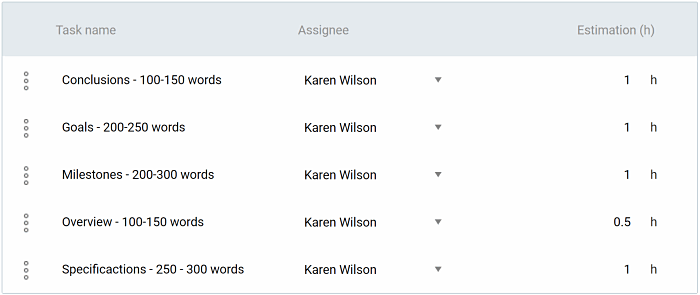
Once you’re done estimating the time for the subheadings, add these numbers up — this is your total estimated time for the priority task.
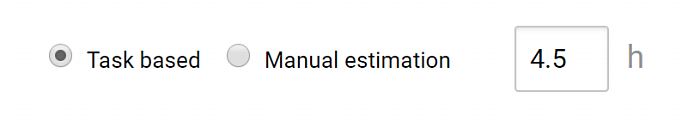
For the best results, you ought to calculate your biological prime time — i.e., the time during the day when you are most likely to be productive, focused, and motivated to complete your tasks. This is the time you’ll be most likely to finish your tasks faster — so save these time slots for your priority tasks.
Furthermore, if you allocate the longest amount of time to your priority task — you’re essentially signaling to yourself that you should focus all your energy on this task.
Tip #3: Use the appropriate method to estimate time
There are several methods to estimate time in project management. Here, we’ll go through a couple of the most popular techniques.
Method #1: Top-down estimating
According to the Guide to project management, “a top-down estimate takes the whole project and applies an overall timescale and cost.”
You can use the top-down approach to examine the entire project, divide it into smaller components, and get a rough estimation of the project’s timeline.
This method is used at the beginning of a project and does not go into detail because the project is still in its early stages and you do not have all of the information. Later on, when you acquire all the necessary information and details about the project, you can develop a more detailed estimation.
For example, you can roughly estimate the time needed to create a website and then distribute that time to individual steps such as:
- Researching,
- Planning,
- Designing,
- Developing,
- Testing, and
- Launching the website.
The advantages of the Top-down method:
- An easy and fast way of time estimation, and
- An inexpensive method.
The disadvantages of the top-down method:
- It is easy to overlook important details with this method, and
- Actual resource requirements may differ from the initial estimate.
Method #2: Bottom-up estimating
In a bottom-up approach to estimating, according to the APM, “the project team breaks the client’s requirement down, identifying the lowest level appropriate to create a range of estimates, covering the project scope based on the task definition available.”
The bottom-up method requires calculating the time needed to complete each of the small individual tasks that make up a project. By adding these individual estimates, we can calculate the potential duration of the entire project.
The advantages of the Bottom-up method:
- High accuracy due to calculating the time for each task individually, and
- Reduced project risks, and a more reliable method due to detailed estimation.
The disadvantages of the Bottom-up method:
- A time-consuming technique as it requires a detailed assessment of the time needed for each task, and
- A more complex method that requires expertise or software.
Method #3: Parametric estimating
As per PMBOK definition, parametric estimation is: “An estimating method in which an algorithm is used to calculate cost or duration based on historical data and project parameters.”
Historical data is information you gained while working on earlier tasks — such as the time needed for one meeting or creating an illustration for a post.
For example, if you estimate that one meeting lasts half an hour based on your experience with similar meetings, and you have seven meetings scheduled this week, you can estimate that you will spend three and a half hours in meetings this week.
The advantages of the Parametric method:
- Accurate estimation of time needed to complete a task, and
- Less time wasted on time estimation for repetitive tasks.
The disadvantages of the Parametric method:
- Sophisticated data collection and analysis (software) is needed, and
- Possible inaccuracy due to differences that can occur in the current project compared to the previous projects.
💡Clockify Pro Tip
If you want to find out more about the parametric estimation, read our blog post:
Method #4: Comparative or analogous estimating
The PMBOK guide defines analogous (comparative) estimating as the one that “relies on the actual duration of previous, similar projects as the basis for estimating the duration of the current project.” It compares the progress and results of previous projects with the project you are working on now.
This method is excellent if you have a simple and smaller project and you have completed many similar projects in the past.
For instance, suppose you work as a project manager for a software company, and your new client needs a website for their new restaurant. You’ve worked on restaurant websites before, so based on those projects, you know what elements and pages it should have, as well as how long it will take to complete this project.
The advantages of the Analogous method are:
- A cheaper, and
- Less time-consuming method.
The disadvantages of the Analogous method are:
- Less accurate if you don’t have enough historical data,
- Unreliable because projects should be identical, which is unlikely to happen in practice.
Method #5: Three-point estimation (PERT)
Three-point estimation method is based on The Program Evaluation and Review Technique (also known as PERT).
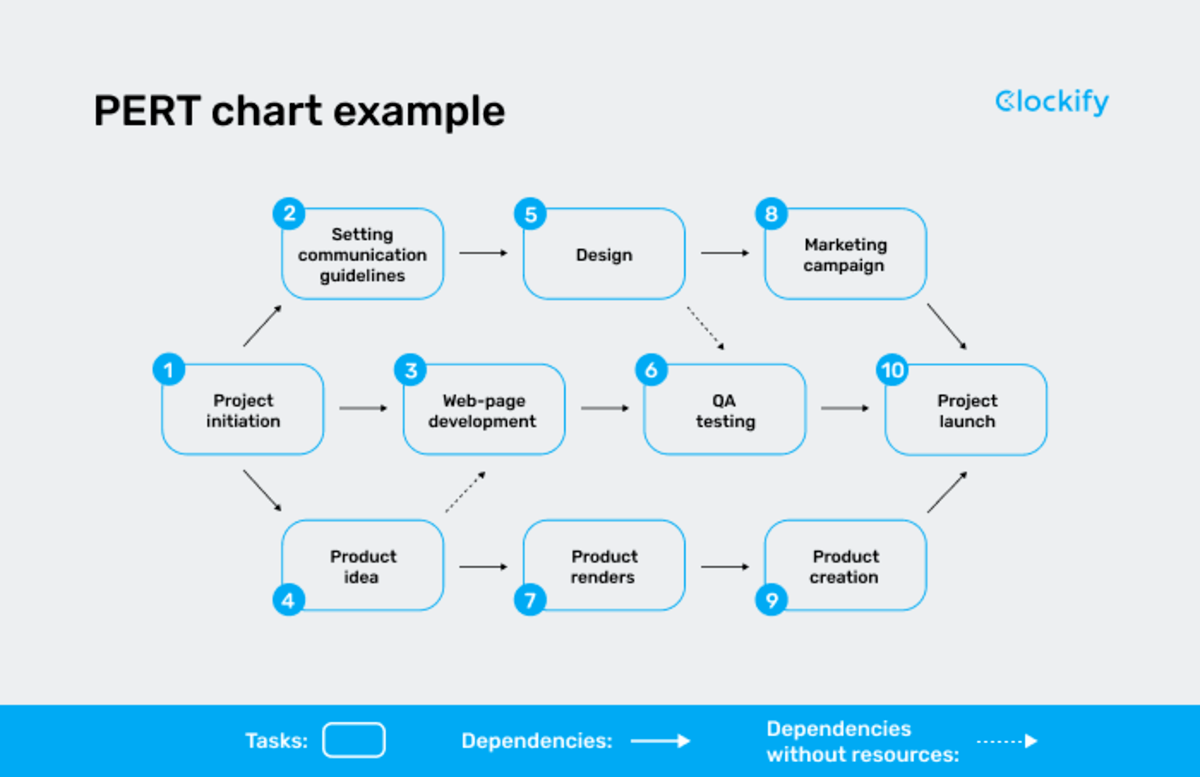
PERT is a method of calculating project time — it involves a time estimation formula that takes into account your:
- Optimistic time estimate (A) — the shortest possible amount of time you think will take you to finish a project.
- Most likely time estimate (B) — the realistic amount of time you think will take you to finish a project.
- Pessimistic time estimate (C) — the longest possible amount of time you think will take you to finish a project.
The advantages of the PERT method:
- Accurate and realistic estimations, and
- Minimized risks of schedule and cost overruns.
The disadvantage of the PERT method:
- Time-consuming because it is a detail-oriented estimation, and
- A subjective method (especially if various people (team members) define “optimistic,” “most likely,” and “pessimistic” differently).
💡 Clockify Pro Tip:
Delays in project execution happen to everyone, don’t beat yourself too much about it. Check out our list of the best project management techniques, practices, and tools instead.
Tip #4: Use a project duration calculator
A project duration calculator is based on:
- Time Estimation, and
- Standard Deviation formulas.
The standard deviation formula takes into account only the optimistic and pessimistic time estimates and tells you how accurate your total time estimate really is.
By going for a calculator instead of a formula, you’ll still get the roughly estimated number of days you need to finish the project — but, you’ll get it faster, because the calculation will be handled automatically.
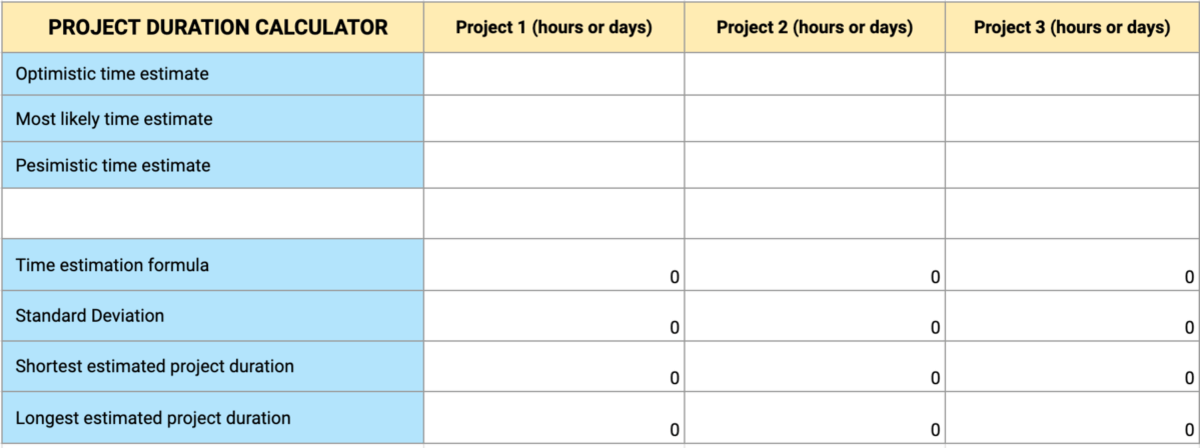
Here’s how you can create a simple project duration calculator in Excel, by using:
- The Time Estimation Formula (E = (A+4B+C)/6), and
- The Standard Deviation Formula (SD = (C-A)/6).
For the “Time estimation formula” cell, write: =ROUNDUP((C4+C5*4+C6)/6).
For the “Standard Deviation” cell, write: =ROUNDUP((C6-C4)/6).
For the “Shortest estimated project duration” cell, write: =ROUNDUP(C8-C9).
For the “Longest estimated project duration” cell, write: =ROUNDUP(C8+C9).
Now, you need to enter your data into the following cells:
- Optimistic time estimate,
- Most likely time estimate, and
- Pessimistic time estimate.
Once you’ve done so, the data will point out your estimated time and standard deviation.
Additionally, the shortest and longest estimated duration will be calculated automatically.
🔽 Download your Project Duration Calculator for free
Using the ROUNDUP function is optional — but highly recommended because you’ll round up the estimated number of days to a whole number.
To use the same formulas for additional projects, simply hold and drag your cursor at the edge of the cells containing the formulas, as shown below.
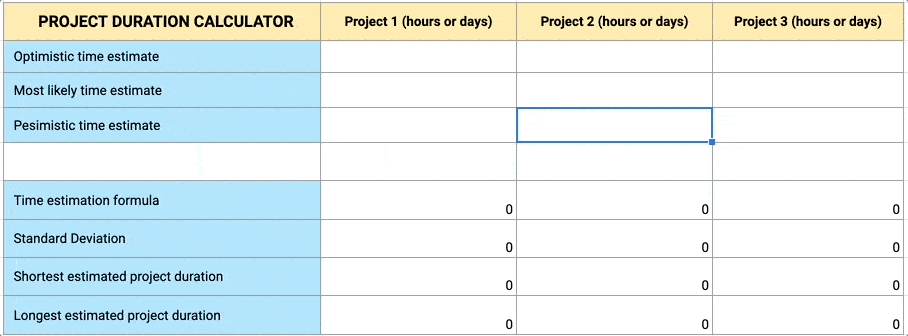
So, if you enter “145”, “234”, “345”, you’ll get that your estimated time to finish the project is 238 days, with a standard deviation of 34 days — meaning you’ll likely take between 204 and 272 days to finish this type of project.
💡Clockify Pro Tip:
Looking for an easy way to calculate your work hours in Excel? Then check out our guide on how to create functional timesheets in Excel:
Tip #5: Track your time
When estimating time for a project, you’ll also need a more precise estimate, as well as to create a schedule to follow while working on a project — this is where a time tracker becomes crucial.
A time tracker makes estimating time an exact science. It tells you how much time you’ve spent on previous projects in total — in hours, minutes, and seconds — and it lets you identify the tasks that took most of your time.
It also tells you what type of work you’ve spent most of your time on — for example, “Illustrations ” or “Fixing bug #212” tasks, as shown in the screenshot below.
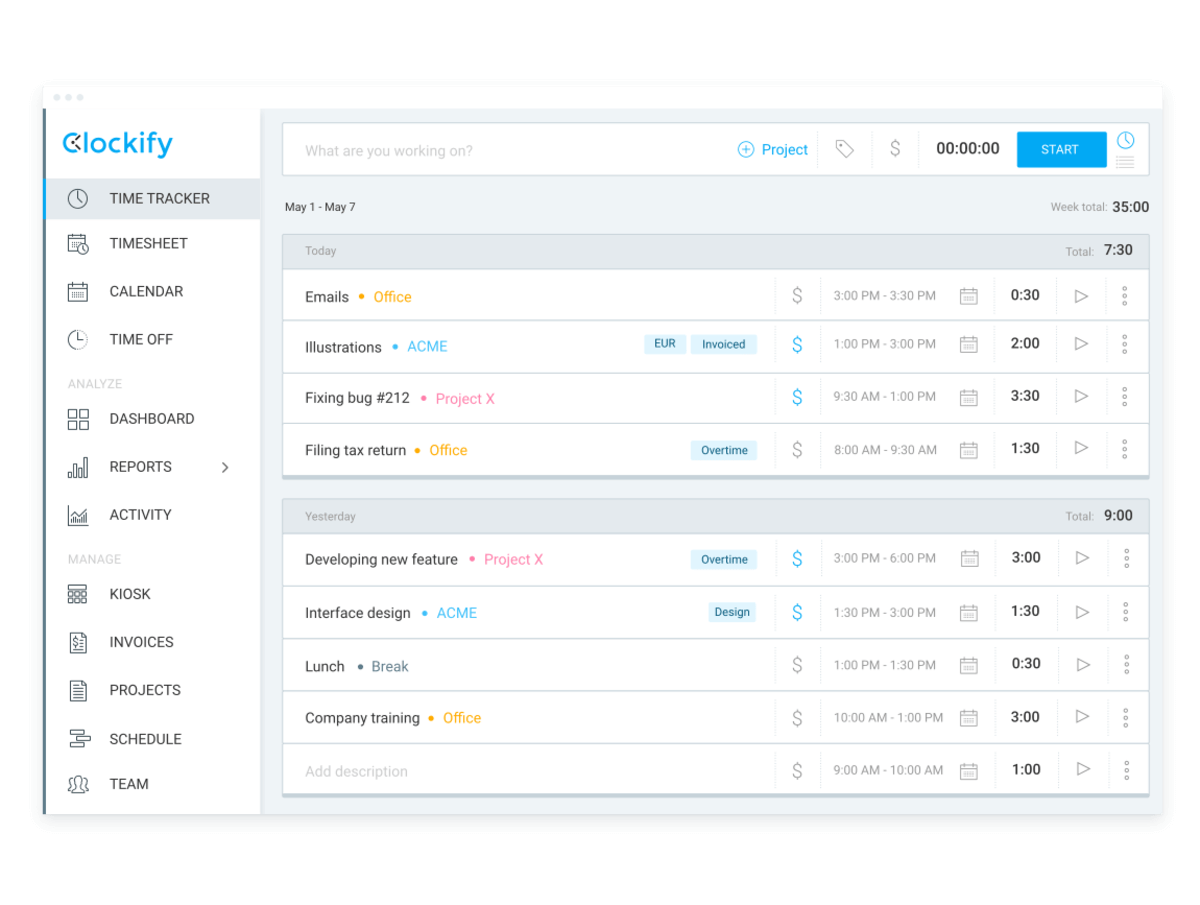
But, why does time tracking matter for project management?
Well, by keeping time tracking records, you’ll be able to make time estimates for a specific type of project that are actually based on your verifiable past experiences.
To gather your time tracking data, you can easily start a timer when you start working on a task.
Once you’re done working on this task, stop the timer. By doing so, you’ll be adding this time to your total time for that project.
You can also manually enter the time in your timesheet after the completion of a specific task.
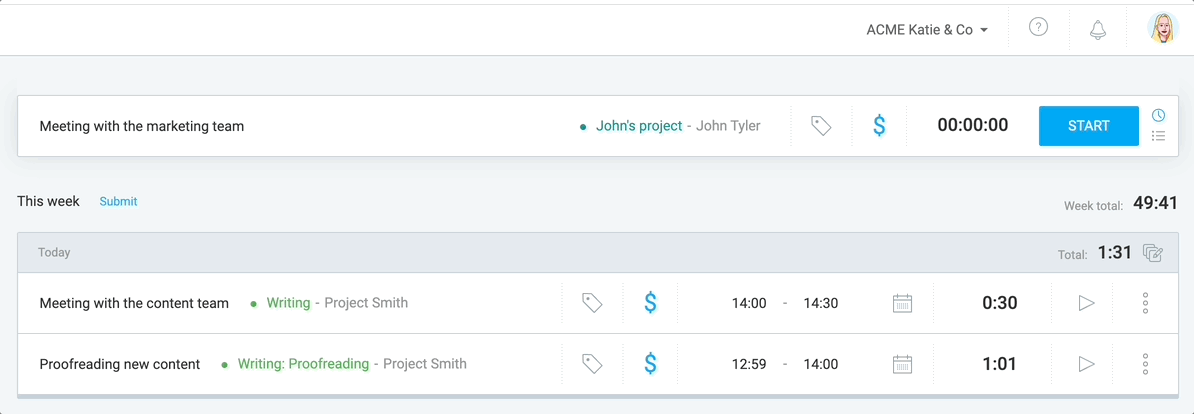
By the end of the project, you’ll have the exact time you’ve spent on it now and are likely to spend on the same type of project in the future — so you’ll be able to give a precise estimate to your clients.
In addition, you’ll be able to distinguish between your billable and non-billable hours, as well as understand how much money you’ve earned working on the project. This will in turn help you improve your project cost management in the future.
💡Clockify Pro Tip
If you want to find out how to maximize your billable hours as a freelancer, read our blog post:
How you can track time to define time estimates: example #1
You can even turn hours into days and see how accurate your time tracker really is.
Let’s take an example — you’ve spent 283 hours and 39 minutes on a project.
Well, that easily translates to 35.5 days you have spent working on this project for 8 hours a day.
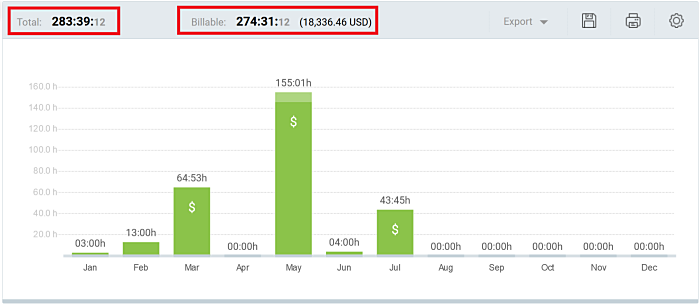
But, this isn’t the only way to manage and define time estimates within a time tracker.
How you can track time to define time estimates: example #2
Clockify also offers an estimation system where you’ll be able to define estimates for tasks and the project overall, before comparing your real time tracking results with these estimates.
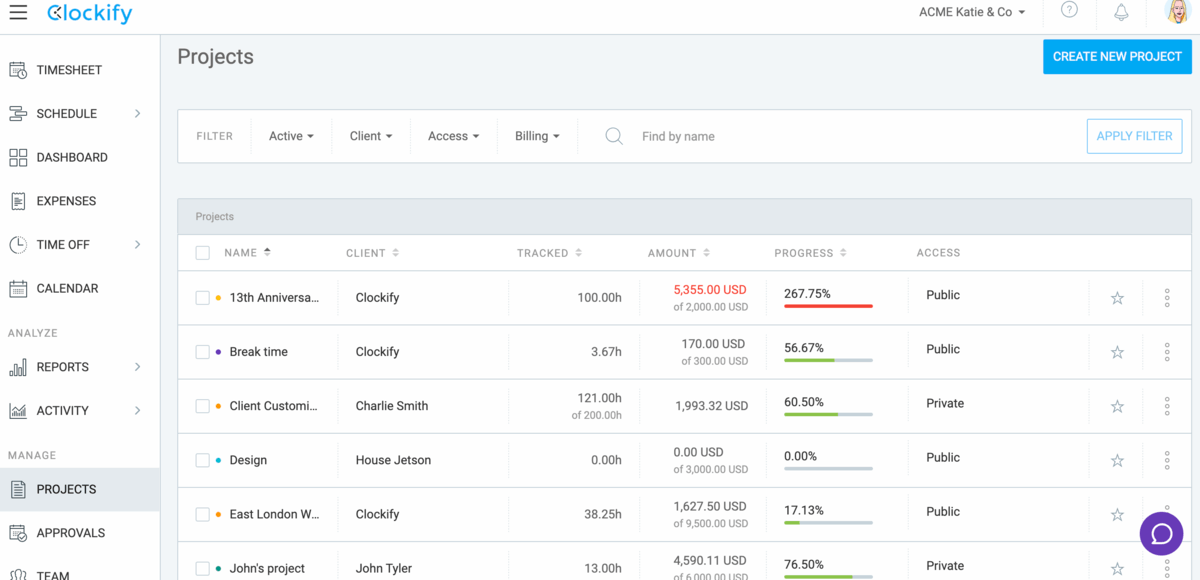
So, once you start tracking time, you’ll be able to compare your real-time progress with your estimates as you work.
You’ll also be able to see the percentage of completed work, compared to your estimates at all times.
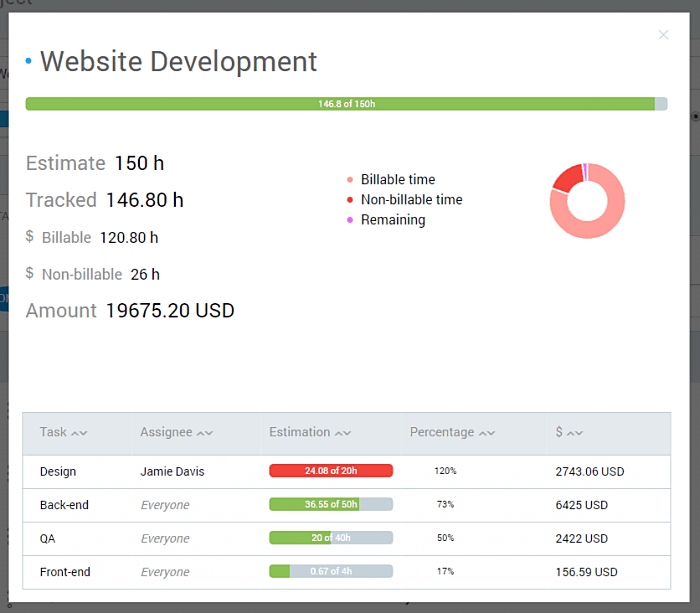
This way, you’ll not only be able to see that your original time estimates were off, but you’ll also be able to see by how much.
Therefore, you’ll be working on your skill of estimating and setting the right project timeline, while at the same time you’ll be avoiding the pressure caused by unrealistic deadlines.
Tip #6: Use forecasting software
Forecasting software can be an extremely useful tool for making precise time estimates. It analyzes a project’s historical and real-time data to provide the most accurate prediction of project completion time.
Forecasting software can also help you identify potential risks and opportunities, allowing you to:
- Plan ahead of time,
- Make better decisions, and
- Better schedule your project’s tasks.
Clockify’s forecasting feature, for example, can simplify the whole process of calculating how much time you will need for a project by visually representing your project’s progress.
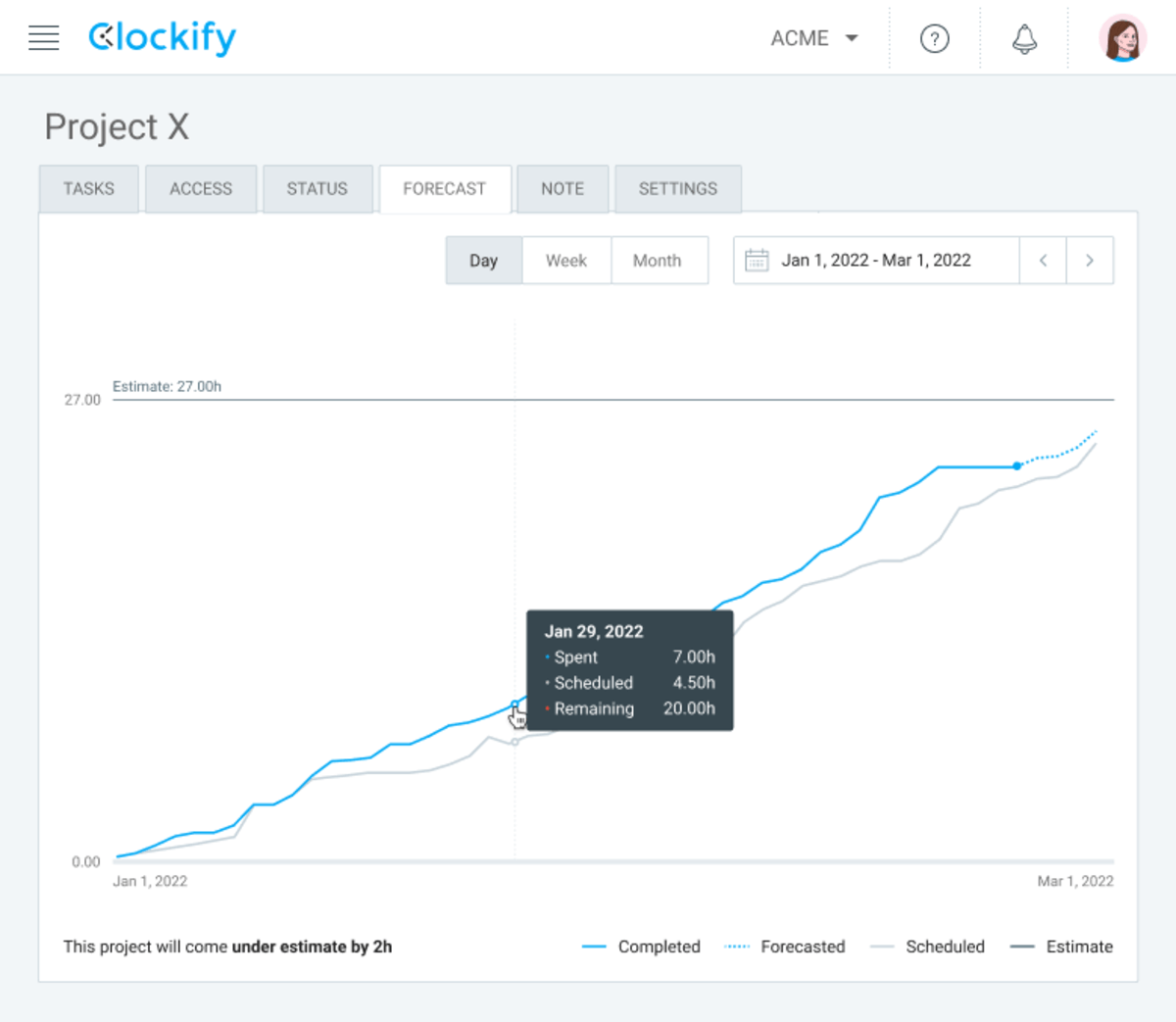
As seen in the screenshot above, the solid blue line in the chart above represents completed tasks. The dotted blue line represents forecasted tasks, while the dotted gray line indicates scheduled tasks.
The solid gray line represents the estimated time, and you can also see how much the project will take — longer or shorter than expected.
Project managers can greatly benefit from the forecasting feature as it can help them create better and more accurate forecasts. This option also enables them to have a clearer understanding and overview of the project timeline.
Tip #7: Calculate the time you’ll waste
When making time estimates for a project, it’s easy to overlook the time you’re bound to waste — so, don’t forget to account for the following:
- Interruptions,
- Distractions, and
- Idle procrastination.
First, list the activities you likely “waste time” on every day at work.
Then, assign them a time estimate:
- Going out for a smoke every 2 hours — 25 minutes,
- Going out to the nearby bakery to buy scones for an afternoon snack — 15 minutes,
- Going to fix a cup of coffee every 3 hours — 15 minutes, and
- Chatting with colleagues — 45 minutes.
You can even add the time you spend on meetings and sorting out your email inbox to this wasted time:
- Meetings — 1 hour and 20 minutes, and
- Inbox management — 1 hour.
After all, these activities don’t contribute to finishing the project and only take you away from real priorities.
You can make time estimations at the top of your head for these activities, or you can do a weekly experiment and track the exact time it takes you to finish these activities per day.
Tracking wasted time to make precise time estimates
For example, you can track the following results for daily meetings:
- 40 minutes on Monday,
- 45 minutes on Tuesday,
- 30 minutes on Wednesday,
- 45 minutes on Thursday, and
- 40 minutes on Friday.
Then, you can take 40 minutes as your average time for a meeting in future estimates:
(40+45+30+45+40)/5=40
Tracking wasted time to estimate how much you spend focused on the project
In the end, to get the total wasted time per day, just add up the numbers — let’s say that all the listed time wasters, from coffee breaks to meetings, add up to 4 hours.
So, if you work 8 hours per day and waste 4 hours, you essentially spend only about 4 hours focused on the project.
Properly calculating the total amount of your wasted time in a day will improve your precision in making work estimates. This step will help you make managing time easy.
After all, if you’re aware that you actually have only half the time you thought you had to complete your tasks, you’re more likely to set different and more realistic deadlines. Or even better, you’ll try to reduce your time-wasters and thereby improve your productivity levels.
💡 Clockify Pro Tip:
If you’re wondering how to adequately identify inefficiency, check out this thorough guide with tips and tricks included:
Tip #8: Schedule additional time, just in case
The data you get from your time tracker shows the exact time you’ve spent on similar projects before and how much you’re likely to spend on it next time.
So, in 9 out of 10 cases, if you’ve spent 71 days on a project (or 283 hours and 39 minutes hours for 4 hours/day), you’ll likely spend a nearly similar amount of time on it next time.
But, just in case, allocate some additional time to this project for unexpected problems and shortcomings that usually come with 10% of such projects.
You never know when this percentage might increase and when you’ll need additional dxays and hours to round up the project to the complete satisfaction of your client.
If a client is being indecisive or they require additional changes or work, you have to be prepared to add this time to your estimates. Being flexible with your time is sometimes essential, so your employees won’t feel under pressure, and your client is satisfied.
In addition, if everything goes according to the plan and you finish the project earlier than predicted, both your employees and your client will be thrilled.
Conclusion: Precise work estimates matter (and you will get better results over time)
We have shown you just how important precise time estimation is for your project success,
and in the end, making precise time estimates isn’t that difficult.
You’ll just need to:
- Parse your work into daily tasks and make estimates for these separate tasks,
- Put extra energy into correctly estimating time for priority tasks,
- Make an effort to track the time you spend on projects and tasks,
- Account for the time you waste every day,
- Use a forecasting tool, and
- Account for the additional time you may need to finish the project.
For extra flair, you can use one of the estimation techniques and rely on a simple Project Duration Calculator to calculate your daily estimates.
As a result of following these tips, you’ll make your time estimates precise and accurate, as well as plan your schedules easier.
Project management is all about dependencies, and these tips will help you have a deeper understanding of your workflow, which will be reflected in your upcoming projects.
All this will ensure your clients view you as a reliable professional who keeps to their word.
✉️ Have you ever tried a technique for making your time estimates more precise? Do you have any recommendations for useful calculators that we haven’t mentioned yet? Feel free to share your 2 cents. Write to us at blogfeedback@clockify.me and we will consider featuring your opinion in this or one of our future pieces. And, if you liked this article, share it with someone else you know will find it useful.