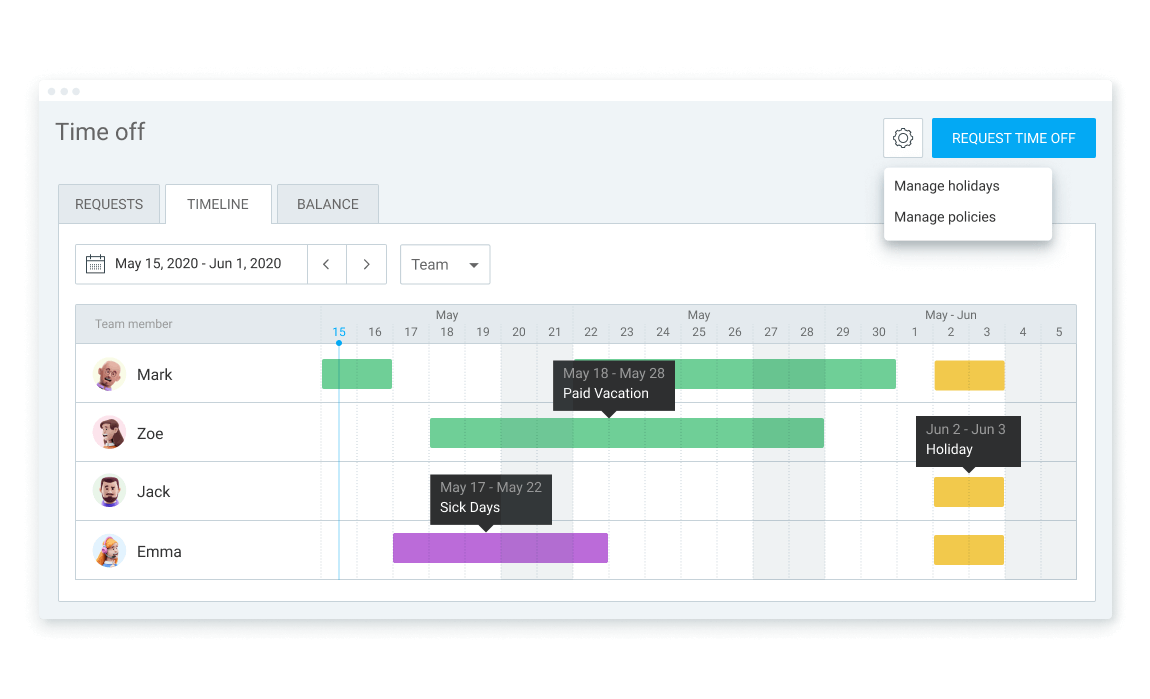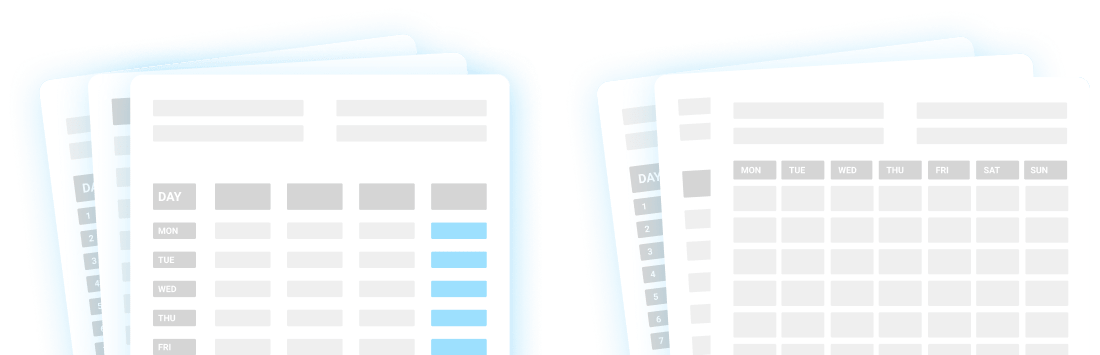What is PTO?
PTO (paid time off) refers to the time off from work employees are allowed to take while still getting paid.
Usually, PTO covers a wide range of leaves — including:
- Vacation,
- Sick leave,
- Personal time off,
- Maternity/paternity leave, etc.
Types of PTO policies
Although a PTO policy can be designed to suit your business, there are three main types of PTO policies that you should be familiar with before introducing a PTO system:
- Traditional PTO policy — Usually grants employees a limited number of PTO days divided into separate categories (vacation, sick leave, personal time off, etc.)
- Flexible PTO policy — Grants employees a lump sum of PTO days without any separate time off categories. Employees can use their PTO days however they see fit without having to provide the reason behind their requests.
- Unlimited PTO policy — Allows employees to take as many days off as they’d like.
Why do you need PTO policy templates?
Even though implementing a PTO policy might seem like a simple task, sometimes it takes a lot of trial and error before a PTO system is up and running.
Here are the key steps you’ll need to take when implementing a PTO policy — you’ll need to:
- Choose the right PTO policy,
- Make sure the employees are familiar with the newest addition,
- Find a way to keep track of everyone’s time off and
- Introduce a system for requesting leave.
Luckily, if you’re looking for a quick and easy way to create a PTO policy and ensure that your time off system runs smoothly, PTO policy templates are specifically designed to help you get there.
Free PTO policy templates
Whether you’re about to introduce a traditional, flexible, or unlimited PTO policy, the following templates are created to help you waste a minimum amount of time crafting a perfect policy for your business.
Traditional PTO policy template
If you have decided to offer your employees a set of different categories of days off, then a Traditional PTO policy template could be perfect for you.
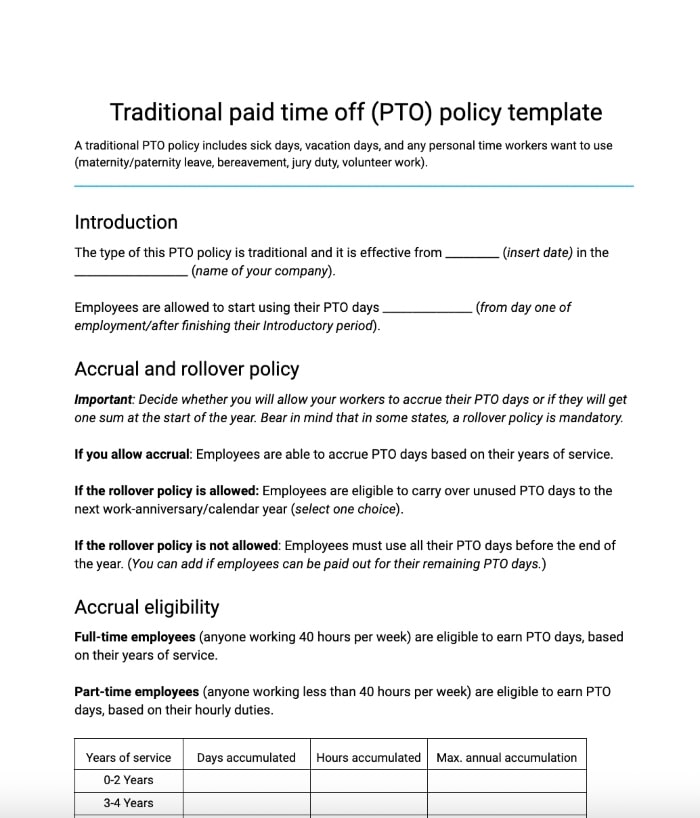
Download Traditional PTO policy template (Google Docs)
What is the Traditional PTO policy template?
A Traditional PTO policy template is specifically created to help you provide your employees with all the details concerning your chosen PTO policy.
Why use the Traditional PTO policy template?
In case you’re about to introduce a traditional PTO policy, or your employees frequently find themselves puzzled by the time-off procedures, you can use the Traditional PTO policy template instead of wasting hours creating a new one from scratch.
How best to use the Traditional PTO policy template?
You can start by downloading the template.
After you’ve finished downloading either the Google Docs or the PDF version of the template, you’re supposed to fill in the blanks and edit the document according to your company’s PTO policy.
When you’re done editing the template, simply include it in your company’s employee handbook — and don’t forget to give everyone a heads up about the newly introduced PTO policy.
Flexible PTO policy template
If you’re about to give your employees the option to request time off without having to elaborate on the reason behind their request, then the Flexible PTO policy template will make your job much easier.
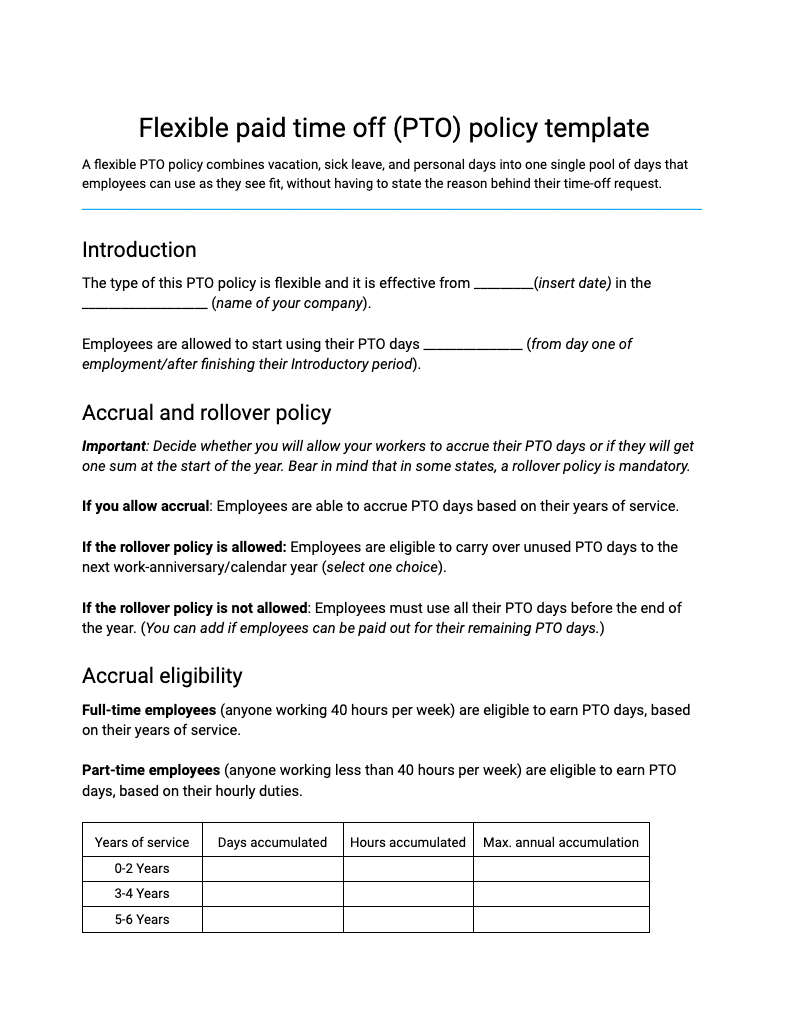
Download Flexible PTO policy template (Google Docs)
What is the Flexible PTO policy template?
The Flexible PTO policy template is designed to assist you in informing employees about the processes and procedures regarding their time off.
Why use the Flexible PTO policy template?
If you’re thinking about introducing a Flexible PTO policy, but don’t want to spend hours crafting the guidelines, then this Flexible PTO policy template is great for you.
How best to use the Flexible PTO policy template?
After you’ve downloaded the Flexible PTO policy template you can fill in the blanks, and edit it according to your PTO system.
Just don’t forget to include your new policy in your company’s employee handbook.
Unlimited PTO policy template
The Unlimited PTO policy template lets you craft your perfect unlimited PTO policy and inform your employees about it.
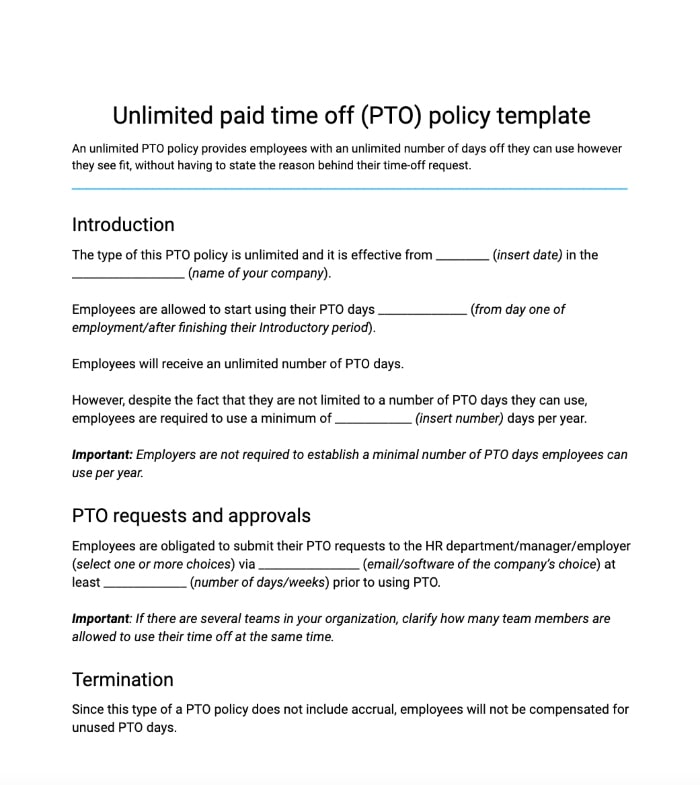
Download Unlimited PTO policy template (Google Docs)
What is the Unlimited PTO policy template?
This Unlimited PTO policy template is an editable document consisting of several sections you can change and modify depending on your PTO system.
Why use the Unlimited PTO policy template?
If you’ve decided to offer your employees an unlimited number of days off and you’d like to share the guidelines for taking time off with them, the Unlimited PTO policy template could help you speed up this process.
How best to use the Unlimited PTO policy template?
Simply download the template, fill in the blanks, and edit it — depending on your company’s rules for using the unlimited number of days off.
After you’re done making changes, you should share the finished template with your employees by including it in your company’s employee handbook.
Free PTO request form templates
Even if you’ve decided to offer your employees an unlimited number of days off, you’re still going to need to create a process for requesting time off — and this is where PTO request form templates come in handy.
The following templates are specifically designed to help out employees who need to request time off.
Traditional PTO request form template
Regardless of whether they need to request some personal time off, sick leave, or vacation, the Traditional PTO request form template gives your employees the option to ask for leave as quickly as possible.
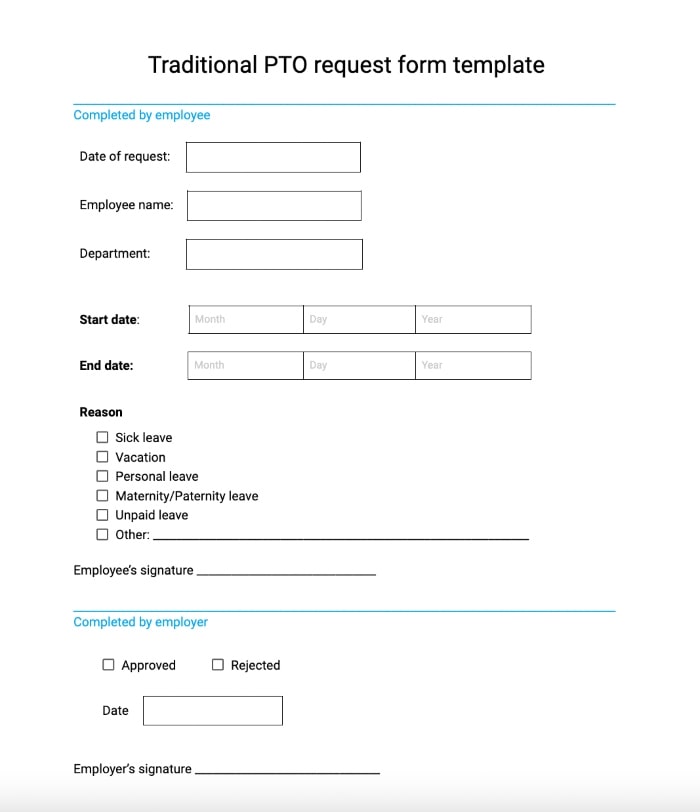
Download Traditional PTO request form template (Google Docs)
What is the Traditional PTO request form template?
This ready-made template is a document employees can use whenever they want to submit a leave request.
Why use the Traditional PTO request form template?
If you’d like to introduce a simple system for requesting and approving time off, the Traditional PTO request form template can be a great asset.
How best to use the Traditional PTO request form template?
Download and share the template with your employees so they can fill out the form with the information regarding their time off request.
After the person in charge of managing time off receives a request, they are supposed to either approve or deny it and send it back to the employee.
Flexible/Unlimited PTO request form template
Although the introduction of either a flexible or an unlimited PTO policy eliminates unnecessary paperwork, it’s still required to establish a process for requesting time off.
This is where the Flexible/Unlimited PTO request form template comes into the picture.
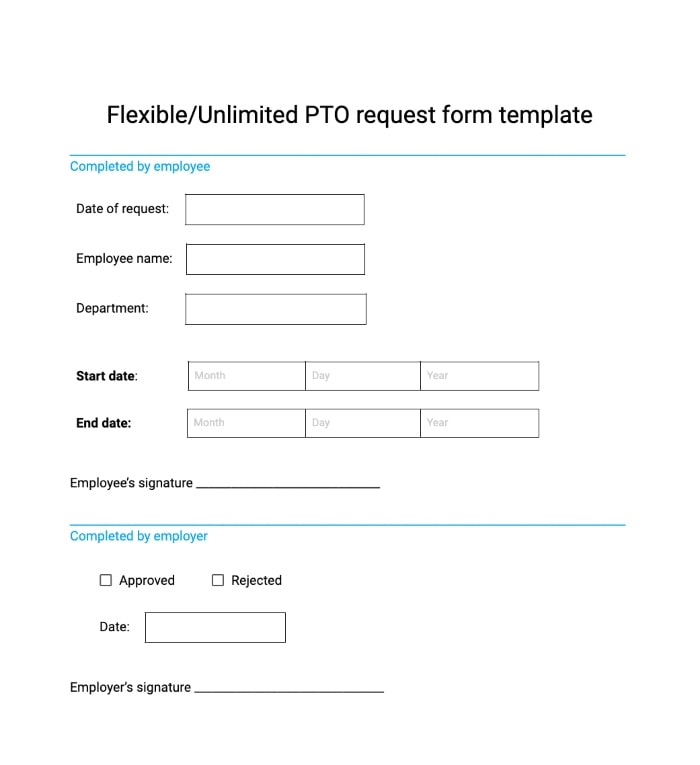
Download Flexible/Unlimited PTO request form template (Google Docs)
What is the Flexible/Unlimited PTO request form template?
The Flexible/Unlimited PTO request form template is an editable document that employees can fill in whenever they need some time off from work.
Why use the Flexible/Unlimited PTO request form template?
If you’re looking for a unified system for requesting leave that won’t take too much of anyone’s time, then this template will do the work for your company.
How best to use the Flexible/Unlimited PTO request form template?
First, you’ll need to download the template and distribute it across the company.
This way, whenever an employee wants to take some time off, they can fill out the request form and wait for the person in charge to approve it.
Free PTO tracking templates
After you’ve introduced a PTO policy and implemented a system for requesting leave, what follows is keeping track of employees’ time off — and this is where PTO tracking templates come in.
Traditional PTO tracking templates
If your PTO policy includes separate categories for different types of leave, you’ll probably need a detailed management system to remain up-to-date with everyone’s time off and ensure there are no overlappings.
Luckily, Traditional PTO tracking templates can help you keep all the PTO-related information in one place.
Weekly Traditional PTO tracking template
Tracking employees' time off week after week does not have to be a chore — and that’s what the Weekly Traditional PTO tracking template is there for.
Download Weekly Traditional PTO tracking template (Google Sheets)
What is the Weekly Traditional PTO tracking template?
The Weekly Traditional PTO tracking template is a ready-made spreadsheet that helps you track employees’ time off by a week.
Why use the Weekly Traditional PTO tracking template?
If you need to track different categories of leave (sick leave, personal time, vacation, etc.) on a weekly basis, then this template is great for you.
How best to use the Weekly Traditional PTO tracking template?
After you’ve downloaded the template, add the basic information for each employee (name, department, position).
Then, after a time off request for a particular employee has been approved, you can copy the right label (depending on the type of leave) and paste it into the slot reserved for that employee.
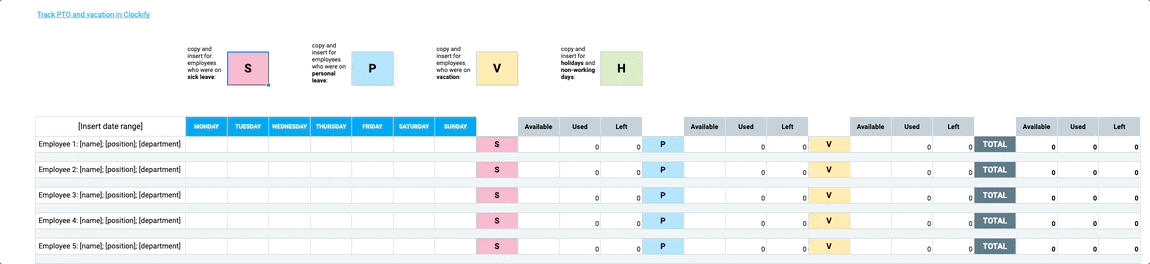
The counter will automatically count the number of PTO days each employee has used.
If you add the number of available PTO days for each category, the counter will also automatically count the number of days employees have available after taking time off during that particular week.
Monthly Traditional PTO tracking template
Keeping track of employees’ time off requires time and effort — especially if you intend to get into great detail month in and month out.
Luckily, the Monthly Traditional PTO tracking template can make your job easier.
Download Monthly Traditional PTO tracking template (Google Sheets)
What is the Monthly Traditional PTO tracking template?
This PTO tracking template is a spreadsheet that lets you track employees’ time off on a monthly basis.
Why use the Monthly Traditional PTO tracking template?
If you have introduced a traditional PTO policy and you’re in search of a clear overview of everyone’s time off, then the Monthly Traditional PTO tracking template can be quite convenient for this purpose.
How best to use the Monthly Traditional PTO tracking template?
As soon as you download the template, you can start by adding the basic employee information (name, department, position).
Then, after the person in charge has approved an employee’s time off request, copy the appropriate label (sick leave, personal time, vacation) and paste it into the slot reserved for that employee.

The counter will automatically count the number of PTO days each employee has used.
To make the most out of the Monthly Traditional PTO tracking template, don’t forget to add the number of available PTO days for each category. This way, the counter will automatically count the total number of PTO days employees have available at the end of a month.
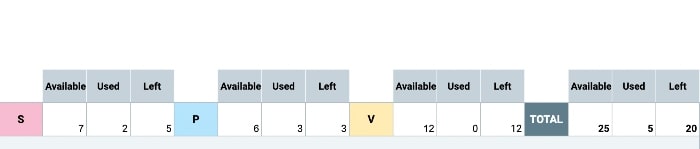
Yearly Traditional PTO tracking template
Remaining up-to-date with your employees’ time off on a yearly basis seems the most challenging task, but it doesn’t have to be if you use an adequate PTO tracking template.
Download Yearly Traditional PTO tracking template (Google Sheets)
What is the Yearly Traditional PTO tracking template?
The Yearly Traditional PTO tracking template is an editable spreadsheet that helps you stay on top of employees’ time off throughout the year.
Why use the Yearly Traditional PTO tracking template?
If you’d like to reduce the unnecessary paperwork that comes with keeping records of employees’ time off throughout the year, you could try using this template.
How best to use the Yearly Traditional PTO tracking template?
After you download the Yearly Traditional PTO tracking template, make sure to add the basic employee information (name, department, position).
Then, as soon as a time off request has been approved, you can copy the adequate label (sick leave, personal time, vacation) and paste it into the slot reserved for the employee who took time off.
The counter will automatically count the number of PTO days the employee has used.
If you’d like to keep track of each employee’s total PTO days, make sure to add the number of available PTO days for each category (sick leave, personal time, vacation). Then, the counter will automatically calculate the total number of PTO days employees have available at the end of each month.
At the beginning of each month, simply copy the number of days Left for each type of leave (sick leave, personal time, vacation) from the previous month, and paste them under Available for the next month.
Flexible PTO tracking templates
A flexible PTO policy does seem like a dream come true for most employees — and they might even feel more inclined to take frequent breaks. But, frequent breaks usually require a comprehensive time off tracking system.
Luckily, this is exactly what Flexible PTO tracking templates bring to the table.
Weekly Flexible PTO tracking template
Even though you might need to track employees’ time off every week, the Weekly Flexible PTO tracking template can speed up this process.
⬇️Download Weekly Flexible PTO tracking template (Google Sheets)
What is the Weekly Flexible PTO tracking template?
The Weekly Flexible PTO tracking template is a spreadsheet that makes tracking employees’ time off on a weekly basis easier.
Why use the Weekly Flexible PTO tracking template?
You can use the Weekly Flexible PTO tracking template if you've implemented a flexible PTO policy and need a ready-made customizable spreadsheet to track everyone’s time off weekly.
How best to use the Weekly Flexible PTO tracking template?
As soon as you download the template, you can start editing it. Begin by adding the basic employee information (name, department, position).
Then, after a time off request has been approved, copy the PTO label and paste it into the slot reserved for the employee who took time off. The counter will automatically calculate the exact number of PTO days each employee has used that week.
Make sure to add the number of Available days for each employee at the beginning of the week. This way, the counter will automatically calculate the total number of PTO days employees have available at the end of the week.
Monthly Flexible PTO tracking template
Tracking employees’ time off with the Monthly Flexible PTO tracking template helps you easily organize the workload and reduces the chances of overlapping requests.
Download Monthly Flexible PTO tracking template (Google Sheets)
What is the Monthly Flexible PTO tracking template?
The Monthly Flexible PTO tracking template is a ready-made spreadsheet that allows you to stay on top of employees’ time off on a monthly basis.
Why use the Monthly Flexible PTO tracking template?
Try using the Monthly Flexible PTO tracking template if you’re in search of a PTO tracking template that goes well with your flexible PTO policy and helps you effectively manage the workload.
How best to use the Monthly Flexible PTO tracking template?
After downloading the template, make sure you’ve added the basic employee information (name, department, position).
Then, as soon as a time off request is approved, you can copy the PTO label and paste it into the slot reserved for the employee who took time off. Immediately after, the counter will automatically calculate the number of used PTO days for that employee.
If you’d like to stay on top of all PTO numbers, don’t forget to add the number of Available days for each employee at the beginning of the month. This way, the counter will automatically calculate the total number of PTO days employees have available at the end of the month.
Yearly Flexible PTO tracking template
Keeping a record of employees’ time off throughout the year with the Yearly Flexible PTO tracking template can give you a detailed overview of the time off trends across your organization.
Download Yearly Flexible PTO tracking template (Google Sheets)
What is the Yearly Flexible PTO tracking template?
The Yearly Flexible PTO tracking template is a detailed spreadsheet that you can edit and use to track employees’ time off throughout the year.
Why use the Yearly Flexible PTO tracking template?
Go with the Yearly Flexible PTO tracking template if you have implemented a flexible PTO policy and you need a ready-made template to be on top of employees’ time off year-long.
How best to use the Yearly Flexible PTO tracking template?
After you download the template, start by adding the basic employee information (name, department, position).
Then, immediately after an approved time off request shows up, you can copy the PTO label and paste it into the slot reserved for the employee who took time off.
After you’ve pasted the label, you’ll see that the counter immediately calculates the number of PTO days that particular employee has used.
You can also add the number of Available days for each employee at the beginning of the month, and the counter will calculate the total number of PTO days employees have available at the end of the month.
At the beginning of the next month, simply copy the number of days Left from the previous month, and paste them under Available for the next month.
Automate PTO tracking with Clockify
PTO policy templates are definitely a great asset if you’re looking for a way to cut down on the paperwork while not giving up on tracking and managing PTO.
But, despite all the perks, PTO templates come with a fair share of drawbacks too.
For example, if you’d like to remain up-to-date with the company-wide PTO patterns, templates might not be the best option in case you manage a large business and have to be informed of each employee's leave.
Also, although PTO templates are useful for speeding up the process of requesting, approving and tracking time off, an approved request does not automatically show up in a tracking template. That’s why PTO templates still leave room for error and confusion.
But, there are ways to steer clear of mistakes when tracking and managing PTO. And, a PTO and vacation tracker, such as Clockify, can give you a break from double-checking each time off entry.
With Clockify, you can set up your own PTO policy and give your employees the option to request time off in a couple of seconds, without filling out time-consuming forms.
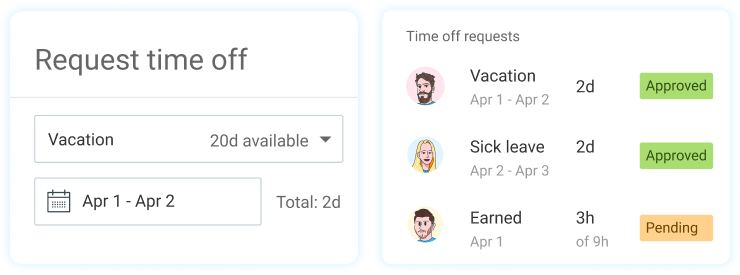
After a new request shows up, the person in charge of managing PTO will receive an email notification that allows them to either approve or reject the time off request.
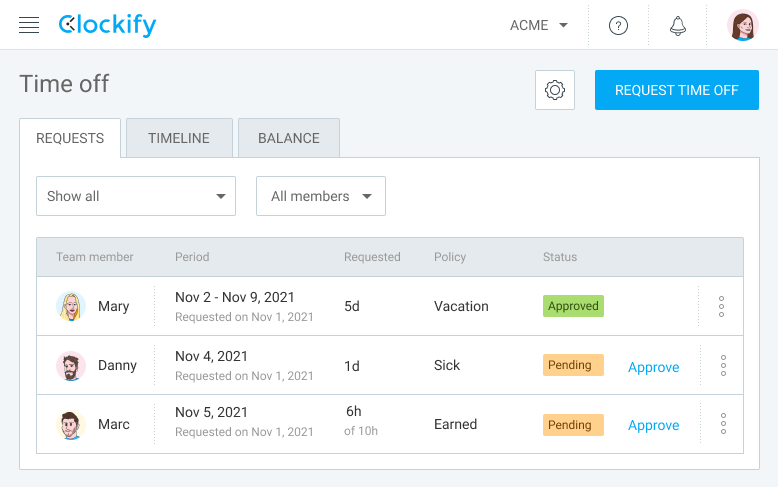
As soon as a request is approved, the whole team will be able to see their team members’ scheduled leaves in the Timeline tab so that they can plan their PTO accordingly and avoid overlappings.