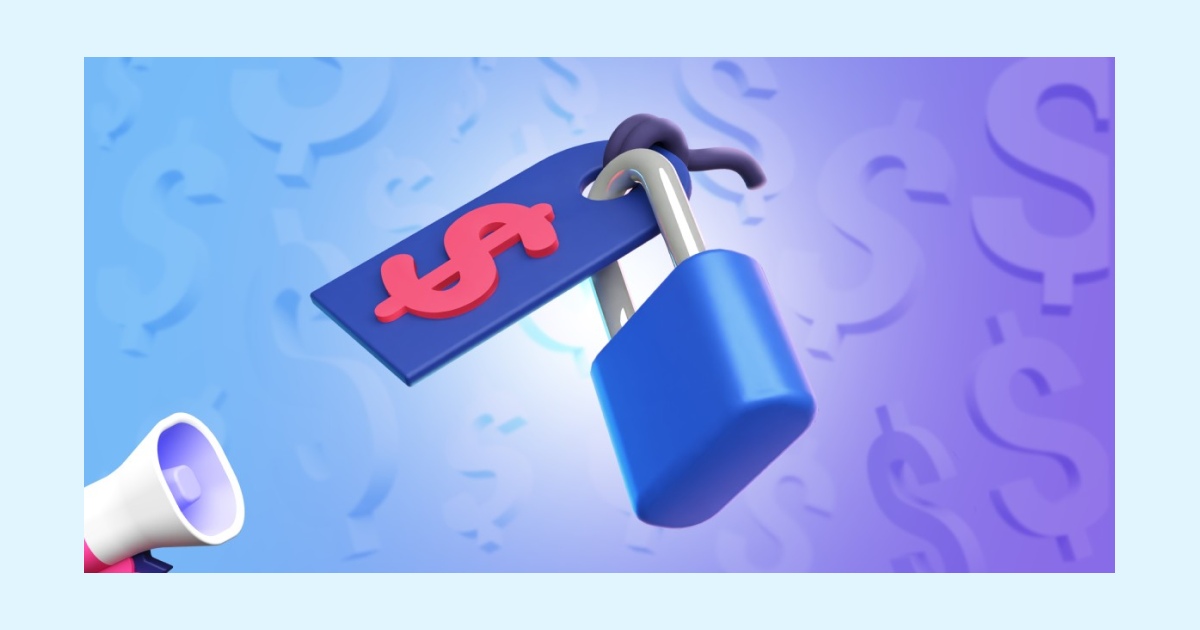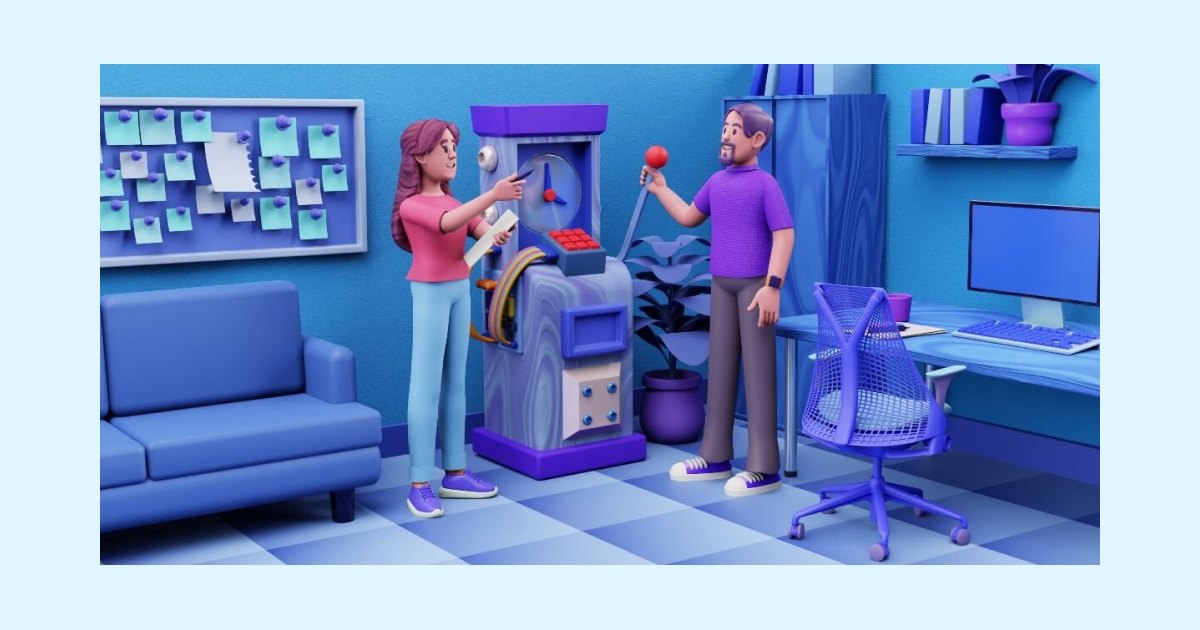How to track employee performance (free templates included)
Last updated on: June 14, 2022
In order to find out if your employees are making their best efforts to perform their job duties, you should start tracking employee performance. By doing so, you will be able to review the level of employee effectiveness, efficiency, and their quality of work.
Moreover, managers should evaluate their employees throughout the year. The results of these evaluations are presented in an employee performance evaluation.
In this article, you will learn:
- how to monitor and estimate employee performance in a traditional working environment,
- how to evaluate your employees working from home,
- which employee performance monitoring tools can help you, and
- which templates you should use while making these estimates.
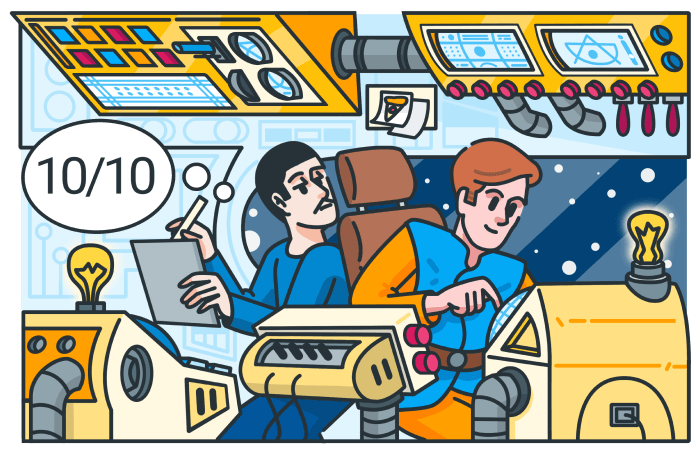
Table of Contents
How do you monitor and evaluate employee performance?
Before we begin exploring the most practical ways to monitor and evaluate performance of your employees, let’s clarify some basic terminology.
We already mentioned performance evaluation in the introduction, but now we’ll dive deeper into this subject.
An employee performance evaluation is an important metric that shows all worker’s capabilities for a given period. So, such estimations will present the areas where an employee is doing great and the areas that need improvement. Managers usually carry out one detailed estimation once a year, with several brief check-ins during the year.
These are the major advantages of an employee performance evaluation:
- It gives employees a clearer understanding of what they need to do.
- It provides workers with feedback; thus, they’ll know how to boost their performance.
- When having thorough reports, managers will be able to review both employees’ strengths and weaknesses in the workplace.
- Managers can make precise decisions regarding an employee’s raise, promotion, compensation plan, and bonuses, but layoffs as well.
💡If you’re eager to learn more about the employee costs, visit our blog.
How much does an employee cost? The list of expenses you’ll have
Another reason to conduct such estimations is to make sure whether your employees are reliable. According to the survey published by the workspace transparency website Comparably,
about 30% of workers have lied to their boss at least once. This study gathered 23,299 responses from employees working in small, mid-size, and large companies.
We’re sure that your workers are more trustworthy than those in this survey. Nevertheless, let’s take a look at how you can evaluate performance of your employees.
Determine performance standards and individual goals
As a manager, you need to establish performance standards. These standards include a set of rules that all employees need to obey. For instance, depending on their position in the team, each worker should be aware of his/her responsibilities and what he/she needs to fulfill.
Be sure to set achievable standards for your team. In addition, these standards must be the same for all employees working in the same position.
Aside from performance standards, setting particular goals is also significant. In this case, you should create individual goals for each employee.
You might be wondering how to do that. Here’s how: discuss this topic with each worker and you’ll be able to discover the goals that are rational and suitable for their position.
Monitor their performance throughout the year
This is the step when you need to make use of your organizational skills. To create a precise annual employee performance evaluation, you need to collect the data all year long. Here’s what we suggest:
- Start by making a performance file for each employee.
- Whenever a worker completes a task successfully, or makes a mistake, be sure to write that down. In line with this rule, remember to provide your employee with honest feedback regularly. This will enhance worker morale.
By constantly keeping track of an employee performance, you won’t miss any valuable information. Plus, making an annual report would be a much easier task for you.
Be careful with criticism
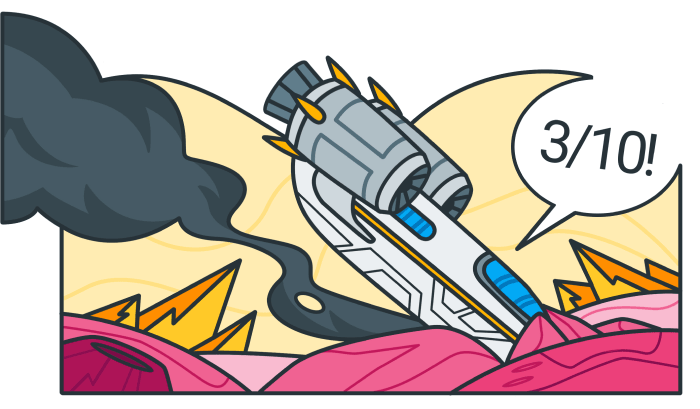
If you have to express your criticism in the evaluation, be honest while doing that. Be direct and use examples. Write down all the details:
- The reason your employee made a mistake in a workplace.
- The description of that event.
- Your advice to an employee – what he/she can do to fix this issue.
You need to stay rational and speak the truth – without exaggerations or under-estimations. Thus, your worker will be more likely to come clean and try to resolve a problem.
Assess only their work
When evaluating your employees, aim your focus only on their work, not their personalities. What matters the most is how they perform their tasks.
Making accusations based on a worker’s personality can be hurtful for employees. Instead, when analyzing the work of your employees, focus on their actions.
For instance, your employee Kevin has an impulsive personality. One day, there was a rude customer in the store. Unfortunately, Kevin started yelling at the customer, which was quite inappropriate.
As a manager, you need to have a serious conversation with your employee. But, rather than blaming his impulsive nature, tell him that disrespectful behavior is not acceptable in the workplace. This way, you’ll be criticizing only his actions in a particular situation, not his temper.
Communicate with your employees
To be able to make proper evaluations of your employees, you need to listen to their needs, too. Communicate with your team members often. Remember, receiving feedback from your employees is truly important. Here are some questions you can ask your workers:
- Do you have any concerns about your career?
- What do you need to accomplish your goals (support from your colleagues or your manager, some resources)?
- How often do you want to receive feedback from me?
- Do you have any long-term goals in your career? How can our company help you achieve these goals?
Getting answers to these questions will help you realize if your employees are having any issues in the workplace, which might be slowing them down, but their performance as well.
Introduce employee performance evaluations properly
Once you have completed your evaluations, the next step should be presenting them to your employees. We suggest you set a meeting with each worker.
Before the meeting starts, review the evaluation one more time. Choose the most significant parts of that evaluation – both positive and negative marks. But, remember to focus on bringing up the positive sides of the report.
Finally, let your employee know how they can improve their performance in the future.
Evaluating employee performance in an office setting can be quite simple since you’re sharing the same workspace and you’re communicating with employees often. But, what happens when you have to analyze the performance of employees working from home? We’ll cover this topic in the next section.
How do you monitor employees working from home?
If you evaluate your employees working from home, you’ll know how busy they truly are. Thus, you’ll be able to delegate their workload accordingly. Here’s how you can do that.
Encourage employees to track their time
One of the most convenient ways to monitor employees working from home is to encourage them to use the simple clock-in clock-out system. Thus, you’ll know how they are spending their working hours and what tasks they are currently doing.
There are several options your employees can use to track their hours:
- They can log in their hours at the end of the day. As a manager, you need to create a project for each worker. Then, your employees can select their name from the project list and log in their hours at the end of every day.
- By using a timer. Employees can use a timer on their device, start the timer at the beginning of the day and turn it off at the end of the day.
This is an ideal method to learn which workers are swamped with work and which ones are less busy.
Creating task lists
The process is quite simple: you need to make the task list and tie particular tasks to particular projects. Then, you should delegate tasks within the team.
The benefit of using tasks lists is that you’ll see if some employee has too many assignments, or if someone has only a few. Thus, you can modify the list, so that every employee has an equal number of tasks. But, be careful, some tasks might be more complex than others. Keep that in mind when assigning work to your team members.
Making task lists is handy because you can track the progress of the project, by checking the work of your team.
Always set deadlines
No matter if you’re using a project management tool or you’re setting tasks for your team differently, be sure to add a deadline for each assignment. This is beneficial both for your team members and for you, as their manager.
When having deadlines, your employees will be able to organize their workday and the whole week following the due date. Therefore, workers will be more effective, and they won’t spend more time on a task than needed. Finally, your evaluations of their work would be more precise, too.
We hope you have a clearer idea on how to watch and evaluate your employees by now. But, you can also use employee performance monitoring tools, which will help you track the progress of your team.
Employee performance monitoring tools
Here are some of the best employee performance monitoring tools you can try. The following apps are useful for evaluating the work of remote employees, too.
Clockify
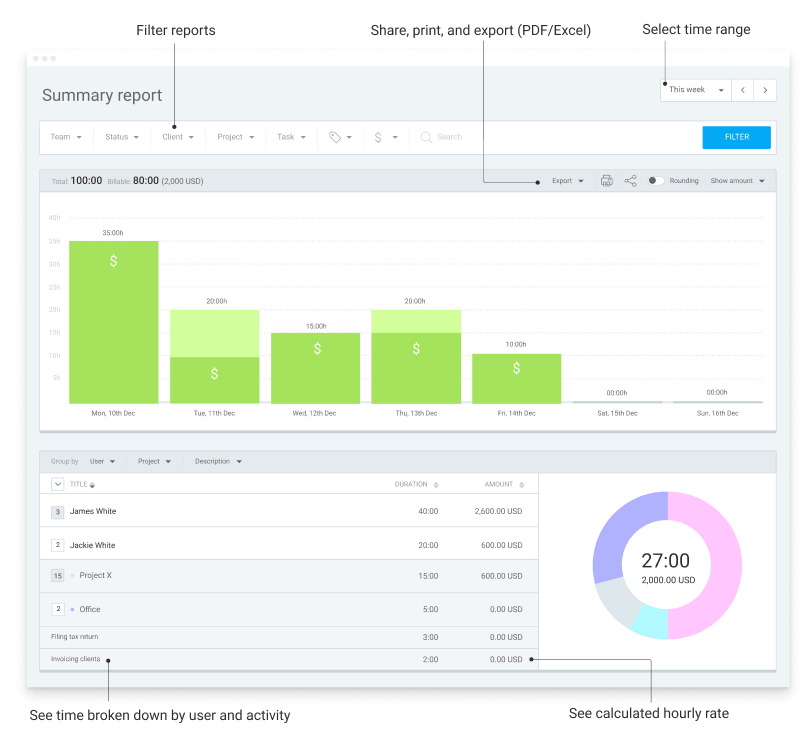
Clockify will help you not only track employee hours, but their attendance, too. These are the main benefits of tracking time with Clockify:
- Your employees need to log in their hours (manually or by using a timer). Then, the app will automatically count their daily, weekly, monthly, and yearly totals.
- Each time entry can be labeled as billable or non-billable and you can link each entry to its project.
- As a manager, you can easily keep track of days off, vacation, sick leave, etc. You need to create a project with that name, for instance, project “Vacation”. Then, your employees can add time/days when they’re using vacation.
To sum up, Clockify is a useful tool for employee time tracking, but also evaluating the work of your employees, their progress, and time off.
Todoist
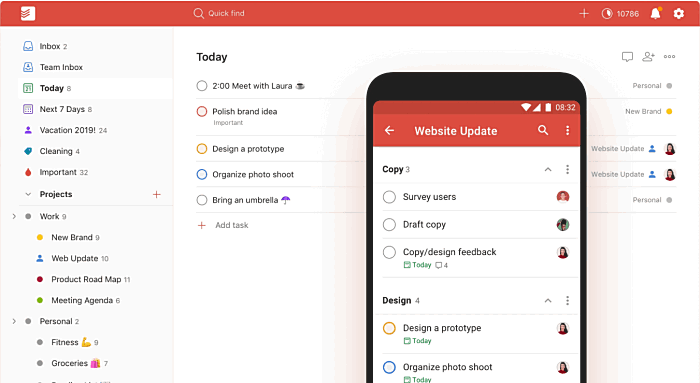
Todoist is an app that works as your professional and personal assistant. Whenever you remember you need to do something, regarding work or private life, be sure to add it as a task in Todoist.
When it comes to your team, their activities and performance, here are the main advantages of Todoist:
- Share the workload. As a team lead, you need to add tasks, their due dates, add necessary files, and assign each task to your employees.
- A transparent overview. Go to the dashboard with all activities and filter by activity or team member. This is an ideal method for evaluating their performance.
Another option worth mentioning is the one involving personal productivity. Whenever you complete a task, you get points, which is surely a motivation booster.
Asana
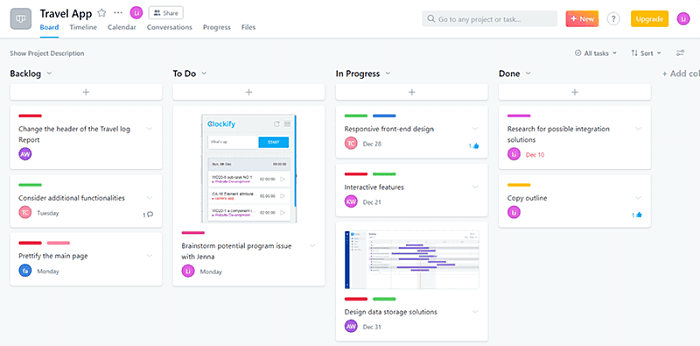
Asana is a project management tool. Since it has a Kanban based dashboard, this app helps you visualize your project.
Here are the most practical features of Asana:
- Organize work by setting tasks. For each task, you can set a deadline and priority type, then assign it to an employee.
- You can make visual project plans, to see all tasks at one place and to review their progress. Therefore, you’ll know if employees are completing their assignment on time, which tells a lot about their reliability.
Staying in the loop with project progress and your team’s activity is an important part of making employee performance evaluations.
iDoneThis
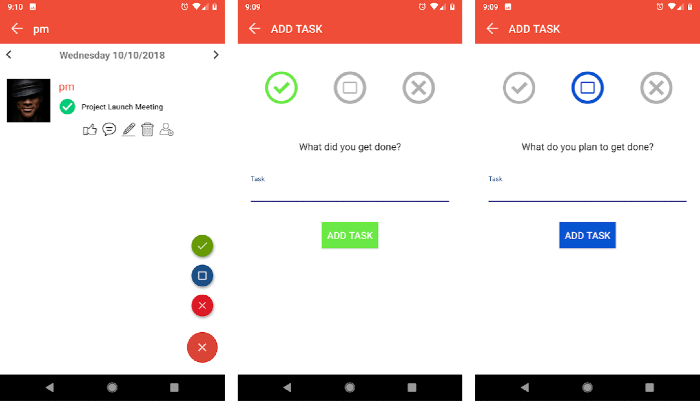
This is a team monitoring and task management app. Here are the main benefits of using this tool:
- Daily status updates: each employee must check-in daily.
- Tasks have descriptions, so that you can track their development. There are three categories: Done – completed tasks, Goal – current tasks that will be done, and Blocked – tasks that can’t be completed and why they can’t be finished.
- Detailed reports: you can review your team’s activity or the advancement of the entire company.
Aside from these valuable apps, there is another method of creating employee performance evaluations – by using various templates.
Monitoring staff performance template
Creating employee performance evaluations is quite easier with templates. Here are two types you can use:
- A brief performance review template
- An annual evaluation template
Let’s get started.
A brief performance review template
This template contains the most significant work qualities, such as technical skills, productivity, attendance, teamwork, and others. In other words, these are aforementioned performance standards that all employees should follow. There is a rating system for evaluating these qualities. You can just leave a check mark for each skill. At the end, you’ll have a total number of unsatisfactory, satisfactory, and excellent marks.
Another section of this template is dedicated to employee’s individual goals. As you can see below, these are the employee’s greatest achievements as well as the main struggles. You can describe each accomplishment and weakness with examples. Once you’ve figured out the main fields where your worker is less successful, you can create a few steps to help him/her improve these skills.
Here’s an example of this template. We can see the data for Austin White, a sales representative, along with his performance standards and individual goals.
⏬ Download a brief performance review template in Google Sheets
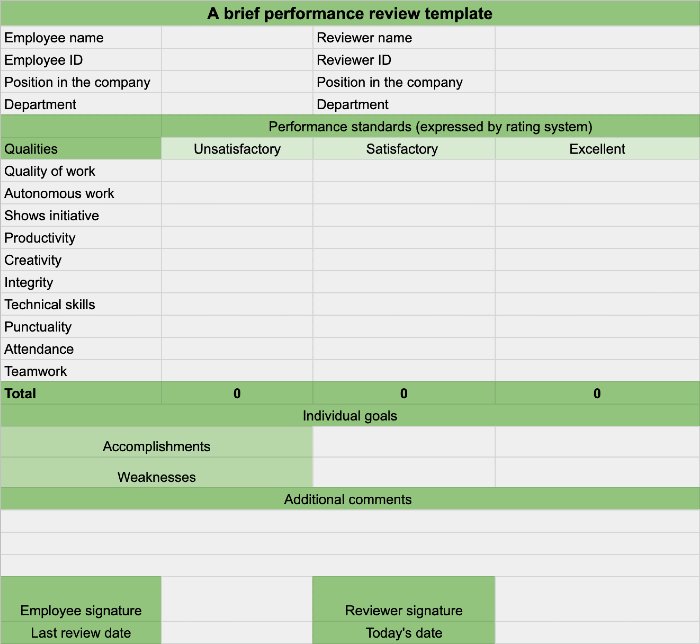
An annual evaluation template
This template sums up performance standards results from your previous evaluations, so that you can review them once again.
But, when it comes to individual goals, descriptions are much more useful than numbers. Thus, an annual template gives you an opportunity to note all the achievements an employee has had since the earlier report. Moreover, you need to write down all the weak parts of his/her performance. Be sure to include all the details and give examples.
Finally, there is a third section of this template. Just like we stated earlier, receiving feedback from your employees is vital both for you and your workers. This is the best way to eliminate any issues your team members are going through. Therefore, these are the questions for your employees.
⏬ Download an annual evaluation template in Google Sheets
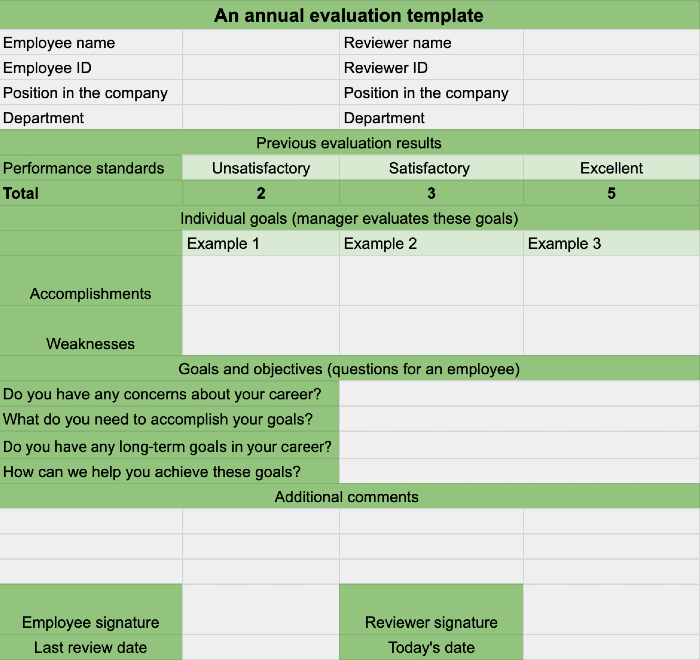
Can employees monitor their own work?
So, these are the templates for managers. Now, we’ll explore the importance of self-evaluation.
Aside from the evaluations provided by the manager, employees can and should analyze their performance.
Besides, by having your employees evaluate their work, you’ll be able to compare your reports with these self-evaluated. This comparison will give you a clue if your workers have the same understanding of their job as you.
So, the first part of an employee self-evaluation template is dedicated to their current responsibilities. Here, your employees have a chance to express their opinion about their core responsibilities. For example, maybe they’d like to start working on new tasks within the current project. Also, this is the section where they need to evaluate their own performance.
Furthermore, employees should reflect on their major accomplishments and weaknesses. Then, they should describe these actions by naming a few examples.
⏬ Download the employee self-evaluation template in Google Sheets
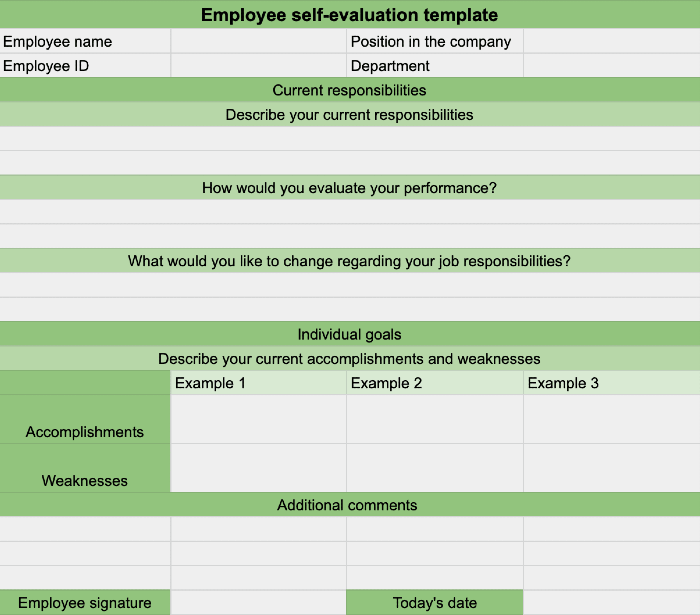
Conclusion
Although self-evaluations can tell you a lot about an employee and his/her idea of successful performance, you shouldn’t rely only on this type of report. After all, this report expresses subjective ideas. Since managers need to make certain employee estimates themselves, self-evaluations won’t be enough. So, here’s a perfect balance – conduct your own employee performance evaluations regularly, but once a year incorporate a self-evaluation report as well.
Having regular employee performance evaluations gives you a greater clarity of employee’s overall quality of work. The data you gather during these evaluations will be helpful when deciding on employee’s raise, promotion, and bonuses. In order to have successful evaluations, you need to set performance standards, which every team member should obey. This article covered a few more tips on how to monitor and evaluate your workers.
Moreover, we suggested several apps you can use to make your evaluation process more efficient. Finally, in this blog post you can find a few templates for tracking your employee performance, but for encouraging employee self-evaluations, too.