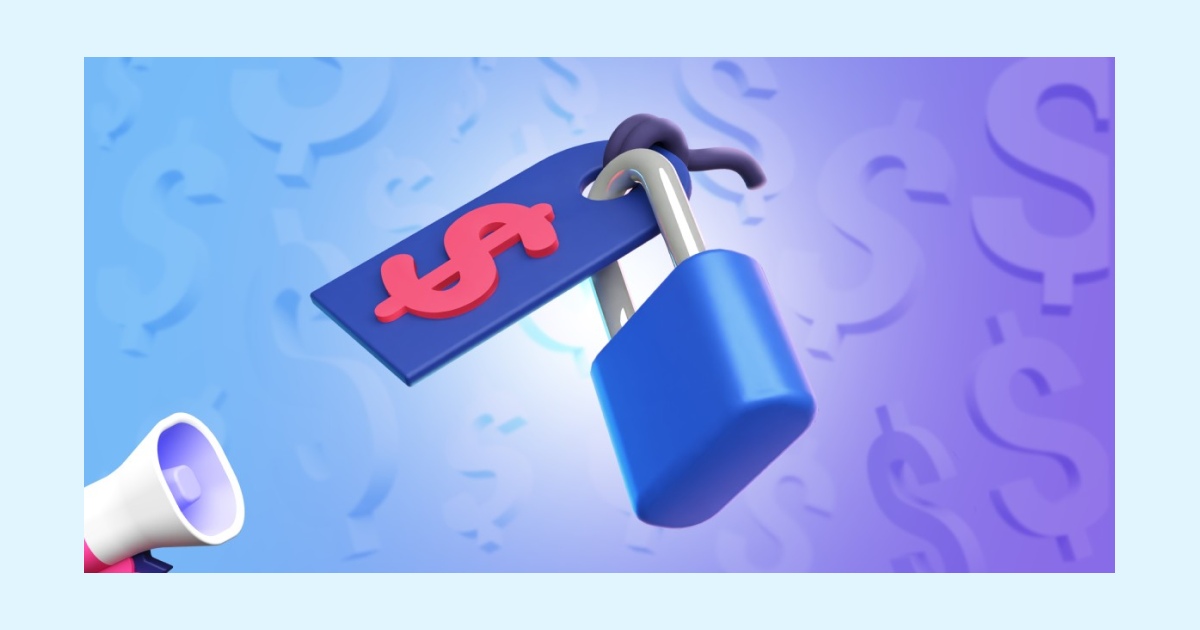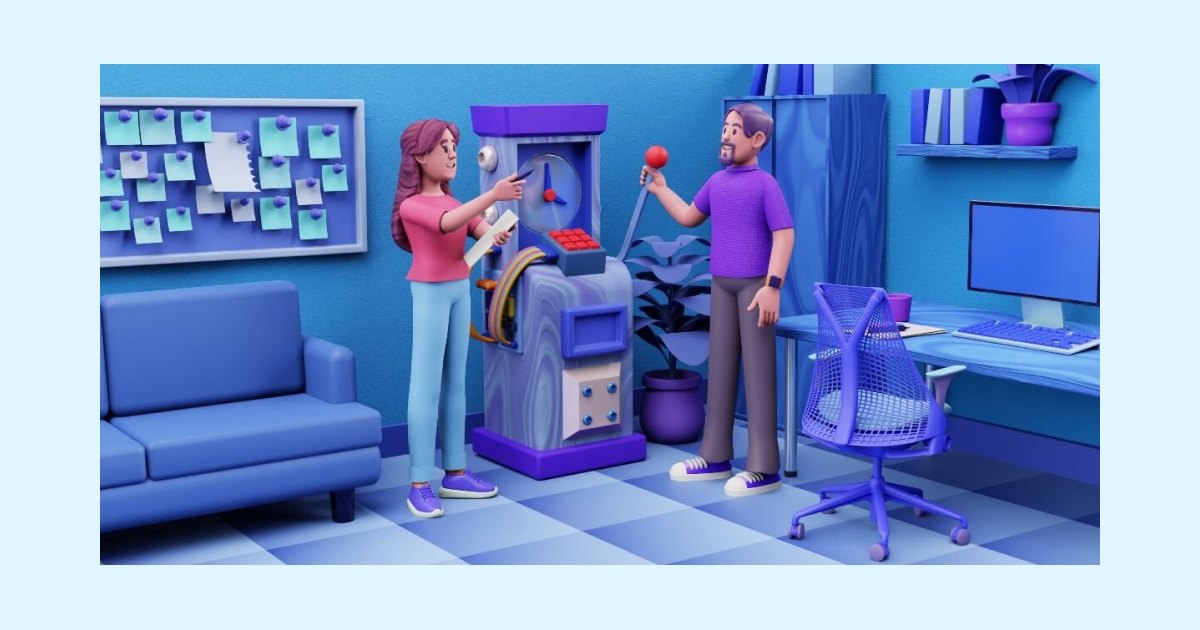How to make a work schedule (+ work schedule templates)
Last updated on: March 11, 2022
Research shows that managers spend about 3.14 hours per week creating work schedules, which translates to about 20% of a manager’s time at work.
But three hours seems like a small amount of time for such an important task.
And it’s true — the amount of time does seem little — but, for planning and creating a perfect work schedule, you don’t necessarily need to go above and beyond.
But where to begin? Your mind must be full of questions, especially if you are new to team management. From What is the perfect work schedule to Can I schedule employees outside their work hours — the concerns you might have are only natural.
Still, it doesn’t have to be like that. We’ll go over each and every question you might have about employee scheduling, talk about different types of work schedules and all the points you need to cover before you issue a schedule.
As a special safety measure — to ensure that everything goes as planned — we’ve prepared 6 free work schedule templates that you can download and use as many times as you need.
🔽 Quick access to free downloadable work schedule templates:
- Employee Availability Form Template — Excel, Google Sheets, PDF
- Daily Work Schedule Template — Excel, Google Sheets, PDF
- Weekly Work Schedule Template — Excel, Google Sheets, PDF
- Bi-Weekly Work Schedule Template — Excel, Google Sheets, PDF
- Monthly Work Schedule Template — Excel, Google Sheets, PDF
- Yearly Work Schedule Template — Excel, Google Sheets, PDF
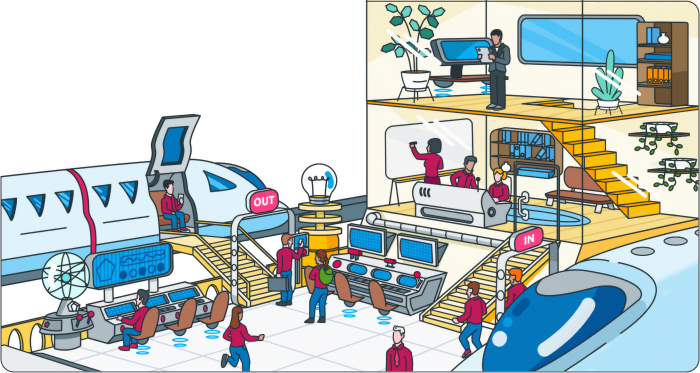
Table of Contents
A quick introduction to work schedules
Before we dive into the question of how to effectively schedule employee time, let’s look at the basics of work schedules:
- What they are,
- Why they are beneficial for a business, and
- What types of work schedules you can implement.
What’s a work schedule?
A work schedule (also known as a rota or roster), is a list that contains employee information such as:
- Work hours
- Shifts
- Work locations
- Responsibilities during the time period covered by the schedule
- Other associated employee information
The process of creating a schedule is referred to as scheduling and is usually carried out by a manager. Many types of businesses require schedules, including:
- Retail stores
- Manufacturing facilities
- Restaurants and coffee shops
- Call centers
- Businesses with customer/user support teams
- Businesses that employ freelancers
- Businesses that employ seasonal workers
Why is work scheduling important?
When you think of work schedules, it’s easy to come up with dozens of reasons why they’re important right off the top of your head.
But there’s even more to work scheduling than meets the eye — so let’s get right into the benefits you can reap if you invest some time in creating an employee schedule.
Work scheduling ensures efficient operation
When employees understand their work hours and their responsibilities, as well as the location of their work (in case they perform fieldwork), they are in the position to maximize their productivity.
Work scheduling helps plan work according to employee availability
Proper work planning should be about establishing a work schedule that requires minimum changes along the way.
This is usually achieved when the manager takes into account employee attendance, their expected work hours, and requests for PTO.
💡 Clockify Pro Tip
Although a great PTO policy does not come out of thin air, there still are tricks for creating a perfect one while wasting minimum energy. Make sure to check out:
Work scheduling eradicates the idea of favoritism
Work schedules make shifts transparent, so the team members are able to see everyone’s shifts/tasks and understand that no one is (hopefully) getting the best shifts/tasks every time.
Work scheduling helps you better manage your time and meet deadlines
Proper time management is important for maintaining high productivity — and, work schedules help you organize your workload better, thus making you more productive.
When all the tasks are well organized, none of the employees remain buried under piles of deadlines. Instead, they meet them according to the plan and always keep the workload under control.
Work scheduling helps employees strike a work-life balance
When employees are aware of when they are scheduled to work, they’re able to plan and balance their work obligations, but also their doctor appointments, personal errands, and family activities. This also helps in retaining a healthy work-life balance and keeps your team members’ stress levels lower.
Work scheduling decreases employee turnover
Employees who have low stress levels and feel like they are as appreciated as their colleagues are less likely to leave their jobs.
Work scheduling helps increase customer/client satisfaction
A well-thought-out schedule helps keep the workflow running like clockwork. It goes without saying that, when everything functions smoothly, the customers or clients get the expected quality of service.
An organized schedule is especially beneficial if your business requires you to communicate with customers over the phone — because it can contribute to reducing your average handle time and increasing your customers’ overall satisfaction.
What are the types of work schedules?
Even though work schedules come in different shapes and sizes (especially now that remote work is here to stay), we can still pick out 12 main types of work schedules:
1. A full-time schedule
A full-time schedule has employees work between 35 and 40 hours per week. It is usually tied to job positions whose amount and type of workload requires full-time specialists.
Many US states mandate that employees working on full-time schedules receive employee benefits. Most such employees work the same number of days per week and the same number of hours per day. However, their exact working hours may be fixed (e.g. 9:00 a.m. – 5:00 p.m.) or flexible (e.g. 8 hours per day, in no fixed order).
Example: An in-house designer scheduled to work 40 hours per week, 8 hours per day, from Monday to Friday.
2. A part-time schedule
A part-time schedule has employees work less than the full-time equivalent schedule prescribed by the company (e.g., in companies that count 35 hours per week as full-time, anything fewer counts as part-time). It is usually tied to job positions whose type of workload permits several part-time employees to carry it out, or whose amount doesn’t require full-time employment.
Employees with part-time schedules may not get employee benefits usually associated with full-time work. Such schedules may be consistent (e.g. 9:00 – 2:00 p.m. every workday), or not (e.g. 8:00 a.m. – 1:00 p.m. from Mondays to Wednesdays + 1:00 p.m. – 6:00 p.m. on Saturdays and Sundays).
Example: A restaurant hostess who works 25 hours per week in total, during the busy times of the day.
3. A fixed schedule
A fixed schedule has a timetable with the same number of working days and hours per week. May be used for any type of business that requires employees to work together at the same time, or be at service to customers/clients during fixed open hours. A fixed schedule may involve full-time or part-time work.
Example: A team of HR specialists who are scheduled to work Monday through Friday, from 9:00 a.m. to 5:00 p.m.
4. A flexible schedule
A flexible schedule prescribes that an employee needs to work a specific number of hours per day, as a minimum requirement (e.g. 6 hours). But, the actual hours will depend on the employee’s time of arrival at the workplace (e.g. The employee arrives on Monday at 8:00 a.m. and then works until 2:00 p.m. But, she arrives at 9:00 a.m. on Tuesday and then works until 3:00 p.m.).
Such schedules may be full-time or part-time. May be used for any type of business that DOESN’T require employees to work together at the same time, or be at service to customers/clients during fixed open hours.
Example: A customer support specialist is scheduled to work Monday through Friday for 8 hours per day, from the moment of arrival to the office.
5. A floating schedule
A floating schedule involves a fixed, main part (the employee being at the disposal of the employer) and a variable, “floating” part (the employee can choose his/her start and end times during the workday).
In practice, floating schedules have been in use for some time. But, they were only given a legal framework with the introduction of the “Flexible and Workable” act (FWW-act) — at least in Belgium.
Example: A maintenance technician is scheduled to replace a vital part of an ice-cream machine after every 20,000 gallons of ice-cream created, which happens every two weeks. While the ice-cream machine maintenance is a fixed assignment that occurs every two weeks, the maintenance technician performs other work in the meantime.
6. A shift-based schedule
A shift-based schedule is usually implemented in businesses that operate for 10 or more hours per day. If a business operates 24/7, they usually implement a three-shift approach: employees always work or take turns working in the first shift (morning shift), second shift (afternoon shift), and third shift (night shift).
Example: 3 gas station attendants who take turns working in three shifts (7:00 a.m.– 3:00 p.m.; 3:00 p.m. – 11:00 p.m.; 11:00 p.m. – 7:00 a.m.) Monday through Thursday.
7. A seasonal schedule
A seasonal schedule may be shift-based, flexible, fixed, part-time, or full-time, but it is limited to a specific season or time period (e.g. the winter holiday season in November and December).
Example: Two Santa Clauses scheduled to work in a shopping mall throughout November and December, in two shifts (Shift 1: 8:00 a.m. – 2:00 p.m.; Shift 2: 2:00 p.m. – 8:00 p.m.).
8. An overtime schedule
An overtime schedule involves working for more than the standard 40-hours per week. Depending on the day or length of overtime, but also the US state where the worker is employed, overtime is paid either 1.5. or double the regular employee rates — this applies only to employees who are not exempt from the Fair Labor Standards Act (FLSA).
Example: A waiter scheduled to work 45 hours in one week — the 5 extra hours scheduled are considered overtime.
9. A compressed schedule
A compressed schedule involves working the traditional 35-40 hours per week, but in fewer days.
Example: A window washer scheduled to work 40 hours per week, 10 hours per day (7:00 a.m. – 5:00 p.m.) Monday through Thursday.
10. A rotating schedule
A rotating schedule is usually tied to shift-based work. Employees are assigned shifts based on a predefined pattern, usually on a weekly or daily basis.
Example: A doctor working ER is scheduled to work 12-hour day shifts on Mondays and Saturdays and 12-hour night shifts on Tuesdays and Sundays. Wednesdays, Thursdays, and Fridays are off.
11. A split schedule
A split schedule involves parsing a workday intro three distinct points:
- Working for a few hours in one go
- Having several hours off
- Working for another set of hours after the “break”
Example: A taxi driver scheduled to work from 5:00 a.m. to 9:00 p.m., takes a break from 9:00 a.m. to 2:00 p.m., and then starts working again from 2:00 p.m. to 9 p.m.
12. An on-call schedule
An on-call schedule involves employees being available during specific times of day, or days in general, when they may, or may not be called in to work.
Example: A firefighter scheduled to work on-call needs to be in a 5-minute vicinity from the fire station during the scheduled days.
How best to create work schedules?
In order to effectively schedule employee time, you’ll need to:
- Make the time to understand your team.
- Make the time to analyze the workload.
- Track employee clock-in and clock-out times.
- Follow a set of rules to schedule employees fairly.
- Establish an efficient team communication system.
- Post the work schedule at least 7 days in advance.
- Avoid common scheduling errors.
- Honor work preferences and requests for time off as much as you can.
- Schedule at least one top-notch employee per shift.
- Involve the employees in the scheduling process.
- Use work schedule templates to speed up the scheduling process.
Let’s look at each point in detail.
#1: Make the time to understand your team
You may think that having enough people during a shift is enough for success. But, you’ll also need to make sure that they are the right people for the type of tasks, amount of workload, time of day, or type of customers.
So, the first real step in creating efficient work schedules is knowing your team. Make a list that includes their:
- Relevant skills
- Personal qualities such as perseverance, efficiency, or reliability
- Certifications, relevant education, experience
- Their employment status (Are they full-time or part-time?)
- Personality type (Are they introverted or extroverted?)
- Work habits, especially if you have flexible schedules, and some employees have the habit of arriving sooner than others
With such a list, you’ll be able to pick the ideal teammates for each shift/task.
Example: Tasking the extroverted full-stack developer, who tends to come in at a later time and finish work at a later time, with the 5:00 p.m. daily call with a client who’s just starting her workday due to the time zone difference.
#2: Make the time to analyze the workload
Now that you understand the skills, qualities, and traits of each member of your team, it’s time you analyze the workload and the resources you have to handle it.
One option is to make a chart of workdays and hours your team has at their disposal. So, if you operate on a flexible, 8-hours-based schedule Monday through Friday, your team members will have 40 hours each to carry out their work.
Then, you can identify the busy hours or the most important tasks that need to be done, and schedule your most needed specialists accordingly.
Alternatively, you can always stay in the loop with everyone’s availability and workshare by making use of Clockify’s project and team scheduling feature.
You can either take a look at separate projects and see who’s actively involved in them, or check up on individual team members and quickly figure out who is overbooked, who is working over capacity, and who is available.
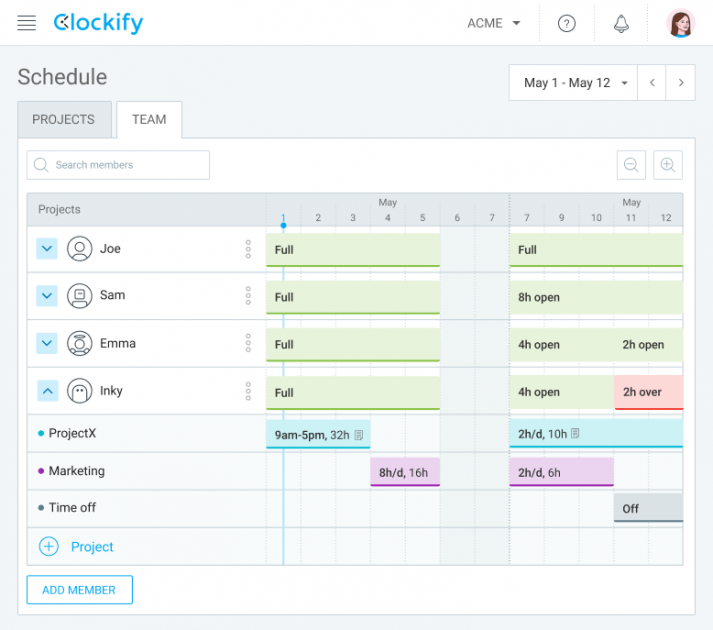
#3: Track employee clock-in and clock-out times
Not only does recording employee time help track the overtime hours (if your business authorized overtime), but it also provides the employees with a clear log of the hours worked.
Before setting up your work schedules, you’ll need to instruct your employees on how to track their clock-in clock-out times. For this purpose, you can use an employee time clock app, such as Clockify.
Clockify helps you define your projects and tasks and assign tasks to team members. Once all the tasks are distributed, team members can keep track of their progress in 2 ways:
1. By tracking time in the timer mode — just have everyone start/stop the timer as they start working/finish work on an assigned task/today’s shift.
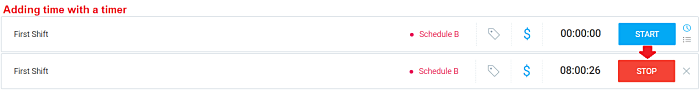
2. By logging time after work manually, also in 2 distinct ways:
In the manual mode — just have everyone add the duration for each assigned task/shift manually.
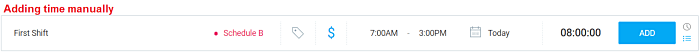
In a timesheet — just have everyone add shift duration for each day in a weekly timecard.
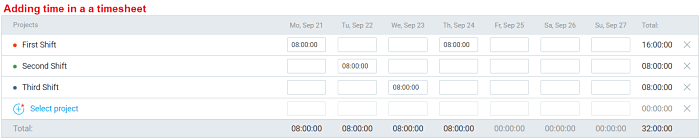
All the time entered can later be viewed in visual and weekly reports that can assist you in creating even better schedules in the future.
If your employees log billable hours, you can also use Clockify data for payroll — since the tracker will automatically calculate how much you need to pay employees based on their tracked time.
💡 Clockify Pro Tip
To learn more about how best to set up and carry out a clock-in clock-out system, check out our detailed blog post about it:
#4: Follow a set of rules to schedule employee fairly
Although there’s still a lot to be done to ensure employees are able to maintain a healthy work-life balance, Predictive Scheduling Laws are one step further in protecting the employees from overworking.
These laws mandate certain scheduling practices to be followed, such as an advance notice of work schedule.
In case the employee was not timely notified about their upcoming schedule, they receive a guaranteed predictability payment.
Despite only a handful of US cities currently enacting them (e.g. Chicago, Emeryville, Philadelphia, New York, San Francisco, and Seattle), and only certain industries (e.g. food service, retail, and hospitality), the 10 scheduling rules prescribed by these laws may be a great addition to any scheduling practice:
Rule#1 — Provide “Good faith estimates” for the schedules of all new hires.
Rule #2 — Have employees state their work time/day and location preferences.
Rule #3 — Notify employees in advance about their work schedules.
Rule #4 — Offer additional hours to existing employees before hiring someone new.
Rule #5 — Notify employees about their work schedule changes.
Rule #6 — Offer premium pay for schedule changes you’ve had to make without timely notice.
Rule #7 — Provide a rest period in between two employee shifts, unless the said employee agreed to work during this time.
Rule #8 — Keep the records of previous schedules, for future reference.
Rule #9 — Have a list of schedule-related rights posted at the workplace and/or easily accessible online.
Rule #10 — Don’t retaliate against the employee for trying to enforce schedule-related employee rights.
#5: Establish an efficient team communication system
One of the keys to team productivity and proper employee time management is ensuring the team feels connected and well-informed about recent developments, updates, or changes to the expected workflow or workload.
So, make sure you always communicate any changes related to the work schedules, and give everybody a chance to reach out to you with their own questions and requests.
To establish an efficient communication system, don’t forget to:
- Notify the employees as soon as you’ve finished and posted the newest work schedule.
- Let everyone know about last-minute schedule updates or unexpected, additional obligations.
- Clearly state that your team needs to inform you whenever they swap shifts or take up additional tasks, since these changes could influence further scheduling.
Of course, to manage all this communication, you’ll need to establish a well-organized communication system, which may involve:
- Business messaging apps — for example, you can schedule messages and plan all your important conversations ahead.
- Text messages — for example, you can send short texts for matters you need to communicate, but are otherwise not that urgent.
- Phone calls — for example, you can call up people when you need a quick confirmation for something that cannot wait.
- Emails — for example, you can use an AI email writer to speed up the email writing process.
- Online video meetings — for example, you can use video meetings to share your screen and notes while talking with teammates.
💡 Clockify Pro Tip
Good old face-to-face communication is almost outshined by the swiftness of team chat apps. If you’re looking for a way to quickly inform your remote team about their upcoming schedule, make sure not to miss out on:
If you’re using Clockify for scheduling, you can easily notify your teammates whenever there’s an upcoming assignment for them so that nothing passes unnoticed.
By creating an assignment, you choose the exact time range for that particular task and the number of hours per day your team members need to devote to the assignment.
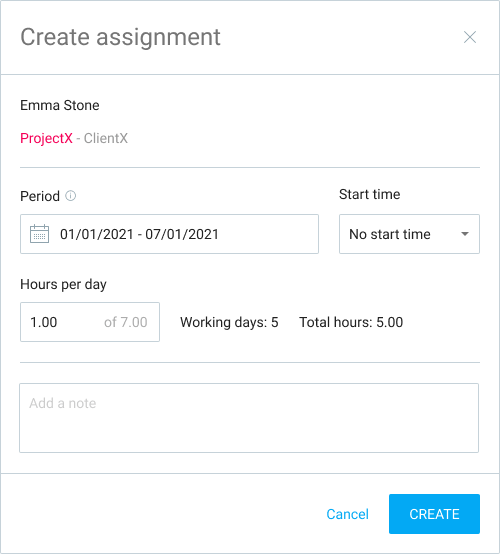
#6: Post the work schedule at least 7 days in advance
In line with Predictive Scheduling Laws, employers must post new work schedules between 7 and 14 days prior to the first scheduled shift. However, as we’ve previously discussed, these laws are mainly enacted in certain cities because they fall under the category of local laws.
Federal employment laws, such as the Fair Labor Standards Act allow employers to change schedules without any prior notice.
Still, when you inform your team members about their schedules days in advance, you leave enough time in case someone:
- Needs to schedule (or reschedule) personal commitments to accommodate the new work schedule.
- Wants to find a substitute or trade shifts (you can either let employees trade shifts or have a system for substitutes).
- Wants to talk to you about the days or times they work (perhaps you’re always scheduling employee X on times and days that never work for them).
#7: Avoid common scheduling errors
When scheduling, make sure you don’t:
1. Double-schedule employees who have dual responsibilities, but in same shifts
Example: A person who works as both the hotel hostess and a busser accidentally getting double-scheduled.
2. Schedule staff for the position they were not trained to fill
Example: A Pantry Chef in a luxurious restaurant being scheduled to perform the duties of the Roast Chef.
3. Under-schedule or over-schedule your employees, in terms of their work hours
Example: A part-time employee being scheduled with too many shifts, or a full-time employee being scheduled with too few shifts.
💡 Clockify Pro Tip
Being overworked usually brings more harm than good, but sometimes it goes unnoticed. Find out why recognizing this issue should be your top priority:
4. Under-schedule or over-schedule your employees, in terms of the expected workload
Example: Realizing that a cocktail bar is understaffed during happy hour.
#8: Honor work preferences and requests for time off as much as you can
High employee satisfaction means higher productivity. And, the best way to get high employee satisfaction is to let the employees know that they are being heard by the management.
So, if certain employees prefer to work on certain hours or days, accommodate them if you can.
Or, when an employee asks for time off, try to agree to their request whenever possible.
Moreover, you should always implement a clear system for employees asking for preferred times and time off. This way, you’ll make the request approvals/denials transparent, making it clear there is no favoritism.
If you and your team are using Clockify to track work hours and plan tasks in advance, you can set a time off policy and approve your team’s time off requests on-the-spot.
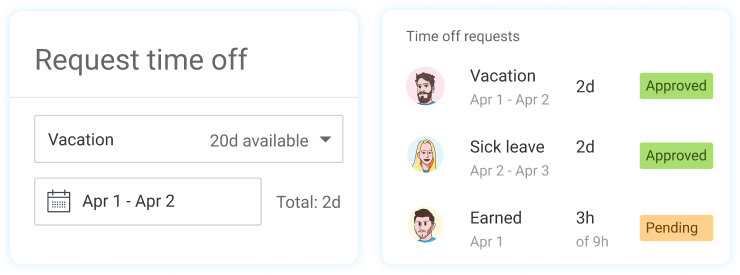
Using Clockify as a time off and vacation tracker also gives you accurate insight into everyone’s availability and upcoming leaves so that you can schedule their work time accordingly.
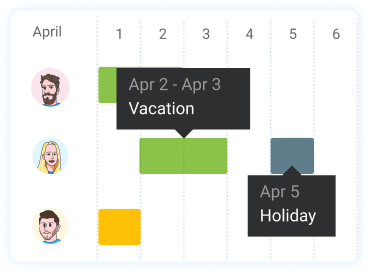
#9: Schedule at least one top-notch employee per shift
If your business operates in shifts, make sure that each shift features at least one of your top players in terms of relevant employee skills, expertise, experience, and personal qualities. This will largely improve the quality of the shift, but also the customer experience. Moreover, the less-experienced employees (especially the newly hired ones) will have someone to look up to in terms of work standards or turn for support when needed.
Having one of your best employees is especially relevant during busy times when you want someone reliable at the scene to “pull” the workload and inspire other teammates to keep up the pace.
Example: Scheduling a reliable food service specialist to operate the cash register, serve customers, and stock supplies during lunchtime in a city’s business district.
#10: Involve the employees in the scheduling process
You probably don’t want to waste time on constant work schedule updates because your employees are always asking for shift swaps or deadline extensions.
To minimize this, you can aim to involve the employees in the process of creating work schedules as much as you find suitable.
1. Have someone assist you in scheduling
Colleagues are more likely to understand what their co-workers think about their schedules, so having someone from the “inside” directly assist you with the schedules is optimal. This way, you’ll find out whether members of your team:
- Are satisfied with their appointed times
- Want more or less time scheduled per week
- Prefer other days or times for their schedules
2. Have the team fill out availability charts
With an availability chart, all employees need to do is mark the days when they are available to work during a certain week. Later on, you’ll use this data to create feasible work schedules.
Example: You schedule someone for the first shift, but that someone isn’t available to work during this time. You glance at the availability chart and find the next suitable employee who marked his/her availability during the required time. You may even find that you’d have a backup for your backup if a larger number of employees is available.
3. When scheduling outside the available times, consult first
Sometimes, despite all the efforts the team has made with the availability chart, you’ll still need to schedule someone outside their availability times.
Example: Perhaps, there’s a big celebration being hosted at your restaurant and you’ll need all hands on deck. Or, perhaps, there’s an unexpected bug in your app, and you need to call in your full-stack engineer to assist you from her vacation.
Emergencies happen, but it’s important how you approach them. If possible, always try to find the person who’d be the least inconvenienced by working outside his/her ideal availability times.
Example: If you have to choose between two options, always go for the person who is unavailable because of their spa appointment instead of calling a team member who is at the hospital worried about their family member.
Either way, it’s always best to call up the person in question, explain the situation, and be courteous about the request. A reliable, conscientious employee will oblige to your request if it’s possible and will appreciate having a say in this.
Still, try to be understanding if an employee is genuinely not able to agree to your request, e.g. they have a doctor’s appointment.
#11: Use work schedule templates to speed up the scheduling process
The previous 10 points are designed to help you effectively schedule employee time — but, schedule templates will help you make the scheduling process faster and more accurate. Here are 6 work schedule templates you can use now, for free:
- Employee Availability Form Template
- Daily Work Schedule Template
- Weekly Work Schedule Template
- Bi-Weekly Work Schedule Template
- Monthly Work Schedule Template
- Yearly Work Schedule Template
Employee Availability Form Template
What’s it about?
The Employee Availability Form Template gives your team the option to share their available hours with you — so that you can schedule their work time accordingly.
The employees should mark the time they can come to work and/or be on-call duty with checkmarks (Google Sheets) or “X” (Excel).
Alternatively, you can print out the forms and have the employees fill them out with a pen.
Later on, you can use these individual employee availability forms to create feasible schedules.
Who is it for?
This scheduling form is perfect for any type of business that revolves around scheduling.
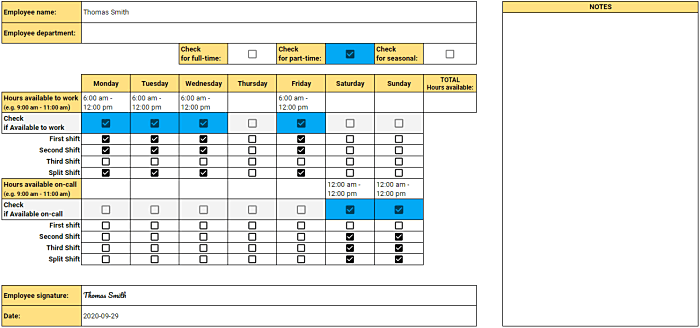
⬇️ Download the classic Employee Availability Form Template in Excel
⬇️ Download the online, shareable Employee Availability Form Template in Google Sheets
⬇️ Download the printable Employee Availability Form Template in PDF
Daily Work Schedule Template
What’s it about?
The Daily Work Schedule Template lets you schedule both work hours and tasks for each workday.
Simply insert the employee’s name, their department, the date, and add a checkmark (Google Sheets) or “X” (Excel) next to each hour they’re scheduled to work.
Alternatively, you can print out the schedule and fill it out with a pen.
Who is it for?
This template is perfect if you prefer to schedule work hours and tasks on a daily basis.
In case you need to stay compliant with the rule of scheduling work at least 7 days in advance, you can combine this more detailed, task-oriented schedule with schedules that cover a larger time period.
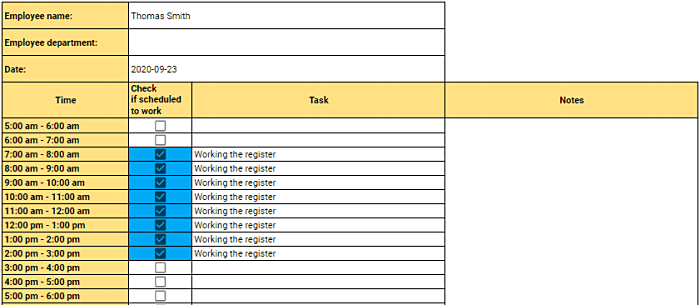
⬇️ Download the classic Daily Work Schedule Template in Excel
⬇️ Download the online, shareable Daily Work Schedule Template in Google Sheets
⬇️ Download the printable Daily Work Schedule Template in PDF
Weekly Work Schedule Template
What’s it about?
The Weekly Work Schedule Template lets you schedule the employees’ work days and shifts on a weekly basis.
Simply add the employee names and an “X” or a checkmark under each day they are scheduled to work.
The Google Sheet and Excel versions of the template also calculate the daily statistics per employee, in terms of:
- How many times individual employees have been scheduled to work per week
- How many times they were scheduled to work the First, Second, Third, or Split shift (if applicable)
Alternatively, you can print out the schedule and fill it out with a pen.
In case your employees work different split shifts, work overtime, or have specific requests regarding their schedules, you can clarify this below each employee row.
Who is it for?
This template is perfect if you prefer to schedule work days on a weekly basis, and/or pay your employees on a weekly basis.
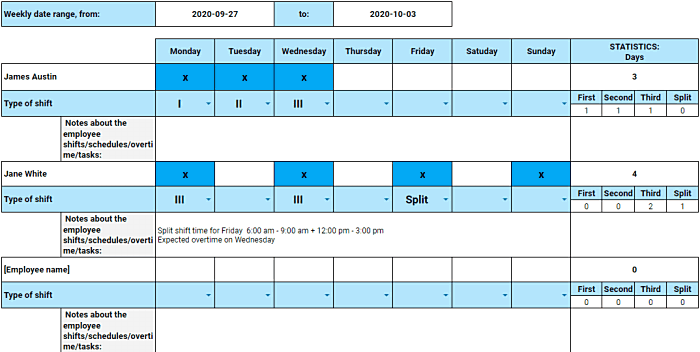
⬇️ Download the classic Weekly Work Schedule Template in Excel
⬇️ Download the online, shareable Weekly Work Schedule Template in Google Sheets
⬇️ Download the printable Weekly Work Schedule Template in PDF
Bi-Weekly Work Schedule Template
What’s it about?
The Bi-Weekly Work Schedule Template gives you the option to schedule both the employees’ work days and shifts on a bi-weekly basis.
Simply add the employee names, and add an “X” or a checkmark each day they are scheduled to work.
The Google Sheet and Excel versions of the template also calculate the daily statistics per employee, in terms of:
- How many times individual employees have been scheduled to work per two weeks
- How many times they were scheduled to work the First, Second, Third, or Split shift (if applicable)
Alternatively, you can print out the schedule and fill it out with a pen.
In case your employees work different split shifts, work overtime, or have specific requests regarding their schedules, you can clarify this below each employee row.
Who is it for?
This template is perfect if you prefer to schedule workdays on a bi-weekly basis, and/or pay your employees on a bi-weekly basis.
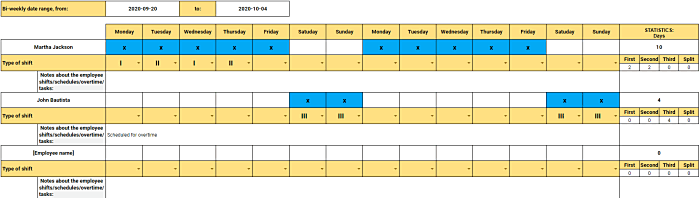
⬇️ Download the classic Bi-Weekly Work Schedule Template in Excel
⬇️ Download the online, shareable Bi-Weekly Work Schedule Template in Google Sheets
⬇️ Download the printable Bi-Weekly Work Schedule Template in PDF
Monthly Work Schedule Template
What’s it about?
The Monthly Work Schedule Template lets you schedule both the employees’ work days and shifts for each date on a monthly basis.
Simply add the employee names, and an “X” or a checkmark under each date they are scheduled to work.
The Google Sheet and Excel versions of the template also calculate the daily statistics per employee, in terms of:
- How many times individual employees have been scheduled to work per month
- How many times they were scheduled to work the First, Second, Third, or Split shift (if applicable)
Alternatively, you can print out the schedule and fill it out with a pen.
In case your employees work different split shifts, work overtime, or have specific instructions regarding their schedules, you can clarify this below each employee row.
Who is it for?
This template is perfect if you prefer to schedule workdays on a monthly basis, and/or pay your employees on a monthly basis.
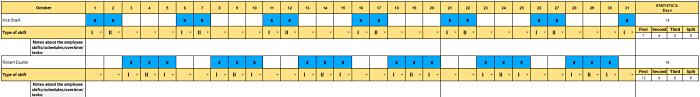
⬇️ Download the classic Monthly Work Schedule Template in Excel
⬇️ Download the online, shareable Monthly Work Schedule Template in Google Sheets
⬇️ Download the printable Monthly Work Schedule Template in PDF
Yearly Work Schedule Template
What’s it about?
The Yearly Work Schedule Template lets you schedule 5 employees over the course of one year (or several weeks or months).
Simply name your employees and associate each with a symbol (“x1”, “x2”, “x3”, “x4”, “x5”).
Write the appropriate symbol (e.g “x1” for employee 1) next to the suitable date to schedule an employee.
Who is it for?
This template is perfect if your team operates on a rotating schedule, or you manage seasonal workers. It can also be a great choice if you prefer to view and plan the workweeks on a larger scale.
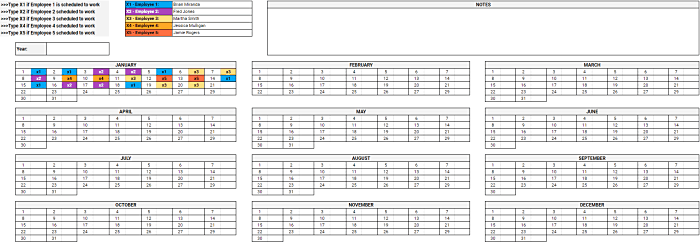
⬇️ Download the classic Yearly Work Schedule Template in Excel
⬇️ Download the online, shareable Yearly Work Schedule Template in Google Sheets
⬇️ Download the printable Yearly Work Schedule Template in PDF
💡 Clockify Pro Tip
In case you’re wondering whether an old school ready-made scheduling template could really top a time tracker as its alternative, make sure to go through the following article to help you make an informed decision:
Wrapping up
Scheduling employee time effectively should not be a challenge — if you implement the right scheduling system that involves:
- Understanding your team and the workload
- Having employees track their work time
- Making sure you schedule work fairly and in a timely manner
- Communicating everything
- Avoiding common scheduling errors
- Honoring work preferences and time off requests to the best of your ability
- Building shifts around the best employees
- Involving employees in the scheduling process
If you add a scheduling template to this equation, you will both speed up the entire scheduling process and ensure that tasks always go as planned.
In the end, no matter whether you work on a fixed, flexible, floating, or any other type of schedule, if you schedule properly, you’ll improve:
- Business operations
- Time management
- Employee work-life balance
- Employee satisfaction
- Customer/client satisfaction
As a result, the employee turnover rate will start declining, while transparency will almost instantly become the norm.
✉️ What helps your scheduling process run smoothly? Do you have any tips or tricks that we didn’t mention in this blog post? Feel free to share your thoughts at blogfeedback@clockify.me and we may include them in this one or one of our upcoming blog posts.