The Best Scheduling Software Comparison (2022)
Scheduling software is an application that allows you to plan your team's work: who works on what, when, how long, and also allows you to see who's available when and who's busy. Here's a quick breakdown of the most popular scheduling tools.
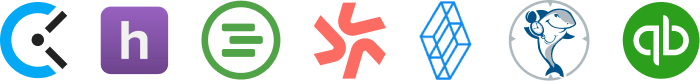
Clockify • Homebase • WhenIWork • Deputy • Sling • ClockShark • QuickBooks Time
What makes a good scheduling software?
The key thing a scheduling software should provide is a simple scheduling system that will make your daily work run smoothly.
Besides its functionality and the extensive list of scheduling features, there are certain aspects that should be acknowledged when choosing a scheduling software.
1. Price
One of the first things that can make or break a call to try out a certain software is the price. An unusually high price can instantly put off potential customers, especially while they’re not still sure about the value they’re getting.
Ideally, a scheduling software should offer a free trial, to give potential users first-hand experience of the benefits they are getting, and how intuitive the software is for them.
2. Availability on devices
Introducing new software to a company is the easiest when you don’t have to make a huge shift in resources that you use. Ideally, new software should be available for the devices and operating systems that you currently use.
3. Reviews
Checking customer reviews on the software that you’re interested in helps you get to know the overall user impression of the software, what works great, and what is the biggest issue with using the software, or simply interacting with the company.
4. Customer service
Apart from understanding the issues users ran into while using the software, reviews also provide insights on the experience users had with a company’s support team - how soon they were contacted, how knowledgeable and kind was the support team, and whether the problem occurred again or was resolved after first try.
How do we decide on the best scheduling software?
The criteria that mentioned above are common ways of evaluating the expected quality of the software. But, each user will probably have personal preferences that are not in direct correlation with these criteria.
Thus, the best scheduling software should be flexible enough to accommodate the needs of the largest number of users. In line with that, the best scheduling software should:
- Provide some value for everyone - Software with a large list of features covers a large variety of needs. Its value increases as more features make it applicable to a wider range of professional settings.
- Have features that are unique to it - As much as a large list of features can be an advantage, advanced and unique features affirm its position on the market and create a unique niche of users.
- Be affordable - A competitive scheduling software offers various pricing plans for segmented users. Ideally, it can also offer a free version with real value for its user, or a free trial option to test it out.
- Have a large pool of satisfied users - Nothing speaks about the quality of software better than a large pool of happy users and positive reviews. A satisfied user that took the time to leave feedback provides valuable insights on software’s usefulness, the experience of using it, and the changes it made to their (work) life after implementing it.
Overview of the best scheduling software for 2022
Based on the outlined criteria, we have pointed out the 7 best scheduling software that currently stand out on the market.
A more detailed analysis presented below will provide a deeper overview of the main functionalities and benefits each scheduling software offers to a potential user.
#1 Clockify
Although Clockify is perfect for teams of all sizes, you don’t need to be a part of a large team to schedule your days with Clockify.
Freelancers may use Clockify to schedule their work for different projects, tracking their billable and non-billable hours, and invoicing clients.
If you are managing a team, Clockify lets you divide all employees into teams so you can schedule individual or group tasks. Changes can be made with a simple drag and drop, and you can view your schedules by the Team’s view or by the Project’s view.
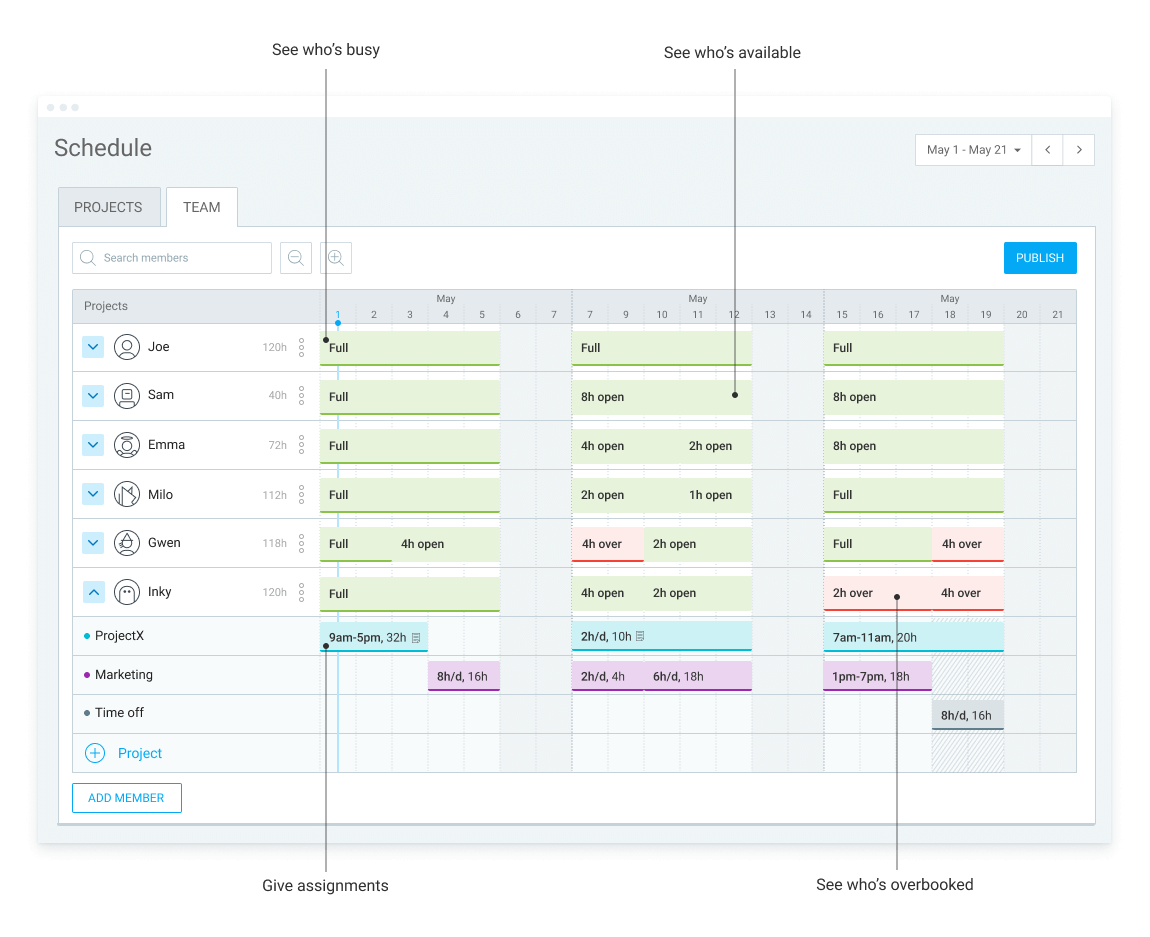
With Clockify you can track the progress of each scheduled task or a project, see who is available for a task, and who is overbooked. All these scheduling features, and many others can make your workflow run smoothly.
On which devices is Clockify available?
Clockify is available online, on tablets, as a mobile app (Android, iOS) and as a desktop app for Windows, Mac or Linux.
What scheduling features does Clockify have?
- Project view - See all shifts, projects, and milestones you've scheduled on a timeline.
- Team view - See what team works on what, how many hours team members have been assigned, and make schedules specific to their working hours.
- Details - Add any notes to a task, define hours for a task/shift, choose a start time for a shift/task.
- Recurring assignments - Create recurring assignments for a certain number of weeks.
- Milestones - Create a milestone by clicking on any date, and it will appear on the schedule timeline.
- Team capacity - Set the total number of working hours planned for the day, and see if and how many hours employees have at their disposal.
- Time off - Track who is away and for how long.
- Alerts - Receive alerts if someone is working overtime, or less than planned.
- Notes - Add any additional information about created assignments.
- Hourly rates - Set and track hourly rates for each team member, a task or a project you schedule.
What makes Clockify unique?
- Pricing - Clockify has 4 pricing plans, optimized for monthly and annual subscriptions, both for individuals and teams. Besides, there is a free version for tracking an unlimited number of projects, and clock in/out of shift system for unlimited users.
- Scalability - A good scheduling software can support your growth (e.g. changes in the number of employees). Clockify puts no limitation in the number of users or the number of projects/tasks that you can track and make schedules for.
- Free team chat app - Clockify comes with a free team chat app integration - Pumble. By enabling it, it is much easier to communicate with your team and go through any details about scheduled shifts or tasks.
- 8 languages - Clockify app is currently available in English, French, German, Russian, Spanish, Portuguese, Korean, Japanese.
How much does Clockify cost?
Clockify’s free plan provides a time tracking system, with unlimited users, projects and reports, integrations, and a kiosk mode for clocking in and out.
Clockify’s paid plans start from $4.99 per user/month (if billed monthly), and provide a wide range of additional admin-related features (customizing, templates, editing, etc.)
The Standard plan costs $6.99 per user/month and includes additional time and billing features, such as time off, invoicing, timesheet approval management, targets & reminders, task rates, customizable kiosk, etc.
Scheduling is a part of the Pro plan which costs $9.99 per user/month, and provides you with all the scheduling features, expenses, budget & estimation tracking, GPS tracking, and so much more.
The Enterprise (from $11.99) plan includes all of the previously mentioned features, and provides an additional layer of control and security to your workflow.
All plans have the free trial option. Also, Clockify annual billing provides customers with discounts on all pricing plans.
How did the users rate Clockify?
Overall rating: ★★★★★ 4.7 (4242 reviews)
There are a number of benefits users emphasize, including the ease of use and the fact that the most important features are actually free. Clockify allows users to time track and clock in/out for free, make and customize schedules, and manage time off without spending too much money to do so.
Ease of use: ★★★★★ 4.7 (4242 reviews)
Users rate Clockify as quite easy to use. They value the software’s intuitive interface, a broad spectrum of features that lets them customize it for their needs, and confirm that the Clockify helps them manage their workflow efficiently.
Customer Service: ★★★★★ 4.6 (4242 reviews)
Users have reported a positive experience with Clockify Customer Service, which is available 24/7. Users have reported that the Customer Service got back to them in less than 24 hours and resolved problems quickly.
#2 Homebase
Homebase is focused on small businesses in the food & beverage industry, retail, beauty & wellness, medical & veterinary, home & repair, services, hospitality & leisure, education & caregiving.
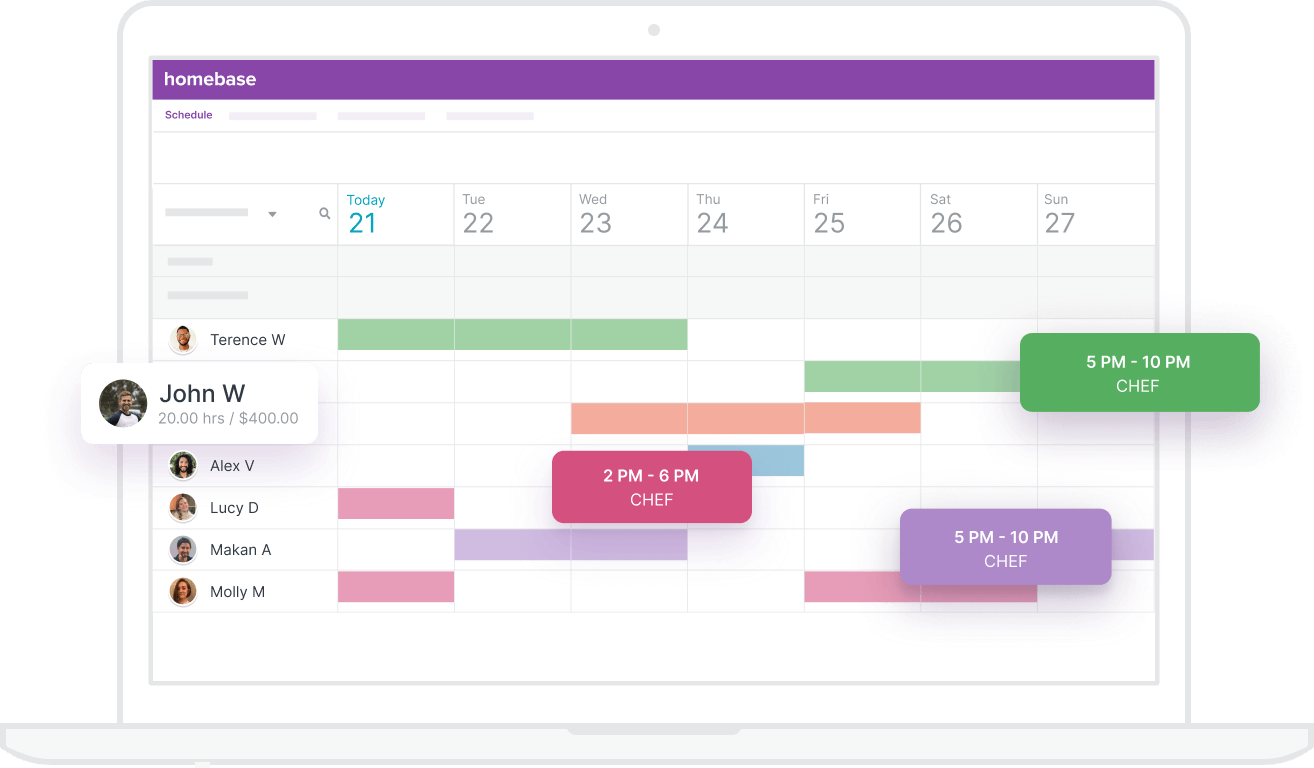
On which devices is Homebase available?
Homebase is available online, as a mobile (Android, iOS) or desktop Windows app.
What scheduling features does Homebase have?
- Multiple view - Homebase lets you switch schedule view from Employee, Department and Role aspect.
- Custom view - You can adjust the schedule view by day, month or a week. You can also adjust your start of the week day.
- Color code - You can assign a color to the shift for an easier overview.
- Duplicates - Create identical shifts (for another employee or a day).
- Split shifts - Create two or more shifts for one employee during the day.
- Events - Create events for a specific day to announce meetings, team buildings, etc.
- Publish schedules - Once you publish a schedule, employees will be able to see it.
- Notifications - Employees are notified about new schedules via text, email and the app, and will receive alerts about any changes.
- Auto-scheduling - Set up automatic shift scheduling.
- Schedule templates - Save schedules as templates.
- Open shifts - Employees can claim open shifts.
What makes Homebase unique?
HR features - Homebase has a lot of features dedicated to the HR management, for hiring and onboarding, or monitoring employee happiness at work.
Cash Out- Homebase provides users with a service that allows transferring money to their bank accounts before payday, and without interest charges, credit checks, or late fees.
How much does Homebase cost?
Besides a free plan with limited features, Homebase paid plans range from $24.95 per month/location to $99.95 per month/location. A location can be any place that your business operates from (a storefront, office, warehouse).
Homebase provides discounts on annual payments, so the pricing plans can be more affordable if paid in advance. However, it is still considered one of the pricier software compared to the others on this list.
How did the users rate Homebase?
Overall rating: ★★★★★ 4.6 (859 reviews)
The majority of users are appreciating Homebase HR and scheduling features. What popped up as an issue is a notification issue when users don't get notified about schedule changes, or don’t have the option to customize which notifications they want to receive in general.
Ease of use: ★★★★★ 4.6 (859 reviews)
Homebase users view the software as fairly easy to use. Users mostly mention a simple scheduling process and payroll feature as the greatest plus of the product.
Customer Service: ★★★★★ 4.5 (859 reviews)
Users rate Homebase Customer Service as helpful in getting the onboarding flow run more smoothly, and helpful in solving the bugs and issues they have reported.
#3 WhenIWork
WhenIWork is a scheduling software for shift-based workplaces. Besides scheduling, it has time & attendance features, team messaging to discuss shift swaps, as well as payroll configurations.
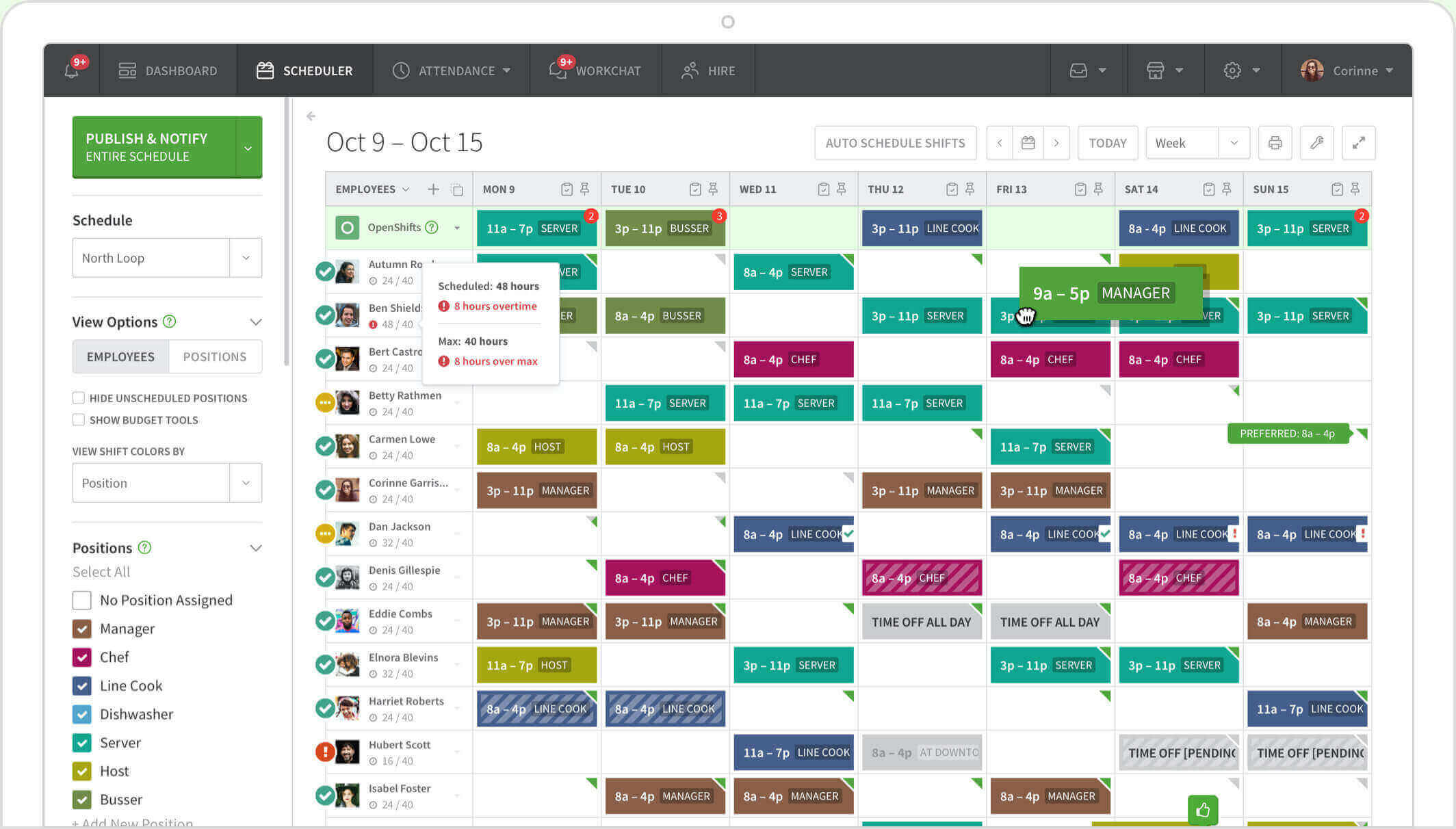
On which devices is WhenIWork available?
WhenIWork is available online, as a mobile (Android, iOS) or desktop app for Windows or Linux.
What scheduling features does WhenIWork have?
- Employee availability - See who is available to work and when.
- Multiple schedule view - View by shift, position, employee, coverage, or month.
- Multiple time frame view - View daily, weekly, biweekly, or monthly schedule.
- Publish & accept shifts - Publish shifts for employees to see and accept them.
- Shift swaps - Offer multiple shifts to employees.
- Task list - Keep a task list for a shift to follow progress.
- Team chat - Communicate with other team members in chats.
- Calendar sync - Sync with your Mac, iOS, Google or Outlook calendars.
- Schedule templates - Save schedules as templates.
- Auto scheduling - Automatically assign shifts to employees.
- Shift bidding - Employees can require a shift, but it needs to be approved.
- Notifications - Let employees know about upcoming shifts, and you will know when they’ve seen the schedule.
What makes WhenIWork unique?
Optional add-ons - You can choose to include or exclude Time & Attendance features from your pricing plan.
On-demand pay by Clair - Activating this optional add-on will provide your employees with an option to access a portion of their wages after each shift.
How much does WhenIWork cost?
WhenIWork does not offer a free plan. The Standard plan costs $2.5 per user and it includes standard scheduling for unlimited users. The Advanced plan costs $6 per user and it includes advanced scheduling for unlimited users.
The Advanced plan is recommended for workplaces that need a versatile scheduling system with more features and automation (role permissions, custom shift reports, labor sharing, etc.).
Both plans offer the option to include Time & Attendance features. If included, the price of the Standard plan rises to $4 per user, and of the Advanced plan to $8 per user.
How did the users rate WhenIWork?
Overall rating: ★★★★★ 4.5 (952 reviews)
Users appreciate the ability to see who has time off, the automatic notifications to employees after a shift has been scheduled, and the ability to swap shifts without the need to contact management.
Ease of use: ★★★★★ 4.4 (952 reviews)
Users rate the WhenIWork interface as good enough, commenting that it could be more appealing and modern, even though it does not affect the software functionality.
Customer Service: ★★★★★ 4.4 (952 reviews)
Users are mostly satisfied with WhenIWork Customer Service, but report the lack of a phone call option, which is often considered more efficient in explaining and solving an issue.
#4 Deputy
Scheduling, time tracking & attendance software for individuals or larger teams.
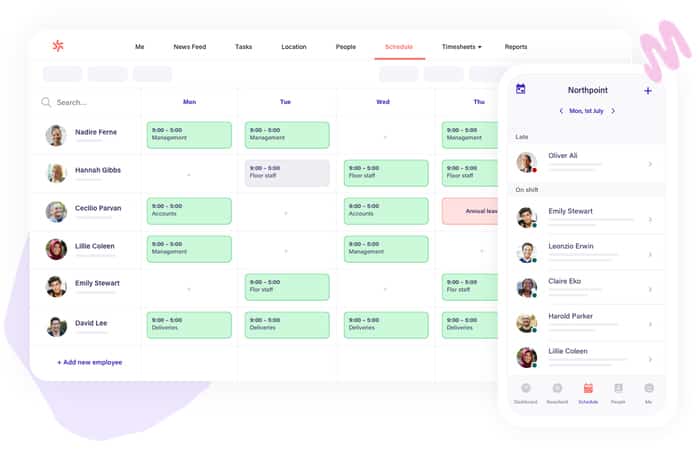
On which devices is Deputy available?
Deputy is available online, as a mobile (Android, iOS) or desktop Windows app.
What scheduling features does Deputy have?
- Multiple view - View by area (by day, week, 2-week), or by employee (day, week, 2-week, 4-week, month).
- Time off - See who is away and for how long.
- Auto-scheduling - Automatically assign people to shifts.
- Schedule templates - Save schedules as templates.
- Publish & claim - Publish schedules for employees to claim their shifts.
- Shift offers - Send available shift offers to employees.
- Notifications - Require employees to confirm they have seen schedule changes.
- Undo actions - Undo bulk changes that have been made.
- Color code - Assign different colors to working areas to visually separate schedules.
- Calendar sync - Sync schedules with Google, Outlook, Mac or iOS calendar.
- Team permissions - Manage if employees can see each other’s schedules, and which ones.
- Shift cost - Assign projected costs to an open shift.
What makes Deputy unique?
Customized plan - If your company has more than 250 employees, Deputy offers an Enterprise plan with customized feature configurations.
SMS notifications - Notify employees about shift changes via SMS.
Auto scheduling - Make automatic one-click schedules.
How much does Deputy cost?
Deputy does not offer a free plan. Depending on the needs you have, pricing packages are divided into 4 categories: Scheduling, Time & Attendance, Premium and Enterprise.
The Scheduling and Time & Attendance are both $3.5 per user/month. The Scheduling plan does not include the reporting feature, payroll integration, timesheets, or time clock feature.
The Premium package includes all features contained in the previous two packages, and it is $4.9 per user/month.
For any other needs you might have, there is an option for a customized Enterprise package for companies with more than 250 employees.
How did the users rate Deputy?
Overall rating:★★★★★ 4.6 (585 reviews)
Generally, users are satisfied with Deputy. Apart from occasional complaints about product glitches or integration issues, many users praise its simplicity and affordability.
Ease of use:★★★★★ 4.6 (585 reviews)
Users report that the software is easy to use from the employee perspective, but complain about the fact that admin users have to pay a fee even though they are not scheduled in the software.
When it comes to its shortcomings, some users reported that they had waited longer than expected to get customer support, or get appropriate assistance, especially when it comes to ADP integration.
Customer Service:★★★★★ 4.6 (585 reviews)
The Customer Service was rated good in numbers, even though it is possible to run into negative feedback, describing it as unhelpful with no ability to provide answers.
#5 Sling
Sling is used for shift management, time clock, labor management, budgeting and more, and is recommended mostly for small businesses.
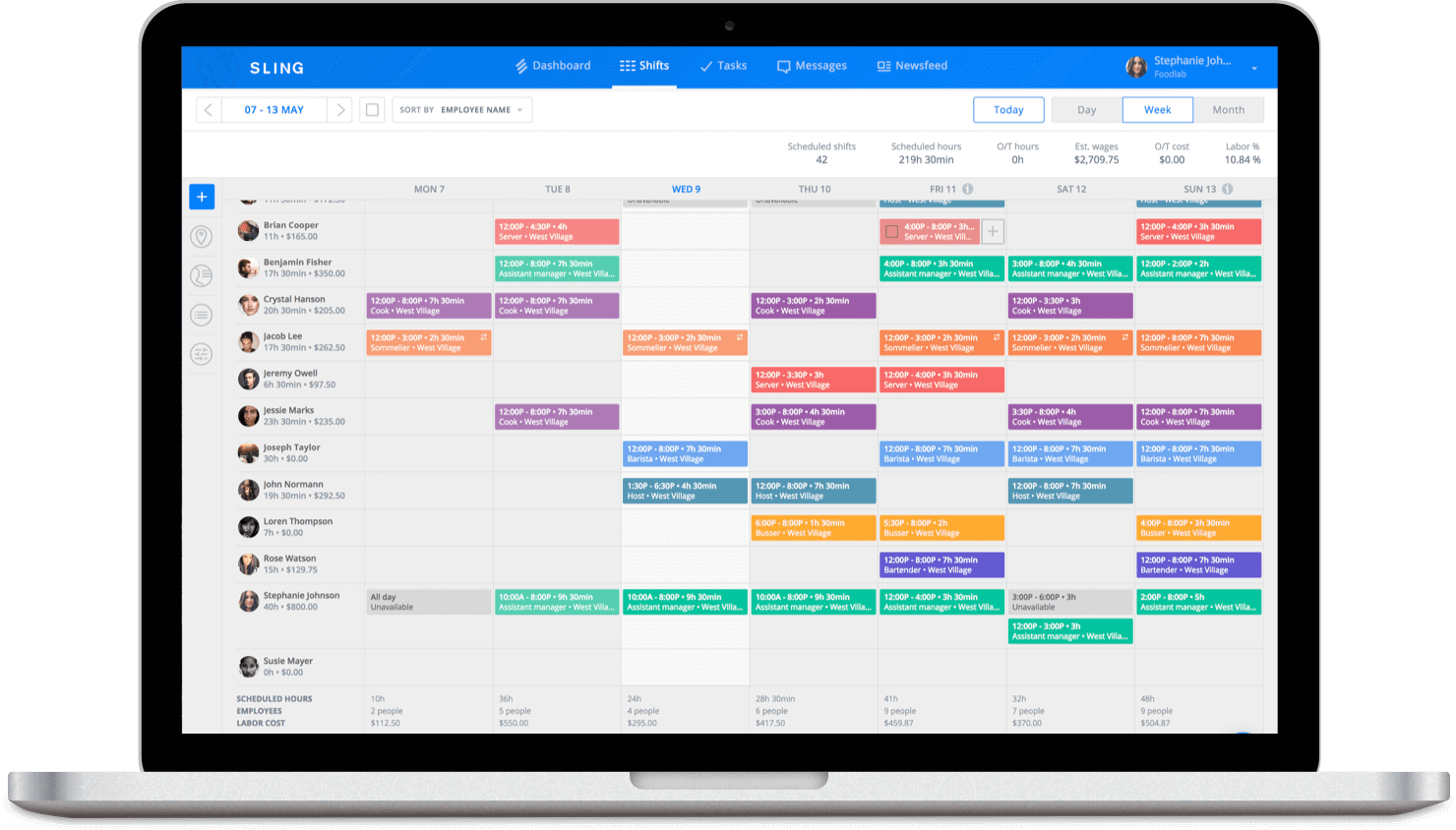
On which devices is Sling available?
Sling is available online, as a mobile (Android, iOS) or desktop Windows app.
What scheduling features does Sling have?
- Publish schedules - Make shifts visible to employees.
- Copy shifts - Duplicate identical shifts to other dates or employees.
- Recurring shifts - Avoid repetitive work by creating recurring shifts.
- Empty shifts - Make assigned or unassigned shifts, so employees can pick shifts they want to work.
- Time off - Displayed employee time off
- Labor cost - As you make shifts, Sling shows you estimated labor cost. You can see how much each day and each employee cost you.
- Weekly estimates - See estimated labor costs for the whole week.
- Budget alerts - Receive weekly budget alerts when you’re getting closer to the limit.
- Overtime alerts - Receive alerts if someone is overtime.
- Schedules templates - Save schedules as templates.
What makes Sling unique?
Free plan - free shift scheduling and additional scheduling features.
News sharing - sharing updates with other employees through targeted newsfeed pages.
No-shows - track and manage shifts employees miss.
How much does Sling cost?
One of the main advantages of Sling is that it offers a free plan that includes basic scheduling and time-off requests, so if you don’t need more from a scheduling software, Sling will probably be a good option.
However, shift swaps, employee unavailability, calendar syncing, and time tracking are not available in the free plan, so if you need such features, you will have to upgrade to one of the paid plans. The Premium plan costs $2 per user/month and the Business plan costs $4 per user/month.
The monthly rates will be lower if you choose annual pay.
How did the users rate Sling?
Overall rating:★★★★★ 4.6 (111 reviews)
Generally, users are happy that the basic scheduling and time off features are in the free plan. Although they mention that some features could be developed further, e.g. the recurring schedules not expiring after a year.
Ease of use:★★★★★ 4.6 (111 reviews)
Users mention no issues figuring out how to create shifts and schedules. Particularly, the mobile app experience was rated as really simple and convenient.
Customer Service:★★★★★ 4.5 (111 reviews)
Users mention that Sling Customer Service takes a bit longer to reply via chat, as there is no phone support.
#6 ClockShark
ClockShark is a scheduling software mostly used for on-field teams, such as any kind of field services or construction businesses.
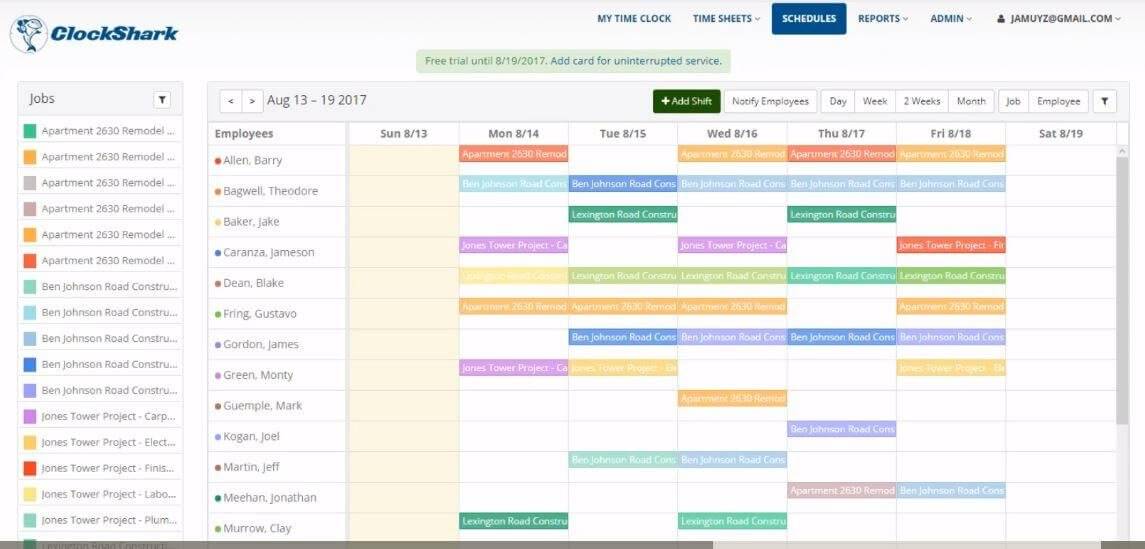
On which devices is ClockShark available?
ClockShark is available online, as a mobile (Android, iOS) or desktop Windows app.
What scheduling features does ClockShark have?
- Customized view - View by job or employee, and by day, week, 2-week or a month.
- Display information - Filter information by job stages (on hold, in progress..), or by location or a department.
- Jobs - Create jobs for individuals or multiple people
- Notes - Add notes to scheduled shifts.
- Recurring jobs - Create recurring jobs & set their ending date.
- Totals - See total hours you’ve scheduled.
- Attachments - Add attachments (e.g. photos) to a scheduled job
- Notifications - Notify employees about any changes, and receive alerts when you track hours differently than you’ve scheduled.
- Permissions - Control who can clock into which jobs or tasks, and what tasks are available to choose from when clocking into a specific job.
- Time off - See who is away and when.
What makes ClockShark unique?
Clock Out Questions - A customizable list of questions for employees to answer during their clock out.
Multiple Time Zones - Admins can view, add or edit timesheets in their local time zones, which is useful for large businesses operating on multiple time zones.
How much does ClockShark cost?
ClockShark has two paid plans without any free plan options. The Standard plan is $10/month with an additional fee for each user of $8 per user/month. The Pro plan is $20/month, and the user fee is $10 per user/month.
If you decide to use a free trial of 14 days before buying a plan, the base fees will be higher - $20 for the Standard and $40 for the Pro plan.
How did the users rate ClockShark?
Overall rating: ★★★★★ 4.7 (1748 reviews)
Users are generally satisfied with ClockShark, especially with its advanced GPS features. No major issues were reported by users, except that it is missing the API integration.
Ease of use: ★★★★★ 4.7 (1748 reviews)
Users evaluate ClockShark as highly intuitive and easy to operate, for both management and employees.
Customer Service: ★★★★★ 4.9 (1748 reviews)
Clockshark Customer Service has been praised for being quick, helpful, pleasant and considerate while interacting with users.
#7 QuickBooks Time
QuickBooks Time is a time tracking and scheduling software, useful for project-based and field businesses, due to its progress and GPS tracking features.
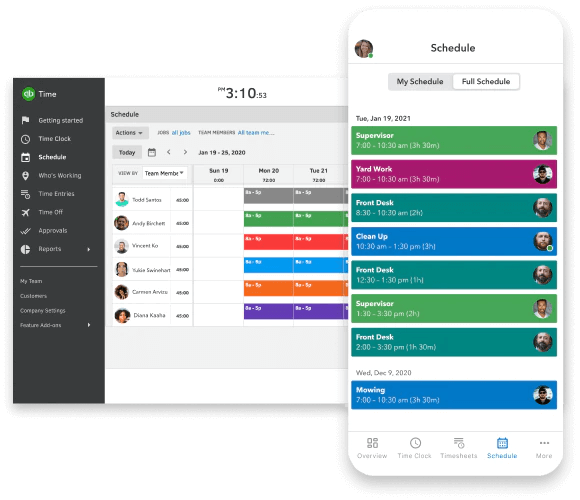
On which devices is QuickBooks Time available?
QuickBooks Time is available online, as a mobile (Android, iOS) or desktop Windows app.
What scheduling features does QuickBooks Time have?
- Permissions - Assign team members to manage schedules, and customize permissions for each team member.
- Publish - Create and publish shifts for them to be visible.
- Shift notifications - Employees are notified about a shift.
- Custom view - View by customer/job, or a team member.
- Filter information - Filter information you want to display.
- Start of the week - Change the day your work week starts.
- Working hours - Customize working hours for your team.
- Total hours - See total scheduled hours.
- Color code - Use colors to visually differentiate shifts.
- Timezone - Adjust timezone while creating shifts for multiple teams.
- Assignees - Assign single or multiple people.
- Customers - Correlate customers to specific shifts.
- Notes - Add notes to a shift.
- Recurring shifts - Customize recurring shifts.
- Shift drafts - Save a draft of a shift.
- Schedule templates - Create and save weekly schedule templates.
What makes QuickBooks Time unique?
Timesheet signatures - View or add signatures to your timesheets.
QuickBooks integrations - If you use any other QB services, the integration will be the simplest to complete.
How much does QuickBooks Time cost?
There are only two pricing plans offered by QuickBooks Time - Premium and Elite. Both pricing plans include one free admin with the monthly base fee, scheduling and expert support.
Further differences lie in the scenario in which you choose to test out the app. In case you want to start with a free trial of 30 days, the Premium plan has a base fee of $20/month + $8 per user per month, and includes time tracking features, scheduling, time-off management and reporting.
With a free trial of 30 days, the Elite plan will have a base fee of $40/month + $10 per user per month, and it’s upgraded with project progress tracking, geofencing, project estimates vs. actual reporting, and so on.
In case you buy it without trying it out, the base fee will cost 50% less while the price per user/month remains the same. Also, QuickBooks Time offers discounts for paying three months in advance.
How did the users rate QuickBooks Time?
Overall rating: ★★★★★ 4.7 (5691 reviews)
Some users complained about the price and complexity of the software, but overall, are very satisfied with the broad list of QB Time features.
Ease of use: ★★★★★ 4.6 (5691 reviews)
Users usually have no issues in setting up and using QuickBooks Time, and are able to easily switch between clients and tasks.
Customer Service: ★★★★★ 4.9 (5691 reviews)
Users rated QB Time Customer Services highly, but are dissatisfied with the fact that the live support is not available over the weekend.
Best Scheduling Software Comparison
 |
||||||||||
|---|---|---|---|---|---|---|---|---|---|---|
| clockify.me | joinhomebase.com | wheniwork.com | deputy.com | getsling.com | clockshark.com | quickbooks.intuit.com | ||||
| Overview | ||||||||||
| Price (per month) | Free: unlimited users, projects, tracking, reports Basic: $0.99/kiosk user Standard: $1.49/kiosk user Pro: $1.99/kiosk user Enterprise: $2.99/kiosk user |
Basic: free (1 location, unlimited users) Essentials: $24.95/location Plus: $59.95/location All in one: $99.95/location |
No free plan Standard: $2.5/user or $4/user Advanced: $6/user or $8/user |
No free plan Scheduling: $3.5/user (no time clock) Time & Attendance: $3.5/user Premium: $4.9/user ($4.2/user if billed annually) Enterprise: Custom price |
Free (unlimited employees, locations) Premium: $2/user Business: $4/user |
No free plan Standard: $8 base fee + $7/user Pro: $15 base fee + $9/user |
No free plan Premium: Without free trial: $10/month + $8 per user/month With free trial: $20/month + $8 per user/month Elite: Without free trial: $20/month + $10 per user/month With free trial: $40/month + $10 per user/month |
|||
| Reviews (Capterra) | 4.7 (4,101 reviews) |
4.6 (833 reviews) |
4.5 (924 reviews) |
4.7 (577 reviews) |
4.6 (108 reviews) |
4.7 (1,651 reviews) |
4.7 (5,552 reviews) |
|||
| Free plan limitation | Access to extra features (learn more) |
No team chat & budgeting | No free plan | No free plan | No timesheets & overtime alerts | No free plan | No free plan | |||
| Ease of use | Very easy | Very easy | Not so easy | Very easy | Very easy | Very easy | Very easy | |||
| Best for | Freelancers, consultants, remote workers, small and medium business, digital agencies, NGOs, universities, and enterprises. | All hourly teams, including restaurants, retail, healthcare, beauty, home and repair, and professional services businesses. | Small businesses to large enterprises, management teams in every industry. | Hospitality, retail, event, healthcare, construction, teaching, childcare, security, service and others. | Companies of all industries and sizes, from small single-location businesses to multi-location enterprise organizations. | Construction, field service, and franchise companies. | Individuals, teams of all sizes, large companies/corporations. | |||
| Time management | ||||||||||
| Time clock | ✓ | ✓ | ✓ | ✓ | ✓ | ✓ | ✓ | |||
| Timesheet | ✓ | ✓ | ✓ | ✓ | ✓ | ✓ | ✓ | |||
| Approve timesheets | ✓ | ✓ | ✓ | ✓ | ✓ | ✓ | ✓ | |||
| GPS tracking | ✓ | ✓ | ✓ | ✓ | ✓ | ✓ | ✓ | |||
| Enable/disable timesheet edits | ✓ | ✓ | ✓ | ✓ | For admins & managers and their assigned locations only | ✓ | ✓ | |||
| Overtime reminders | ✓ (Paid) | ✓ | ✓ | ✓ | ✓ | ✓ | ✓ | |||
| Pomodoro timer | ✓ | |||||||||
| Early clock in prevention | ✓ | ✓ | ✓ | |||||||
| Scheduling | ||||||||||
| Shift scheduling | ✓ | ✓ | ✓ | ✓ | ✓ | ✓ | ✓ | |||
| Calendar syncing | Google Calendar, Microsoft Outlook | Google, Outlook, iCal | With all Calendars that support iCalendar method | Google Calendar, Apple, Microsoft Outlook | With all Calendars that support iCalendar method | Google Calendar, Microsoft Outlook | Google, Outlook, Apple, iOS devices | |||
| Create tasks | ✓ | ✓ | ✓ | ✓ | ✓ | ✓ | ||||
| Recurring tasks/shifts | ✓ | ✓ | ✓ | ✓ | ||||||
| Schedule templates | ✓ | ✓ | ✓ | ✓ | ✓ | |||||
| Project management | ||||||||||
| Set estimates/Track project progress | ✓ | ✓ | ✓ | |||||||
| Reports | ✓ | ✓ | ✓ | ✓ | Business | ✓ | ||||
| Budget tracking | ✓ | ✓ | ✓ | ✓ | ✓ | ✓ | ||||
| Team management | ||||||||||
| User profiles | ✓ | ✓ | ✓ | ✓ | ✓ | ✓ | ✓ | |||
| Create teams | ✓ | ✓ | ✓ | Organized by "Location" only | ✓ | Organized only by Departments & Locations | ✓ | |||
| Time off management | ✓ | ✓ | ✓ | ✓ | ✓ | ✓ | ✓ | |||
| Manager role | ✓ | ✓ | ✓ | ✓ | ✓ | ✓ | ✓ | |||
| Team chat | ✓ | ✓ | ✓ | ✓ | ✓ | ✓ | ||||
| Hourly rates/Wages | ✓ | ✓ | ✓ | ✓ | ✓ | ✓ | ✓ | |||
| Platforms | ||||||||||
| Web | ✓ | ✓ | ✓ | ✓ | ✓ | ✓ | ✓ | |||
| Android app | ✓ | ✓ | ✓ | ✓ | ✓ | ✓ | ✓ | |||
| iOS app | ✓ | ✓ | ✓ | ✓ | ✓ | ✓ | ✓ | |||
| Mac desktop app | ✓ | |||||||||
| Windows desktop app | ✓ | ✓ | ✓ | ✓ | ✓ | ✓ | ✓ | |||
| Linux desktop app | ✓ | ✓ | ||||||||
| Other | ||||||||||
| Support | 24/7, Phone, Live chat, Email, Help Center, FAQs | Not 24/7, Phone, Email, Chat, Help Center | Not 24/7, In-app Tickets, Live Chat, FAQs | 24/7, Phone, LIve Chat, Help Center, FAQs | Not 24/7, In-app chat, Help Center, FAQs | Not 24/7, Phone, In-app Chat, Email, FAQs | 24/7, Phone, Chat, FAQs, User guides, QuickBooks Time Community | |||
| Video tutorials | YouTube channel | YouTube channel | Training Center, YouTube channel | Live Webinars, Webinars library (on website), YouTube channel | YouTube channel | YouTube channel | Webinars, YouTube channel | |||
| API | ✓ | In "All in one" plan | In "Advanced" and "Complete" plan | ✓ | ✓ | ✓ | ||||
| Integrations | 80+ | ✓ | ✓ | ✓ | ✓ | ✓ | ✓ | |||