The Complete Guide to Best HR Software (2021)
In-depth research of the human resource software: what this software is, who uses it and why, how it works, which one is the best, how much it costs, and how to choose the right one.
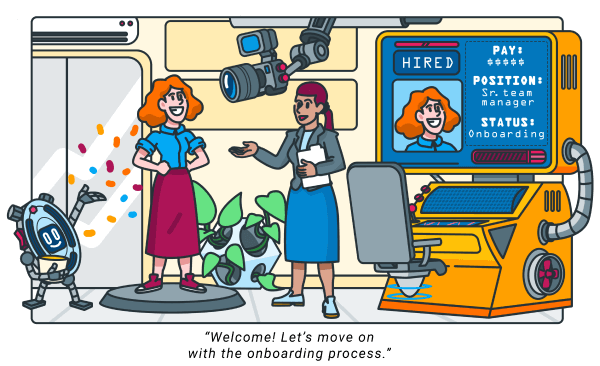
- What is HR Software?
- Types of HR software
- What software do HR people use?
- What is the best HR software?
- What is the best HR Software for small business?
- How to create a successful cover letter optimized for HR software?
- How can a company benefit from HR software reports?
- How much does HR software cost?
- How to present the business case for HR software?
- Time clock & timesheet software
| Recruiting | Applicant tracking | Employee engagement | Performance management | Learning management | Payroll | Time clock | |
|---|---|---|---|---|---|---|---|
| Purpose | Manage recruitment tasks | Track applicants that applied to your vacant job positions | You handle a variety of employee engagement tasks Track the performance of employees and give appraisals | Provide employees with learning opportunities Handle payroll | Log employee work hours in compliance with timekeeping requirements | ||
| Usual features | • Resume management • Resume reviewing and storage • Recruitment process management |
• Employee referrals • Candidate experience • Interview scheduling • Employee onboarding |
• Reward-based system • Progress tracking features • Goal management |
• Coaching tools • Track mentoring and coaching activities • Skills management |
• Tests and assessments • Course calendars |
• Payroll processing • Tax calculations • Payroll compliance |
• Time sheets • Approved timesheets • Project reporting |
| Best software | • BambooHR • Bullhorn • Greenhouse |
• Pinpoint • Freshteam • OpenCATS |
• Hibob • Bitrix24 • UltiPro |
• Monday • Sage HR • AG5 |
• Lynda • Academy Ocean • Docebo |
• Gusto • Paylocity • Manager.io |
• Clockif |
| Best for small business | Recooty | Asana | Culture AMP | ClearCompany | TalentLMS | Wave | Clockify |
| Starting price | BambooHR starts at $6.19/user/month, Bullhorn at $99/user/month, Recooty starts at $29/user/month, no public pricing for Greenhouse | Pinpoint costs around $6.700 per year, Freshteam starts at $75 (50 users) and Asana at $13.49/user/month, no pricing available for OpenCATS | Hibob starts at around $7 per user per month, Bitrix24 starts at $19 per 2 users per month, no public pricing plans for UltiPro and Culture AMP | Monday starts at $8/seat/month, AG5 starts at $242 p/month for up to150 users, no public pricing plans for Sage HR and ClearCompany | Lynda $30/month, Talent LMS starts at $79 per month (40 users), Academy Ocean starts at $225 per year, no pricing plans for Docebo | Gusto starts at $6/user/month (plus $19/month as a base), Paylocity - from $2 to $4/employee/month, Manager.io at $39/month for unlimited users, Wave offers two free plans | Apart from its free version, Clockify starts at $9.99/workspace with unlimited users/month |
What is HR software?
According to the Jobscan survey, around 98% of fortune 500 companies use Applicant tracking systems (ATS), a type of HR software for recruiting.
But, what is HR software? And what should you know about it?
In general, any software that helps you manage information about your employees, as well as handle HR-related tasks, may fall under the HR software category - this type of software automates human resources tasks that were previously always performed manually.
More specifically, the purpose of HR software is to help effectively manage employees, and automate that process through automated recruitment, onboarding, workforce management, time management, time scheduling, payroll, and human capital management.
Types of HR software
- Human Resources Management Systems (HRMS) - HRMS is a combination of systems and processes that help IT and HR management work with HR software.
- Human Resources Information Systems (HRIS) - HRIS is a type of HRMS, and functionally, there is no difference between the two. Some time ago, HRMS represented a more rounded solution to HR management than HRIS - HRMS included Human Capital Management, Payroll, Time and Labor, and HRIS included Recruiting, Applicant Tracking Software, Workflow, Reporting, Self-Service, etc. But as of recently, the two have become almost the same.
- Talent Management Systems (TMS) - TMS is a software system that's designed to help you keep track of talent in your organization. This system addresses the 4 main points of talent management, which include corporate learning, performance management, compensation management, talent management suites.
- Human Capital Management (HCM) - HMC is a set of practices aimed at people resource management, which includes three distinct workforce categories: acquisition, management, and optimization.
- Core HR - A set of core functions typical for the HR department, which include employee recruitment, scheduling, payroll, safety, and employee training.
- HR Administration software - Software that helps HR professionals manage the above-mentioned tasks. Considering that HR software stores employee's personal data, such as banking and tax information, this type of software has to adhere to the industry regulations of your country.
What software do HR people use?
Various HR professionals have various software needs, depending on the tasks they're currently performing - and these needs and tasks determine what software they'll use.
To manage recruitment tasks, they use Recruiting software
This type of HR software helps you post jobs and attract people to positions in your company.
The common features of Recruiting software include:
- Posting jobs
- Resume management
- Resume reviewing
- Resume storage
- Candidate interviews
- Recruitment process management
To track job applicants, they use Applicant Tracking Software (ATS)
This type of HR software helps you manage candidate sourcing, manage evaluation tasks, as well as oversee the hiring process from start to finish.
The benefits of Applicant Tracking Systems and common features include:
- Boards for a job posting
- An index of career sites
- Interview tools
- Various analytic tools
To track how engaged employees are, they use Employee engagement software
This type of HR software helps you handle a variety of employee engagement tasks, including increasing sales, decreasing turnover, and improving training.
The common features of Employee engagement software include:
- Feedback features
- A reward-based system
- Progress tracking features
- Employee guides
- Goal management
To track employee performance and give appraisals, they use Performance management software
This type of software helps managers write job profiles, describe expectations for the job positions, establish an objective that's aligned with company goals, and deliver assessments of employee work.
This type of software also aims to improve employee engagement by providing transparency, recognition, and feedback.
The common features of Performance management software include:
- Coaching tools
- Succession
- Performance vault
- Workflows meant to help you track your mentoring activities
- Workflows meant to help you track your coaching activities
To provide employees with learning opportunities, they use Learning management software
This type of software allows companies to teach new skills and expand on the old skills of their employees, through quizzes, games, and other gamified learning methods.
The common features of Learning management software include:
- Support for mobile learning
- Tests and assessments
- Course calendars
- Competency management features
To handle and calculate payroll, they use Payroll software
This type of software helps companies handle payroll before sending out invoices in accordance with current taxes and regulations, and helps them make sure their employees are paid what they're due, and on time.
The common features of Payroll software include:
- Payroll processing
- Tax calculations
- Tax filing
- Payroll compliance
- Expense management
There are a lot of different Recruiting, Applicant tracking, Employee engagement, Performance management, Learning management, and Payroll software around for you to choose from - and here are the best for each type.
Learn more: How to calculate payroll based on hours worked | Best free invoicing appsWhat is the best HR software?
We've already listed the specifics for each type of HR software professionals use - so here's the best of the best for each category of HR software.
Bear in mind that this list only highlights the best uses of the listed HR software - most HR platforms can serve multiple types of HR software, so some software listed as "Recruiting software" may also be suitable "Applicant Tracking Software", etc.
Recruiting software
BambooHR
BambooHR is an onboarding and hiring tool. This app allows you to keep track of every stage of the hiring process and gather employee information in one place.

Key features?
- Mobile hiring app
- New-hire onboarding
- Employee records
- Workflows and approvals
- Reporting and analytics
Pricing and plans?
On their official website, you can only find info about two available plans (Essentials and Advantage), but no details about the price. According to Better buys, this is what you'll have to pay:
- Essentials plan costs $6.19/employee/month. It offers HR management (employee records, benefit tracking, document storage, and other options), employee self-service, and customer support features.
- Advantage plan costs $8.25/employee/month. This plan covers everything from the Essentials plan plus hiring and onboarding, advanced components, integrations/data sharing, and employee satisfaction with eNPS.
Who's it for?
For mid-sized businesses looking for a more efficient way to manage their workforce.
Also good as?
Compensation, performance management tool.
Bullhorn
Bullhorn is an app that will help you enhance your recruiter productivity and upgrade candidate experience. You can also integrate your Bullhorn account with email and LinkedIn, which makes recruiting much easier.
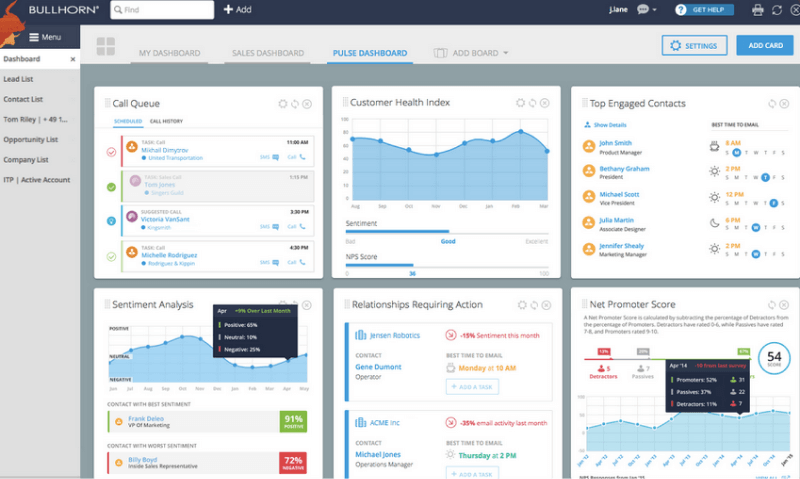
Key features?
- Applicant tracking and customer relationship management (CRM)
- Automated new hire documents
- Tracking candidate documents
- VMS (vendor management system) integrations
- Advanced reporting, automation, and communication with candidates
- Invoicing
Pricing and plans?
The pricing starts at $99 per user per month, although there aren't any details about prices on their official website. There are four available plans: Team, Corporate, Enterprise, and Enterprise Plus.
-
- Team plan covers options such as candidate management and sourcing, job management and publishing, and email integrations.
- Corporate plan offers all features from the Team plan and unlimited data storage, API access, LinkedIn integration, and others.
-
- Enterprise plan includes Corporate plan features and advanced reporting dashboards, pipeline management, lead and opportunity tracking, and others.
- Enterprise plus plan covers Enterprise plan options and advanced reporting objects, and visualization.
Who's it for?
For enterprise customers, while the price might be too high for small businesses.
Also good as?
A tool for approving employee's time and expenses, creating invoices.
Greenhouse
Greenhouse will help you find the right candidates, start a hiring process, and use data and reports. Plus, regardless of the size of your company, you can still use this tool and make it fit your company's needs.
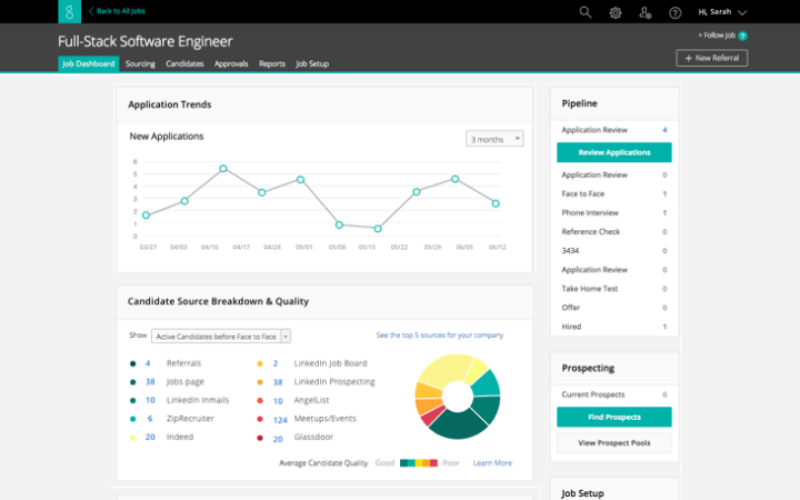
Key features?
- Set up key components for a candidate's success
- Customizable emails templates for better candidate experience
- Easy to use and review onboarding plan
- Integrations with apps such as Zoom, Calendly, Codility, and others
Pricing and plans?
Pricing depends on the company size and it's not listed on the website. You have to contact the Account Executive in order to get your price. There are three available plans: Essential, Advanced, and Expert.
- Essential plan covers options like applicant tracking, structured hiring, team collaboration, and core reports.
- Advanced plan involves all Essential features plus custom reports, scalable workflows, CRM essential, and others.
- Expert plan includes all Advanced options and CRM expert, enhanced security and performance, and others.
Who's it for?
Companies of any size.
Also good as?
Hiring tool for distributed teams.
Applicant Tracking Software (ATS)
Pinpoint
Pinpoint is a tool for attracting new candidates, making the right selection for the company, and providing new team members with a personalized onboarding experience.

Key features?
- Employee referrals, multilingual candidate experience, and online application forms - for attracting candidates
- Interview scheduling, video interviewing, candidate scorecards, and recruitment analytics dashboard - hiring options
- Employee onboarding
- Integrations with other HR management tools
Pricing and plans?
- This pricing of their Growth plan is £5.000 per year (around $6.700) and it's not listed on their official website. This plan covers features like 20 active jobs, unlimited team members, integrations, career page, and others.
- Apart from that plan, there is an Enterprise plan, which includes all the options from the Growth plan, along with custom hiring workflows, custom careers website, and others.
Who's it for?
Mid-sized and large businesses.
Also good as?
Employer branding tool.
Freshteam
Freshteam is a tool that allows you to manage job openings, create resume screening, engage with your candidates, and make offers. Apart from onboarding options, Freshteam lets you manage employee data and take care of time off requests.
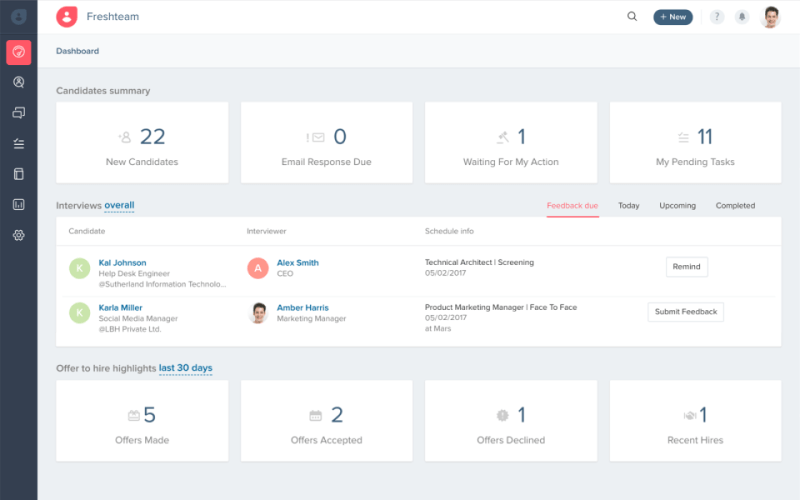
Key features?
- Custom job listings
- An option to set up a hiring team
- Custom workflow stages for job postings
- Social media recruitment
- Employee referrals management
- Resumes get automatically parsed
Pricing and plans?
- Sprout plan is free for up to 50 employees. This plan covers features like recruitment team inbox, basic career site, email integration, employee referral, and organization chart.
- Blossom plan costs $75/month per 50 users. This plan includes all the options from the Sprout plan, plus custom interview scorecards and kits, custom hiring pipelines, and many others.
- Garden plan is $150/month per 50 users. Besides the features from the Blossom plan, the Garden plan covers options such as multiple language support, job requisition management, and unlimited holiday calendars.
- Estate plan is a perfect fit for large teams. It costs $250/month per 50 users. This plan includes features from the Garden plan, plus custom user roles, unlimited onboarding and offboarding checklists, and others.
Who's it for?
Businesses of any size since there are four available plans.
Also good as?
Employee data management and time off approval tool.
OpenCATS
OpenCATS is an open-source web-based applicant tracking software that offers all the basic ATS features, from storing candidate details, resumes, contact history, to managing candidate pipelines.
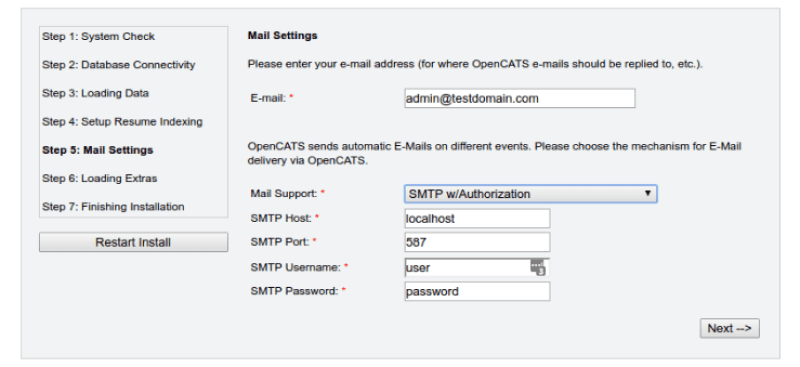
Key features?
- Applicant management
- Company branding
- Resume search
- Resume database
Pricing and plans?
- There's a free plan available
- Full pricing information available only once you contact the OpenCATS team.
Who's it for?
Suitable for startups, agencies, SMEs, but also small and mid-size businesses.
Also good as?
Recruiting software.
Employee engagement software
Hibob
Hibob is an HRIS people management app. With this tool, you can take care of HR essentials, like analytics, reports, workflows, and employee benefits.
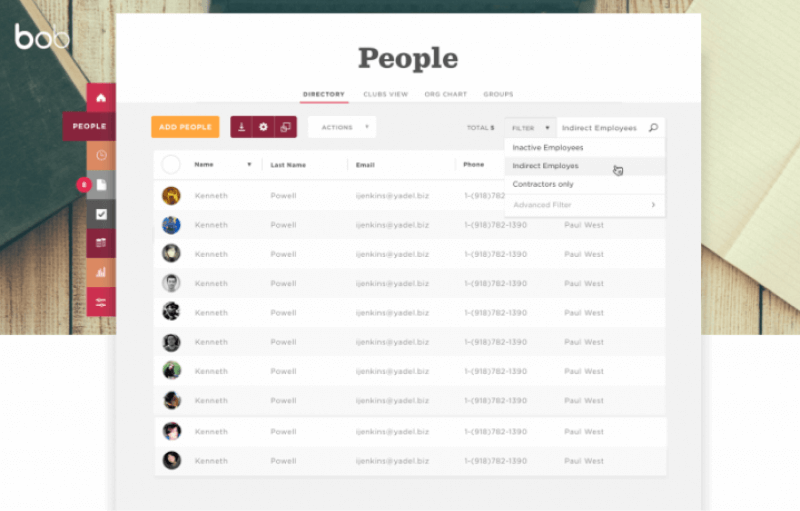
Key features?
- People directory organization chart
- Custom workflows
- Document management for keeping all docs in one place
- Detailed reports and analysis
- Culture feature, for exchanging information and recognition
Pricing and plans?
On their official website, there isn't any info about available plans and pricing. You can only find the details about Hibob prices on other sites.
- There is a free trial.
- Pricing starts at £5 (around $7) per user per month
- Their annual plan costs £50+2 months free, per user.
Who's it for?
For businesses of any size.
Also good as?
Payroll report tool.
Bitrix24
Bitrix24 is an employee engagement software that offers collaboration, communication, as well as better knowledge continuity management.
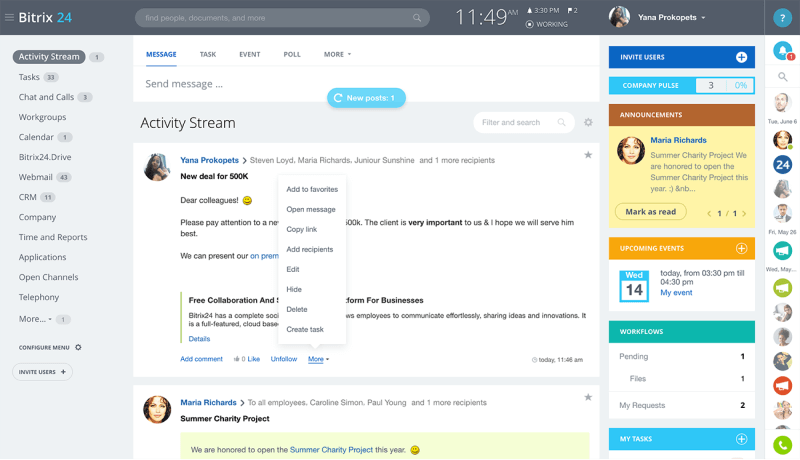
Key features?
- Social network interface
- Social network features, such as likes, messaging, comments, and timelines
- Peer praise system
- Badges system
- Special interest groups
- Employee birthday widget
Pricing and plans?
- Free plan, for an unlimited number of users and 5GB online storage.
- Special plans, which cover Start+, CRM+, and Project+ plans. They include from 2 to 24 users and cost from $19 to $55/month for all users. These plans provide you with 10 GB (Start+) and 50 GB (other two packages) online storage.
- Business plans, which cover Standard and Professional plans. They include 50 users (Standard plan) and an unlimited number of users (Professional plan), and cost from $79 to $159 per month for all users. These plans provide you with 100 GB (Standard plan) to 1,024 GB (Professional plan).
Who's it for?
Bitrix24 is suitable for companies and small businesses, but also remote teams who'll value that they'll be able to collaborate and communicate from anywhere in the world.
Also good as?
Project management tool.
UltiPro
UltiPro is a cloud-based employee engagement software meant to help companies improve employee experience, by facilitating employee learning and development, as well as gathering insights on how satisfied employees feel with their work environment.
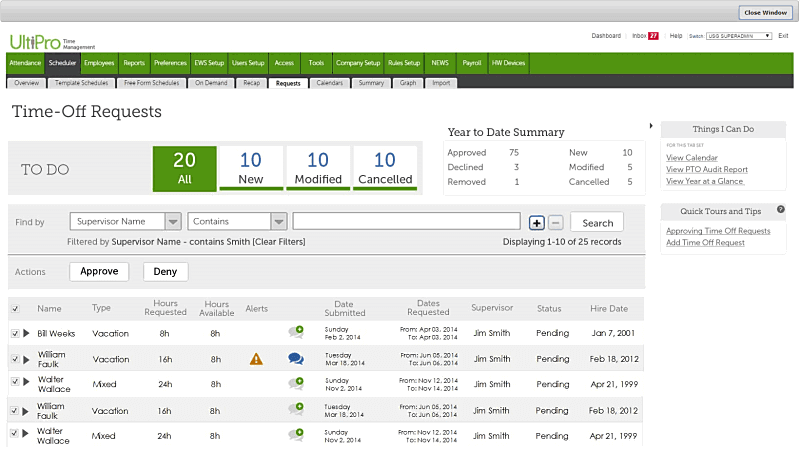
Key features?
- Cultural alignment
- Employee alignment
- Feedback and goal management
- Surveys
Pricing and plans?
No public pricing plans, but you can request a demo.
Who's it for?
UltiPro is suitable for all industries, with companies who have 100+ employees - its easy configuration makes it perfect for non-technical users.
Also good as?
Payroll software.
Performance management software
Monday
Monday gives you an overview of employee performance in an organized visual interface, and its graphs let you easily set goals, as well as provide feedback to employees.
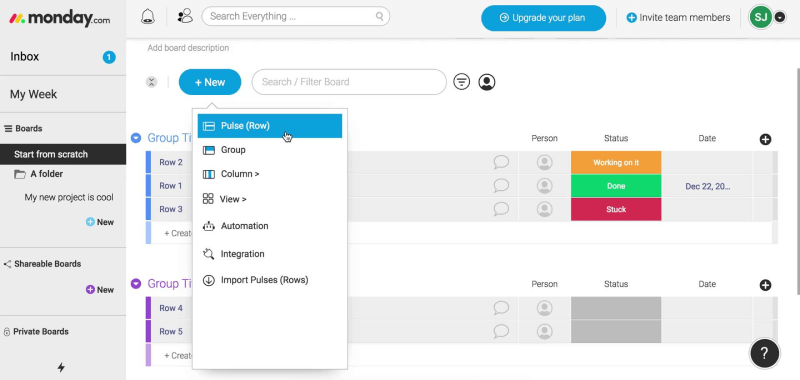
Key features?
- Communication tool
- Visual display of employee progress
- Email notifications
- Project overviews
- Comments' section
Pricing and plans?
- Basic plan ($8/seat/month) offers unlimited boards, 200+ templates, over 20 column types, unlimited free viewers, and other options.
- Standard plan ($10/seat/month) covers Basic plan features, plus timeline and Gantt views, automations, integrations, and other features.
- Pro plan ($16/seat/month) includes Standard features, along with private boards, chart view, time tracking, formula column, and other options.
- Enterprise plan (price not listed) covers Pro features, plus enterprise-scale automations and integrations, multi-level permissions, tailored onboarding, and others.
Who's it for?
Companies and teams of any size who value a visual approach to their performance management (and some other HR tasks).
Also good as?
Recruiting software, payroll software.
Did you know?
Learn more: How to track time in MondaySage HR
Sage HR is a performance management tool that also offers onboarding options and helps you automate your HR process.
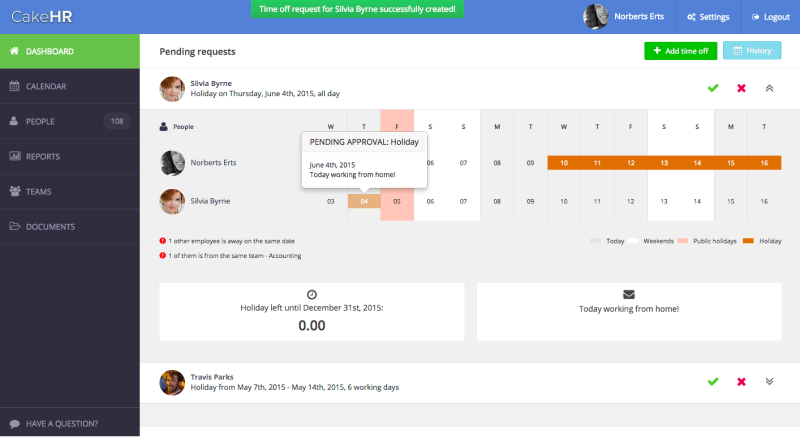
Key features?
- HR reports and analytics
- Employee database
- Onboarding templates
- Integrations
- Workflow builder
Pricing and plans?
On their official site, you can calculate your desired plan by choosing a number of employees and modules of your choice. There are six available modules:
- Core HR + Leave management, which covers HR essentials and absence management.
- Performance, which includes setting goals, scheduling one-on-one meetings, and managing 360 feedback.
- Shift scheduling, which involves shift planning.
- Timesheets, for tracking employee overtime.
- Expenses, for managing company costs.
- Recruitment, for creating job ads, managing applicant pipeline, and setting up interviews.
Who's it for?
Companies of all sizes, since you can choose a plan according to the number of employees.
Also good as?
Overtime tracker and recruitment tool.
AG5
AG5 is easy-to-use use skill management software that replaces all Excel spreadsheets with a single, centralized, cloud‑based repository containing all the information about your personnel's skills.
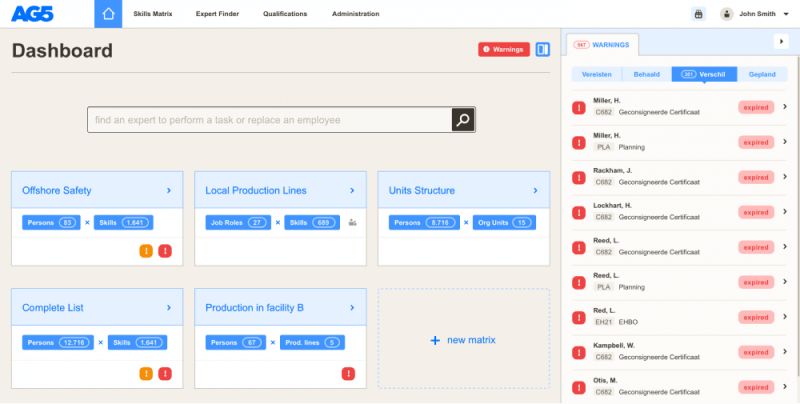
Key features?
- Build skill matrices without programming
- Employee database
- Notifications when certifications expire
- Multiple users
- Virtually ‘unbreakable'
- Visually appealing
- Drag & drop functionality
Pricing and plans?
- Team (€199 or $242 p/month) covers max. workforce 150, email support, all matrix functions.
- Business (€399 or $484 p/month) includes workforce unlimited, all matrix functions, and other options.
- Professional (€599 or $726 p/month) includes workforce unlimited, all matrix functions, API functionality, and other features.
- Enterprise (you have to contact them to get the price) includes workforce unlimited, API functionality, single sign-on (SSO), and other options.
Who is it for?
AG5 is mostly suited for HR and Operations Managers.
Learning management software (LMS)
Lynda (LinkedIn Learning)
Lynda is a learning management software that offers 10,000 expert courses on various useful subjects, such as accounting, design, IT, leadership, marketing, all divided into easily manageable playlists, videos, and exercise files.
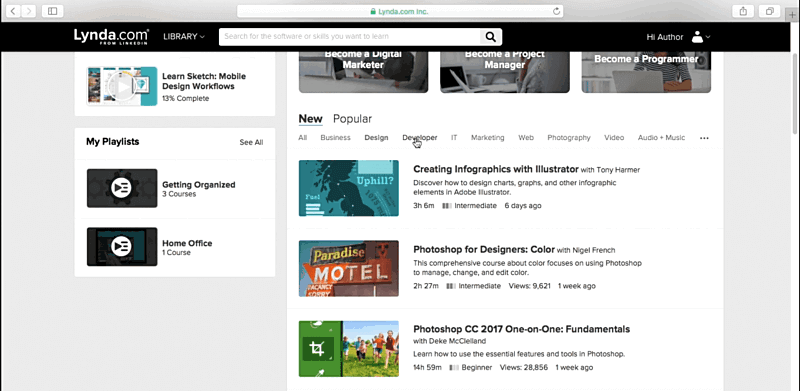
Key features?
- Expert teachers for relevant business, creative, and tech skills
- Available on computer, tablet, and mobile devices
- Bookmarking a course
- Video transcripts
- Exercise files for all course material
- Available on LinkedIn Learning, so you can combine the courses with LinkedIn insights
Pricing and plans?
- €24.78 or $30/month (€16.52 or $20 when paid annually) grant you access to the complete Lynda library.
Who's it for?
Companies of any size interested in an all-inclusive learning management software, especially Design and Development teams (who can improve and update their skills through 600 software development, 700 web development, and 700 design courses).
Academy Ocean
Academy Ocean helps you train your new employees by proving them with all the vital information about the company in an interactive format. You can also organize quizzes and testings for your workers with ease.
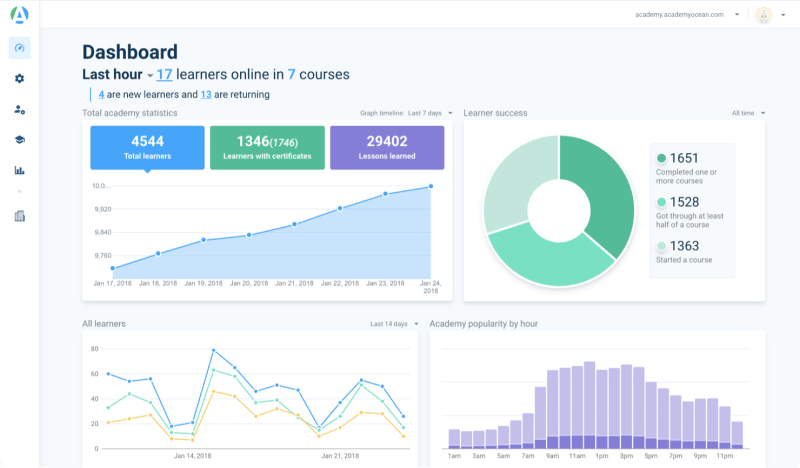
Key features?
- Statistics about learners presented in a dashboard
- Advanced quizzes and quiz statistics
- Certificate templates
- Multilingual Academy interface
Pricing and plans?
- Standard plan ($225 per year) includes a visual dashboard, custom domain, custom branding, certification, Zapier integration, and other options.
- Pro plan ($600 per year) covers personalized training sessions, Academy Ocean API, and other features.
- Premium plan ($2,100 per year) includes early access to new features, priority for feature requests, tailored product onboarding, and other options.
- Enterprise plan covers custom features and add-ons, but you have to contact them for the price.
Who's it for?
Businesses of all sizes.
Docebo
Docebo is a cloud-based LMS system and learning portal for employees, clients, and customers, which offers external training and personal course catalogs.
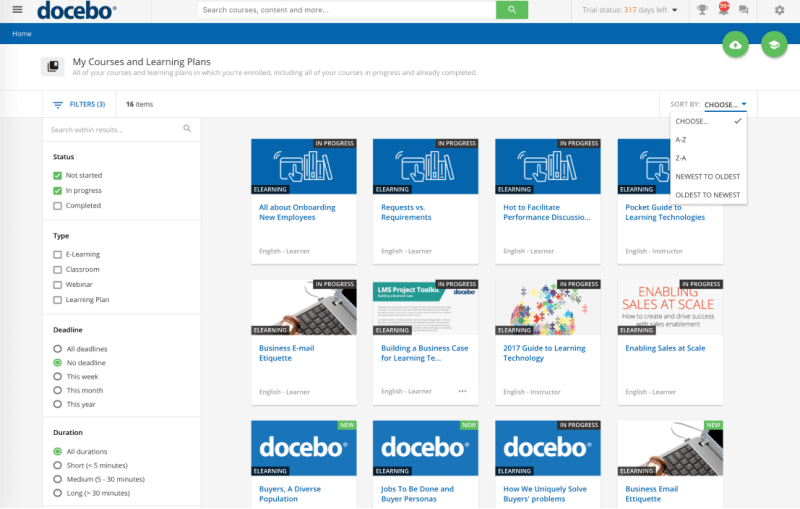
Key features?
- Learning plans
- Gamification features
- Retraining courses
- Content management for learning is centralized
- Unlimited storage and 40 languages
- Customizable choice of features
Pricing and plans?
- There aren't any details about the plans and pricing on their site, but there's an application form for contacting their team.
Who's it for?
Medium to large enterprises.
Payroll software
Gusto
Gusto offers a straightforward and fast approach to handling payroll tasks, which allows you to handle payroll, benefits, compliance, as well as compensation for the workers.
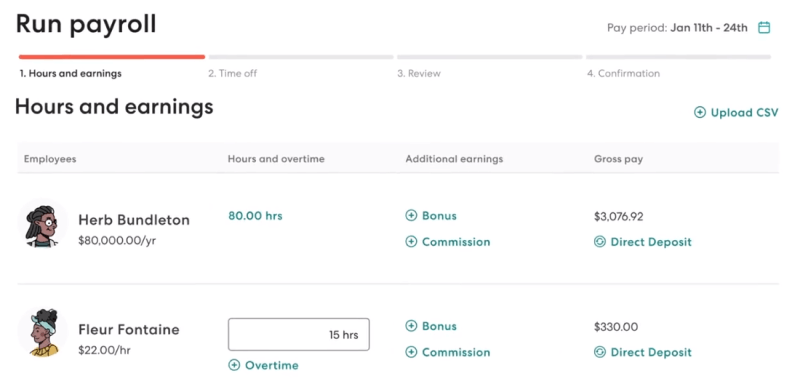
Key features?
- Automated payroll
- Automated taxes and filings
- Track attendance and PTO
- Manage payroll deductions
- Create single pay schedules
- Certified HR specialists and resources provided
Pricing and plans?
- Basic plan ($6/user/month +$19/month as a base) offers features like full-service payroll in any single state and employee self-service and profiles.
- Core plan ($6/user/month + $39/month as a base) covers a fully-featured payroll system, administration for workers comp, and health benefits.
- Complete plan ($12/user/month + $39/month as a base) offers permissions for admins, PTO policies, PTO requests.
- Concierge plan ($12/user/month + $149/month as a base) offers certified HR specialists and access to the resource center.
Who's it for?
Gusto Payroll is suitable for mid-sized businesses who want full tax support (at an affordable price).
Paylocity
Paylocity is a payroll and tax filing tool for a variety of businesses.
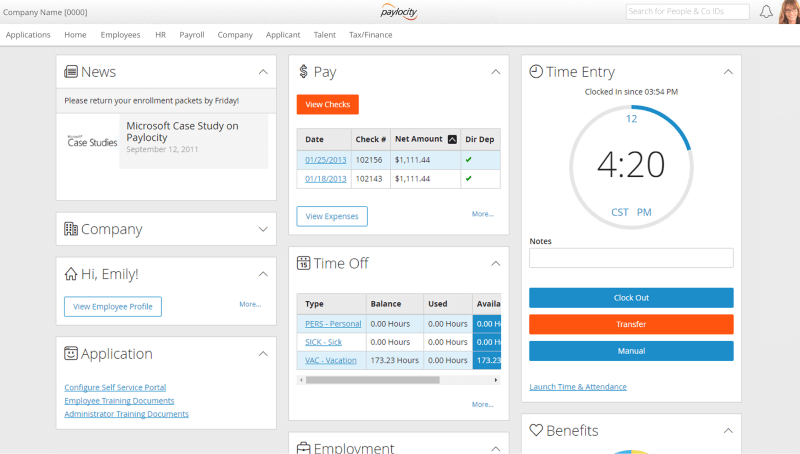
Key features?
- Expense management
- Tax services
- On-demand payment
- Garnishment orders
Pricing and plans?
- The pricing and plans aren't transparent on their site. However, numerous sites claim that Paylocity costs from $2 to $4 per employee per month.
Who's it for?
Businesses of any size.
Also good as?
Recruiting and onboarding app.
Manager.io
Manager.io is a payroll manager that offers a variety of accounting features to help you streamline your payslips, accounting, invoicing, and everything related to payroll.
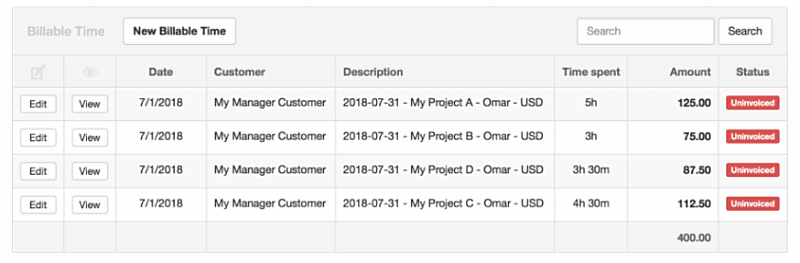
Key features?
- Recurring billing
- Accounts and aged receivables
- Accounts and aged payables
- Journal entries
- Departmental accounting
Pricing and plans?
- Free desktop edition for Windows, macOS, and Linux, which offers easy setup and fully-featured accounting.
- Paid cloud/server edition ($39/month), which offers full-featured accounting, unlimited businesses, unlimited users, and other features.
Who's it for?
Manager.io is most suitable for businesses looking for an easy approach to their payroll tasks, with basic features.
Also good for?
Various accounting tasks.
Learn more: How to get timesheet data into Manager.ioWhat is the best HR software for a small business?
As small businesses have fewer employees and smaller budgets, they need an affordable, easy-to-use HR software solution. Here are some you can consider.
Recruiting software
Recooty
If you're a small business owner, try using Recooty for your recruiting needs. With this app, you'll be able to publish job ads, review resumes, and schedule interviews.
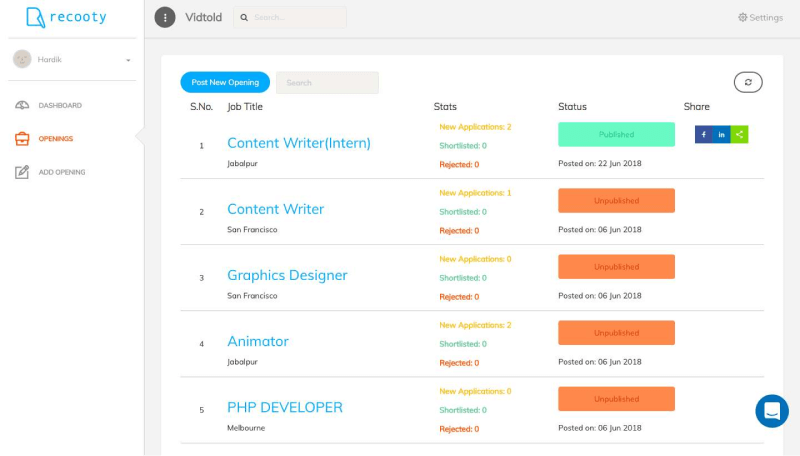
Key features?
- Job posting on multiple channels
- Social network sharing
- Job widget integration
- Bulk import
- Data export
- Branded career page
Pricing and plans?
- Basic plan is free and includes a single user and options like 3 active job posts, applicant tracking, and social network sharing.
- Pro plan ($29 for a single user per month) covers everything from the Basic plan, plus features like 10 active job posts, multiple job board posting, and interview scheduling.
Who's it for?
For small businesses.
Also good for?
Applicant tracking system.
Applicant Tracking Software (ATS)
Asana
Asana is a project management tool that also has the ATS option.
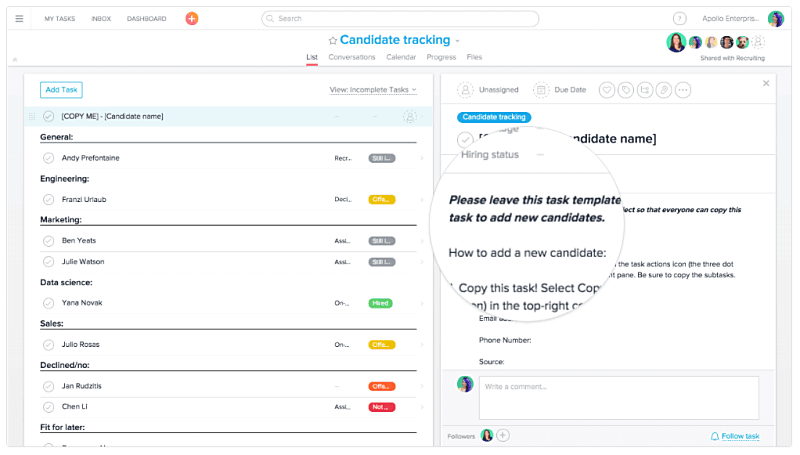
Key features?
- An option to create a customized project such as "Applicant tracking" or "Candidate tracking"
- Template tasks for candidates
- Custom fields indicating the candidate's hiring status (i.e. "finished task", "phone interview", "face-to-face interview", "hired", "not hired")
Pricing and plans?
- There are four available plans. When it comes to small businesses, Basic and Premium plans are the right fit.
- Basic plan is free and covers options like project overview, unlimited tasks, and status updates.
- Premium plan ($13.49/user/month) includes features like custom templates, timeline, milestones, and others.
Employee engagement software
Culture AMP
Culture AMP aims to create an ideal employee experience. This tool is a perfect people and culture platform for your small business.
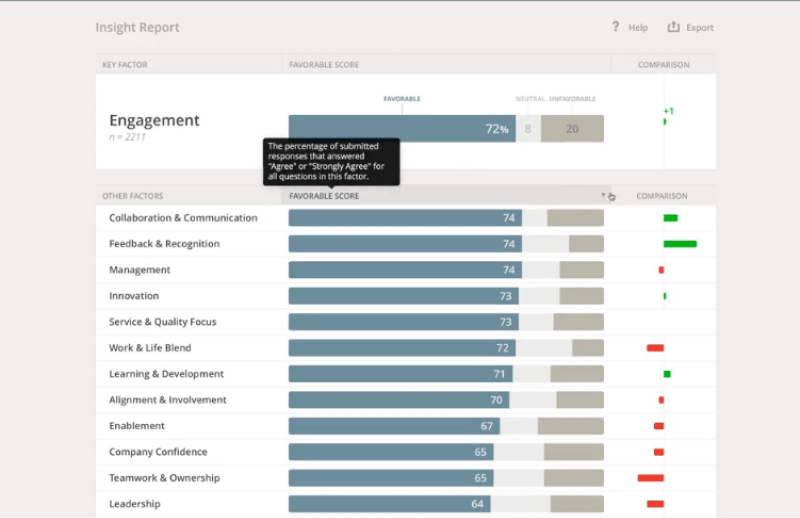
Key features?
- Various employee management surveys
- Turnover predictions
- Goal tracking
- Analytics and action planning
Pricing and plans?
- There are three available plans (without the price for each one), but since the Self-starter plan is for 25-200 employees, this plan will suit your needs. It covers options such as learning resources, integrations, and data export.
Performance management software
ClearCompany
ClearCompany offers an efficient approach to employee performance reviews, managing competencies, planning and reviewing everyone's goals, as well as customizing your workflow, for even better employee performance.
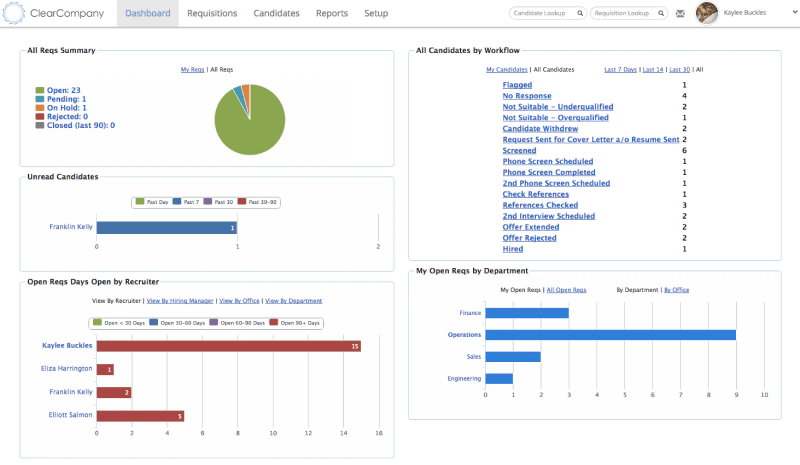
Key features?
- A variety of reviews: new hire reviews, performance reviews, time-based reviews, and others
- Cycle management tools and completion tracking
- Goal planning and alignment
- Real-time feedback
Pricing and plans?
- There are two available plans: Platform access and Modular access, but the prices are not listed on the website.
Learning management software
TalentLMS
TalentLMS offers small businesses customer or employee learning.
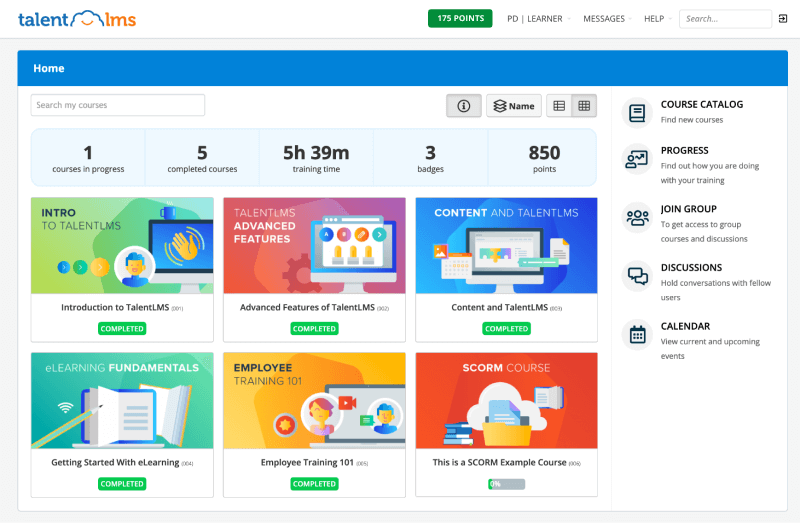
Key features?
- Learning paths
- Certifications
- Surveys and assessment engine
- Blended learning (eLearning with instructors)
- Integrations
Pricing and plans?
There are five available plans. Free and Starter plans are suitable for small businesses.
- Free plan is for up to 5 users, it covers up to 10 courses and provides you with unlimited email support.
- Starter plan ($79/month) is for up to 40 users, it includes an unlimited number of courses and provides you with unlimited email support.
Payroll software
Wave
Wave is a fully-featured payroll system that offers small businesses an automated payroll process, to help you manage vacations, benefits, and overtime, as well as quickly generate pay reports.
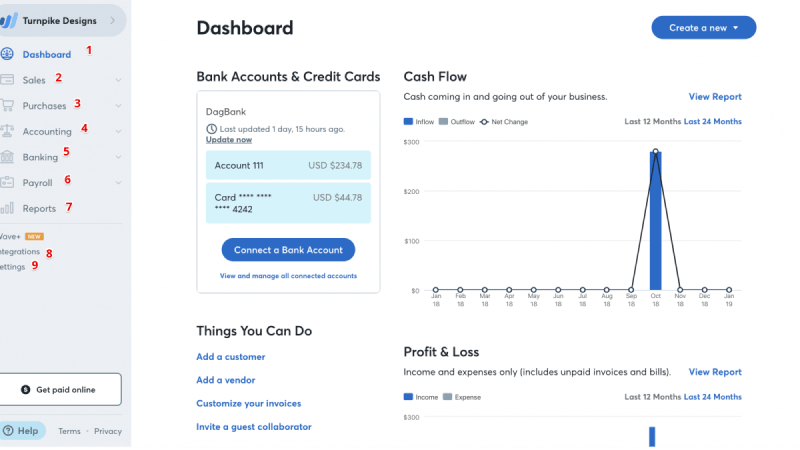
Key features?
- Income and expense tracking
- Reports on overdue invoices and bills
- Receipt scanning
- Invoices
Pricing and plans?
- Accounting software (free), which covers unlimited income and expense tracking, tracking sales tax on income and expenses, and other features.
- Receipt scanning (free), which includes incorporating receipts into your accounting reports, scanning multiple receipts all at once, and other options.
How to create a successful cover letter optimized for HR software?
When looking for a job, it's easy to overlook that a lot of companies rely on applicant tracking software to screen and select candidates - and this type of software has certain rules you need to play to if you want to be shortlisted for the job:
- Streamline your cover letter. Many ATS tools can't read cover letters, but you can still write one, at least for the human recruiter behind the ATS software. The best way to approach writing a cover letter is to:
- Personally address the company's recruiter, the recruiting department, or at least the department you're applying for (avoid the overused and generic "To whom it may concern")
- Craft a hook for your opening paragraph
- Link to your online portfolio or sample work (if you have any)
- Be short, precise, informative, and not too formal
- End with a suitable CTA (such as "I look forward to your reply.")
- Use applicant tracking keywords. These are keywords that are important for the industry and job position you're applying for, and the ATS software will be programmed to look for them when scanning your information.
- Use the exact keywords listed in the job description. Recruiters tell ATS software what to look for in a resume, and they usually program them to look for the exact keywords and phrases listed in the job description.
- Adjust your resume SEO. Search engines and ATS software have this in common, so make sure you optimize your resume and cover letter for SEO.
- Consider your keyword placement. Although they may help your resume feel more varied, synonyms are not always the way to go. If the ATS software is programmed to track the occurrence of the words "consult", "consulting", "consultant", then using "guide", "advisor", "advising", may fly directly under the software's radar and bring you no points.
- Adjust your current title to fit better with the title in the job description. Your position at your current job may be "Healthcare Consultant", but if you're aiming for a "Healthcare Management Consultant" job position, then that's what you should write as your current Title. Once you pass the ATS software, you'll explain how your gained management experience to the human interviewer.
- Don't put your contact information in the header or footer only. The ATS software will likely overlook it, as it's not able to read the information you put in the header or footer.
- Use simple templates. Standard format (regular fonts), standard section titles ("Work experience", instead of "What I've accomplished thus far"), as well as simple bullet points, work best.
- Consider the file type. You'll probably write your resume and cover letter in Word, but don't fall for the temptation to convert it to PDF before sending it out. Sure, converting to PDF will ensure your formatting remains unchanged, but ATS software typically reads PDF as one large image, leaving out all the information you've written about yourself - so stick to Word. Also, some job posts may highlight the file format you should use for resumes and cover letters, so read the entire job post carefully.
- Avoid charts, graphs, and tables. Most ATS software can't read them, so they're just a waste of time and space. Always put all your relevant information in plain text format.
- Don't forget about human recruiters. Although your resume and cover letter may first go through an ATS tool, if they pass its tests, they will eventually be read by a real person. So, make sure your resume and cover letter make logical sense, are straightforward, informative, easy to read, and aren't just an overstuffed string of required keywords.
- BambooHR starts at $6.19/user/month
- Bullhorn starts at $99/user/month
- Greenhouse offers no public pricing plans, so you have to request a demo for full pricing disclosure
- Recooty starts at $29 for a single user per month
- Pinpoint costs £5.000 per year (around $6.700)
- Freshteam starts at $75 per month per 50 users
- OpenCATS - no pricing available, you need to contact the OpenCATS team
- Asana starts at $13.49/user/month
- Hibob starts at £5 (around $7) per user per month
- Bitrix24 starts at $19 per 2 users per month
- UltiPro - no public pricing plans, but you can request a demo
- Culture AMP - no public pricing plans
- Monday starts at $8/seat/month
- Sage HR - no public pricing plans, but you can calculate your desired plan by choosing a number of employees and modules of your choice
- AG5 starts at $242 p/month for up to150 users
- ClearCompany - the prices are not listed on the website
- Lynda $30/month grant you access to the complete Lynda library
- Academy Ocean starts at $225 per year
- Docebo - no pricing on their site, but there's an application form for contacting their team
- TalentLMS starts at $79 per month, for up to 40 users
- Gusto starts at $6/user/month +$19/month as a base
- Paylocity - from $2 to $4 per employee per month
- Manager.io starts at $39/month for unlimited users
- Wave offers two free plans
- Timesheet
- Approved timesheets
- Tracking time as you work
- Manual time tracking
- Project reporting
- Track PTO, vacation time, unpaid time off, breaks, sick leave
- Track attendance
- Timesheet
- 4 different types of hourly rates
- Billable hours
- Automatic billable hours calculator
- Visual reports of your tracked billable hours (visually separated from non-billable hours)
- Total earnings for specific users and periods
- Invoicing and project budgets
- Free plan, offers all the key features for unlimited users, unlimited projects, and an unlimited period.
- Paid plans ($start from $3.99/workspace with unlimited users/month), offers approving timesheets, invoicing, time rounding, reminders, bulk edits, and more.
How can a company benefit from HR software reports?
HR software has several benefits for companies:
Minimizes paperwork and makes organization easier
Once all your employee management data is stored in automated software, it'll be easier to manage it - no more excessive paperwork and better organization will be guaranteed.
Saves time (and money)
You'll gather candidates, track them, measure their engagement or performance, as well as calculate payroll faster and more efficiently. Considering you'll turn over some of your work to AI machines and automate it, you'll save time and limit the resources needed for HR tasks, so you'll also likely reduce administration costs.
Easier to share information
Most HR software has a communication channel that allows you to post or view updates and news - you'll be able to notify your entire organization of any new information within your company in just a few clicks.
Easier to oversee employees
HR software that focuses on employee engagement and performance management helps you keep track of employee skills, goals, and progress.
Also, if there's a legal dispute, you'll have concrete proof that an employee was made aware of a certain practice now causing the dispute - if an employee is denying having seen an important legal document, you'll be able to check whether this is true with the help of HR software that has a communication channel.
Facilitates learning
HR software that focuses on learning (Learning Management Software) helps employees learn new skills or improve on their old ones, through a large number of available online courses.
These systems save money because you're "upgrading" your current personnel, instead of hiring additional personnel only to acquire these new skills.
Fewer errors (and costs)
We, humans, are prone to errors, and software, if programmed correctly, is more likely to avoid such errors, especially when handling repetitive tasks. For example, if you try to calculate payroll manually, you may make mistakes that lead to financial and legal issues within your company - which can be avoided or minimized with an automated payroll tool (although you'll still have to enter the correct data yourself first).
Easier to make better decisions
HR software shows all data straightforwardly and automates most of the processes, so it'll be easier for human recruiters to decide who they want to interview or hire, and how they can improve employee engagement and performance.
Clear overview of leaves and absences
Sick leaves, PTO, unpaid leaves, vacations, and breaks are all items that are prescribed as mandatory by law for your reports in most states, and the right HR software gives you a straightforward overview of absences and leaves, and other data you need.
Enable communication and collaboration for remote teams
HR software works as a communication network, where everyone has access to vital information, explanations, and resources, so your company can limit redundant communication and be more efficient. This is especially true of remote teams who cannot collaborate and communicate in person.
How much does HR software cost?
As seen in the previous sections of this guide, the pricing for HR software varies depending on its features, but also depending on the specific type of HR software.
Some HR software offer free plans, others disclose pricing information only after you contact the software team, and some offer a fixed yearly price.
Most, however, form their prices on the number of users, and each user pays a monthly fee. Or, each team (with a preset or unlimited number of users) pays a monthly fee. Payroll software stands out, as it usually requires a base monthly fee alongside the price/user/month system (and the monthly base fee is determined by the region).
Recruiting software pricing
Applicant Tracking Software (ATS)
Employee engagement software
Performance management software
Learning management software
Payroll software
How to present the business case for HR software?
In the end, once you've realized the importance and usefulness of HR software, the next question you need to ask is: How do you convince the company's management that you need HR software?
There are several points you need to consider:
Know your audience
Chances are you'll be pitching the case for HR software to the company's CEO or board of directors, so think about their objectives and how the current situation in your company (where you manage your employees without HR software), is unfavorable to their objectives.
Know your supporters (and your detractors)
Chances are that some people from your company or team will see the benefits of HR software early on, and you can turn to these people to help support you.
Chances also are that some people will be dead against your proposal right from the start - but this is usually due to a lack of understanding of the benefits of HR software.
Recruit the supporters to help you make your case, and talk to the naysayers first, to help them understand the benefits of your proposal.
Identify and explain the main problem
Is employee engagement low at your company? Is there currently no effective way to measure employee performance? Explain why this is the case, and how the right type of HR software can help you.
Explain your proposal
State the objectives of your proposal, and how the subject of your proposal (type(s) of HR software you're advocating for) can solve the company's problems. Explain and highlight the benefits using such software will bring.
Be clear about the basic facts
Apart from the benefits, the next thing your management will be interested to hear is the price and flexibility of the pricing plans of the type of software you're recommending. Do your research and propose a list of possible cost-effective software with features you need - and then consider together what's the best solution for your company.
Time clock & timesheet software
Companies use Time Clock & Timesheet Software to log employee work hours in compliance with DCAA and FLSA timekeeping requirements - and use this data to handle payroll.
This type of software lets your employees track the time they spend working, on paid time off (PTO), vacations, sick leave, breaks, and other activities. It also lets you track their attendance at work.
The common features of Time Clock & Timesheet Software include:
Clockify
Clockify is a free timesheet app and time card calculator that lets you clock in your time, and then calculate payroll.
How does it work?
You define projects and tasks which employees work on. Then, all an employee has to do is open the online timesheet, select what they've worked on, and enter the time for the corresponding day.
Later, you can run a report for any period you wish, and the software breaks down all the time by employee and project, and calculates pay (or cost) according to each person's hourly rate.
Key features?
Pricing and plans?
Who's it for?
Clockify is suitable for freelancers, small businesses, and teams of any size who want to easily track their time, fill out online timesheets and have their billable hours automatically calculated for payroll.
Learn more: PTO tracker | Timesheet app | Attendance tracker | Time clock app | Calculating payroll