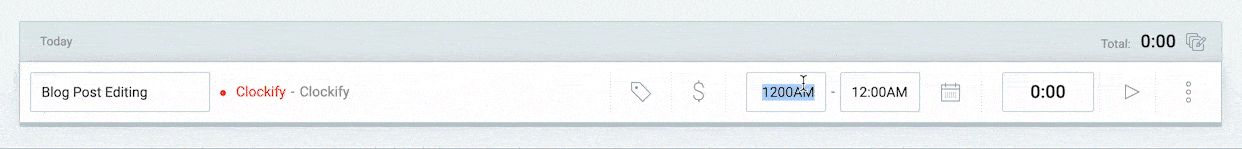Military Time Converter
Confused about how to write down military time, or how a specific time of day would be written in the military time format? This tool can help you convert military time into standard time, and vice versa.
ClickWhat is military time?
Military time is a US term used to describe a timekeeping method otherwise known as the 24-hour clock.
This timekeeping standard is widely used around the world, except in the US and several other countries, such as the following:
- Canada
- Mexico
- the Philippines
- Egypt
- Australia
The use of the 24-hour clock format is also encouraged by ISO 8601 international standards — established with the intention to provide clear and specific ways to communicate date and time.
USA Timekeeping LawHow is military time different from standard US time?
The standard US timekeeping method uses the 12-hour clock.
This clock splits the day into two blocks of time:
- First block — starts at midnight (12:00 a.m.) and ends at noon (12:00 p.m.)
- Second block — starts at noon (12:00 p.m.) and ends at midnight (12:00 a.m.)
So, here are a couple of examples to illustrate the standard format used in the US to show time:
- 1:00 a.m. — One o’clock after midnight
- 3:30 PM — Half past three in the afternoon
We see here that the US standard time uses the abbreviations “a.m.” and “PM” to signify time before noon and time after noon, respectively.
These abbreviations come from Latin terms:
- Ante meridiem (before noon) — AM or a.m.
- Post meridiem (after noon) — PM or p.m.
On the other hand, the 24-hour clock uses a unique number for each hour of the day, starting at 12:00 AM or midnight. But, unlike standard US time, by using the 24-hour clock, we would indicate midnight as 00:00.
Next, the times between midnight and 12:59 PM in the 24-hour clock format are the same as in the 12-hour format, with the exception of the AM/PM abbreviations, which are omitted in the former.
The count of hours after 12:59 PM is simply continued, so that 1:00 PM equals 13:00, 6:24 PM equals 18:24, and so on.
Where and why is military time used?
In the US, the 24-hour clock is used in specialist areas, such as:
- Aviation
- Navigation
- Tourism
- Meteorology
- Astronomy
- Computing
- Logistics
- Emergency services
- The military
The reasons behind the use of military time in these areas include the following:
- To avoid ambiguity in critical situations
- To make collaborative work more convenient by using a shorter and more machine-friendly format (no separators or abbreviations)
- To align with the internationally accepted time formatting within the mentioned professions
Difference between the 24-hour clock and military time formats
Military time slightly differs from the 24-hour clock used in other fields.
Namely, US military forces, as well as allied English-speaking military forces, make the following changes to the standard 24-hour format:
- There is no separator between the first two digits (the ones representing the hours) and the last two digits (those representing minutes).
- Military time uses leading zeros in writing. For example, 9:45 in the 24-hour clock turns into 0945 in military time.
- When pronouncing military time, the leading zeros have to be said out loud.
- When pronouncing military time, you cannot use "thousands". This means that 2000 military time is not pronounced as "two thousand", but as one of the following:
- "Twenty hundred"
- "Twenty zero zero"
- "Two zero zero zero"
| 24-HOUR CLOCK | MILITARY TIME |
|---|---|
| 01:45 | 0145 |
| 14:22 | 1422 |
| 22:07 | 2207 |
Is midnight 0000 or 2400?
Simple answer — it’s either. Both ways of formatting are correct.
However, there might be a subtle difference in interpretation.
Namely, times from 00:00 to 00:01 can be used to signify the beginning, or more precisely — the first minute of a day.
On the other hand, times between 2359 and 2400 represent the last minute of a given day.
How do I convert military time?
There are a few ways you can do this:
- Step by step, manually
- Using a Military Time Converter
- Referencing the military time to regular time chart
Step-by-step military time conversion
Step-by-step conversion is the most time consuming way of converting military time.
However, if you're interested in time value formatting, following are the instructions to manual military to standard time conversion, as well as the reverse.
From standard time to military time
To convert standard to military time, take the following steps:
- Standard time 12:00 AM in military time is either 0000 or 2400, as we’ve explained above.
- Standard times 12:01 AM to 12:59 AM — remove the colon, then subtract 12 from the number designating the hours. In the end, remove AM/a.m.
- Example: 12:56 AM > 1256 AM > 0056 AM > 0056
- Standard times 1:00 AM to 9:59 AM — add a zero before the first digit, remove the colon, and remove the AM/a.m.
- Example: 5:09 AM > 05:09 AM > 0509 AM > 0509
- Standard times 10:00 AM to 11:59 AM — remove the colon and the AM/a.m.
- Example: 11:19 AM > 1119 AM > 1119
- Standard times 12:00 PM to 12:59 PM — remove the colon and the PM/p.m.
- Example: 12:01 PM > 1201 PM > 1201
- Standard times 1:00 PM to 11:59 PM — add 12 to the number of hours. Next, remove the colon. Finally, remove the PM/p.m.
- Example: 7:39 PM > 19:39 PM > 1929 PM > 1939
From military time to standard time
There are several rules you need to follow when converting military to standard time:
- Military times 0000 and 2400 are used to signify 12:00 AM / midnight.
- Military time 1200 is used to signify 12:00 PM / noon.
- Military times between 0000 to 0059 — insert a colon between the fist two and last two digits. Next, add 12 to the number of hours. And finally, include the AM/a.m. abbreviation.
- Example: 0001 > 00:01 > 12:01 > 12:01 AM
- Military times 0100 to 0959 — remove the first digit (leading zero), add a colon, and add AM/a.m.
- Example: 0446 > 446 > 4:46 > 4:46 AM
- Military times 1000 to 1159 — insert a colon between the first and last two digits. Then add AM/a.m. at the end.
- Example: 1123 > 11:23 > 11:23 AM
- Military times from 1200 to 1259 — insert a colon and include PM/p.m.
- Example: 1234 > 12:34 > 12:34 PM
- Military times between 1300 to 2359 — insert a colon, then subtract 12 from the number of hours. In the end, add PM/p.m.
- Example: 1716 > 17:16 > 5:16 > 5:16 PM
Military time to regular time chart
Finally, a simple chart can help you get a clear picture of the differences between military and standard time.
The chart below gives you a blueprint you can use to convert military time to standard time, as well as the other way round.
| MILITARY TIME | STANDARD TIME |
|---|---|
| 0100 | 1:00 AM |
| 0200 | 2:00 AM |
| 0300 | 3:00 AM |
| 0400 | 4:00 AM |
| 0500 | 5:00 AM |
| 0600 | 6:00 AM |
| 0700 | 7:00 AM |
| 0800 | 8:00 AM |
| 0900 | 9:00 AM |
| 1000 | 10:00 AM |
| 1100 | 11:00 AM |
| 1200 | 12:00 PM || NOON |
| 1300 | 1:00 PM |
| 1400 | 2:00 PM |
| 1500 | 3:00 PM |
| 1600 | 4:00 PM |
| 1700 | 5:00 PM |
| 1800 | 6:00 PM |
| 1900 | 7:00 PM |
| 2000 | 8:00 PM |
| 2100 | 9:00 PM |
| 2200 | 10:00 PM |
| 2300 | 11:00 PM |
| 2400 or 0000 | 12:00 AM || MIDNIGHT |
Use any timekeeping format to track time with Clockify
Converting between different timekeeping formats can quickly become confusing — especially if you’re looking to track the time you've spent working.
Do you enter time in the 12-hour format?
Do you enter time in the 24-hour format?
Can you play it simple and enter military time in a time tracker?
Luckily, you can use any formatting method to manually add time in Clockify.
This means that Clockify's time tracker can recognize both military and standard time, as well as different variations of both of these methods.
For example, you can:
- Enter 24-hour time with or without a leading zero
- Enter time with a dot, or even no separators at all
- Enter time abbreviations in capital or lowercase letters, with or without colons
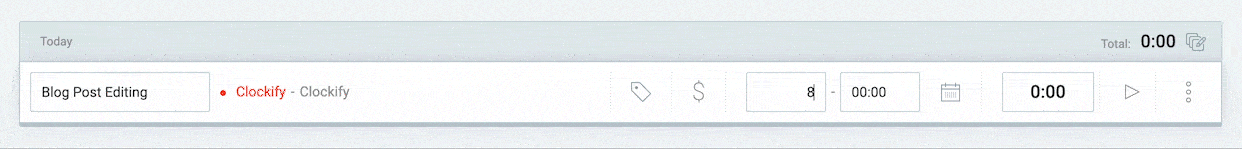
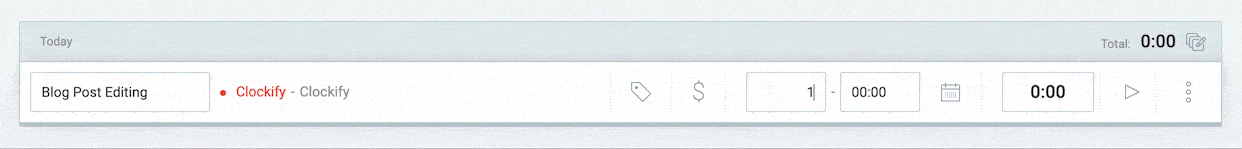
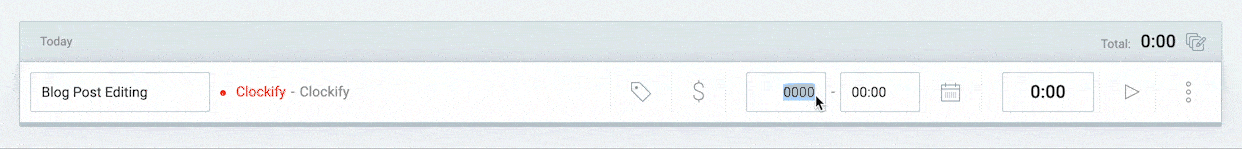
As an addition, Clockify's profile settings allow you to switch between the 12-hour and 24-hour format, allowing you to efficiently track time across professions that require a specific timekeeping format, as well as keep to international timekeeping standards.