Zeiterfassung für Angestellte im öffentlichen Dienst
Das ist ein Anwesenheits- und Standort-Tracker mit Arbeitszeittabellen und Terminplanung für Angestellte im öffentlichen Dienst.
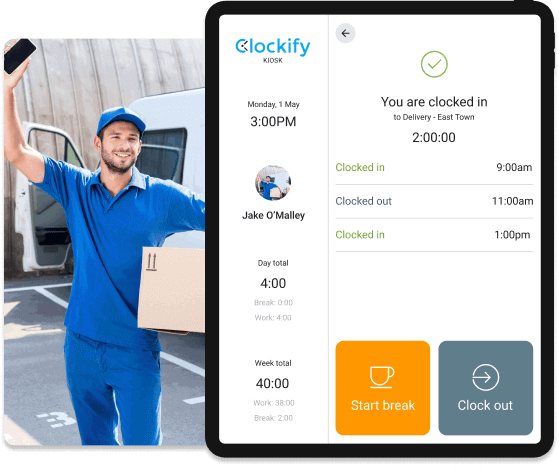
Super simple and efficient kiosk
Works anywhere
No special equipment needed. Works on any internet-connected device.
Quick setup
No installation required. Setup takes less than a minute.
Always reliable
No hardware issues, maintenance, or troubleshooting. It just works.
Low cost
Get started for free. Upgrades start from $0.99 per user.
Easy to use
Clock in and out in a couple of steps. No training required.
24/7 support
Contact us via email, chat, or phone. Response within 1h.
Zeiterfassung für Angestellte im öffentlichen Dienst
Du kannst jedes Gerät mit Internetanschluss in ein Zeiterfassungssystem umwandeln. Das ist eine App zum Ein- und Ausstempeln, die für eine einfache Zeiterfassung geeignet ist. Keine besondere Ausrüstung wird benötigt.
Mit Clockify kannst du Zeitpläne erstellen und aufzeichnen, wie viele Stunden deine Mitarbeiter an jedem Standort und bei jedem Kunden oder jeder Aufgabe verwendet haben.
Ein-/Ausstempeln leicht gemacht
Anmelden
Du sollst dein Profil wählen und deine persönliche PIN eingeben.
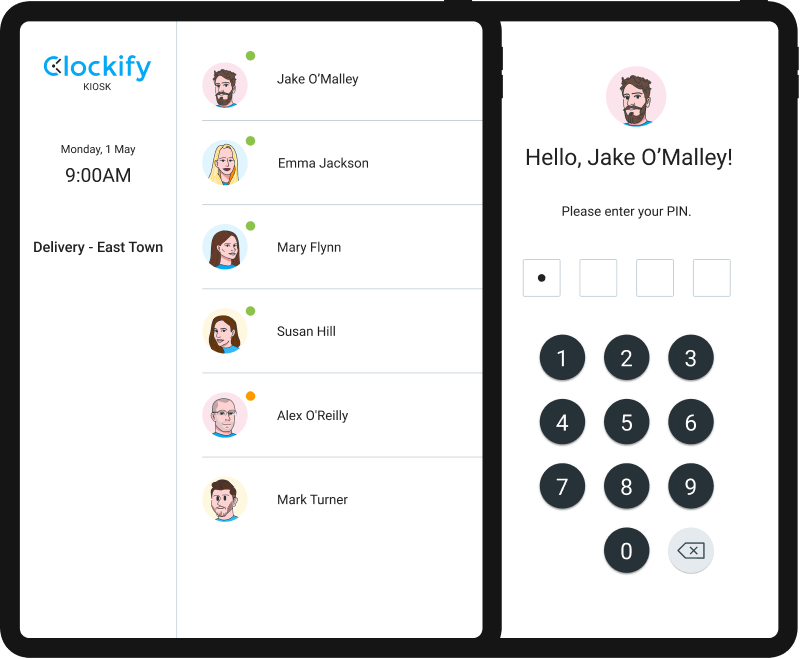
Einstempeln
Du kannst deine Arbeitsschicht mit einem Knopfdruck beginnen
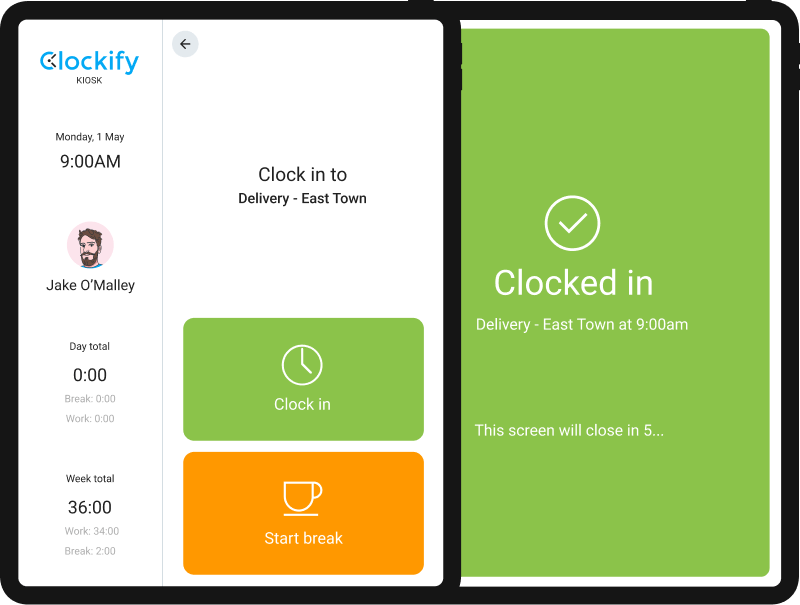
Ausstempeln
Du kannst deine Arbeitsschicht mit einem Knopfdruck beenden
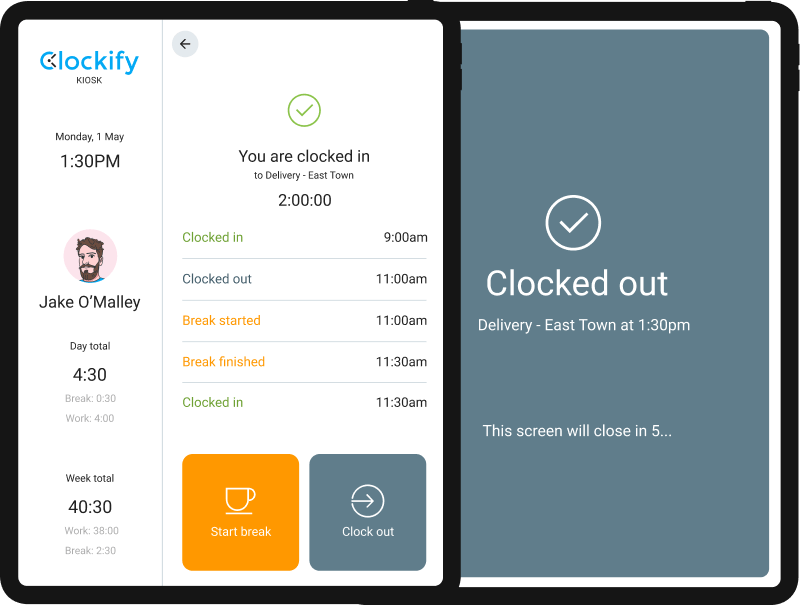
Fill timesheets
Let employees fill out their timesheets on their own, or do it yourself for them.
Warum die Zeiterfassung von Clockify verwenden
Anwesenheit verfolgen
Du kannst die tägliche Anwesenheit deiner Mitarbeiter verfolgen und die geleisteten Arbeitsstunden, Pausen, Überstunden und ihre arbeitsfreie Zeit in einem Bericht sehen.
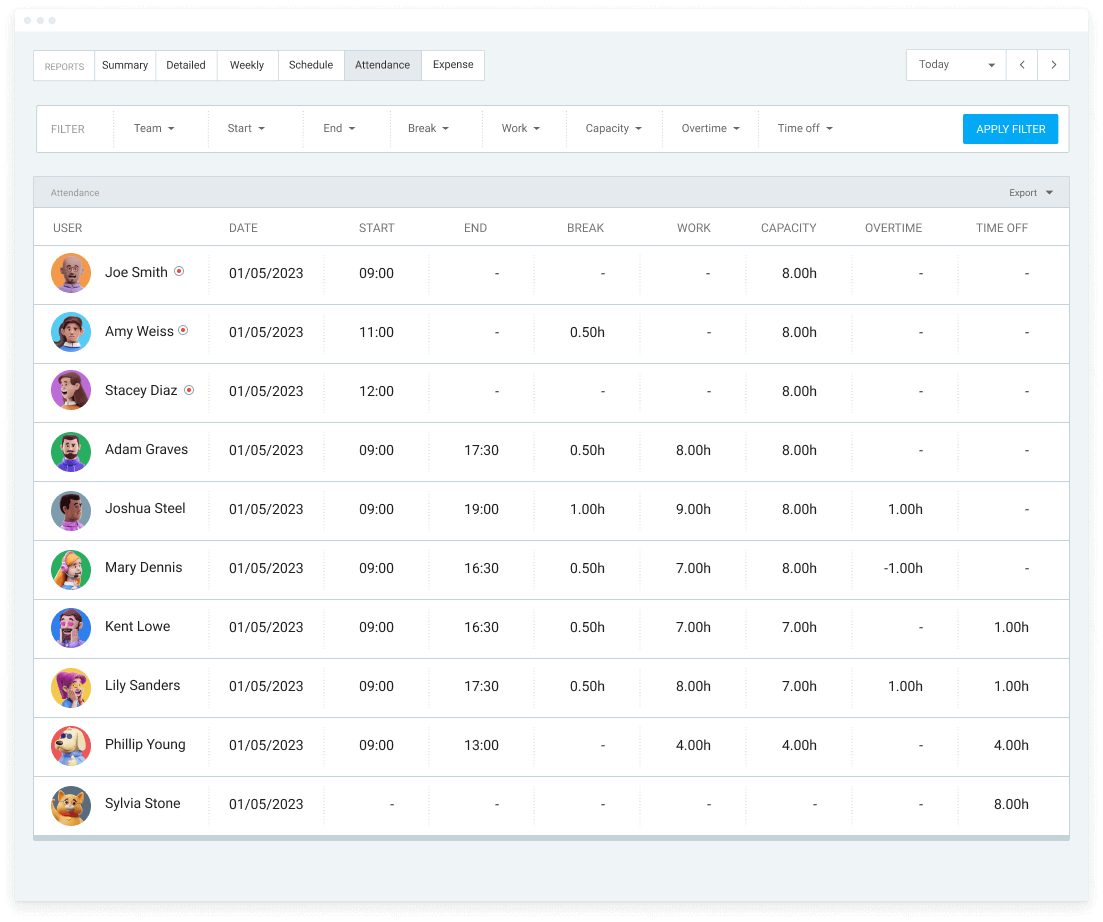
Mitarbeiter planen
Du kannst standort- und projektübergreifend deine Mitarbeiter planen und ihnen Aufgaben zuweisen. Du kannst sehen, wer und wann verfügbar ist, Vertretungen finden und Anpassungen per Drag & Drop vornehmen.
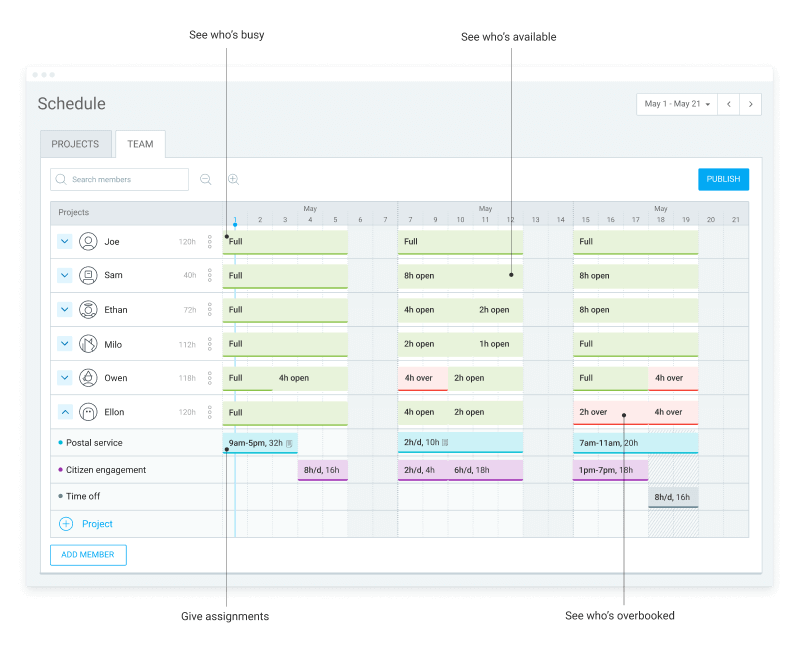
Projektfortschritt verfolgen
Du kannst den Überblick über verschiedene Projekte behalten und die für jedes Projekt verwendete Zeit erfassen. Du kannst Voranschläge festlegen, Ausgaben und abrechenbare Stunden erfassen, die du für projektbezogene Aufgaben verwendet hast, und Kunden in Rechnungen stellen..
Routen verfolgen
Wenn du das GPS-Tracking aktivierst, kannst du die aktuellen Standorte jedes Mitarbeiters und dessen Standortverlauf während des Tages sehen. Die Mitarbeiter können sich über das Handy ein- und ausstempeln, um ihre Schichten ganz einfach unterwegs aufzuzeichnen.
Arbeitszeittabellen genehmigen
Du kannst deine Arbeitszeiten und die deines Teams erfassen. Die Arbeitszeittabellen können bearbeitet, eingereicht, überprüft und genehmigt werden, wie auch als Berichte mit den von dir ausgewählten Daten exportiert werden.
Berichte anpassen und exportieren
Du kannst die Gehaltsabrechnung einfach berechnen, indem du einen Stundensatz einrichtest und die für die Arbeit verwendete Zeit erfasst. Du kannst die Daten aus Arbeitszeittabellen als Berichte exportieren, oder Berichte planen, um sie täglich, wöchentlich oder monatlich zu erhalten.
Personalmanagement optimieren
Du kannst Urlaubsanträge Feiertage und Krankmeldungen verwalten und genehmigen, sowie mit deinem Team direkt in der App chatten. Ihr könnt auch Nachrichten, Anrufe und Dateien kostenlos austauschen.
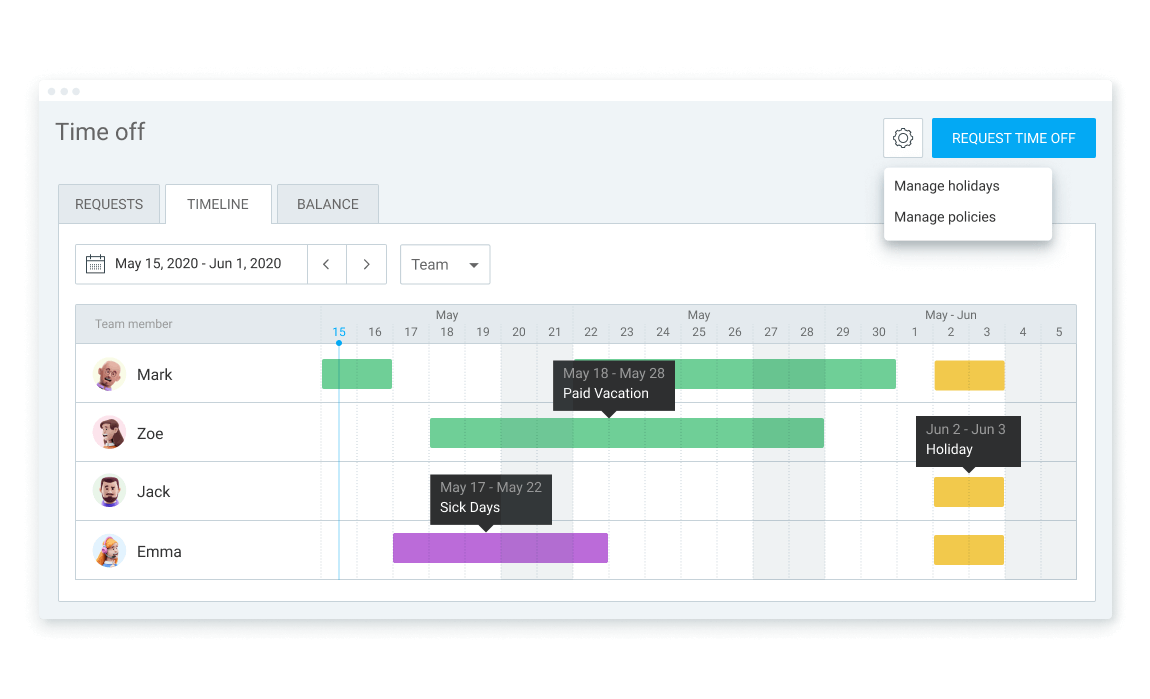
World-class customer support
We're here 24 hours a day, every day of the week, including holidays.
@@h2
Upgrade your business with Clockify's paid plan.
FREE
Time Tracking
$ 0
free forever
∞
unlimited users
- ✓ KioskKiosk
Allow employees to clock in from a shared device. - ✓ Time trackerTime tracker
Track time using a timer from anywhere - web, mobile, or desktop. - ✓ TimesheetTimesheet
Enter your timecard hours in a weekly timesheet each day. - ✓ CalendarCalendar
Visualize how your day looked like and connect with Outlook or Google Calendar. - ✓ PomodoroPomodoro
Work in regular intervals and get notified when it's time to take a break. - ✓ Auto trackerAuto tracker
Track apps and website you use and create timesheets based on your activity. - ✓ Idle detectionIdle detection
Discard inactive time from your timer. - ✓ ReportingReporting
Break down time by user or project for any date, and export as PDF or Excel. - ✓ Team activityTeam activity
See what your team works on in real time. - ✓ Unlimited projectUnlimited projects
Add as many clients and projects as you want, and track time on them. - ✓ Hourly ratesHourly rates
Add billable rates to members and project to track how much you earn. - ✓ 24/7 support24/7 support
Get help and contact us at any time (phone, chat, email).
BASIC
Administration
$ 0.99 USD
per kiosk user/month
$ 4.99 USD
per full user/month
- ✓ All FREE features
- ✓ Add time for othersAdd time for others
Add time for one or multiple users at once, and fill timesheets and calendar for your team. - ✓ Hide time & pagesHide time & pages
Hide tracked time so only admins can see everything, and hide Projects, Reports, and Team pages from regular users. - ✓ Required fieldsRequired fields
Prevent regular users from submitting time with missing information (project, task, tag, description). - ✓ Bulk editBulk edit
Quickly update multiple projects and time entries in reports at once. - ✓ Decimal formatDecimal format
See, enter, and export all time in decimal format (h.hh). - ✓ Time auditTime audit
Filter out suspicious entries: extremely short/long, missing information. - ✓ Customize exportCustomize export
Choose what you wish to see in PDF, Excel, and CSV report, and add your company logo to PDF reports. - ✓ Project templatesProject templates
Quickly create multiple projects with same settings and structure. - ✓ Historical ratesHistorical rates
Update your old hourly rates on existing time entries. - ✓ Edit profilesEdit profiles
Directly update your team members' profile information (eg. name). - ✓ Import timeImport time
Transfer your old timesheets into Clockify via a file. - ✓ PIN & BreakPIN & Break
Require PIN for time clock kiosk and allow people to track breaks.
STANDARD
Timesheeting & Billing
$ 1.49 USD
per kiosk user/month
$ 6.99 USD
per full user/month
- ✓ All BASIC features
- ✓ Time offTime off
Track your team's holidays and time off requests. - ✓ InvoicingInvoicing
Create invoices based on tracked time. - ✓ ApprovalApproval
Submit timesheets for official approval before sending data for billing and payroll. - ✓ Attendance reportAttendance & overtime
See employees' daily start/end time, breaks, overtime, and time off in one report. - ✓ Manager roleManager role
Give manager rights to team members so they can manage their projects, see team's time, and approve timesheets. - ✓ Lock timesheetsLock timesheets
Prevent regular users from adding or editing past time. - ✓ RemindersTargets & reminders
Get an email when someone forgets to log time or tracks too much. - ✓ Task ratesTask rates
Define hourly rates on tasks and choose which ones are billable. - ✓ RoundingRounding
Set rounding up, down, or to nearest X minutes in reports and invoices. - ✓ QuickBooksQuickBooks integration
Sync customers and send time to QuickBooks Online. - ✓ Force 2FAForce 2FA
Require everyone to have two-factor authentication enabled for better security. - ✓ Customize kioskCustomize kiosk
Control when kiosk is closed automatically and add your company logo.
MOST POPULAR
PRO
Productivity & Profit
$ 1.99 USD
per kiosk user/month
$ 9.99 USD
per full user/month
- ✓ All STANDARD features
- ✓ SchedulingScheduling
Visualize projects, see who's available, and give assignments. - ✓ ForecastingForecasting
Visualize project progress and see if it'll go over the schedule. - ✓ ExpensesExpenses
Record fixed fees on projects and attach receipts. - ✓ GPS trackingGPS tracking
See all visited client sites by your remote field workers. - ✓ ScreenshotsScreenshots
Get screenshots every 5 minutes while your timer is running. - ✓ Force timerForce timer
Prevent people from adding and editing time manually. - ✓ Labor cost & profitLabor cost & profit
Compare what you charge clients vs what you pay your team. - ✓ Scheduled reportsScheduled reports
Receive custom reports via email each day, week, or month. - ✓ Budget & estimatesBudget & estimates
Set project estimate in time or money, and get tracked vs budgeted info in reports. - ✓ AlertsAlerts
Get notified when projects approach their budget. - ✓ Custom fieldsCustom fields
Add additional information to time entries and track everything. - ✓ User fieldsUser fields
Add additional information to users and export it with time.
ENTERPRISE
Control & Security
$ 2.99 USD
per kiosk user/month
$ 14.99 USD
per full user/month
- ✓ All PRO features
- ✓ Single sign-onSingle sign-on (SSO)
Eliminate user-managed passwords and improve security by using your company's authentication system (Office 365, Okta, Google, etc.). - ✓ Custom subdomainCustom subdomain
Move workspace to custom subdomain, prevent people from having multiple workspaces, and let new users join your workspace automatically. - ✓ Control accountsControl accounts
Manage and edit accounts of your users by logging in as them. - ✓ Audit logAudit log
Record all changes and have a record of who did what and when.
Join millions of happy customers
4.7 RATING • 4,000+ REVIEWS • 95% CUSTOMER SATISFACTION

